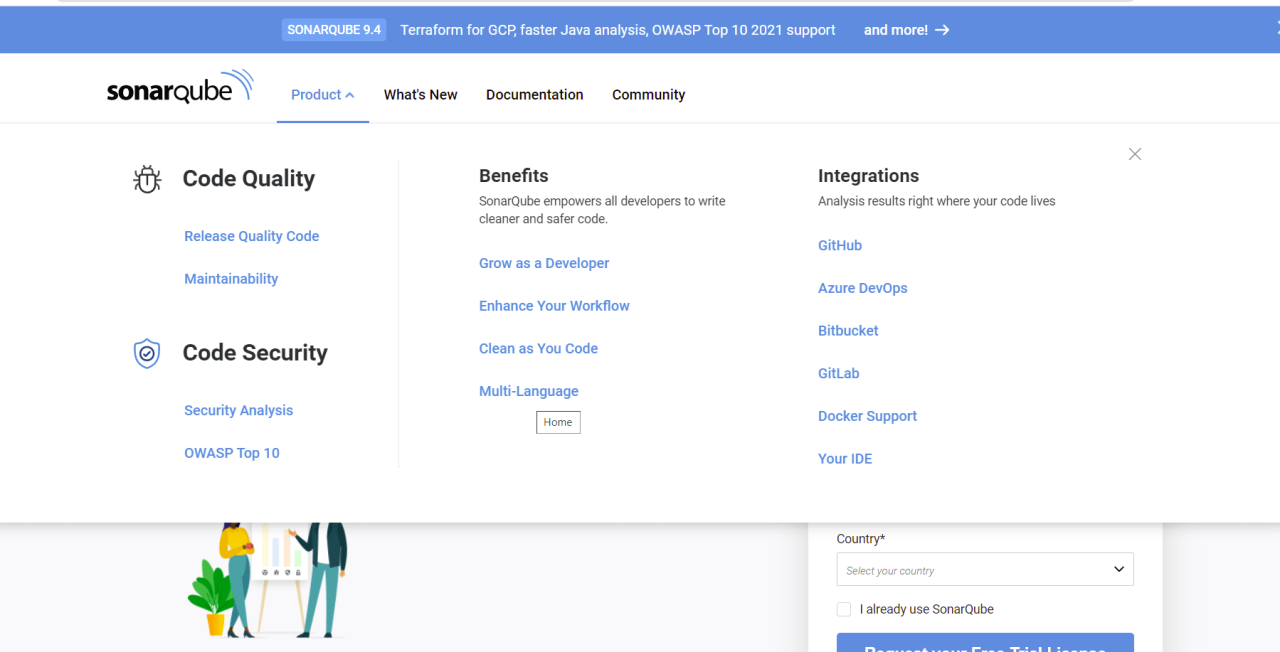The digital landscape is constantly evolving, and at the heart of modern software development lies the container registry. But what is the role of a container registry? It’s a pivotal component, often unseen, yet fundamental to the smooth operation of applications across various environments. Think of it as a secure and organized library for your container images, essential for the efficient development, deployment, and management of software.
This document delves into the intricacies of container registries, exploring their purpose, features, and impact on the software development lifecycle. We’ll examine how they store and manage container images, ensure security, and integrate seamlessly with CI/CD pipelines. From understanding image tagging strategies to choosing between public and private registries, this comprehensive guide provides valuable insights into this crucial technology.
Introduction to Container Registries
Container registries are essential components in modern software development, acting as central repositories for storing and managing container images. These images are the building blocks of containerized applications, containing everything needed to run a piece of software, including the code, runtime, system tools, and system libraries. This introduction will delve into the fundamental purpose, history, and benefits of using container registries.
Fundamental Purpose of a Container Registry
The primary function of a container registry is to store and distribute container images. Think of it as a cloud-based library specifically for these images. Developers push their built images to the registry, and then other developers or deployment systems can pull these images to run them. This central storage facilitates version control, collaboration, and efficient deployment across various environments.
Container registries ensure that the same image is used consistently, minimizing “works on my machine” issues and simplifying the deployment process.
History and Evolution of Container Registries
The rise of container registries closely mirrors the evolution of containerization itself. Docker Hub, launched in 2013, was one of the first and most popular public container registries, and played a crucial role in popularizing Docker and container technology. Initially, registries were primarily used for public image sharing. As containerization matured, so did the need for private registries. These allow organizations to store and manage their own proprietary images, enhancing security and control.
The Open Container Initiative (OCI), formed in 2015, established standards for container formats and runtimes, which further fueled the development of a wider range of registries, including those offered by cloud providers (e.g., Amazon Elastic Container Registry, Google Container Registry, Azure Container Registry) and open-source solutions like Harbor. This evolution reflects a shift from a focus on public image sharing to robust solutions that cater to enterprise-level needs for private image management, security, and scalability.
Benefits of Using a Container Registry in a Software Development Workflow
Using a container registry offers numerous advantages for software development workflows. These benefits streamline the development, testing, and deployment processes.
- Improved Collaboration: Container registries enable teams to easily share and collaborate on container images. Developers can push their images to the registry, making them accessible to others for testing, integration, and deployment. This promotes efficient teamwork and reduces the time spent on environment setup.
- Version Control: Registries support versioning of container images, allowing developers to track changes and revert to previous versions if needed. This is critical for maintaining stability and managing updates. Tags are used to identify different versions of the same image (e.g., `my-app:1.0`, `my-app:1.1`, `my-app:latest`).
- Automation of Builds and Deployments: Container registries integrate seamlessly with continuous integration and continuous delivery (CI/CD) pipelines. When code changes are pushed to a code repository, the CI/CD pipeline can automatically build a new container image, push it to the registry, and deploy it to the target environment.
- Security and Access Control: Private registries provide enhanced security by controlling who can access and pull images. This is crucial for protecting sensitive code and configurations. Access control mechanisms, such as user authentication and authorization, are commonly implemented.
- Scalability and Reliability: Container registries are designed to handle large volumes of images and traffic. They often provide features such as image caching and content delivery networks (CDNs) to ensure fast and reliable image downloads, even in geographically distributed environments. For example, a global e-commerce company uses a container registry to deploy its application across multiple regions, ensuring fast and consistent performance for users worldwide.
- Image Scanning and Vulnerability Management: Many container registries offer integrated image scanning tools that automatically scan images for vulnerabilities and security flaws. This helps developers identify and address potential security risks early in the development cycle.
Storing and Managing Container Images
Container registries are central to the containerization workflow, serving as repositories for container images. Efficient storage and management of these images are crucial for the seamless deployment and operation of containerized applications. This section will delve into the specifics of how container images are stored, uploaded, downloaded, and the different formats they can take.
Image Storage Within a Registry
Container registries store images as a collection of layers. Each layer represents a change to the filesystem, such as adding a file or modifying an existing one. This layered approach provides several advantages.
- Efficiency: Only the changed layers need to be stored, minimizing storage space and download times. If two images share a common base layer, that layer is stored only once.
- Immutability: Layers are immutable, meaning they cannot be changed after they are created. This ensures the integrity of the image and simplifies version control.
- Sharing: Layers can be shared between different images, reducing redundancy and storage requirements.
The registry typically uses a content-addressable storage system. This means that each layer is identified by a unique hash, usually a SHA-256 hash, based on its content. This allows the registry to quickly identify and retrieve the correct layers. When an image is pushed to the registry, the registry calculates the hash for each layer and stores it, along with metadata about the image, such as its name, tags, and the order of the layers.
When an image is pulled, the registry uses the image’s manifest to retrieve the necessary layers based on their hashes.
Uploading and Downloading Container Images
The process of uploading and downloading container images is fundamental to using a container registry. These operations involve the use of command-line tools like `docker` or `podman` and the registry’s API.
Uploading:
Uploading an image involves tagging the image with the registry’s address and then pushing it. This process typically follows these steps:
- Tagging: The container image is tagged with the registry’s address and the desired tag (e.g., version). For instance, `docker tag my-image:1.0 registry.example.com/my-repo/my-image:1.0`.
- Authentication: The user authenticates with the registry, usually using credentials.
- Pushing: The tagged image is pushed to the registry using a command like `docker push registry.example.com/my-repo/my-image:1.0`. The Docker client calculates the layers’ hashes and uploads them to the registry, along with the image manifest.
Downloading:
Downloading an image is the reverse process. It allows users to retrieve container images from the registry to their local machine or deployment environment. The typical steps are:
- Authentication (if required): The user authenticates with the registry if access control is in place.
- Pulling: The user pulls the image using a command like `docker pull registry.example.com/my-repo/my-image:1.0`. The Docker client requests the image manifest from the registry.
- Layer Retrieval: The registry retrieves the necessary layers based on the manifest and sends them to the client. The client then assembles the layers to create the image on the local system.
Image Formats Supported by Container Registries
Container registries support various image formats, with the most common being Docker and OCI (Open Container Initiative) images. The choice of format affects interoperability and the portability of the container images.
Docker Image Format:
The Docker image format is the original format used by Docker. It’s a layered filesystem built on top of a base operating system image. Each layer represents a change to the filesystem. Docker images use a manifest and configuration file to define the image’s metadata and how to run the container. While widely adopted, Docker’s format has evolved, and support for OCI images is now prevalent.
OCI Image Format:
The OCI image format is a standard defined by the Open Container Initiative. It’s designed to be a vendor-neutral standard for container image formats and runtime specifications. OCI images are built upon a layered filesystem similar to Docker images, and they also include a manifest and configuration file. The OCI image format is designed for greater interoperability across different container runtimes and registries.
This format is often preferred for its standardization, which improves portability and compatibility.
Comparison:
The following table summarizes the key differences between Docker and OCI image formats:
| Feature | Docker Image Format | OCI Image Format |
|---|---|---|
| Standardization | Proprietary, but widely adopted | Open standard (OCI) |
| Interoperability | Good, but primarily with Docker | Excellent, across various container runtimes and registries |
| Vendor Neutrality | Docker-centric | Vendor-neutral |
| Metadata | Includes image configuration and layer information | Includes image configuration and layer information |
Container Registry Features and Functionality
Container registries offer a rich set of features that go beyond simple image storage. They provide tools for managing, securing, and distributing container images efficiently across various environments. Understanding these functionalities is crucial for effectively leveraging containerization in modern software development and deployment pipelines.
Key Features of Container Registries
Container registries are not just repositories; they are sophisticated platforms that offer various features to streamline image management. These features enhance security, facilitate collaboration, and improve the overall efficiency of containerized application workflows.
- Versioning: Enables the storage and management of multiple versions of the same image. This allows for rollback to previous versions if necessary and facilitates the testing of new releases without disrupting existing deployments. For instance, a web application image might have versions like `v1.0`, `v1.1`, and `v2.0`, allowing users to easily switch between them.
- Tagging: Provides a mechanism to label images with human-readable names (tags). This simplifies image identification and referencing. Tags are crucial for version control and can represent specific releases, features, or environments.
- Security Scanning: Integrates security scanning tools to identify vulnerabilities within container images. These scans analyze image layers and dependencies for known security flaws, helping to mitigate risks before deployment. Examples include scanning for vulnerabilities based on CVEs (Common Vulnerabilities and Exposures).
- Access Control: Implements role-based access control (RBAC) to manage who can push, pull, and manage images within the registry. This ensures that only authorized users can interact with images, enhancing security and preventing unauthorized modifications.
- Image Signing: Allows for digitally signing images to verify their authenticity and integrity. This prevents tampering and ensures that images have not been altered since they were created. Signed images are crucial in secure supply chains.
- Webhooks: Enables event notifications for actions within the registry, such as image pushes, pulls, and deletions. These notifications can trigger automated processes like CI/CD pipelines.
- Image Replication: Supports the replication of images across multiple registries or geographic locations. This improves availability, reduces latency for users in different regions, and provides disaster recovery capabilities.
- Storage Management: Provides features for managing storage space, including garbage collection to remove unused images and layers, optimizing storage costs.
Tagging in Image Management and Version Control
Tagging is a core feature in container registries, playing a pivotal role in version control and image management. Tags provide a way to associate human-readable labels with specific image versions, making it easier to track, manage, and deploy different versions of applications.
The importance of tagging can be understood through the following points:
- Version Identification: Tags clearly identify the version of an image. For example, a database image could be tagged as `mysql:5.7`, `mysql:8.0`, or `mysql:latest`.
- Release Management: Tags facilitate the release process. Images can be tagged with release numbers (e.g., `my-app:1.0`, `my-app:1.1`) to represent specific releases.
- Environment-Specific Tags: Tags can indicate the environment for which an image is intended (e.g., `my-app:dev`, `my-app:staging`, `my-app:prod`). This simplifies the deployment of images to different environments.
- Immutable Infrastructure: Tags contribute to the concept of immutable infrastructure, where images are not modified after they are created. Instead, new images with updated versions are built and tagged.
- Simplified Rollbacks: In case of issues, tags allow for easy rollbacks to previous versions of an image. If `my-app:1.1` has problems, you can quickly deploy `my-app:1.0`.
- CI/CD Integration: Tags are crucial for integrating container images into CI/CD pipelines. They provide a way to reference and deploy specific versions of images automatically.
Example of how tags are used in a CI/CD pipeline:
- A developer pushes code changes to a Git repository.
- The CI system detects the change and triggers a build process.
- The build process creates a new container image.
- The image is tagged with a unique identifier (e.g., the Git commit hash) and a more descriptive tag (e.g., `my-app:latest`).
- The image is pushed to the container registry.
- The CD system deploys the tagged image to the target environment.
Image Distribution Across Different Environments
Container registries are designed to facilitate the distribution of container images across various environments, ranging from development and testing to production. This distribution process is critical for ensuring consistency and portability in containerized applications.
The mechanisms involved in image distribution are:
- Image Pulling: Clients (e.g., container runtime environments like Docker) can pull images from the registry. This allows them to download the necessary image layers to run containers.
- Image Replication: Registries can replicate images across multiple locations. This ensures that images are available in different geographic regions.
- Authentication and Authorization: Registries use authentication and authorization mechanisms to control access to images, preventing unauthorized users from pulling or pushing images.
- Network Connectivity: The container runtime environment needs to have network connectivity to the registry to pull images.
Consider a scenario with a web application:
- Development Environment: Developers can pull the latest version of the image, tagged as `my-app:dev`, to test their code changes locally.
- Testing Environment: The CI/CD pipeline automatically pulls an image tagged as `my-app:staging` and deploys it to the testing environment for automated testing.
- Production Environment: The production environment pulls an image tagged as `my-app:prod` and deploys the application to handle live user traffic.
This distribution mechanism ensures that the same image can be deployed across various environments, minimizing inconsistencies and simplifying the deployment process. The use of tags allows for version control, making it easier to manage and deploy different versions of the application in each environment.
Security in Container Registries
Securing container registries is paramount for the overall security posture of any containerized application environment. Given that registries act as central repositories for container images, they represent a critical point of attack. Compromising a registry can lead to the distribution of malicious images, impacting the integrity and availability of deployed applications. Effective security measures are thus essential to protect against unauthorized access, image tampering, and the introduction of vulnerabilities.
Authentication and Authorization Mechanisms
Container registries employ robust authentication and authorization mechanisms to control access to stored images. These mechanisms ensure that only authorized users and systems can pull, push, and manage images within the registry.
- Authentication: This process verifies the identity of the user or system attempting to access the registry. Common authentication methods include:
- Username and Password: Users authenticate with credentials.
- API Keys/Tokens: Automated systems and CI/CD pipelines often use API keys or tokens.
- Multi-Factor Authentication (MFA): MFA adds an extra layer of security by requiring users to provide a second form of verification, such as a code from an authenticator app or a hardware security key.
- OAuth/OpenID Connect: These standards enable federated authentication, allowing users to authenticate using their existing identity providers (e.g., Google, GitHub, Active Directory).
- Authorization: Once authenticated, authorization determines what actions the user or system is permitted to perform. This is typically implemented through:
- Role-Based Access Control (RBAC): RBAC assigns permissions based on roles. Users are assigned roles, and roles are granted specific privileges (e.g., read-only, write, delete).
- Access Control Lists (ACLs): ACLs provide a more granular level of access control, allowing administrators to specify permissions for individual users or groups on specific repositories or images.
For example, a registry might be configured so that developers can push images to their specific project repositories, but only operations teams can delete images or modify the registry’s configuration. This principle of least privilege minimizes the potential damage from a security breach.
Image Scanning and Vulnerability Assessment
Image scanning and vulnerability assessment are crucial security practices for identifying and mitigating potential risks within container images. These processes involve analyzing images for known vulnerabilities, misconfigurations, and other security flaws.
The image scanning process typically works as follows:
- Image Analysis: The scanner unpacks the image layers and extracts the underlying components, including the operating system packages, libraries, and application code.
- Vulnerability Database Lookup: The scanner compares the extracted components against a database of known vulnerabilities, such as the National Vulnerability Database (NVD) or commercial vulnerability databases.
- Vulnerability Reporting: The scanner generates a report detailing the identified vulnerabilities, their severity levels, and potential remediation steps.
Various tools and techniques are employed in image scanning:
- Static Analysis: Static analysis examines the image’s contents without executing the code. This method is fast and efficient for identifying common vulnerabilities.
- Dynamic Analysis: Dynamic analysis involves running the image in a controlled environment and observing its behavior. This can help identify vulnerabilities that are not detectable through static analysis.
- Policy Enforcement: Security policies can be defined to enforce specific requirements, such as preventing images with critical vulnerabilities from being deployed or requiring images to be signed.
Real-world examples highlight the importance of image scanning. In 2021, a vulnerability in the Apache Log4j library (Log4Shell) affected numerous applications. Image scanning tools could have identified container images using vulnerable versions of Log4j, allowing organizations to prioritize remediation efforts and prevent potential exploitation. Similarly, regularly scanning images helps to identify and address vulnerabilities in base operating system images, reducing the risk of supply chain attacks.
Regularly scanning images and addressing identified vulnerabilities is a proactive approach to securing containerized applications.
Public vs. Private Container Registries
The choice between a public and a private container registry is a critical decision that significantly impacts an organization’s development, deployment, and security practices. This decision hinges on various factors, including the need for image availability, security requirements, compliance standards, and the overall control desired over containerized applications. Understanding the advantages and disadvantages of each type is crucial for making an informed choice.
Advantages and Disadvantages of Public Container Registries
Public container registries, such as Docker Hub, offer readily accessible repositories for container images. They provide a convenient starting point for developers, offering a vast library of pre-built images.
The advantages of public container registries include:
- Ease of Access: Public registries are easily accessible, enabling developers to quickly find and pull images without requiring registration or complex setup processes. This accelerates the development process by providing readily available images for common software and tools.
- Extensive Image Library: They host a massive collection of pre-built images for a wide range of software, operating systems, and tools. This reduces the need for developers to build images from scratch, saving time and effort. For example, Docker Hub hosts over 100,000 container images, covering a wide variety of applications and tools.
- Community Support: Public registries benefit from strong community support, providing access to well-maintained images, documentation, and troubleshooting resources. The open-source nature of many images allows for collaboration and contributions from a large user base.
- Cost-Effectiveness: Many public registries offer free tiers or affordable subscription plans, making them a cost-effective solution, especially for small projects or individual developers.
The disadvantages of public container registries include:
- Security Concerns: Public registries can pose security risks due to the potential for malicious images or vulnerabilities in publicly available images. Users must carefully vet images before deploying them in production environments. The Log4j vulnerability, for example, demonstrated the risk of using third-party images with unpatched security flaws.
- Limited Control: Users have limited control over the image content, updates, and security policies. The images are managed by the registry provider, which may not align with an organization’s specific requirements.
- Compliance Issues: Using public registries might not meet compliance requirements for sensitive data or regulated industries, such as healthcare or finance, which require strict control over data and software.
- Dependency on Provider: Reliance on a public registry introduces a dependency on the provider’s availability and service quality. Outages or changes in the provider’s policies can disrupt workflows.
Benefits of Private Container Registries for Enterprise Use
Private container registries provide a secure and controlled environment for storing and managing container images, tailored to the needs of enterprise organizations. They offer greater control over images, security, and compliance.
The benefits of private container registries include:
- Enhanced Security: Private registries allow organizations to control access to images, implement security scanning, and enforce policies to mitigate security risks. They enable the creation of a “supply chain” of trusted images. For instance, a private registry can be integrated with vulnerability scanners to automatically identify and remediate security issues in container images.
- Compliance and Governance: They facilitate compliance with industry regulations and internal policies by providing a controlled environment for managing images and enforcing governance rules. This is crucial for organizations operating in regulated industries, such as finance and healthcare.
- Improved Control: Organizations have complete control over image content, updates, and versioning. They can customize images to meet specific requirements and ensure consistency across deployments.
- Increased Availability: Private registries can be deployed on-premises or in a private cloud, ensuring high availability and reducing reliance on external providers. This ensures that images are always available for deployment.
- Integration with CI/CD Pipelines: Private registries seamlessly integrate with CI/CD pipelines, enabling automated builds, testing, and deployment of containerized applications. This streamlines the software development lifecycle.
- Customization and Branding: Private registries allow organizations to customize the registry interface and branding, reflecting their identity and reinforcing a professional image.
Decision-Making Process for Choosing Between Public and Private Registries
Choosing between public and private container registries requires a structured decision-making process, taking into account various factors and priorities.
The decision-making process should involve:
- Assessing Security Needs: Evaluate the organization’s security requirements, including the sensitivity of data, compliance mandates, and the need for image scanning and vulnerability management. Organizations handling sensitive data should prioritize private registries.
- Defining Compliance Requirements: Identify the compliance regulations that the organization must adhere to, such as HIPAA, PCI DSS, or GDPR. Private registries are often essential for meeting these requirements.
- Evaluating Control Needs: Determine the level of control required over images, including the need for custom images, versioning, and update management. Private registries offer greater control over the image lifecycle.
- Considering Cost and Resources: Analyze the costs associated with both public and private registries, including subscription fees, infrastructure costs, and operational expenses. Consider the resources available for managing a private registry.
- Determining Team Skill Sets: Evaluate the team’s expertise in containerization, security, and infrastructure management. A private registry requires a higher level of technical expertise.
- Performing a Risk Assessment: Identify and assess the risks associated with using both public and private registries, including security vulnerabilities, compliance breaches, and operational disruptions.
- Developing a Hybrid Approach: Consider a hybrid approach, using both public and private registries. This approach allows organizations to leverage the benefits of public registries for open-source images while maintaining control and security for proprietary applications.
- Documenting the Decision: Document the decision-making process, including the factors considered, the alternatives evaluated, and the rationale for the chosen solution. This ensures transparency and accountability.
Popular Container Registry Solutions
Container registries are essential components of a modern containerized application deployment pipeline. The availability of numerous registry solutions allows organizations to select the best fit for their specific needs, considering factors like cost, features, security, and integration with existing infrastructure. This section explores some of the most popular container registry solutions, comparing their features and highlighting their respective strengths and weaknesses.
Popular Container Registry Providers
Several providers offer container registry services, each catering to different requirements and scales of operation.
- Docker Hub: Docker Hub is the default public registry for Docker containers and a popular choice for open-source projects and individual developers.
- Amazon Elastic Container Registry (ECR): AWS ECR is a fully managed container registry service provided by Amazon Web Services (AWS), designed for storing, managing, and deploying container images.
- Google Container Registry (GCR) / Google Artifact Registry (GAR): Google Container Registry (GCR) was Google’s container registry service. It has been superseded by Google Artifact Registry (GAR), a unified artifact management service.
- Azure Container Registry (ACR): Azure Container Registry (ACR) is a private container registry service offered by Microsoft Azure, providing a secure and scalable solution for managing container images.
- GitHub Container Registry: Integrated directly into GitHub, this registry is ideal for projects hosted on the platform, simplifying the image management workflow.
- Red Hat Quay: Red Hat Quay is an enterprise-grade container registry that can be deployed on-premises or in the cloud. It offers advanced features like vulnerability scanning and image replication.
Comparison of Registry Features
A comparison of different registry solutions based on their core features provides a clearer understanding of their capabilities. The following table compares Docker Hub, AWS ECR, and Azure Container Registry (ACR).
| Feature | Docker Hub | AWS ECR | Azure Container Registry (ACR) |
|---|---|---|---|
| Pricing Model | Free and Paid Plans (based on usage and storage) | Pay-as-you-go based on storage and data transfer | Pay-as-you-go based on storage, build time, and data transfer |
| Private Repositories | Yes (Paid Plans) | Yes | Yes |
| Image Storage | Unlimited (Paid Plans) | Scalable storage within AWS | Scalable storage within Azure |
| Integration with CI/CD | Good integration with Docker-based CI/CD pipelines | Excellent integration with AWS services (e.g., ECS, EKS, CodePipeline) | Excellent integration with Azure services (e.g., AKS, Azure Pipelines) |
| Security Features | Image scanning, access controls (Paid Plans) | Image scanning, IAM integration, encryption at rest, vulnerability scanning | Image scanning, RBAC, encryption at rest, vulnerability scanning |
| Geographic Availability | Global | Available in multiple AWS regions | Available in multiple Azure regions |
Advantages and Disadvantages of Each Registry Solution
Each container registry solution offers unique advantages and disadvantages.
- Docker Hub
- Advantages:
- Ease of use and widespread adoption.
- Large public image library.
- Simple integration with Docker CLI.
- Free tier available for public repositories.
- Disadvantages:
- Limited features in the free tier.
- Private repositories require a paid subscription.
- Security features are limited in the free tier.
- Performance can be variable during peak times.
- Advantages:
- AWS ECR
- Advantages:
- Tight integration with AWS services (ECS, EKS).
- Scalable and reliable storage.
- Robust security features, including IAM integration and vulnerability scanning.
- Pay-as-you-go pricing.
- Disadvantages:
- Vendor lock-in (tied to the AWS ecosystem).
- Can be more expensive than other options for low-volume usage.
- Requires familiarity with AWS services.
- Advantages:
- Azure Container Registry (ACR)
- Advantages:
- Seamless integration with Azure services (AKS, Azure Pipelines).
- Robust security features, including RBAC and vulnerability scanning.
- Geographically distributed registry for improved performance.
- Support for Helm charts.
- Disadvantages:
- Vendor lock-in (tied to the Azure ecosystem).
- Pricing can be complex and potentially expensive for certain use cases.
- Requires familiarity with Azure services.
- Advantages:
Container Registry and CI/CD Pipelines
Container registries play a crucial role in streamlining the Continuous Integration/Continuous Delivery (CI/CD) pipeline, facilitating automated builds, testing, and deployment of containerized applications. This integration is essential for modern software development practices, enabling faster release cycles, improved reliability, and reduced manual intervention.
Integration with CI/CD Pipelines
Container registries integrate seamlessly with CI/CD pipelines, acting as a central hub for storing and managing container images. This integration allows for the automation of various stages in the software development lifecycle, from building images to deploying them to production environments.
- Automated Image Building: When code changes are committed to a repository, the CI/CD pipeline triggers an automated build process. This process uses a Dockerfile to create a new container image, which is then pushed to the container registry.
- Testing: After the image is built, the CI/CD pipeline can execute automated tests against the image. These tests can include unit tests, integration tests, and end-to-end tests, ensuring that the application functions correctly.
- Deployment: Once the image passes all tests, the CI/CD pipeline can automatically deploy the image to the target environment, such as a staging or production server. This deployment process can involve updating the existing container or creating new containers.
Automated Image Building, Testing, and Deployment
The integration of container registries with CI/CD pipelines automates key aspects of the software development lifecycle, enhancing efficiency and reducing the potential for human error. This automation ensures consistency and repeatability across different environments.
- Image Building Automation: A CI/CD pipeline, triggered by code changes, automatically builds container images using the Dockerfile. This eliminates manual image creation and ensures that the image is always up-to-date with the latest code changes. The build process leverages the registry to store intermediate layers and final images.
- Automated Testing: After image building, the pipeline executes automated tests. This testing can include various types of tests, such as unit tests to verify individual components, integration tests to check the interaction between different components, and end-to-end tests to validate the entire application. Testing results are often reported back to the CI/CD system for review and approval.
- Automated Deployment: Upon successful testing, the pipeline automatically deploys the container image to the target environment. This can involve updating existing containers, scaling the application by creating new containers, or rolling back to a previous version if issues arise. The registry provides the deployed images.
Best Practices for Integrating Container Registries into CI/CD Workflows
Adopting best practices is crucial for maximizing the benefits of integrating container registries into CI/CD pipelines. These practices ensure security, efficiency, and maintainability of the overall system.
- Use Versioning and Tagging: Implement a robust versioning and tagging strategy for container images. This allows for easy tracking of image versions and facilitates rollbacks if necessary. Semantic versioning (e.g., `major.minor.patch`) is a widely adopted standard. For example, the tag `my-app:1.2.3` clearly indicates the version of the application.
- Automate Image Scanning: Integrate image scanning tools into the CI/CD pipeline to detect vulnerabilities in container images. Tools like Trivy, Clair, or Anchore can automatically scan images for known security flaws before they are deployed to production.
- Implement Role-Based Access Control (RBAC): Utilize RBAC within the container registry to control access to images. This ensures that only authorized users and processes can push, pull, and manage images, enhancing security and preventing unauthorized modifications.
- Optimize Image Size: Minimize image size by using multi-stage builds, removing unnecessary files, and selecting a minimal base image. Smaller images result in faster build and deployment times, improving overall efficiency.
- Use a Dedicated CI/CD Tool: Choose a CI/CD tool that integrates well with your container registry. Popular choices include Jenkins, GitLab CI, CircleCI, and Azure DevOps. These tools provide features for automating builds, testing, and deployments.
- Monitor and Log: Implement comprehensive monitoring and logging for the CI/CD pipeline and the container registry. This allows for identifying and resolving issues quickly, ensuring the stability and performance of the system.
- Regularly Update Base Images: Keep the base images used for building container images up-to-date with the latest security patches and updates. This reduces the risk of vulnerabilities and ensures the security of the containerized applications.
Image Tagging and Versioning Strategies
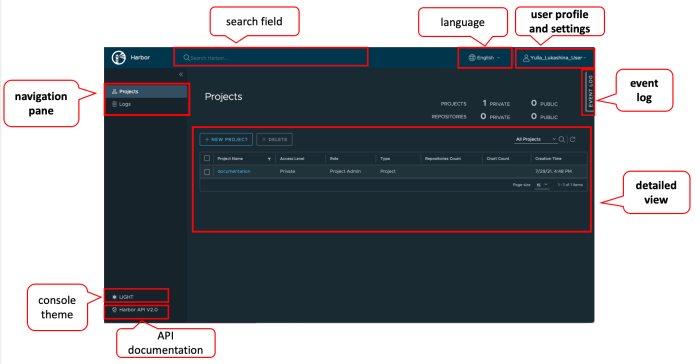
Image tagging and versioning are fundamental practices in containerization, playing a critical role in managing and deploying container images effectively. They provide a mechanism for identifying and differentiating various versions of an image, enabling developers to track changes, manage dependencies, and ensure consistent deployments across different environments. Choosing an appropriate tagging strategy is crucial for streamlining the development workflow, facilitating rollback capabilities, and enhancing the overall maintainability of containerized applications.
Different Image Tagging Strategies
Several image tagging strategies exist, each with its strengths and weaknesses, making them suitable for different use cases. Understanding these strategies is key to selecting the most appropriate one for a given project.
- Semantic Versioning (SemVer): Semantic Versioning is a widely adopted standard for software versioning. It uses a three-part format: `MAJOR.MINOR.PATCH`.
- `MAJOR`: Represents incompatible API changes. Incrementing this indicates significant changes that may break existing functionality.
- `MINOR`: Represents new features added in a backward-compatible manner.
- `PATCH`: Represents bug fixes and backward-compatible changes.
SemVer provides a clear and standardized way to communicate changes and dependencies between different versions of an image. For example, an image tagged `1.2.3` would represent version 1, minor version 2, and patch level 3. A tag like `1.2` might indicate the latest patch version within the 1.2 minor release.
- Git Commit Hash: Using the Git commit hash as an image tag provides a direct link between the image and the specific commit in the source code repository. This strategy offers precise traceability, allowing developers to pinpoint the exact code version used to build an image.
The commit hash is typically a long string of hexadecimal characters (e.g., `abcdef1234567890`).This approach is particularly useful during development and debugging, as it allows developers to quickly identify the source code changes that led to a particular image version.
- Branch-Based Tagging: This strategy involves tagging images based on the Git branch they are built from (e.g., `develop`, `main`, `feature/xyz`). This is a common practice in CI/CD pipelines, where different branches represent different stages of development or releases.
For instance, images built from the `main` branch might be tagged as `my-app:latest` or `my-app:1.0`, while images built from a `feature/xyz` branch could be tagged with a specific feature identifier (e.g., `my-app:feature-xyz`).This allows for parallel development and testing of new features.
- Date-Based Tagging: Date-based tagging involves using the date and time of the image build as the tag (e.g., `my-app:2023-10-27-1030`). This approach provides a chronological record of image builds, making it easier to track when an image was created.
This is useful for identifying the most recent images and for troubleshooting issues related to specific builds. However, date-based tagging doesn’t necessarily reflect the code version. - Custom Tagging Schemes: Organizations can create custom tagging schemes tailored to their specific needs and workflows. This might involve combining elements from different strategies or adding custom metadata to the tags.
For example, a custom tag might include the application name, the environment, and a build number (e.g., `my-app-prod-build123`). This provides flexibility in managing images and integrating them with specific deployment processes.
Designing a Tagging Strategy for a Hypothetical Application
Designing an effective tagging strategy requires careful consideration of the application’s lifecycle, deployment environment, and team workflows. Let’s design a tagging strategy for a hypothetical e-commerce application.
For this application, we will combine Semantic Versioning with Git commit hashes. This approach allows us to manage releases effectively while providing precise traceability to the source code.
The strategy will include the following:
- Semantic Versioning Tags:
- `major.minor.patch`: Used for released versions. Example: `v1.2.3`.
- `latest`: Points to the most recent stable release.
- Git Commit Hash Tags:
- `major.minor.patch-commit_hash`: Used for specific commits, enabling direct mapping to the code. Example: `v1.2.3-abcdef12`.
- Branch-Specific Tags (Optional):
- `develop`: For images built from the `develop` branch (used for testing).
- `feature/*`: For feature branches, with tags like `feature/login-commit_hash`.
Example:
- A stable release of the application would be tagged as `ecommerce-app:1.2.3` and `ecommerce-app:latest`.
- A specific commit within the 1.2.3 release would be tagged as `ecommerce-app:1.2.3-abcdef12`.
- Images built from the `develop` branch could be tagged as `ecommerce-app:develop`.
Visual Representation of the Image Tagging Process
The image tagging process can be visually represented using a flowchart or a diagram illustrating the steps involved in building, tagging, and deploying a container image.
Here’s a textual description of the process:
1. Code Changes
Developers make changes to the application’s source code.
2. Git Commit
The changes are committed to the Git repository.
3. CI/CD Pipeline Trigger
The CI/CD pipeline is triggered by a push to the repository.
4. Build Image
The CI/CD pipeline builds a container image from the source code.
5. Tag Image (Semantic Versioning)
The image is tagged with a Semantic Versioning tag (e.g., `1.0.0`). The `latest` tag is also applied.
6. Tag Image (Git Commit Hash)
The image is also tagged with the Git commit hash (e.g., `1.0.0-abcdef12`).
7. Push to Registry
The tagged image is pushed to the container registry.
8. Deployment
The deployment system pulls the tagged image from the registry and deploys it to the target environment.
This process ensures that each image is uniquely identified, allowing for easy management, version control, and rollback capabilities.
Container Registry Authentication and Authorization
Container registries are secured repositories for container images, and robust authentication and authorization mechanisms are essential for protecting these images from unauthorized access and manipulation. Implementing these security measures ensures the integrity and confidentiality of the containerized applications and their dependencies. This section explores the different authentication methods, setup procedures, and access control management within container registries.
Authentication Methods for Accessing a Container Registry
Authentication is the process of verifying the identity of a user or service attempting to access a container registry. Various methods are available to authenticate users, each with its own advantages and security considerations.
- Username and Password: This is the most basic form of authentication. Users provide their credentials (username and password) to access the registry. This method is often used for initial setups or when integrating with simple tools. However, it’s less secure compared to other methods, especially if weak passwords are used or if passwords are not protected during transmission.
- API Tokens/Access Keys: API tokens or access keys are generated by the registry and assigned to users or services. These tokens act as credentials for accessing the registry, allowing automation and integration with CI/CD pipelines. The tokens typically have specific permissions, limiting access to only the required resources.
- OAuth 2.0/OpenID Connect (OIDC): These are industry-standard protocols that enable federated authentication. Users can authenticate using their existing credentials from an identity provider (e.g., Google, GitHub, or a corporate identity provider). This approach simplifies user management and centralizes authentication, reducing the need to manage individual user accounts within the registry.
- LDAP/Active Directory Integration: Many container registries support integration with LDAP (Lightweight Directory Access Protocol) or Active Directory (AD) servers. This allows users to authenticate using their existing directory credentials, simplifying user management and ensuring compliance with existing organizational policies.
- Mutual TLS (mTLS): Mutual TLS provides a high level of security by requiring both the client and the server to present certificates for authentication. This method is more secure than username/password or token-based authentication, as it relies on cryptographic keys and certificates.
Setting Up Authentication for a Specific Registry
The setup procedure for authentication varies depending on the container registry solution being used. The following steps provide a general guide and example, although specific commands and configurations may differ. For this example, we will consider a common scenario using Docker Hub and its API tokens.
- Create an Account (if necessary): If you don’t already have an account on the target registry (e.g., Docker Hub, Amazon ECR, Google Container Registry), create one.
- Generate an Authentication Token: Log in to the registry’s web interface and navigate to the settings or security section. Find the option to generate an API token or access key. Specify the desired permissions for the token (e.g., read-only, read/write).
- Configure the Docker Client: On your local machine or CI/CD server, configure the Docker client to use the generated token.
- For Docker Hub, you can log in via the command line:
docker login -u <your_username>. When prompted for a password, enter the API token. - Alternatively, you can configure the Docker client to use the token directly in your Docker configuration file (usually located at
~/.docker/config.json). This file contains authentication information for different registries.
- For Docker Hub, you can log in via the command line:
- Test the Authentication: Try pulling or pushing an image to the registry to verify that authentication is working correctly. For example:
docker pull <your_username>/<your_image_name>:<tag>ordocker push <your_username>/<your_image_name>:<tag>.
Important Note: Store API tokens securely. Avoid hardcoding them in scripts or committing them to version control. Use environment variables or secrets management tools to protect sensitive credentials.
Managing User Permissions and Access Control
Managing user permissions and access control is critical for ensuring that only authorized users and services can access and modify container images. The following points describe methods to implement and manage these aspects.
- Role-Based Access Control (RBAC): Most container registries support RBAC, allowing administrators to define roles with specific permissions. Roles typically define what actions a user can perform (e.g., pull, push, delete images) and the resources they can access (e.g., specific repositories, image tags).
- User Groups: Grouping users into logical groups simplifies permission management. Administrators can assign roles and permissions to groups rather than individual users, making it easier to manage access control at scale.
- Repository-Level Permissions: Some registries allow defining permissions at the repository level. This enables granular control over who can access specific repositories and the images stored within them. For example, you might grant read-only access to a repository for production images while restricting write access to a development team.
- Audit Logging: Implement audit logging to track all user actions within the registry. This includes login attempts, image pushes/pulls, and changes to permissions. Audit logs are essential for security monitoring, troubleshooting, and compliance purposes.
- Regular Reviews and Updates: Regularly review user permissions and access control settings to ensure they align with current security policies and organizational needs. Update permissions as necessary, and remove access for users who no longer require it.
Container Registry Storage and Performance
Container registries, at their core, are storage systems. Their efficiency in storing and retrieving container images directly impacts the speed and reliability of deployments. Understanding the storage mechanisms and performance characteristics of a container registry is crucial for optimizing your containerized application workflows. This section delves into the storage considerations, performance comparisons, and optimization strategies related to container registries.
Storage Considerations for Container Registries
Selecting the right storage solution for a container registry is paramount. Several factors influence this decision, impacting cost, scalability, and performance.
- Storage Capacity: Determine the total storage space required based on the number and size of container images. Consider future growth and potential image bloat over time. It’s wise to overestimate storage needs initially.
- Storage Type: Container registries can utilize various storage types, including object storage (e.g., Amazon S3, Google Cloud Storage, Azure Blob Storage), local disk storage, and network-attached storage (NAS). Object storage is generally preferred for its scalability and durability.
- Data Redundancy and Durability: Implement mechanisms to ensure data redundancy and durability to protect against data loss. This can involve replication, erasure coding, or other data protection strategies, depending on the storage backend.
- Cost: Storage costs vary significantly depending on the storage type, capacity, and provider. Evaluate the cost-effectiveness of different storage options based on your usage patterns and budget.
- Performance Characteristics: Consider the read and write speeds, latency, and throughput of the storage backend. These factors directly impact image pull and push times.
- Geographic Distribution: If your users are geographically dispersed, consider a storage solution that supports multi-region storage to reduce latency and improve performance.
- Security: Ensure the storage solution provides robust security features, including encryption, access control, and data protection mechanisms, to protect your container images from unauthorized access.
Performance Characteristics of Different Registry Storage Backends
The performance of a container registry is heavily influenced by the underlying storage backend. Different backends exhibit varying performance characteristics.
- Object Storage (e.g., S3, GCS, Azure Blob Storage): Object storage is commonly used due to its scalability, durability, and cost-effectiveness. Performance can vary based on the provider, region, and storage class. Generally, object storage offers good read and write speeds for container images. For instance, AWS S3 provides different storage classes (Standard, Intelligent-Tiering, Glacier) with varying performance and cost characteristics. The choice of storage class impacts image retrieval times.
- Local Disk Storage: Local disk storage offers fast access times but is limited by the capacity and performance of the local disk. It’s suitable for smaller deployments or development environments where performance is critical and scalability is not a primary concern. The performance depends on the type of disk (SSD vs. HDD) and the I/O capabilities of the host machine.
- Network-Attached Storage (NAS): NAS provides a shared storage solution accessible over a network. Performance can vary based on network bandwidth, NAS hardware, and the number of concurrent users. NAS can be a cost-effective solution for medium-sized deployments but may not scale as well as object storage.
- Database-backed Storage: Some container registries use databases to store image metadata. The performance of database-backed storage depends on the database technology, configuration, and workload. Databases can provide good consistency and data integrity but may introduce latency.
Optimizing Image Storage and Retrieval for Performance
Several strategies can be employed to optimize image storage and retrieval performance in a container registry.
- Image Layer Caching: Container images are composed of layers. Registries often cache these layers to avoid re-downloading them for subsequent pulls. This significantly speeds up image retrieval.
- Content-Addressable Storage: Container registries often use content-addressable storage (CAS). This means that image layers are stored based on their content hash. If two images share a common layer, only one copy of the layer is stored, reducing storage space and improving retrieval times.
- Image Layer Compression: Compressing image layers reduces storage space and improves download times. Container registries typically use compression algorithms like gzip or zstd.
- Image Tagging Strategies: Implement effective image tagging strategies to avoid unnecessary image downloads. Use tags like “latest” cautiously, as they can lead to unexpected behavior if the image is updated without proper versioning. Semantic versioning (e.g., v1.2.3) is a recommended practice.
- Registry Location and Proximity: Place the container registry in close proximity to the infrastructure where the containers will be deployed. This reduces network latency and improves image pull times. For example, using a registry within the same cloud provider region as your Kubernetes cluster.
- Network Optimization: Optimize network connectivity between the container registry and the deployment infrastructure. Use a high-bandwidth, low-latency network connection. Consider using a content delivery network (CDN) to cache images closer to the users.
- Registry Configuration Tuning: Configure the container registry appropriately for your workload. This includes adjusting parameters such as the number of concurrent connections, the cache size, and the garbage collection settings.
- Regular Garbage Collection: Implement a garbage collection process to remove unused or dangling image layers. This reclaims storage space and improves performance.
- Image Size Optimization: Minimize image size by using a minimal base image, removing unnecessary files, and using multi-stage builds. Smaller images download faster and consume less storage. For example, using Alpine Linux as a base image instead of a larger distribution like Ubuntu.
- Monitoring and Performance Tuning: Monitor the performance of the container registry and the underlying storage. Identify bottlenecks and optimize the configuration and infrastructure accordingly. Tools like Prometheus and Grafana can be used for monitoring.
Container Registry Maintenance and Monitoring
Container registries, like any critical infrastructure component, require regular maintenance and proactive monitoring to ensure their stability, security, and optimal performance. Neglecting these aspects can lead to various issues, including image corruption, downtime, security breaches, and performance bottlenecks. This section delves into the crucial processes involved in maintaining a container registry and the importance of monitoring its health and performance.
Container Registry Maintenance Processes
Maintaining a container registry involves several key processes to ensure its smooth operation and longevity. These processes are essential for preventing issues and maintaining a healthy registry environment.
- Regular Backups: Implementing a robust backup strategy is crucial for data protection and disaster recovery. Backups should include container images, metadata, and registry configurations. The frequency of backups should be determined by the criticality of the data and the recovery time objective (RTO). For instance, registries handling production workloads might require more frequent backups than those used for development and testing.
Backups should be stored in a separate, secure location to protect against data loss due to hardware failures, accidental deletions, or malicious attacks. Testing the backup and restore process regularly is also essential to ensure its effectiveness.
- Image Garbage Collection: Over time, a container registry can accumulate a large number of unused or outdated images, consuming significant storage space. Garbage collection is the process of identifying and removing these unused images. This process helps reclaim storage space, improves registry performance, and reduces operational costs. The frequency and method of garbage collection depend on the registry solution and the organization’s needs.
Many registry solutions offer automated garbage collection mechanisms that can be configured to run on a schedule. For example, Docker Registry provides a built-in garbage collection feature that can be enabled and configured to run periodically.
- Security Updates and Patching: Container registry software, like any software, is susceptible to security vulnerabilities. Regularly updating the registry software and applying security patches is essential to mitigate these vulnerabilities and protect against potential attacks. The frequency of updates should be aligned with the vendor’s release cycle and the organization’s security policies. It’s also crucial to monitor for security advisories and vulnerabilities related to the registry software and address them promptly.
This includes keeping the underlying operating system and any dependencies up-to-date.
- Storage Management: Monitoring and managing storage capacity are critical for preventing storage-related issues. As the registry stores more images, it’s important to ensure that sufficient storage capacity is available. This may involve increasing storage capacity, optimizing storage utilization, or implementing storage tiering. Regular monitoring of storage usage and proactively addressing potential storage shortages can prevent disruptions and ensure optimal registry performance.
Storage management also includes optimizing the storage configuration for performance and cost-effectiveness.
- Configuration Management: Regularly reviewing and updating the registry configuration is essential for maintaining its functionality and security. This includes reviewing access controls, network settings, and other configuration parameters. Configuration changes should be documented and tested before deployment to prevent unexpected issues. Implementing a configuration management system can help automate the configuration process and ensure consistency across multiple registry instances.
Importance of Monitoring Container Registry Health and Performance
Monitoring a container registry’s health and performance is paramount for several reasons. Proactive monitoring enables early detection of issues, allowing for timely intervention and preventing service disruptions.
- Proactive Issue Detection: Monitoring provides insights into the registry’s behavior, allowing administrators to identify and address potential issues before they impact users. For example, monitoring storage usage can help detect storage shortages early on, preventing image upload failures.
- Performance Optimization: Monitoring performance metrics helps identify bottlenecks and areas for optimization. By analyzing metrics like image download times, upload speeds, and API response times, administrators can identify areas where the registry’s performance can be improved. This might involve optimizing storage configuration, increasing resources, or adjusting network settings.
- Security Threat Detection: Monitoring can help detect suspicious activity, such as unauthorized access attempts or unusual image downloads. This allows administrators to respond quickly to potential security threats and protect the registry from compromise. Analyzing access logs and monitoring for anomalies are crucial for security.
- Capacity Planning: Monitoring resource utilization, such as storage, CPU, and memory, provides valuable data for capacity planning. By analyzing these metrics, administrators can forecast future resource needs and proactively scale the registry to meet demand. This prevents performance degradation and ensures the registry can handle increasing workloads.
- Compliance and Auditing: Monitoring and logging are essential for compliance with regulatory requirements and internal security policies. Monitoring data provides a record of registry activity, which can be used for auditing purposes. This includes tracking image uploads, downloads, and access attempts.
Common Monitoring Metrics and Tools
Effective monitoring relies on tracking relevant metrics and using appropriate tools to analyze the data. Various metrics provide insights into different aspects of the registry’s health and performance.
- Storage Utilization: Monitoring the amount of storage space used by the registry is crucial to prevent storage shortages. This includes tracking the total storage used, the amount of free space available, and the rate of storage consumption.
- CPU and Memory Usage: Monitoring CPU and memory usage helps identify resource bottlenecks and ensure the registry has sufficient resources to handle the workload. High CPU or memory usage can indicate performance issues or resource contention.
- Network Traffic: Monitoring network traffic, including upload and download speeds, helps identify network-related issues. High network latency or bandwidth limitations can impact image transfer times.
- Image Upload and Download Times: Tracking image upload and download times provides insights into the registry’s performance. Slow upload or download times can indicate performance bottlenecks or network issues.
- API Response Times: Monitoring API response times helps assess the registry’s responsiveness and identify potential performance issues. Slow API response times can impact user experience.
- Error Rates: Monitoring error rates, such as upload failures, download failures, and authentication errors, helps identify and troubleshoot issues. High error rates can indicate underlying problems with the registry or its configuration.
- Authentication and Authorization Events: Monitoring authentication and authorization events helps detect unauthorized access attempts and security breaches. This includes tracking login attempts, failed login attempts, and permission changes.
Tools commonly used for monitoring container registries include:
- Prometheus: An open-source monitoring system that collects metrics from various sources and provides powerful querying and visualization capabilities. It’s widely used for monitoring containerized applications.
- Grafana: A data visualization and dashboarding tool that can be used to visualize metrics collected by Prometheus and other monitoring systems.
- CloudWatch (AWS): A monitoring service provided by Amazon Web Services that provides metrics, logs, and alarms for AWS resources, including container registries like Amazon ECR.
- Azure Monitor (Azure): A monitoring service provided by Microsoft Azure that provides metrics, logs, and alerts for Azure resources, including Azure Container Registry.
- Google Cloud Monitoring (GCP): A monitoring service provided by Google Cloud Platform that provides metrics, logs, and alerts for GCP resources, including Google Container Registry.
- Custom Monitoring Scripts: Organizations can also develop custom monitoring scripts to collect specific metrics and monitor aspects of the registry that are not covered by existing tools.
Epilogue
In conclusion, the container registry is far more than just a storage facility; it’s a critical enabler for modern software development. By understanding its role in image management, security, and CI/CD integration, developers and organizations can streamline their workflows, improve efficiency, and ultimately deliver higher-quality software. As the containerization trend continues to grow, the importance of container registries will only increase, making this knowledge invaluable.
FAQ
What is the primary function of a container registry?
The primary function of a container registry is to store, manage, and distribute container images. It acts as a central repository, allowing developers to share and deploy images across different environments.
How does a container registry differ from a code repository like GitHub?
While code repositories store source code, container registries store compiled, ready-to-run container images. These images contain the application code, dependencies, and runtime environment, making them portable and consistent across deployments.
What are the benefits of using a private container registry?
Private registries offer enhanced security, control, and compliance. They allow organizations to keep their container images within their infrastructure, ensuring data privacy and preventing unauthorized access. They also provide greater control over image versions and deployments.
Can I use a container registry for WordPress deployments?
Yes, container registries can be used for WordPress deployments. You can package your WordPress application and its dependencies into a container image and store it in a registry. This allows for consistent and reproducible deployments across different environments, such as development, staging, and production.