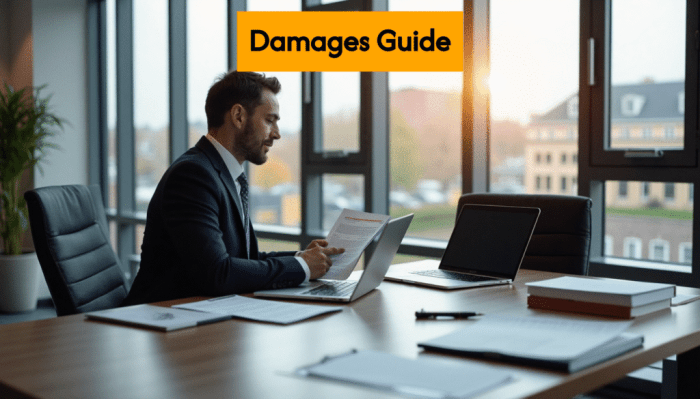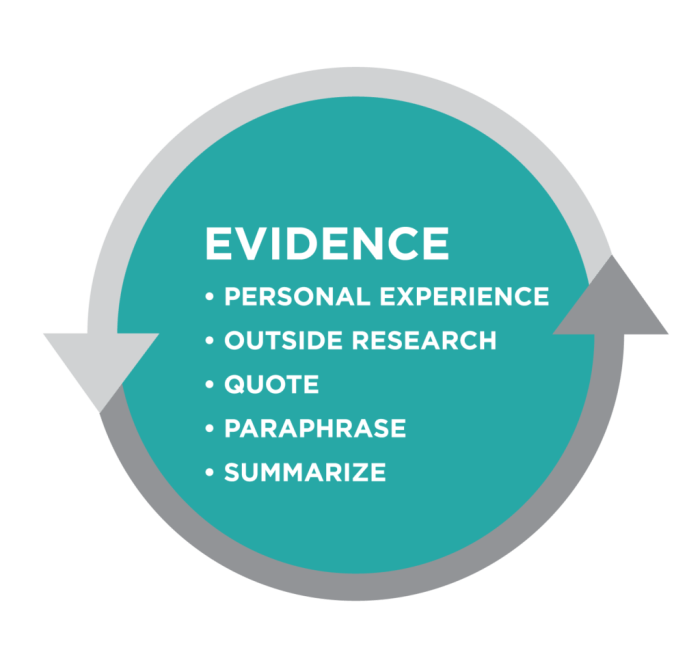Understanding and managing costs is crucial in software development, and the concept of “shifting left” offers a proactive approach to achieve this. It’s about embedding cost considerations early in the development lifecycle, rather than reacting to them later. This strategy involves making informed decisions from the outset, which can significantly impact the overall project budget and efficiency.
This guide delves into the core principles of shifting left for cost awareness, exploring how early decisions influence project expenses. We’ll examine cost drivers across the Software Development Lifecycle (SDLC), from requirements gathering to deployment and maintenance. By identifying and addressing potential cost issues proactively, we can pave the way for a more streamlined, efficient, and budget-conscious development process.
Understanding the Core Concept of Shifting Left for Cost Awareness
Shifting left for cost awareness is a proactive approach to managing software development expenses. It emphasizes identifying and addressing cost-related issues as early as possible in the development lifecycle, rather than waiting until later stages when problems become more expensive and complex to resolve. This strategy is a key component of modern software development practices aiming to optimize resource allocation and control project budgets effectively.
Fundamental Principle of Shifting Left
The fundamental principle of “shifting left” in cost management involves integrating cost considerations into the earliest phases of the software development lifecycle. This means incorporating cost analysis and optimization into requirements gathering, design, and planning stages. The objective is to make informed decisions that minimize potential cost overruns throughout the project. This approach recognizes that the cost of fixing a defect or implementing a change increases exponentially the later it is addressed in the development process.
Examples of Early-Stage Decisions Impacting Project Expenses
Early-stage decisions have a significant impact on overall project expenses. Consider these examples:
- Technology Stack Selection: Choosing an inappropriate technology stack can lead to increased development time, higher infrastructure costs, and a smaller talent pool, ultimately inflating the overall project budget. For instance, selecting a complex, proprietary platform when a simpler, open-source alternative would suffice can significantly increase licensing fees and the need for specialized expertise.
- Architectural Design: A poorly designed architecture can lead to scalability issues, performance bottlenecks, and increased maintenance costs. A monolithic architecture might seem cheaper initially, but it can become a significant cost burden as the application grows, requiring extensive and expensive refactoring.
- Requirements Definition: Vague or poorly defined requirements often result in scope creep, rework, and delays. Clear and concise requirements, coupled with early prototyping and user feedback, help prevent costly misunderstandings and ensure that the final product aligns with the business needs and budget constraints.
- Cloud Infrastructure Choices: Early decisions on cloud provider, instance types, and storage solutions directly influence operational expenses. Over-provisioning resources or selecting inefficient configurations can lead to unnecessary cloud spending. Conversely, optimizing cloud resource utilization from the outset can result in substantial cost savings.
Benefits of Identifying and Addressing Cost Issues Earlier
Identifying and addressing cost issues early in the development lifecycle offers numerous benefits:
- Reduced Rework: Early detection of cost-related problems minimizes the need for costly rework. Fixing a design flaw during the design phase is significantly less expensive than fixing it after the code has been written and tested.
- Improved Budget Control: By integrating cost considerations into the early stages, project managers gain better control over the budget. This allows for proactive adjustments and prevents unexpected cost overruns.
- Enhanced Resource Optimization: Shifting left promotes efficient resource allocation. It enables the team to identify and eliminate wasteful practices, such as over-provisioning infrastructure or using inefficient coding practices.
- Faster Time-to-Market: Addressing cost issues early can lead to faster development cycles. By avoiding costly rework and delays, projects can be completed more quickly, allowing businesses to capitalize on market opportunities sooner.
- Increased Predictability: Early cost analysis and proactive management improve the predictability of project outcomes. This reduces the risk of unexpected expenses and helps ensure that the project stays within budget.
Identifying Cost Drivers in the Software Development Lifecycle
Understanding the cost drivers throughout the Software Development Lifecycle (SDLC) is crucial for effective cost management and control. Identifying these drivers allows teams to proactively address potential cost overruns and optimize resource allocation. This section will explore the primary cost drivers in each phase of the SDLC, compare architectural choices, and highlight common pitfalls that inflate costs.
Cost Drivers Across the SDLC Phases
The SDLC comprises several distinct phases, each with its own set of cost drivers. Recognizing these drivers in each phase enables targeted cost optimization efforts.
- Requirements Phase: The requirements phase focuses on defining the project’s scope and objectives. Inaccurate or poorly defined requirements can lead to significant cost increases later in the SDLC.
- Incomplete or Ambiguous Requirements: Vague requirements necessitate rework and clarification, consuming valuable time and resources.
- Scope Creep: Uncontrolled addition of features or functionalities beyond the initial scope can significantly inflate costs.
- Poor Stakeholder Engagement: Lack of effective communication and collaboration with stakeholders can result in incorrect interpretations and costly modifications.
- Design Phase: This phase involves creating the architectural blueprint for the software. The design choices made here have a profound impact on development, testing, and maintenance costs.
- Complex Architecture: Overly complex designs can lead to increased development time, higher testing efforts, and difficulties in maintenance.
- Poor Technology Choices: Selecting inappropriate technologies can result in performance issues, compatibility problems, and increased licensing costs.
- Inadequate Design Documentation: Insufficient documentation hinders understanding, leading to errors and delays in subsequent phases.
- Development Phase: This is where the software code is written. Development costs are directly proportional to the complexity of the project and the efficiency of the development team.
- Coding Errors and Bugs: Errors in the code necessitate debugging and rework, consuming significant development time.
- Inefficient Coding Practices: Poor coding standards, lack of code reviews, and inadequate unit testing can lead to performance issues and increased maintenance costs.
- Lack of Automation: Manual processes, such as build and deployment, increase development time and the potential for human error.
- Testing Phase: Rigorous testing is crucial to ensure software quality and identify defects. Testing costs are influenced by the complexity of the software and the thoroughness of the testing process.
- Insufficient Testing Coverage: Inadequate testing can result in defects being discovered in production, leading to costly fixes and potential reputational damage.
- Manual Testing: Reliance on manual testing is time-consuming and prone to errors, especially for large and complex software.
- Inefficient Test Environment Management: Poorly managed test environments can lead to delays and increased costs.
- Deployment Phase: Deploying the software to a production environment involves costs related to infrastructure, configuration, and the deployment process itself.
- Complex Deployment Processes: Complicated deployment procedures can lead to errors and downtime.
- Infrastructure Costs: The cost of servers, storage, and networking can be substantial, particularly for cloud-based deployments.
- Downtime: Unplanned downtime due to deployment errors can result in lost revenue and reputational damage.
- Maintenance Phase: Once the software is live, ongoing maintenance is required to address bugs, security vulnerabilities, and performance issues. Maintenance costs can be significant over the software’s lifecycle.
- Technical Debt: Accumulated technical debt, resulting from shortcuts taken during development, makes maintenance more difficult and costly.
- Lack of Documentation: Insufficient documentation makes it harder for maintenance teams to understand and modify the code.
- Security Vulnerabilities: Addressing security flaws requires ongoing monitoring and patching, which adds to maintenance costs.
Architectural Choices and Their Cost Implications
The architectural choices made during the design phase have a significant impact on the overall cost of the software. Different architectural approaches have different cost implications.
| Architecture | Pros | Cons | Cost Implications |
|---|---|---|---|
| Monolithic Architecture |
|
|
|
| Microservices Architecture |
|
|
|
| Serverless Architecture |
|
|
|
For example, consider a scenario where a monolithic application experiences performance issues. Scaling the application may require scaling the entire application, even if only a small part is under heavy load. This can lead to inefficient resource utilization and increased infrastructure costs. In contrast, a microservices architecture allows for scaling individual services independently, optimizing resource allocation and reducing costs.
Serverless architectures, like AWS Lambda or Azure Functions, offer a pay-per-use model, reducing infrastructure costs during periods of low activity.
Common Pitfalls that Inflate Costs
Several common pitfalls can significantly inflate costs throughout the SDLC. Recognizing and addressing these pitfalls is essential for effective cost management.
- Poor Project Planning: Inadequate planning can lead to inaccurate estimations, missed deadlines, and increased rework.
- Inefficient Communication: Poor communication between team members and stakeholders can result in misunderstandings, delays, and errors.
- Lack of Automation: Manual processes, such as testing and deployment, increase development time, introduce errors, and increase costs.
- Ignoring Technical Debt: Delaying refactoring and code cleanup can lead to increased maintenance costs and difficulty in making changes.
- Insufficient Testing: Inadequate testing can result in defects being discovered in production, leading to costly fixes and potential reputational damage.
- Lack of Monitoring and Feedback Loops: Without proper monitoring, it’s difficult to identify and address performance issues and cost inefficiencies.
For example, a project with poor planning might underestimate the time required for development, leading to missed deadlines and the need for overtime work. This can significantly increase labor costs. Similarly, a project that ignores technical debt may find that even small changes become increasingly difficult and time-consuming to implement, leading to higher maintenance costs over time.
Implementing Cost Awareness in Requirements Gathering and Design
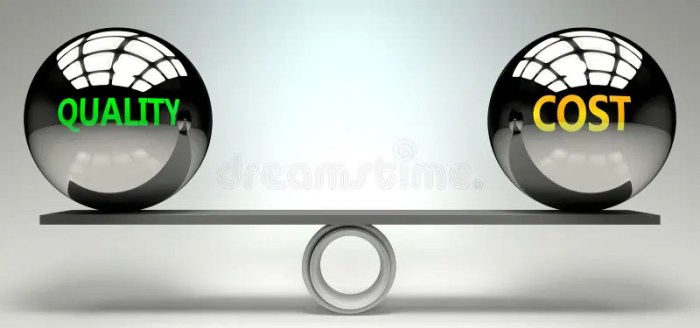
Integrating cost awareness early in the software development lifecycle, specifically during requirements gathering and design phases, is crucial for preventing costly rework and ensuring projects remain within budget. This proactive approach allows development teams to make informed decisions, optimize resource allocation, and ultimately deliver cost-effective solutions.
Integrating Cost Considerations During the Requirements Gathering Phase
Integrating cost considerations into the requirements gathering phase involves understanding the potential cost implications of different features and functionalities before they are developed. This allows for informed trade-offs and prioritizing features based on their value and cost.
- Prioritizing Requirements Based on Value and Cost: Evaluate each requirement not only for its business value but also for its estimated development cost. This can be achieved using techniques such as the MoSCoW method (Must have, Should have, Could have, Won’t have) or by creating a simple matrix that rates requirements based on both value and cost. For example, a “Must have” feature with a high development cost might be re-evaluated against a “Should have” feature with a lower cost if the value difference is not significant.
- Using Cost-Benefit Analysis: Conduct a cost-benefit analysis for each proposed feature. This involves estimating the development cost, operational costs (e.g., infrastructure, maintenance), and the potential benefits (e.g., increased revenue, reduced operational expenses). This helps in making data-driven decisions about which features to include in the project. A simple formula for this analysis is:
Net Benefit = Benefits – Costs
- Involving Stakeholders in Cost Discussions: Educate stakeholders about the cost implications of their requirements. Transparency about the financial impact of different features fosters a collaborative environment where compromises can be made. For instance, if a stakeholder requests a complex feature, explain its potential impact on the project’s budget and timeline, offering simpler alternatives that meet the core needs.
- Documenting Cost Assumptions and Estimates: Accurately document all cost assumptions and estimates related to each requirement. This creates a valuable reference point for future decisions and helps track how actual costs compare to the initial projections. Using a dedicated section in the requirements document or a separate cost tracking spreadsheet helps in this process.
Providing Methods for Designing Cost-Effective Solutions
Designing cost-effective solutions involves choosing the right technologies, architectures, and development practices to minimize development and operational costs without sacrificing quality or performance.
- Choosing the Right Technologies: Selecting technologies that align with the project’s requirements and budget is essential. Consider open-source solutions where appropriate to reduce licensing costs. Evaluate the long-term maintenance costs, scalability, and the availability of skilled developers for each technology option. For example, when choosing a database, compare the costs of a managed cloud database versus a self-managed database, taking into account the costs of infrastructure, administration, and potential downtime.
- Employing Cost-Effective Architectural Patterns: Implement architectural patterns that promote scalability, maintainability, and efficient resource utilization. Microservices architecture, for example, can enable independent scaling of different components, reducing costs compared to a monolithic architecture. Using a serverless architecture can also reduce infrastructure costs by only paying for the resources used.
- Adopting Agile Development Practices: Agile methodologies promote iterative development and early feedback, which helps to identify and address cost issues early in the process. Frequent releases allow for continuous monitoring of cost and value, enabling adjustments as needed. Using sprints to break down the project into smaller, manageable tasks makes cost tracking and control easier.
- Implementing Design for Testability: Designing software with testability in mind reduces the time and cost associated with testing and debugging. This includes using modular designs, well-defined interfaces, and automated testing frameworks. A well-tested system reduces the likelihood of costly defects in production.
Sharing Strategies for Assessing the Cost Impact of Different Design Options
Assessing the cost impact of different design options involves evaluating the financial implications of each design choice. This allows teams to make informed decisions based on both functionality and cost.
- Creating Prototypes and Proof of Concepts: Build prototypes or proof of concepts to test different design options before committing to a final solution. This allows for early identification of potential cost issues and helps in validating design choices. For example, when choosing between different UI/UX designs, create prototypes to gauge user feedback and assess the development effort needed for each option.
- Performing Technical Feasibility Studies: Conduct technical feasibility studies to assess the practicality and cost implications of different design options. This involves evaluating factors such as the availability of skilled developers, the complexity of implementation, and the potential for scalability.
- Using Cost Estimation Techniques: Employ cost estimation techniques to estimate the development effort, resource requirements, and operational costs associated with different design options. Common techniques include:
- Function Point Analysis: Measures the functionality of the software from the user’s point of view.
- COCOMO (Constructive Cost Model): A model used to estimate the cost, effort, and schedule for software projects.
- Expert Judgment: Gathering estimates from experienced developers and project managers.
- Monitoring and Analyzing Key Metrics: Establish key metrics to monitor and analyze the cost performance of different design choices. These metrics might include:
- Development Time: The time required to implement a specific design option.
- Resource Utilization: The amount of resources (e.g., developers, servers) used.
- Operational Costs: The ongoing costs of running and maintaining the system.
Cost-Effective Development Practices
Implementing cost-effective development practices is crucial for controlling expenses throughout the software development lifecycle. By adopting efficient coding techniques, leveraging cost-optimization tools, and establishing robust code quality standards, development teams can significantly reduce resource consumption and associated costs. This proactive approach ensures that projects remain within budget while delivering high-quality software.
Coding Practices for Reduced Costs
Effective coding practices directly impact development costs. By focusing on efficiency and maintainability from the outset, teams can minimize rework, reduce debugging time, and lower overall project expenses.
- Writing Clean and Readable Code: Clear and well-documented code is easier to understand and modify. This reduces the time developers spend deciphering code, thus lowering the cost of bug fixes and feature additions. For instance, a study by IBM found that poorly written code can increase maintenance costs by as much as 30%.
- Adhering to Coding Standards: Consistent coding styles improve readability and maintainability. Standardized code makes it easier for developers to collaborate and understand each other’s work, reducing the time needed for code reviews and onboarding new team members. Companies like Google and Microsoft have well-defined coding standards that contribute to their development efficiency.
- Implementing Modularity and Reusability: Designing software with modular components allows for code reuse across different parts of the project or even in future projects. This reduces the need to rewrite code, saving time and resources. For example, a reusable authentication module can save significant development time compared to building a new one for each application.
- Using Efficient Algorithms and Data Structures: Choosing the right algorithms and data structures can dramatically impact performance. Efficient code consumes fewer resources (CPU, memory), leading to lower infrastructure costs, especially in cloud environments where resources are billed based on usage.
- Avoiding Premature Optimization: Focusing on the most critical performance bottlenecks rather than optimizing every aspect of the code can save time and effort. Premature optimization can lead to unnecessary complexity and potentially introduce bugs.
Leveraging Tools and Technologies for Cost Optimization
Utilizing the right tools and technologies can significantly reduce development costs by automating tasks, improving efficiency, and optimizing resource utilization.
- Using Integrated Development Environments (IDEs): IDEs provide features like code completion, debugging tools, and automated testing, which can speed up development and reduce the time spent on error detection and correction. For example, using an IDE can reduce debugging time by up to 50% compared to using a simple text editor.
- Employing Version Control Systems (VCS): VCS like Git facilitate collaboration, track changes, and allow for easy rollback to previous versions, which minimizes the risk of errors and reduces the time spent on resolving conflicts.
- Implementing Continuous Integration/Continuous Deployment (CI/CD) Pipelines: Automating the build, test, and deployment processes reduces manual effort, accelerates the release cycle, and minimizes the risk of errors in production. CI/CD pipelines can reduce deployment times by as much as 80%, according to studies.
- Utilizing Cloud-Based Services: Cloud platforms offer scalable and cost-effective resources. Leveraging services like serverless functions, managed databases, and containerization can reduce infrastructure costs and improve resource utilization. For example, using serverless functions can reduce operational costs by eliminating the need to manage servers.
- Employing Performance Monitoring and Profiling Tools: Monitoring tools help identify performance bottlenecks and areas for optimization. Profiling tools provide insights into code execution, helping developers identify and address inefficiencies.
Establishing Code Quality Standards for Cost Efficiency
Establishing and enforcing code quality standards is essential for long-term cost efficiency. High-quality code is easier to maintain, less prone to errors, and requires fewer resources for bug fixing and enhancements.
- Defining Code Quality Metrics: Establish specific metrics to measure code quality, such as cyclomatic complexity, code coverage, and the number of code smells. Tools like SonarQube can automatically analyze code and provide feedback on these metrics.
- Implementing Code Reviews: Code reviews by peers help identify potential issues, ensure adherence to coding standards, and share knowledge across the team. Studies have shown that code reviews can reduce the number of bugs in production by up to 30%.
- Automating Testing: Implement automated unit tests, integration tests, and end-to-end tests to catch errors early in the development cycle. Automated testing reduces the time and cost associated with manual testing and bug fixing.
- Enforcing Style Guides and Linters: Use linters and style guides to automatically check code for style violations and enforce coding standards. This ensures consistency and improves code readability.
- Regular Refactoring: Schedule regular refactoring sessions to improve code quality, remove technical debt, and optimize performance. Refactoring can prevent the accumulation of code that leads to increased maintenance costs.
Cost Optimization in Testing and Quality Assurance
Testing and Quality Assurance (QA) activities are crucial for delivering high-quality software, but they can also be significant cost centers. Implementing cost-conscious strategies in testing is vital for optimizing resource allocation and ensuring projects remain within budget. This section explores practical methods to reduce testing costs without sacrificing quality, prioritizing testing efforts, and leveraging automation.
Reducing Testing Costs Without Compromising Quality
Achieving cost reduction in testing requires a strategic approach that focuses on efficiency and effectiveness. This involves careful planning, process optimization, and the adoption of cost-effective testing techniques.
- Risk-Based Testing: Prioritizing testing efforts based on the potential impact of defects. Critical functionalities and high-risk areas receive more extensive testing, while less critical components may undergo less rigorous testing. This approach ensures resources are allocated where they are most needed, minimizing the impact of potential failures. For example, a payment processing module in an e-commerce platform would receive significantly more testing than a minor user interface element, as a failure in the payment module could lead to substantial financial losses and reputational damage.
- Test Automation: Automating repetitive and time-consuming test cases. Automated tests can be executed frequently and consistently, identifying defects earlier in the development lifecycle, reducing the overall testing effort and associated costs. Automated testing tools allow for parallel execution of tests, significantly reducing testing time.
- Shift-Left Testing: Integrating testing earlier in the software development lifecycle. This approach involves performing testing activities, such as unit testing and integration testing, as early as possible. Early defect detection prevents costly rework later in the development process.
- Test Environment Management: Efficiently managing test environments to reduce costs. This includes utilizing virtualized environments, cloud-based testing infrastructure, and optimizing the use of physical resources. Virtualization allows for the rapid creation and teardown of test environments, facilitating faster testing cycles and reducing the need for dedicated hardware.
- Leveraging Open-Source Tools: Utilizing open-source testing tools to reduce licensing costs. Numerous open-source testing tools are available for various testing types, including unit testing, performance testing, and security testing. These tools provide robust functionality and are often supported by active communities.
Identifying Methods for Prioritizing Testing Efforts Based on Cost Impact
Prioritizing testing efforts is essential for ensuring that the most critical aspects of the software are thoroughly tested, while less critical areas receive appropriate attention. This approach helps optimize resource allocation and minimizes the risk of costly defects.
- Risk Assessment: Identifying and assessing potential risks associated with different software components or features. This includes evaluating the likelihood of a defect occurring and the potential impact of that defect. Risk assessment results in a risk matrix that can be used to prioritize testing efforts.
- Impact Analysis: Analyzing the potential impact of defects on business operations, user experience, and financial performance. Features or components with a high impact on these areas should be prioritized for more rigorous testing.
- Test Case Prioritization: Prioritizing test cases based on their ability to detect critical defects. Test cases that cover high-risk areas or frequently used functionalities should be executed first.
- Defect Severity Classification: Classifying defects based on their severity (e.g., critical, major, minor, trivial). Critical defects, which can severely impact system functionality or user experience, require immediate attention and should be prioritized for testing and remediation.
- Use of Metrics: Tracking and analyzing testing metrics, such as defect density, test coverage, and the cost of fixing defects. These metrics provide valuable insights into the effectiveness of testing efforts and can be used to identify areas for improvement.
The Role of Automated Testing in Cost Awareness
Automated testing plays a crucial role in cost awareness by significantly reducing testing costs, improving efficiency, and enhancing software quality. By automating repetitive tasks, testing teams can focus on more complex and strategic activities.
- Reduced Testing Time: Automated tests can be executed much faster than manual tests, reducing the overall testing time and accelerating the software development lifecycle.
- Increased Test Coverage: Automation allows for more comprehensive test coverage, ensuring that a wider range of functionalities are tested. This can help to identify defects earlier in the development process.
- Improved Accuracy: Automated tests are less prone to human error, ensuring consistent and reliable results.
- Cost Savings: While there is an initial investment in setting up automated tests, the long-term cost savings can be substantial. Automation reduces the need for manual testing efforts, freeing up resources and reducing the overall testing budget.
- Early Defect Detection: Automated tests can be integrated into the continuous integration and continuous delivery (CI/CD) pipeline, enabling early defect detection. This helps to prevent costly rework and reduces the overall cost of software development.
- Regression Testing: Automated tests are especially valuable for regression testing, ensuring that new code changes do not introduce defects into existing functionalities.
Cost Considerations in Deployment and Infrastructure
Deployment and infrastructure decisions significantly impact the overall cost of a software product throughout its lifecycle. Understanding these cost implications allows development teams to make informed choices, optimizing resource allocation and minimizing expenses. This section focuses on how deployment strategies and infrastructure choices influence costs and provides techniques for effective cost management in these areas.
Deployment Strategies and Cost Influence
The deployment strategy employed can dramatically affect infrastructure costs, operational expenses, and even the efficiency of the development process. Choosing the right approach is crucial for balancing performance, scalability, and cost-effectiveness.
- Continuous Deployment vs. Traditional Deployment: Continuous deployment, where code changes are automatically deployed to production, often leads to faster feedback loops and reduced time-to-market. However, it may necessitate more robust infrastructure for automated testing and rollback mechanisms. Traditional deployments, involving manual processes and infrequent releases, can be less costly upfront but might incur higher costs due to longer development cycles and increased risk of errors that are costly to fix.
- Deployment Frequency and Cost: Frequent deployments, while potentially improving agility, can increase costs related to infrastructure scaling, monitoring, and automated testing. Infrequent deployments might reduce these costs but can lead to greater risk of problems and higher costs for fixing them. The optimal deployment frequency depends on the specific needs of the application and the business.
- Deployment Automation: Automating the deployment process, including infrastructure provisioning and configuration, can significantly reduce operational costs and the risk of human error. Tools like Ansible, Chef, and Puppet automate tasks, saving time and reducing the need for manual intervention. This automation leads to cost savings by minimizing manual labor and accelerating the deployment cycle.
- Blue/Green Deployments: Blue/green deployments, which involve maintaining two identical environments (blue and green), allow for zero-downtime deployments. This can improve the user experience and reduce potential revenue loss due to downtime. However, it also requires maintaining a second, fully functional environment, which increases infrastructure costs.
Cost-Effective Infrastructure Choices
The choice between cloud and on-premise infrastructure, or a hybrid approach, has significant cost implications. Each option offers different advantages and disadvantages, and the optimal choice depends on specific requirements and constraints.
- Cloud Infrastructure: Cloud services, such as Amazon Web Services (AWS), Microsoft Azure, and Google Cloud Platform (GCP), offer a pay-as-you-go model, allowing teams to scale resources up or down based on demand. This can lead to significant cost savings, especially for applications with variable workloads. Cloud providers also handle infrastructure management, reducing the need for internal IT staff. The cost-effectiveness of cloud depends on factors such as instance type, storage options, and data transfer costs.
For instance, a study by RightScale (now Flexera) found that cloud waste, including unused or underutilized resources, can account for a significant portion of cloud spending.
- On-Premise Infrastructure: On-premise infrastructure, where the software runs on hardware owned and managed by the organization, offers greater control over resources and security. However, it requires significant upfront investment in hardware, software licenses, and IT staff. On-premise infrastructure may be more cost-effective for applications with predictable workloads and strict regulatory requirements. The total cost of ownership (TCO) includes hardware, software, power, cooling, and maintenance.
- Hybrid Infrastructure: A hybrid approach, combining cloud and on-premise resources, allows organizations to leverage the benefits of both. This can be useful for applications with sensitive data that need to reside on-premise, while other parts of the application can run in the cloud. Hybrid models require careful planning and management to optimize costs and ensure seamless integration.
- Serverless Computing: Serverless computing, such as AWS Lambda or Azure Functions, allows developers to run code without managing servers. This can significantly reduce infrastructure costs, as resources are only consumed when the code is executed. Serverless computing is particularly cost-effective for applications with intermittent workloads or event-driven architectures.
Techniques for Monitoring and Managing Infrastructure Costs
Effective monitoring and management are crucial for controlling infrastructure costs. Utilizing tools and implementing best practices ensures that resources are used efficiently and costs are minimized.
- Cost Monitoring Tools: Utilizing cost monitoring tools is vital for tracking infrastructure spending. Cloud providers offer built-in cost management tools that provide detailed insights into resource consumption. Third-party tools, such as CloudHealth by VMware or Apptio, offer more advanced analytics and reporting capabilities. These tools help identify cost drivers, detect anomalies, and provide recommendations for optimization.
- Resource Optimization: Regularly reviewing and optimizing resource usage is essential for cost management. This includes identifying and eliminating unused or underutilized resources, such as idle virtual machines or oversized instances. Right-sizing instances, based on actual resource needs, can significantly reduce costs.
- Automation of Cost Management: Automating cost management tasks can save time and ensure consistency. This can involve automating instance scaling, using auto-shutdown scripts for non-production environments, and setting up alerts for cost thresholds. Automating cost management ensures consistent application of cost-saving strategies.
- Budgeting and Forecasting: Establishing budgets and forecasting future infrastructure costs are crucial for financial planning. Cloud providers offer budgeting tools that allow setting spending limits and receiving alerts when budgets are exceeded. Forecasting tools help estimate future costs based on historical data and anticipated growth.
- Regular Cost Reviews: Conducting regular cost reviews with the development and operations teams is important for identifying areas for improvement and ensuring alignment on cost-saving goals. These reviews should involve analyzing cost reports, identifying cost drivers, and implementing optimization strategies.
- Data Storage Optimization: Selecting the appropriate storage options and optimizing data storage practices can significantly reduce costs. This includes using tiered storage, such as moving less frequently accessed data to cheaper storage tiers, and implementing data compression techniques. Data storage costs can be a significant portion of the overall infrastructure spend.
Monitoring and Measuring Cost Awareness
Establishing robust monitoring and measurement practices is crucial for effectively shifting left for cost awareness. Without a clear understanding of cost-related metrics, it’s impossible to gauge the impact of implemented strategies and identify areas for further optimization. This section focuses on the design of a tracking system, the organization of key performance indicators (KPIs), and the creation of a visual dashboard for insightful cost trend analysis.
Designing a System for Tracking and Measuring Cost-Related Metrics
Implementing a system for tracking and measuring cost-related metrics requires a strategic approach that encompasses data collection, storage, and analysis. This system should provide actionable insights into various cost drivers throughout the software development lifecycle.
- Defining Key Metrics: The initial step involves identifying and defining the crucial cost-related metrics. These metrics will serve as the foundation for the entire tracking system. Consider the following examples:
- Cloud Infrastructure Costs: Track spending on compute instances, storage, and networking resources. For instance, monitor the cost of Amazon EC2 instances, AWS S3 storage, or Azure Virtual Machines.
- Development Team Costs: Monitor the labor costs associated with the development team, including salaries, benefits, and training. This involves tracking the time spent on different tasks and projects.
- Testing Costs: Measure the costs associated with testing activities, including manual testing, automated testing tools, and test environment setup.
- Third-Party Software Costs: Track expenses related to the use of third-party software, such as licenses, subscriptions, and integration fees.
- Deployment Costs: Monitor the expenses associated with deploying software, including the cost of deployment tools, infrastructure, and personnel.
- Data Collection Methods: Implement effective data collection methods to gather the necessary information. Consider these approaches:
- Automated Data Collection: Leverage automation to gather data from various sources, such as cloud provider APIs (e.g., AWS Cost Explorer, Azure Cost Management) and project management tools.
- Manual Data Input: Establish a process for manual data input where automated collection is not feasible. This might involve tracking time spent on specific tasks or manually entering expenses.
- Integration with Existing Systems: Integrate the tracking system with existing tools and systems, such as version control systems (e.g., Git), CI/CD pipelines, and project management platforms (e.g., Jira, Asana).
- Data Storage and Management: Choose a suitable data storage and management solution to ensure data integrity and accessibility.
- Database Selection: Select a database (e.g., relational database like PostgreSQL or MySQL, or a NoSQL database like MongoDB) that can handle the volume and type of data being collected.
- Data Governance: Implement data governance policies to ensure data quality, consistency, and security.
- Data Retention Policies: Define data retention policies to determine how long data should be stored and archived.
- Reporting and Analysis Tools: Utilize reporting and analysis tools to extract insights from the collected data.
- Reporting Tools: Use reporting tools (e.g., Tableau, Power BI, Grafana) to create visualizations and reports.
- Analysis Techniques: Apply analysis techniques, such as trend analysis, variance analysis, and root cause analysis, to identify cost drivers and potential areas for optimization.
Organizing a Report on the Key Performance Indicators (KPIs) for Cost Awareness
A well-structured report on key performance indicators (KPIs) provides a comprehensive overview of cost performance, enabling informed decision-making and strategic adjustments. This report should include a clear presentation of relevant metrics, their trends, and actionable insights.
- KPI Selection and Definition: Define and select KPIs that align with the goals of cost awareness. Examples of relevant KPIs include:
- Monthly Cloud Infrastructure Costs: Total cost spent on cloud resources each month.
- Cost per Feature Delivered: The cost associated with developing and delivering a specific feature.
Cost per Feature = (Total Development Cost for the Feature) / (Number of Features Delivered)
- Mean Time to Resolution (MTTR) for Production Issues: This can indirectly affect costs related to production incidents.
MTTR = (Total Time to Resolve Incidents) / (Number of Incidents)
- Code Deployment Frequency: Number of code deployments within a specific timeframe, impacting CI/CD costs.
- Defect Density: Number of defects per lines of code, indicating the quality of code and related costs.
- Data Presentation and Visualization: Present KPIs in a clear and concise manner, utilizing effective visualizations.
- Charts and Graphs: Use charts and graphs (e.g., line charts for trends, bar charts for comparisons, pie charts for proportions) to visualize KPI data.
- Tables: Use tables to present detailed KPI data, including numerical values and supporting information.
- Dashboards: Integrate KPIs into dashboards for real-time monitoring and easy access to key metrics.
- Report Structure and Content: Structure the report logically and include the following key elements:
- Executive Summary: Provide a brief overview of the report’s key findings and recommendations.
- KPI Performance Analysis: Analyze each KPI, highlighting trends, variances, and significant changes.
- Root Cause Analysis: Investigate the underlying causes of any cost overruns or deviations from targets.
- Recommendations: Provide actionable recommendations for cost optimization and improvement.
- Supporting Data: Include supporting data, such as raw data, calculations, and definitions of terms.
- Reporting Frequency and Distribution: Determine the appropriate reporting frequency and distribution method.
- Frequency: The frequency of the report can vary depending on the organization’s needs, ranging from weekly to monthly.
- Distribution: Distribute the report to relevant stakeholders, such as project managers, development leads, and finance teams.
Creating a Dashboard Visualizing Cost Trends and Potential Areas for Improvement
A dashboard provides a centralized, real-time view of cost-related metrics, enabling stakeholders to quickly identify trends, anomalies, and areas that require attention. This visual representation facilitates data-driven decision-making and proactive cost management.
- Dashboard Design Principles: Adhere to design principles for effective dashboard creation.
- Clarity and Simplicity: Ensure the dashboard is easy to understand and navigate. Avoid clutter and focus on the most important information.
- Relevance: Display only the most relevant KPIs and metrics. Avoid overwhelming users with unnecessary data.
- Interactivity: Incorporate interactive elements, such as drill-down capabilities and filters, to allow users to explore the data in more detail.
- Real-Time Updates: Ensure the dashboard is updated in real-time or near real-time to provide the most up-to-date information.
- Dashboard Components and Visualization Techniques: Include various components and visualizations to effectively present cost-related data.
- Key Metrics: Display key metrics using prominent numerical indicators.
- Trend Charts: Use line charts to visualize trends over time, such as monthly cloud infrastructure costs or development team costs.
- Bar Charts: Use bar charts to compare costs across different categories, such as projects, teams, or services.
- Pie Charts: Use pie charts to show the proportion of costs allocated to different components, such as cloud services or development activities.
- Alerts and Notifications: Implement alerts and notifications to highlight significant changes or deviations from targets.
- Example Dashboard Layout: An example of a dashboard layout that may include the following sections:
- Overview: A summary of key metrics, such as total monthly costs, cost savings, and cost per feature.
- Cost Breakdown: A visualization of cost distribution across different categories, such as cloud services, development, and testing. This could be presented with a pie chart or bar chart.
- Trend Analysis: Line charts showing the trends of key metrics over time, such as cloud infrastructure costs and development team costs.
- Project-Specific Costs: A section dedicated to tracking the costs associated with specific projects, including a comparison of planned versus actual costs.
- Alerts and Notifications: A section displaying alerts and notifications related to cost overruns, performance issues, or other critical events.
- Iterative Improvement and User Feedback: Continuously improve the dashboard based on user feedback and evolving business needs.
- User Feedback: Gather feedback from users to identify areas for improvement, such as missing metrics, unclear visualizations, or usability issues.
- Iterative Design: Iterate on the dashboard design based on user feedback and changing business requirements.
- Regular Updates: Regularly update the dashboard with new data, metrics, and visualizations to ensure its relevance and effectiveness.
Tools and Technologies for Shifting Left on Cost
Embracing a cost-aware approach to software development necessitates the strategic utilization of tools and technologies that facilitate early detection and mitigation of cost inefficiencies. By integrating these tools throughout the Software Development Lifecycle (SDLC), teams can proactively manage expenses, optimize resource allocation, and make informed decisions that contribute to overall project profitability. This section explores various tools and technologies, their functionalities, and their respective advantages and disadvantages in the context of shifting left for cost awareness.
Cost Estimation and Planning Tools
Accurate cost estimation is a cornerstone of cost-aware development. Utilizing dedicated tools for this purpose allows teams to create realistic budgets, track expenses against forecasts, and identify potential cost overruns early on. These tools often leverage historical data, industry benchmarks, and project-specific parameters to generate detailed cost breakdowns.
- Cost Estimation Software: Tools such as CostX and Procore offer comprehensive cost estimation capabilities. These platforms enable users to create detailed project budgets, track change orders, and analyze cost variances. They often integrate with other project management and accounting systems, providing a centralized view of project finances. For example, a project manager could use CostX to estimate the cost of developing a new feature, factoring in development hours, infrastructure requirements, and testing expenses.
- Spreadsheet Software: Tools like Microsoft Excel and Google Sheets, while not specifically designed for cost estimation, can be effectively utilized for creating and managing project budgets. They offer flexibility and customization options, allowing teams to tailor their cost models to specific project needs. Formulas and data visualization features facilitate cost tracking and analysis. A team, for instance, might use a spreadsheet to model the cost of different cloud infrastructure configurations, comparing the expenses associated with various compute instances and storage options.
- Advantages: Cost estimation tools provide accurate and detailed cost breakdowns, facilitating proactive cost management. They often integrate with other project management and accounting systems, providing a centralized view of project finances.
- Disadvantages: The initial setup and configuration of these tools can be time-consuming. The accuracy of the estimates depends on the quality of the input data and the user’s expertise.
Cloud Cost Management Tools
Cloud computing has revolutionized software development, but it also introduces complexities in cost management. Cloud cost management tools provide visibility into cloud spending, enabling teams to identify and optimize resource utilization. These tools analyze cloud resource consumption, provide cost breakdowns, and offer recommendations for cost savings.
- Cloud Provider Native Tools: Major cloud providers like Amazon Web Services (AWS), Microsoft Azure, and Google Cloud Platform (GCP) offer native cost management tools. AWS Cost Explorer, Azure Cost Management + Billing, and Google Cloud Cost Management are examples. These tools provide detailed cost analysis, budgeting, and optimization recommendations tailored to the specific cloud environment. For instance, AWS Cost Explorer can identify underutilized EC2 instances, recommending rightsizing to reduce costs.
- Third-Party Cloud Cost Management Platforms: Companies like CloudHealth by VMware, Apptio, and CloudZero provide advanced cloud cost management capabilities. These platforms offer cross-cloud visibility, advanced analytics, and automated cost optimization features. They often integrate with various cloud providers and offer features such as anomaly detection and cost forecasting. A team using CloudHealth might set up automated alerts to notify them when spending on a particular service exceeds a predefined threshold.
- Advantages: These tools offer detailed insights into cloud spending, enabling teams to identify and optimize resource utilization. They often provide automated recommendations for cost savings.
- Disadvantages: The initial setup and configuration of these tools can be complex. The accuracy of the recommendations depends on the data and the algorithms used.
Code Analysis and Static Analysis Tools
Early identification of code-related cost drivers is crucial for cost-aware development. Code analysis and static analysis tools help identify potential performance bottlenecks, code inefficiencies, and security vulnerabilities that can lead to increased infrastructure costs and development time.
- Code Quality Analysis Tools: Tools like SonarQube, Veracode, and Coverity analyze code for quality, security vulnerabilities, and maintainability issues. These tools provide detailed reports and recommendations for improving code quality, which can lead to reduced maintenance costs and improved performance. For example, SonarQube might identify a memory leak in the code, which, if left unaddressed, could lead to increased server costs and degraded application performance.
- Performance Profiling Tools: Tools like JProfiler, YourKit, and Perfetto help identify performance bottlenecks in the code. These tools provide detailed insights into CPU usage, memory allocation, and other performance metrics, allowing developers to optimize code for efficiency. A developer might use JProfiler to identify a slow-running database query, which, upon optimization, could significantly reduce the application’s response time and resource consumption.
- Advantages: These tools identify potential performance bottlenecks, code inefficiencies, and security vulnerabilities early in the development lifecycle. They can help reduce infrastructure costs, development time, and maintenance expenses.
- Disadvantages: These tools can require significant configuration and training. The analysis can be time-consuming, and the results need to be interpreted by experienced developers.
Infrastructure as Code (IaC) Tools
Infrastructure as Code (IaC) enables teams to define and manage infrastructure resources programmatically. This approach facilitates automation, reduces manual errors, and promotes consistency in infrastructure deployments, leading to cost savings and improved efficiency.
- Configuration Management Tools: Tools like Ansible, Chef, and Puppet automate the configuration and management of servers and other infrastructure components. This reduces the time and effort required to provision and configure infrastructure, leading to cost savings. For instance, using Ansible, a team can automate the deployment of a web server across multiple instances, ensuring consistency and reducing the risk of manual configuration errors.
- IaC Tools: Tools like Terraform, AWS CloudFormation, and Azure Resource Manager allow developers to define infrastructure resources as code. This enables teams to automate infrastructure provisioning, version control infrastructure configurations, and easily replicate environments. A team could use Terraform to define the infrastructure for a new application, including virtual machines, databases, and networking components, all managed through code.
- Advantages: IaC tools automate infrastructure provisioning, reducing manual errors and promoting consistency. This leads to cost savings, improved efficiency, and faster deployments.
- Disadvantages: Implementing IaC requires expertise in scripting and automation. The initial setup and configuration can be time-consuming.
Continuous Integration/Continuous Delivery (CI/CD) Tools
CI/CD pipelines automate the build, test, and deployment processes, reducing the time and effort required to release software. By automating these processes, teams can detect and fix errors early, reducing the cost of rework and improving overall efficiency.
- CI/CD Platforms: Tools like Jenkins, GitLab CI, and CircleCI automate the build, test, and deployment processes. These platforms integrate with version control systems, build tools, and testing frameworks, enabling teams to create automated pipelines that streamline the software release process. For example, a team could use Jenkins to automate the testing and deployment of code changes, ensuring that each change is thoroughly tested before being released to production.
- Advantages: CI/CD pipelines automate the build, test, and deployment processes, reducing the time and effort required to release software. This leads to faster releases, reduced rework, and improved efficiency.
- Disadvantages: Setting up and maintaining CI/CD pipelines can be complex and requires expertise in automation and scripting.
The Role of Culture and Communication
Fostering a culture of cost awareness and establishing effective communication channels are crucial for successfully shifting left on cost. A team’s collective understanding and proactive approach to cost management significantly impact the overall efficiency and financial health of a software development project. This section explores the importance of cultivating a cost-conscious environment, the strategies for promoting cost awareness, and the design of a collaborative framework for cost-saving initiatives.
Fostering a Cost-Conscious Culture
Creating a cost-conscious culture requires a shift in mindset, where every team member understands the financial implications of their actions. This involves promoting transparency, ownership, and a shared responsibility for managing costs throughout the software development lifecycle.
- Lead by Example: Leadership at all levels must actively demonstrate cost-conscious behaviors. This includes making informed decisions about resource allocation, prioritizing cost-effective solutions, and consistently communicating the importance of cost awareness. For instance, a project manager who openly discusses budget constraints and encourages the team to find innovative, cost-saving alternatives sets a strong precedent.
- Educate and Train: Provide training and educational resources on cost drivers, budgeting, and cost optimization techniques. This empowers team members with the knowledge and skills to make informed decisions. Workshops on cloud cost management, code optimization, and the impact of architectural choices on infrastructure costs can be particularly beneficial.
- Foster Transparency: Openly share budget information, cost reports, and the financial impact of decisions. This helps the team understand the context of their work and how their actions contribute to the overall project costs. Regularly scheduled meetings where cost data is presented and discussed can increase transparency.
- Encourage Ownership: Assign individual or team-level ownership of specific cost areas. For example, developers could be responsible for the cost of the code they write, while the operations team could be responsible for infrastructure costs. This sense of ownership encourages proactive cost management.
- Recognize and Reward: Acknowledge and reward cost-saving initiatives and behaviors. This reinforces the importance of cost awareness and motivates the team to continue seeking cost-effective solutions. Recognizing individuals or teams who successfully identify and implement cost-saving measures, such as reducing cloud spending or optimizing code, can be highly effective.
- Embrace Experimentation: Create an environment where experimentation with cost-saving strategies is encouraged. Allow teams to try new tools, technologies, and processes, even if they initially involve some risk. Learning from both successes and failures is key to continuous improvement in cost management.
Communication Strategies to Promote Cost Awareness
Effective communication is essential for disseminating cost-related information, fostering collaboration, and ensuring that cost considerations are integrated into all stages of the development process.
- Regular Communication Channels: Establish regular communication channels, such as daily stand-up meetings, weekly project updates, and dedicated cost review sessions. These channels provide opportunities to discuss cost-related issues, share updates on cost-saving initiatives, and solicit feedback from team members.
- Clear and Concise Language: Use clear and concise language when communicating cost information. Avoid technical jargon that might confuse non-financial team members. Present cost data in an easily understandable format, such as charts and graphs.
- Visual Aids: Utilize visual aids, such as dashboards and infographics, to present cost data in an engaging and accessible manner. These visual tools can help team members quickly grasp key cost metrics and identify areas for improvement. A dashboard displaying real-time cloud spending, for example, can help the team monitor and control infrastructure costs.
- Feedback Mechanisms: Implement feedback mechanisms to gather input from team members on cost-related issues. This could include surveys, suggestion boxes, or open forums where team members can share their ideas and concerns. Regularly soliciting feedback ensures that cost management strategies are aligned with the needs and perspectives of the team.
- Targeted Communication: Tailor communication to specific audiences. For example, developers might receive information about code optimization techniques, while operations teams might receive information about infrastructure cost management. This targeted approach ensures that the information is relevant and actionable for each team member.
- Storytelling and Examples: Use storytelling and real-world examples to illustrate the impact of cost-related decisions. Sharing case studies of successful cost-saving initiatives can inspire and motivate the team. For example, presenting a case study of a company that significantly reduced its cloud spending by optimizing its resource usage can demonstrate the benefits of cost awareness.
Framework for Encouraging Collaboration on Cost-Saving Initiatives
A collaborative framework encourages team members to work together to identify and implement cost-saving initiatives. This framework should facilitate idea generation, evaluation, and implementation, ensuring that cost management becomes a shared responsibility.
- Cross-Functional Teams: Form cross-functional teams that include representatives from development, operations, testing, and product management. This promotes collaboration and ensures that cost considerations are integrated into all aspects of the software development lifecycle. These teams can work together to identify and implement cost-saving strategies, such as optimizing infrastructure usage or improving code efficiency.
- Idea Generation Sessions: Organize regular brainstorming sessions to generate ideas for cost-saving initiatives. Encourage team members to propose innovative solutions and challenge existing practices. Facilitate these sessions using techniques like “brainwriting” or “round-robin brainstorming” to ensure all voices are heard.
- Idea Evaluation and Prioritization: Establish a process for evaluating and prioritizing cost-saving ideas. This could involve using a scoring matrix to assess the potential cost savings, the feasibility of implementation, and the impact on other aspects of the project. Prioritize ideas based on their potential return on investment (ROI).
- Implementation and Tracking: Assign ownership for implementing and tracking cost-saving initiatives. Clearly define the roles and responsibilities for each initiative and establish a timeline for implementation. Regularly monitor the progress of each initiative and track the actual cost savings achieved.
- Knowledge Sharing and Best Practices: Create a knowledge base or repository for sharing best practices and lessons learned from cost-saving initiatives. This can include documentation, code examples, and templates. Encourage team members to share their experiences and insights to promote continuous improvement.
- Gamification and Challenges: Introduce gamification elements, such as leaderboards or competitions, to motivate team members to participate in cost-saving initiatives. This can increase engagement and make cost management more enjoyable. For example, create a competition for the team that identifies and implements the most cost-effective solutions within a given timeframe.
Case Studies and Real-World Examples
Implementing “shifting left” for cost awareness isn’t just a theoretical concept; it’s a proven strategy that has yielded significant benefits for numerous organizations across various industries. By proactively addressing cost considerations early in the software development lifecycle, companies can achieve substantial savings, improve efficiency, and enhance overall project outcomes. This section will delve into real-world examples, showcasing how different companies have successfully adopted these practices and the tangible results they’ve achieved.
Successful Implementation in a Financial Institution
A major financial institution, aiming to reduce operational costs and improve the efficiency of its software development processes, adopted a comprehensive “shifting left” strategy. This involved integrating cost awareness into every stage of the development lifecycle, from requirements gathering to deployment.
- Requirements Gathering and Design: The institution implemented a rigorous process for evaluating the cost implications of different features and design choices. This included:
- Conducting detailed cost-benefit analyses for proposed features.
- Utilizing cost modeling tools to estimate the resource requirements and associated costs of various design options.
- Establishing a review process to ensure that all design decisions considered cost-effectiveness.
- Development Practices: The institution promoted the use of cost-effective coding practices, such as:
- Encouraging code reuse to minimize development time and effort.
- Adopting efficient algorithms and data structures to reduce resource consumption.
- Implementing automated testing to catch defects early in the development cycle.
- Testing and Quality Assurance: The institution focused on early and frequent testing to identify and fix defects before they could escalate into costly issues. This included:
- Automated unit and integration tests.
- Performance testing to identify and address performance bottlenecks early.
- Security testing to prevent costly security breaches.
- Deployment and Infrastructure: The institution optimized its deployment and infrastructure costs by:
- Adopting cloud-based infrastructure to leverage the benefits of scalability and pay-as-you-go pricing.
- Implementing automated deployment pipelines to reduce manual effort and improve efficiency.
- Monitoring resource utilization and optimizing infrastructure configuration.
The result was a 15% reduction in overall development costs within the first year. Furthermore, the institution experienced a significant improvement in the quality of its software, leading to fewer defects and reduced operational expenses.
Cost Savings in a Software-as-a-Service (SaaS) Company
A fast-growing SaaS company faced challenges in managing its rapidly expanding infrastructure costs. To address this, the company implemented a “shifting left” approach, focusing on optimizing its cloud resource utilization and improving the efficiency of its development processes.
- Infrastructure Optimization: The company implemented several strategies to optimize its cloud infrastructure costs:
- Automated infrastructure provisioning and de-provisioning to ensure resources were only used when needed.
- Implementing auto-scaling to dynamically adjust resource allocation based on demand.
- Rightsizing virtual machines to match workload requirements.
- Utilizing reserved instances and spot instances to reduce cloud costs.
- Development Efficiency: The company focused on improving development efficiency to reduce the time and resources required to deliver new features:
- Adopting DevOps practices to automate the software delivery pipeline.
- Implementing continuous integration and continuous delivery (CI/CD) to accelerate the release cycle.
- Encouraging developers to write efficient code and optimize database queries.
- Monitoring and Analysis: The company implemented comprehensive monitoring and analysis to track resource consumption and identify areas for improvement:
- Utilizing cloud monitoring tools to track resource utilization, performance metrics, and cost data.
- Analyzing data to identify trends and patterns in resource consumption.
- Creating dashboards and reports to visualize cost data and track progress.
By implementing these strategies, the SaaS company achieved a 20% reduction in its cloud infrastructure costs within six months. The company also experienced a significant improvement in its development velocity, allowing it to release new features faster and more frequently.
Application in a Large E-commerce Platform
A large e-commerce platform, experiencing rapid growth, recognized the need to optimize its development processes and reduce operational costs. They implemented a “shifting left” approach, emphasizing cost awareness across all stages of the software development lifecycle.
- Requirements Prioritization: The e-commerce platform prioritized features based on their potential return on investment (ROI) and cost implications.
- Design Reviews: Design reviews were conducted to evaluate the cost-effectiveness of different design choices, considering factors such as scalability, performance, and maintainability.
- Code Reviews: Code reviews were used to identify and address potential performance bottlenecks and inefficiencies in the code.
- Performance Testing: Performance testing was conducted early in the development cycle to identify and address performance issues before they impacted the user experience.
- Automated Deployment: Automated deployment pipelines were implemented to streamline the deployment process and reduce the risk of errors.
The implementation resulted in a 10% reduction in infrastructure costs and a 12% improvement in development efficiency. Moreover, the platform experienced a significant improvement in its overall performance and scalability, allowing it to handle increased traffic and transactions.
Closing Notes
In conclusion, shifting left for cost awareness is not just a strategy; it’s a cultural shift towards proactive cost management. By integrating cost considerations into every stage of the SDLC, from design and development to testing and deployment, organizations can achieve significant cost savings and improve project outcomes. Embracing this approach fosters a more efficient, transparent, and ultimately, more successful software development process.
Answers to Common Questions
What specific roles benefit most from cost awareness training?
Developers, project managers, architects, and product owners all gain significantly from cost awareness training, as they directly influence decisions impacting project expenses.
How can small teams implement shifting left effectively?
Small teams can start by focusing on clear communication, using simple cost-tracking tools, and prioritizing cost-effective design choices. Regular retrospectives also help.
What are the key metrics to track for cost awareness?
Key metrics include the cost per feature, infrastructure costs, testing costs, and the time spent on bug fixes and maintenance.
How does shifting left impact the quality of software?
Shifting left can improve software quality by encouraging better design, more thorough testing, and reduced rework, leading to a more robust and reliable product.