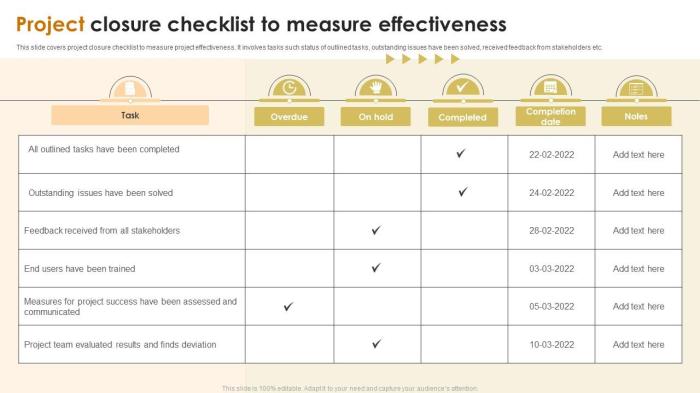Embarking on a journey into the cloud necessitates a robust understanding of secure logging and monitoring. It’s not merely about storing data; it’s about creating a vigilant sentinel, constantly observing and analyzing the digital landscape. This ensures the integrity, security, and optimal performance of your cloud infrastructure. We’ll explore the core principles, components, and crucial considerations that underpin effective and secure cloud operations.
Secure logging involves meticulously recording events within your cloud environment, creating a detailed audit trail of all activities. Cloud monitoring, on the other hand, focuses on proactively tracking the health and performance of your systems, identifying potential issues before they escalate. Together, they form an indispensable duo, safeguarding your data and ensuring the smooth operation of your cloud-based applications and services.
Introduction to Secure Logging and Monitoring in the Cloud
Secure logging and monitoring are essential components of a robust cloud security posture. They provide visibility into the activities within a cloud environment, enabling organizations to detect, investigate, and respond to security incidents effectively. This section will explore the fundamental concepts, objectives, and importance of these practices.
Fundamental Concepts of Secure Logging in the Cloud Environment
Secure logging in the cloud involves the systematic collection and storage of security-related events and activities. These logs serve as an audit trail, providing valuable insights into what is happening within the cloud infrastructure and applications.
- Data Sources: Logs are generated from various sources, including:
- Operating systems (e.g., Windows, Linux)
- Applications (e.g., web servers, databases)
- Network devices (e.g., firewalls, routers)
- Cloud provider services (e.g., AWS CloudTrail, Azure Activity Log, Google Cloud Audit Logs)
- Log Formats: Logs are typically stored in standardized formats such as:
- JSON (JavaScript Object Notation): A lightweight data-interchange format that is easy for humans to read and write and for machines to parse and generate.
- CSV (Comma-Separated Values): A simple file format used to store tabular data.
- Syslog: A standard protocol for transmitting log messages over a network.
- Log Retention: Organizations must determine the appropriate retention period for logs, considering compliance requirements and incident response needs. The retention period can range from a few days to several years, depending on the specific requirements.
- Security Considerations: Secure logging practices include:
- Integrity: Ensuring logs are not tampered with or altered. This can be achieved through techniques like digital signatures and write-once-read-many (WORM) storage.
- Confidentiality: Protecting sensitive log data from unauthorized access. This involves encryption and access controls.
- Availability: Ensuring logs are accessible when needed, even during a security incident. This involves redundancy and disaster recovery planning.
Cloud Monitoring and Its Importance
Cloud monitoring involves the continuous observation and analysis of cloud resources and services to ensure optimal performance, availability, and security. It provides real-time visibility into the health and behavior of the cloud environment. Cloud monitoring is crucial for several reasons:
- Performance Optimization: Monitoring helps identify performance bottlenecks and inefficiencies, enabling organizations to optimize resource utilization and improve application performance.
- Availability Assurance: Monitoring helps detect and respond to outages and service disruptions, ensuring high availability of critical applications and services.
- Security Incident Detection: Monitoring tools can detect suspicious activities and potential security threats, such as unauthorized access attempts or data breaches.
- Cost Management: Monitoring provides insights into resource consumption, enabling organizations to optimize cloud spending and identify cost-saving opportunities.
- Compliance: Monitoring helps organizations meet compliance requirements by providing evidence of security controls and operational effectiveness.
Primary Objectives of Secure Logging and Monitoring
The primary objectives of secure logging and monitoring are to enhance the security posture of a cloud environment.
- Threat Detection: Identifying malicious activities and security breaches. For example, monitoring for unusual login attempts, suspicious network traffic, or unauthorized changes to system configurations.
- Incident Response: Facilitating the rapid investigation and remediation of security incidents. This includes providing detailed information about the incident, such as the affected systems, the actions taken by the attacker, and the impact of the breach.
- Compliance: Meeting regulatory requirements and industry best practices. This involves collecting and analyzing logs to demonstrate adherence to security standards and policies.
- Performance Optimization: Improving the performance and efficiency of cloud resources and applications. This can be achieved by identifying performance bottlenecks and optimizing resource utilization.
- Auditing: Providing a comprehensive audit trail of all activities within the cloud environment. This audit trail is essential for investigations, compliance, and accountability.
Why Secure Logging and Monitoring Matters
Implementing secure logging and monitoring is not merely a best practice; it’s a fundamental requirement for maintaining the integrity, security, and compliance of cloud-based infrastructure. It provides the visibility necessary to detect and respond to threats, ensure operational efficiency, and meet regulatory obligations. This section details the crucial reasons why secure logging and monitoring is paramount.
Benefits of Secure Logging and Monitoring Implementation
A robust secure logging and monitoring system offers several tangible benefits that enhance security posture and operational effectiveness. These benefits contribute significantly to the overall resilience and reliability of cloud environments.
- Enhanced Threat Detection and Incident Response: Secure logging provides the detailed audit trails needed to identify suspicious activities, security breaches, and other malicious events. By analyzing log data, security teams can detect anomalies, such as unauthorized access attempts, data exfiltration, and malware infections, and respond promptly. The ability to correlate events from different sources allows for a more comprehensive understanding of incidents. For example, a spike in failed login attempts followed by successful access from an unusual geographic location would trigger an immediate alert, enabling rapid containment and remediation.
- Improved Security Posture and Compliance: Regular security audits and compliance assessments often rely heavily on the availability of comprehensive and secure logs. Secure logging helps organizations demonstrate adherence to security policies, industry best practices, and regulatory requirements. The logs serve as evidence of security controls in place, providing proof that access controls, data encryption, and other security measures are functioning as intended. Organizations can use logging to satisfy compliance mandates, such as those related to data privacy (e.g., GDPR) and data security (e.g., HIPAA).
- Optimized Operational Efficiency and Performance: Logging and monitoring tools provide insights into the performance of cloud infrastructure and applications. By analyzing log data, organizations can identify performance bottlenecks, resource utilization issues, and other operational inefficiencies. This allows for proactive optimization, such as scaling resources, adjusting configurations, and improving application code. For instance, analyzing logs might reveal that a specific database query is consistently slow, leading to optimization efforts.
- Reduced Downtime and Faster Troubleshooting: When incidents occur, well-structured and accessible logs are invaluable for rapid troubleshooting. Logs provide detailed information about the events leading up to an outage or performance degradation, enabling IT teams to quickly identify the root cause and implement effective solutions. The ability to correlate events across different systems and applications streamlines the troubleshooting process, reducing downtime and minimizing the impact on users.
For example, during a service outage, log analysis can pinpoint the exact moment and component that failed, allowing for faster recovery.
Risks of Inadequate Logging and Monitoring Versus Robust Implementations
The difference between inadequate and robust logging and monitoring can be stark, particularly in terms of security and operational resilience. The risks associated with poor logging practices are significant, while a well-implemented system can mitigate these risks effectively.
- Inadequate Logging Risks: Without adequate logging, organizations face significant challenges. Failure to detect security breaches in a timely manner, and the inability to identify the root cause of incidents, can lead to severe consequences. For instance, without sufficient logs, a data breach may go unnoticed for extended periods, allowing attackers to steal sensitive data. Furthermore, incomplete or poorly structured logs hinder compliance efforts, potentially resulting in regulatory penalties.
The lack of detailed information can also complicate troubleshooting and lead to extended downtime.
- Robust Implementation Benefits: A robust logging and monitoring system drastically improves the security posture and operational efficiency. Real-time monitoring and alerting enable rapid detection and response to security threats, minimizing the impact of incidents. Detailed logs facilitate thorough investigations, helping to identify the root cause of issues and prevent recurrence. Compliance requirements are more easily met due to the availability of comprehensive audit trails.
Moreover, organizations can proactively optimize their infrastructure and applications, improving performance and reducing costs.
Potential Compliance Requirements Necessitating Secure Logging
Various regulations and industry standards mandate secure logging practices to protect sensitive data and ensure the integrity of information systems. Meeting these compliance requirements is essential for organizations operating in regulated industries or handling sensitive data.
- General Data Protection Regulation (GDPR): GDPR requires organizations to maintain detailed records of data processing activities, including access logs, data modification logs, and security incident logs. These logs are crucial for demonstrating compliance with GDPR’s accountability principle, which mandates that organizations can demonstrate their compliance with the regulation. Failure to maintain adequate logs can result in significant fines. For example, Article 32 of GDPR focuses on the security of processing, which explicitly requires logging and monitoring of access to personal data.
- Health Insurance Portability and Accountability Act (HIPAA): HIPAA mandates that healthcare providers and their business associates implement safeguards to protect the privacy and security of protected health information (PHI). Secure logging is essential for meeting these requirements, as it enables organizations to track access to PHI, detect unauthorized disclosures, and investigate security incidents. The HIPAA Security Rule requires organizations to implement audit controls, which necessitate comprehensive logging.
For example, a hospital must log all accesses to patient records to ensure compliance with HIPAA regulations.
- Payment Card Industry Data Security Standard (PCI DSS): PCI DSS requires merchants and service providers that handle credit card data to maintain detailed logs of system activities, including access attempts, configuration changes, and security events. These logs are used to detect and prevent fraud, and to demonstrate compliance with PCI DSS requirements. Compliance with PCI DSS mandates the implementation of audit trails for all systems that store, process, or transmit cardholder data.
- Other Industry-Specific Regulations: Various other regulations, such as those governing financial institutions (e.g., SOX, FINRA) and government agencies (e.g., FISMA), also mandate secure logging practices. These regulations typically require organizations to maintain detailed audit trails to ensure the integrity of financial transactions, protect sensitive information, and demonstrate compliance with industry-specific standards.
Core Components of Secure Logging

A robust secure logging system is built upon several key components working in concert to capture, store, and analyze security-relevant events. Understanding these components is crucial for effectively implementing and maintaining a secure logging infrastructure in the cloud. This section details the core elements that make up such a system.
Log Sources
Log sources are the origin points of the data that feeds into a secure logging system. They represent the various systems, applications, and services within the cloud environment that generate logs.
- Operating Systems: These systems generate logs related to user logins, system events, and security-related activities. Examples include Linux audit logs (e.g., `auditd`) and Windows Event Logs.
- Applications: Applications, both custom-built and third-party, produce logs detailing their operation, errors, and user activity. Web servers (e.g., Apache, Nginx), database servers (e.g., MySQL, PostgreSQL), and custom applications are common sources.
- Network Devices: Firewalls, intrusion detection/prevention systems (IDS/IPS), and routers generate logs capturing network traffic, security alerts, and system events. Examples include Cisco ASA logs and logs from cloud-based firewalls.
- Cloud Services: Cloud providers themselves generate logs related to the usage and activity of their services. This includes access logs for object storage, audit logs for user actions in the cloud console, and logs from managed services like databases and container orchestration platforms. For example, Amazon Web Services (AWS) provides CloudTrail for audit logging and VPC Flow Logs for network traffic monitoring.
Log Collectors
Log collectors are responsible for gathering logs from the various log sources and preparing them for storage and analysis. They act as intermediaries, often performing tasks like aggregation, filtering, and formatting.
- Agent-based Collectors: These collectors are installed directly on the log sources. They typically have the advantage of real-time log collection and can perform local processing and filtering before sending logs to a central location. Examples include Fluentd, Filebeat, and NXLog.
- Agentless Collectors: Agentless collectors typically use network protocols (e.g., syslog, HTTP) to receive logs. They are often used to collect logs from network devices and other systems where installing an agent is not feasible or desirable. They can also pull logs from cloud services using APIs.
- Log Aggregation: A crucial function of collectors is to aggregate logs from multiple sources. This centralizes log data, making it easier to analyze and correlate events.
- Log Filtering and Transformation: Collectors can filter logs based on predefined criteria (e.g., specific error codes, user IDs) and transform the data into a consistent format. This is essential for ensuring that logs are easily searchable and analyzable.
Log Storage
Log storage provides a secure and reliable repository for storing log data. The choice of storage solution depends on factors such as the volume of logs, retention requirements, and the need for real-time analysis.
- Centralized Log Management Systems (SIEM): SIEMs are a common solution for log storage and analysis. They provide features like log aggregation, security event correlation, and reporting. Examples include Splunk, QRadar, and Sumo Logic.
- Object Storage: Cloud-based object storage services (e.g., AWS S3, Azure Blob Storage, Google Cloud Storage) are often used for long-term log archiving. These services offer cost-effective storage and high durability.
- Database Systems: Databases can be used to store logs, particularly when structured data and complex queries are required. Examples include Elasticsearch, PostgreSQL, and MongoDB.
- Data Lake: Modern data lakes are often employed to handle massive volumes of log data alongside other types of data for advanced analytics and machine learning purposes.
Log Analysis and Monitoring Tools
These tools are used to analyze the stored logs to identify security threats, performance issues, and other relevant information. They often integrate with the other components of the logging system.
- Security Information and Event Management (SIEM): SIEMs provide centralized log management, security event correlation, alerting, and reporting capabilities. They are a cornerstone of a comprehensive security monitoring program.
- Log Analysis Dashboards: Dashboards provide a visual representation of log data, allowing security analysts to quickly identify trends, anomalies, and potential security incidents.
- Alerting Systems: Alerting systems are configured to trigger notifications when specific events or patterns are detected in the logs. These alerts enable security teams to respond to incidents promptly.
- Threat Intelligence Feeds: Integration with threat intelligence feeds allows organizations to correlate log data with known threats and indicators of compromise (IOCs).
Different Types of Logs in a Cloud Environment
Cloud environments generate a diverse range of log types, each providing valuable insights into different aspects of the system’s operation and security posture. Understanding these log types is critical for effective security monitoring.
- Access Logs: These logs record requests to cloud resources, including who accessed what, when, and from where. They are essential for understanding user activity and detecting unauthorized access attempts. Examples include web server access logs (e.g., Apache access logs) and object storage access logs (e.g., AWS S3 access logs).
- Audit Logs: Audit logs track administrative actions and changes made to cloud resources. They provide a detailed record of who made what changes, when, and why. Examples include AWS CloudTrail logs, which record API calls made to AWS services.
- Application Logs: These logs are generated by applications and provide insights into application behavior, errors, and performance. They are crucial for troubleshooting issues and identifying security vulnerabilities. Examples include application server logs (e.g., Tomcat logs), database logs (e.g., MySQL error logs), and custom application logs.
- Network Logs: Network logs capture network traffic and events, including firewall logs, intrusion detection system (IDS) logs, and VPC flow logs. They are essential for detecting network-based attacks and monitoring network performance.
- Security Logs: Security logs encompass a variety of log types, including authentication logs (e.g., failed login attempts), authorization logs (e.g., permission changes), and security event logs generated by security tools. These logs are directly related to security-relevant events.
- Operating System Logs: Operating system logs record system events, such as startup and shutdown events, error messages, and security events. They provide valuable insights into the overall health and security of the operating system.
Common Log Formats and Their Uses
Different log formats are used to structure log data, each with its own advantages and disadvantages. Understanding these formats is essential for parsing and analyzing log data effectively.
| Log Format | Description | Common Uses | Advantages |
|---|---|---|---|
| Syslog | A standard protocol for forwarding log messages over a network. Messages are typically formatted as plain text with a header that includes a facility and severity level. | Network device logging, server logging, and centralized log aggregation. | Widely supported, simple to implement, and suitable for transmitting logs across networks. |
| JSON (JavaScript Object Notation) | A human-readable data format that uses key-value pairs to represent data. It is commonly used for structured logging. | Application logging, API logging, and data exchange between systems. | Highly flexible, easily parsed by machines, and supports complex data structures. |
| CSV (Comma-Separated Values) | A simple format where data fields are separated by commas. It is commonly used for exporting data from databases and spreadsheets. | Data analysis, reporting, and data import into other systems. | Simple to create and parse, and easily understood by humans. |
| W3C Extended Log File Format | A text-based format used by web servers (e.g., IIS) to record web server activity. | Web server logging, website traffic analysis, and security monitoring. | Provides detailed information about web requests, including user agents, referrers, and status codes. |
Essential Security Considerations for Logging
Securing log data is paramount in any cloud environment. Log data, if compromised, can expose sensitive information, compromise security posture, and hinder incident response efforts. This section Artikels critical security considerations, encompassing best practices for protecting log data from tampering, unauthorized access, and ensuring its integrity and confidentiality.
Security Best Practices for Protecting Log Data
Implementing robust security practices is essential to safeguard log data. These practices help maintain the integrity, confidentiality, and availability of logs, which are crucial for security analysis, incident response, and compliance. The following best practices provide a comprehensive approach to securing log data:
- Data Integrity: Employ mechanisms to prevent alteration of log data. This includes using digital signatures, hashing algorithms, and write-once-read-many (WORM) storage solutions. Regularly verify the integrity of logs to detect any tampering attempts.
- Access Control: Implement strict access controls to limit who can view, modify, or delete log data. Use the principle of least privilege, granting only the necessary permissions to users and applications. Regularly review and audit access permissions.
- Encryption: Encrypt log data both in transit and at rest. Encryption protects the confidentiality of log data from unauthorized access. Use strong encryption algorithms, such as AES-256, and manage encryption keys securely.
- Centralized Logging: Consolidate logs from various sources into a centralized logging system. This simplifies log management, security analysis, and incident response. Centralized logging also allows for easier implementation of security controls.
- Log Retention Policies: Define and enforce log retention policies based on regulatory requirements, business needs, and security best practices. Regularly review and update these policies to ensure they align with current requirements.
- Security Auditing: Enable and regularly audit security logs to detect unauthorized access attempts, configuration changes, and other security-related events. This helps identify and address potential security vulnerabilities.
- Monitoring and Alerting: Implement real-time monitoring and alerting to detect suspicious activities, such as failed login attempts, unauthorized access, and unusual log patterns. Set up alerts for critical security events to facilitate timely response.
- Physical Security: Secure the physical infrastructure where log data is stored, including servers, storage devices, and network equipment. Physical security measures protect against unauthorized access and data breaches.
- Network Security: Protect the network infrastructure where log data is transmitted and stored. Implement firewalls, intrusion detection/prevention systems, and other network security controls to prevent unauthorized access.
- Regular Backups: Implement a robust backup and recovery strategy for log data. Regularly back up logs to ensure data availability in case of data loss or corruption. Test the recovery process to verify its effectiveness.
Encryption Methods for Log Data
Encryption is a fundamental security measure for protecting log data from unauthorized access. It ensures the confidentiality of log data, both when it’s stored (at rest) and when it’s being transmitted across a network (in transit). Several encryption methods can be employed to secure log data.
Encryption at Rest
Encryption at rest protects log data stored on storage devices, such as hard drives, solid-state drives, and cloud storage services. This protects data from unauthorized access if the storage media is stolen or compromised.
- Full Disk Encryption (FDE): FDE encrypts the entire storage volume, protecting all data stored on it, including log files, operating systems, and applications. Common FDE methods include BitLocker (Windows) and LUKS (Linux).
- File-Level Encryption: File-level encryption encrypts individual files or directories, providing more granular control over data protection. This method allows for encryption of specific log files while leaving others unencrypted.
- Database Encryption: If logs are stored in a database, database encryption can be used to encrypt the database itself or specific columns within the database. This protects the data stored within the database from unauthorized access.
- Object Storage Encryption: Cloud object storage services (e.g., Amazon S3, Azure Blob Storage, Google Cloud Storage) often provide built-in encryption capabilities. Data can be encrypted server-side using keys managed by the cloud provider or client-side using keys managed by the user.
- Example: A company uses Amazon S3 to store its application logs. They enable server-side encryption with KMS-managed keys (SSE-KMS) to encrypt the log data at rest. This ensures that even if an attacker gains access to the S3 bucket, they cannot read the log data without the encryption keys.
Encryption in Transit
Encryption in transit protects log data while it is being transmitted across a network. This protects data from eavesdropping and interception during transmission.
- Transport Layer Security (TLS/SSL): TLS/SSL encrypts the communication channel between the log source and the logging system. This is the standard protocol for secure web traffic and can be used to secure log data transmitted over HTTP or other network protocols.
- Secure Shell (SSH): SSH provides a secure channel for remote access and file transfer. It can be used to securely transmit log data over a network.
- IPsec: IPsec provides network-layer encryption for all IP traffic, including log data. It can be used to create secure tunnels between log sources and the logging system.
- VPN: Virtual Private Networks (VPNs) create encrypted tunnels over public networks, protecting all traffic, including log data, from eavesdropping.
- Example: An organization uses a centralized logging system hosted in the cloud. They configure their application servers to send logs to the logging system using TLS encryption. This ensures that the log data is encrypted during transit, protecting it from interception.
Implementing Access Controls for Log Data
Implementing robust access controls is crucial for restricting who can view and modify log data. This principle of least privilege ensures that users and applications only have the necessary permissions to perform their tasks, minimizing the risk of unauthorized access and data breaches.
- Role-Based Access Control (RBAC): RBAC assigns permissions to roles, and users are assigned to roles. This simplifies access management and ensures that users have the appropriate level of access based on their job function.
- Attribute-Based Access Control (ABAC): ABAC uses attributes (e.g., user attributes, resource attributes, environmental attributes) to determine access permissions. This provides more granular and flexible access control compared to RBAC.
- Principle of Least Privilege: Grant users and applications only the minimum necessary permissions to perform their tasks. This limits the potential damage if an account is compromised.
- Multi-Factor Authentication (MFA): Implement MFA for all users with access to log data. This adds an extra layer of security, making it more difficult for attackers to gain unauthorized access.
- Regular Access Audits: Regularly review and audit access permissions to ensure they are still appropriate and that no unauthorized access has occurred.
- Logging System Access Controls: Configure access controls within the logging system itself. This includes defining which users or groups can view, modify, or delete logs.
- Example: A security team uses a centralized logging system. The organization implements RBAC, creating roles such as “Security Analyst” and “Auditor.” Security Analysts are granted read and search access to all logs, while Auditors are granted read-only access to compliance-related logs. This ensures that only authorized personnel can access the log data and that they have the appropriate level of access based on their responsibilities.
Cloud Monitoring Fundamentals
Cloud monitoring is the practice of observing and analyzing the performance, availability, and security of cloud-based resources and applications. It involves collecting data, setting up alerts, and responding to issues that arise within the cloud environment. Effective cloud monitoring is crucial for ensuring optimal performance, identifying potential problems, and maintaining a secure and reliable cloud infrastructure.
Different Types of Cloud Monitoring
Cloud monitoring encompasses several distinct categories, each focusing on a specific aspect of the cloud environment. Understanding these different types allows for a more comprehensive and effective monitoring strategy.* Infrastructure Monitoring: This type focuses on the underlying hardware and resources that support cloud services. It monitors the performance and health of servers, virtual machines, storage, and network components.
Infrastructure monitoring aims to ensure that the fundamental building blocks of the cloud are functioning correctly.* Application Monitoring: This focuses on the performance and behavior of applications running in the cloud. It involves tracking metrics such as response times, error rates, and transaction volumes. Application monitoring helps identify performance bottlenecks, bugs, and other issues that can impact the user experience.* Performance Monitoring: This is a broader category that overlaps with both infrastructure and application monitoring.
It focuses on the overall performance of the cloud environment, including factors such as latency, throughput, and resource utilization. Performance monitoring helps to identify trends and optimize the cloud environment for efficiency.* Security Monitoring: Security monitoring concentrates on the security posture of the cloud environment. It involves monitoring for security threats, vulnerabilities, and suspicious activities. This includes monitoring for unauthorized access attempts, data breaches, and other security incidents.
Examples of Metrics Commonly Monitored in a Cloud Environment
Various metrics are essential for monitoring cloud environments. Tracking these metrics provides insights into the health, performance, and security of the cloud infrastructure and applications. Monitoring these metrics helps to proactively identify and resolve issues before they impact users or the business.* CPU Usage: Measures the amount of processing power being utilized by a server or virtual machine.
High CPU usage can indicate a performance bottleneck.* Memory Usage: Tracks the amount of RAM being used by a server or virtual machine. Insufficient memory can lead to performance degradation.* Disk I/O: Monitors the read and write operations on storage devices. High disk I/O can indicate slow performance.* Network Latency: Measures the delay in data transmission over a network.
High latency can impact application performance.* Network Throughput: Measures the amount of data transferred over a network over a specific time. Low throughput can indicate network congestion.* Error Rates: Tracks the frequency of errors occurring within applications or services. High error rates can indicate application issues.* Request Rate: Measures the number of requests being processed by an application or service.* Response Time: Measures the time it takes for an application or service to respond to a request.* Availability: Measures the percentage of time a service is available and operational.* Security Events: Tracks security-related events, such as login attempts, access control violations, and suspicious activities.
Cloud Monitoring Tools and Functionalities
A wide range of tools are available to assist in cloud monitoring, each offering unique features and capabilities. Selecting the right tools depends on the specific needs and requirements of the cloud environment. These tools provide functionalities to collect, analyze, and visualize data, as well as alert administrators to potential issues.* Amazon CloudWatch: A comprehensive monitoring service provided by Amazon Web Services (AWS).
It allows you to collect, track, and analyze metrics, set alarms, and visualize logs. CloudWatch supports monitoring of AWS resources, custom metrics, and application performance.* Google Cloud Monitoring (formerly Stackdriver): A monitoring and logging service offered by Google Cloud Platform (GCP). It provides real-time monitoring, alerting, and dashboards for applications and infrastructure running on GCP. It integrates with other GCP services, providing deep visibility into the performance and health of cloud resources.* Microsoft Azure Monitor: A monitoring service provided by Microsoft Azure.
It offers a unified view of the performance, availability, and health of Azure resources. It provides features for monitoring applications, infrastructure, and security events, including the ability to create custom dashboards and alerts.* Datadog: A cloud-scale monitoring and analytics platform. It provides real-time visibility into the performance and health of applications, infrastructure, and services. Datadog integrates with a wide range of cloud providers and technologies, offering comprehensive monitoring capabilities.* New Relic: An application performance monitoring (APM) platform.
It provides deep visibility into application performance, helping to identify and resolve performance bottlenecks. New Relic offers features for monitoring code-level performance, user experience, and infrastructure health.* Prometheus: An open-source monitoring and alerting toolkit. It collects metrics from various sources and provides a powerful query language for analysis. Prometheus is particularly well-suited for monitoring containerized applications and microservices.* Grafana: An open-source data visualization and monitoring platform.
It integrates with various data sources, including Prometheus, to create dashboards and visualize metrics. Grafana allows users to customize dashboards and set up alerts based on specific thresholds.* Nagios: A popular open-source monitoring system. It monitors servers, applications, services, and network devices. Nagios is highly configurable and can be used to monitor a wide range of IT infrastructure components.* Zabbix: An open-source monitoring solution for networks, servers, virtual machines, and cloud services.
Zabbix offers real-time monitoring and alerting capabilities.* Dynatrace: An application performance monitoring (APM) and digital experience platform. It uses artificial intelligence (AI) to automate the monitoring of applications, infrastructure, and user experience.
Monitoring Techniques and Strategies
Effective cloud monitoring is not just about collecting data; it’s about transforming that data into actionable insights. This section delves into the strategies and techniques that empower organizations to proactively identify and address potential issues within their cloud environments. From leveraging visualizations to implementing automated alerts, we’ll explore how to optimize monitoring practices for enhanced security and operational efficiency.
Dashboards and Visualizations for Cloud Monitoring
Dashboards and visualizations are essential tools for cloud monitoring, providing a clear and concise overview of system performance and security posture. They transform raw data into easily understandable formats, enabling quick identification of anomalies and trends.
- Real-time Monitoring: Dashboards offer real-time views of key metrics such as CPU utilization, network traffic, and error rates. This allows for immediate detection of performance bottlenecks or security breaches. For instance, a dashboard might display a live graph of incoming network requests, allowing administrators to spot a sudden spike that could indicate a DDoS attack.
- Customizable Views: Organizations can customize dashboards to display the most relevant information for their specific needs. This includes selecting specific metrics, defining time ranges, and creating visualizations that highlight critical data points. A security team, for example, might prioritize displaying login attempts, failed access attempts, and suspicious file access events.
- Data Visualization Types: Various visualization types are employed, including line graphs, bar charts, pie charts, and heatmaps. Line graphs effectively track trends over time, while bar charts compare different categories. Heatmaps can visualize data density, such as the frequency of security events across different geographical regions.
- Example: Consider a dashboard displaying the performance of a web application. It might include a line graph of response times, a bar chart showing the number of requests per minute, and a heatmap indicating the geographic distribution of users. A sudden increase in response times, coupled with a surge in requests from a specific region, could signal a potential performance issue or a malicious attack.
Proactive vs. Reactive Monitoring
Monitoring strategies can be broadly categorized as proactive or reactive, each with its own strengths and weaknesses. A balanced approach that incorporates both is generally the most effective.
- Proactive Monitoring: This approach focuses on anticipating and preventing issues before they impact the system. It involves setting thresholds and proactively analyzing data to identify potential problems.
- Reactive Monitoring: This approach responds to issues after they have occurred. It typically involves investigating alerts generated by monitoring systems or responding to user complaints.
- Threshold-Based Alerts: A key component of proactive monitoring is threshold-based alerting. Administrators define acceptable ranges for key metrics, and alerts are triggered when these thresholds are exceeded. For example, an alert might be triggered if CPU utilization exceeds 90% for more than 5 minutes.
- Comparison: Proactive monitoring allows for early intervention, minimizing downtime and preventing security breaches. Reactive monitoring, while necessary, often results in a delayed response, potentially causing greater impact. A proactive approach would detect an unusual spike in network traffic, allowing the team to mitigate a potential DDoS attack before it affects users. Reactive monitoring, on the other hand, would only trigger alerts after the attack had already caused disruption.
Implementing Automated Alerting
Automated alerting is crucial for timely incident response. Implementing this requires careful planning and configuration to ensure that the right alerts are triggered for the right conditions.
- Defining Alerting Rules: The foundation of automated alerting lies in defining clear rules that trigger alerts. These rules are based on predefined conditions, such as exceeding resource utilization thresholds, detecting suspicious activity, or encountering specific error codes.
- Metric-Based Alerts: Alerts can be triggered based on a variety of metrics, including CPU usage, memory consumption, disk I/O, network latency, and error rates. For example, an alert could be configured to trigger when the error rate of a critical service exceeds a certain percentage.
- Log-Based Alerts: Alerts can also be triggered based on specific events logged by the system. This is particularly useful for identifying security threats, such as failed login attempts, unauthorized access attempts, or suspicious file modifications.
- Alert Notification Channels: Alerts can be delivered through various channels, including email, SMS, messaging platforms (e.g., Slack, Microsoft Teams), and ticketing systems. The choice of channel depends on the severity of the alert and the preferred communication methods of the operations team.
- Alert Severity Levels: Assigning severity levels (e.g., critical, high, medium, low) to alerts helps prioritize responses. Critical alerts require immediate attention, while low-priority alerts can be addressed during normal business hours.
- Example: An organization might configure an alert that triggers a notification to the security team when a specific number of failed login attempts are detected within a short period. This could indicate a brute-force attack and allows the team to take immediate action, such as blocking the offending IP address or requiring multi-factor authentication.
Log Collection and Management in the Cloud
Effective log collection and management are fundamental to establishing robust security posture within cloud environments. This involves gathering logs from various sources, centralizing them for analysis, and implementing efficient methods for storage and retrieval. Proper log management enables organizations to detect security threats, troubleshoot system issues, and comply with regulatory requirements.
Strategies for Collecting Logs from Cloud Services and Resources
Collecting logs in a cloud environment requires a strategic approach that considers the diverse nature of cloud services and resources. Cloud providers offer various logging services, and understanding these options is crucial for a comprehensive logging strategy. This section explores common strategies for effective log collection.
- Leveraging Native Cloud Logging Services: Cloud providers offer built-in logging services such as AWS CloudWatch, Azure Monitor, and Google Cloud Logging. These services automatically collect logs from various cloud resources, including compute instances, databases, and networking components. Utilizing these native services is often the simplest way to start logging, as they are tightly integrated with the cloud platform and require minimal configuration.
- Agent-Based Logging: In some cases, especially for more granular logging or custom application logs, installing logging agents on virtual machines or containers is necessary. Agents collect logs from the operating system, applications, and other sources and forward them to a centralized log management system. Examples of agent-based logging tools include Fluentd, Filebeat, and the Elastic Agent.
- API-Based Log Collection: Many cloud services expose APIs that allow for the retrieval of log data. This approach is useful for collecting logs from services that do not directly integrate with native logging services or agent-based solutions. The API can be used to periodically pull log data and send it to a central logging system.
- Network Logging: Network traffic logs are crucial for security analysis. Cloud providers offer services to capture network flow logs, such as AWS VPC Flow Logs, Azure Network Watcher, and Google Cloud VPC Flow Logs. These logs provide insights into network traffic patterns, allowing for the detection of suspicious activity, such as unauthorized access attempts or data exfiltration.
- Application Logging: Application logs are vital for understanding the behavior of applications and identifying potential vulnerabilities or performance issues. Applications should be designed to generate detailed logs that capture relevant events, such as user authentication attempts, API calls, and error messages. These logs can then be collected using agent-based logging or by forwarding them to a centralized logging system.
Methods for Aggregating and Centralizing Logs
Aggregating and centralizing logs is a critical step in enabling effective log analysis and investigation. This involves collecting logs from various sources, transforming them into a consistent format, and storing them in a centralized repository. This section details the essential steps involved in this process.
- Log Forwarding: The initial step involves forwarding logs from the various sources to a central location. This can be achieved using agents, API calls, or native cloud logging services. The logs are typically transmitted over a secure channel, such as TLS, to protect them from tampering.
- Log Parsing and Transformation: Logs often come in various formats, making it difficult to analyze them. Log parsing and transformation involves converting the logs into a consistent, structured format. This process typically includes extracting relevant fields, such as timestamps, source IP addresses, and error codes. Tools like Logstash and Fluentd are commonly used for this purpose.
- Centralized Storage: Storing logs in a centralized repository is essential for long-term retention and analysis. Popular choices include:
- Log Management Systems: Systems like the Elastic Stack (Elasticsearch, Logstash, Kibana), Splunk, and Sumo Logic are designed for centralized log storage, analysis, and visualization.
- Cloud-Based Storage: Cloud storage services, such as AWS S3, Azure Blob Storage, and Google Cloud Storage, can be used for storing logs. These services offer scalability, durability, and cost-effectiveness.
- Log Indexing: Indexing logs improves search performance. Indexing creates a searchable index of log data, allowing for faster retrieval of specific events. Log management systems typically provide indexing capabilities.
- Security Considerations: Throughout the process, it’s critical to consider security aspects:
- Encryption: Encrypting logs both in transit and at rest is crucial to protect sensitive data.
- Access Control: Implementing robust access control mechanisms to restrict access to logs to authorized personnel.
- Integrity Monitoring: Regularly monitoring the integrity of logs to detect any tampering or unauthorized modifications.
Example of Log Management Tool Use for Filtering and Searching Logs
Log management tools offer powerful features for filtering and searching logs, enabling security analysts to quickly identify and investigate security incidents. The following blockquote illustrates how a security analyst might use a log management tool to analyze a potential brute-force attack.
Scenario: A security analyst suspects a brute-force attack on a web application.
Log Management Tool: Splunk (example)
Search Query:
index=web_logs sourcetype=access_combined status=401 | stats count by src_ip, user | where count > 10 | sort -countExplanation:
index=web_logs: Specifies the index containing web application logs.sourcetype=access_combined: Filters logs to include only web server access logs.status=401: Filters logs to include only failed authentication attempts (HTTP status code 401 – Unauthorized).stats count by src_ip, user: Counts the number of failed login attempts (status=401) grouped by source IP address (src_ip) and username (user).where count > 10: Filters results to show only source IP addresses and usernames with more than 10 failed login attempts.sort -count: Sorts the results in descending order of the count, displaying the most frequent failed login attempts first.Outcome: The search query identifies source IP addresses attempting numerous failed login attempts, which could indicate a brute-force attack. The analyst can then investigate these IP addresses further, potentially blocking them or taking other mitigation steps.
Log Analysis and Threat Detection
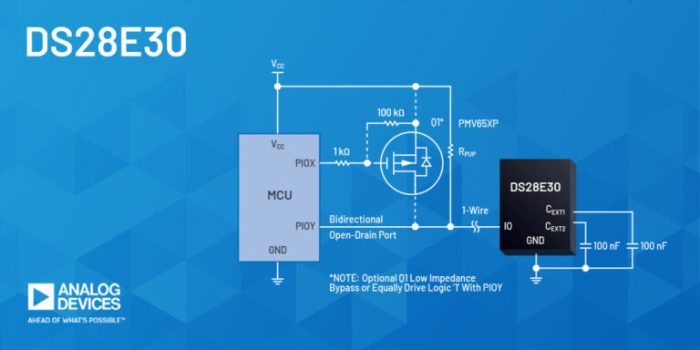
Effective log analysis is crucial for proactively identifying and responding to security incidents within a cloud environment. By analyzing the vast amounts of data generated by cloud services and applications, security teams can detect malicious activities, understand attack patterns, and improve their overall security posture. This section delves into the practical aspects of using log data for threat detection and incident response.
Using Log Data for Security Incident Detection and Response
Log data provides a comprehensive audit trail of activities within a cloud environment, offering valuable insights into potential security breaches. Analyzing this data allows security teams to detect and respond to incidents efficiently.
- Incident Detection: Log analysis helps identify suspicious activities, such as unauthorized access attempts, unusual network traffic patterns, and malicious software execution. By correlating events across multiple logs, security teams can pinpoint the root cause of an incident and determine its scope.
- Incident Response: When an incident is detected, log data is essential for investigation and remediation. It provides a detailed timeline of events, including the actions taken by attackers and the systems affected. This information is critical for containing the incident, removing malicious code, and restoring affected systems to a secure state.
- Forensic Analysis: After an incident, log data is used for forensic analysis to understand the attacker’s tactics, techniques, and procedures (TTPs). This information can be used to improve security controls and prevent future attacks.
- Compliance and Auditing: Log data is often required for compliance with industry regulations and internal policies. It provides evidence of security controls and can be used to demonstrate that an organization is meeting its compliance obligations.
Common Security Threats Identified Through Log Analysis
Log analysis helps identify various security threats, allowing organizations to proactively defend their cloud environments.
- Unauthorized Access: Analyzing authentication logs can reveal attempts to access systems or data without proper authorization. This includes brute-force attacks, compromised credentials, and unauthorized user activity.
- Malware Infections: Logs can reveal the presence of malware by identifying suspicious file creation, process execution, and network connections. This includes detecting ransomware, viruses, and other malicious software.
- Data Breaches: Log analysis can identify data exfiltration attempts, such as unusual data transfers or access to sensitive information by unauthorized users.
- Insider Threats: Logs can reveal malicious activities by insiders, such as unauthorized access to data, data theft, and sabotage.
- Denial-of-Service (DoS) Attacks: Analyzing network and application logs can identify DoS attacks, which aim to disrupt services by overwhelming them with traffic.
- Application Vulnerabilities: Log analysis can identify exploitation attempts targeting application vulnerabilities, such as SQL injection, cross-site scripting (XSS), and remote code execution.
Threat Hunting Using Log Data: A Descriptive Illustration
Threat hunting involves proactively searching for threats within a cloud environment, even in the absence of specific alerts. This process relies heavily on log analysis.
Process Description:
- Define Hypothesis: Threat hunters begin by forming a hypothesis about potential threats. This could be based on threat intelligence, known vulnerabilities, or recent attack trends. For example, a hypothesis might be that attackers are using a specific type of malware to target a particular application.
- Data Collection: Relevant log data is collected from various sources, including network devices, security tools, and cloud services. This data is then centralized for analysis.
- Data Analysis and Enrichment: The collected data is analyzed to identify patterns, anomalies, and suspicious activities. This process often involves using security information and event management (SIEM) systems, user behavior analytics (UBA) tools, and threat intelligence feeds to enrich the data with context and insights.
- Investigation and Validation: If suspicious activity is detected, threat hunters investigate further to validate the findings. This might involve examining related events, correlating data from multiple sources, and conducting forensic analysis.
- Remediation and Improvement: If a threat is confirmed, threat hunters work with the security team to remediate the issue, such as by blocking malicious IP addresses, patching vulnerabilities, or implementing new security controls. The findings are then used to improve the organization’s security posture and prevent future attacks.
Illustration:
Imagine a threat hunter is investigating a potential data exfiltration attempt. They start with a hypothesis: “An attacker may be attempting to download large amounts of data from our cloud storage service.” The hunter begins by querying the cloud storage access logs, looking for unusual download activity. They might use the following steps:
- Query the logs: They filter the logs for download events from the cloud storage service.
- Identify suspicious activity: They look for unusual download patterns, such as a large number of downloads from a single IP address, or downloads of a large amount of data within a short period.
- Investigate the source: They analyze the source IP address, user agent, and other relevant data to determine the origin of the downloads. They might use threat intelligence feeds to check if the IP address is associated with known malicious activity.
- Correlate with other logs: They correlate the cloud storage access logs with other logs, such as network traffic logs and authentication logs, to identify any related activities, such as unusual network connections or unauthorized logins.
- Confirm the threat: If the investigation confirms that a data exfiltration attempt is underway, the threat hunter alerts the incident response team to take action. This might involve blocking the IP address, revoking user credentials, or isolating the affected systems.
Compliance and Regulatory Requirements
Secure logging and monitoring are not just best practices; they are often mandatory for organizations operating in regulated industries or handling sensitive data. Compliance with various standards and regulations requires robust logging and monitoring capabilities to demonstrate adherence to security policies, protect data integrity, and ensure accountability. Effective implementation helps avoid penalties, maintain customer trust, and support legal defense in the event of a security incident.
Meeting Compliance Standards
Secure logging and monitoring directly support an organization’s ability to meet a wide range of compliance standards. These standards often dictate specific requirements related to data retention, access control, audit trails, and incident response.
- Data Retention: Compliance frameworks, such as HIPAA (Health Insurance Portability and Accountability Act) in the healthcare industry, and PCI DSS (Payment Card Industry Data Security Standard) in the financial sector, specify how long certain types of data must be retained. Logging and monitoring systems must be configured to store logs for the required duration, ensuring that organizations can provide historical data for audits or investigations.
For example, PCI DSS mandates the retention of audit logs for at least one year, with the first three months stored in an immediately accessible online format.
- Access Control and Authorization: Compliance frameworks often require strict control over who can access sensitive data and systems. Logging and monitoring systems provide detailed records of user activity, including login attempts, access to specific resources, and changes made to configurations. This data enables organizations to verify that access controls are properly enforced and to detect unauthorized access attempts.
- Audit Trails: Detailed audit trails are crucial for demonstrating compliance. Logging systems must capture comprehensive information about system events, user actions, and security-related incidents. This information is used to reconstruct events, identify the root cause of issues, and demonstrate compliance with audit requirements. For instance, SOX (Sarbanes-Oxley Act) requires detailed audit trails to ensure the accuracy and reliability of financial reporting.
- Incident Response: Many regulations mandate a documented incident response plan. Logging and monitoring systems play a key role in incident detection, investigation, and remediation. They provide the necessary data to identify security breaches, understand the scope of an attack, and take appropriate corrective actions. For example, GDPR (General Data Protection Regulation) requires organizations to notify data protection authorities of a data breach within 72 hours of discovery, which necessitates effective logging and monitoring capabilities.
Addressing Compliance Requirements Related to Log Retention
Log retention policies are a critical aspect of compliance, and organizations must carefully consider the specific requirements of the regulations they are subject to.
- Defining Retention Periods: The first step is to determine the required retention periods for different types of logs. This should be based on the relevant compliance standards and the organization’s risk assessment. For instance, financial institutions subject to FINRA (Financial Industry Regulatory Authority) regulations may need to retain certain communication records for up to six years.
- Log Storage Infrastructure: Organizations must implement a secure and reliable log storage infrastructure that can accommodate the required retention periods. This may involve using a combination of on-premise storage, cloud-based storage, and archiving solutions. The storage solution should be scalable, resilient, and protected against unauthorized access.
- Data Integrity and Security: Logs must be protected from tampering or modification. This can be achieved through various methods, such as using digital signatures, write-once-read-many (WORM) storage, and access controls. Data integrity is essential to ensure that logs can be used as evidence in audits or investigations.
- Log Retrieval and Analysis: Organizations need to have the ability to efficiently retrieve and analyze logs for the required retention period. This involves implementing search and indexing capabilities, as well as providing tools for data analysis and reporting. The ability to quickly access and analyze historical logs is critical for incident response and compliance audits.
- Example: HIPAA Compliance: Healthcare organizations must comply with HIPAA regulations, which require them to retain audit logs for a minimum of six years. These logs must include information about user access to protected health information (PHI), system activity, and security incidents.
- Example: GDPR Compliance: GDPR does not specify fixed retention periods for logs. However, it requires organizations to retain logs for as long as necessary to demonstrate compliance with data protection principles, such as accountability and transparency. This includes logs related to data processing activities, data breaches, and consent management.
Key Regulatory Considerations for Secure Logging and Monitoring
Organizations should be aware of the following key regulatory considerations to ensure their logging and monitoring practices align with compliance requirements.
- Industry-Specific Regulations: Different industries are subject to different regulations. Financial institutions must comply with PCI DSS, SOX, and FINRA, while healthcare organizations must comply with HIPAA. Organizations must identify the specific regulations that apply to their industry and tailor their logging and monitoring practices accordingly.
- Data Privacy Regulations: Regulations like GDPR and CCPA (California Consumer Privacy Act) place a strong emphasis on data privacy and the protection of personal information. Logging and monitoring systems must be designed to respect data privacy principles, such as data minimization, purpose limitation, and the right to access and rectify personal data.
- Data Residency Requirements: Some regulations, such as GDPR, may require that data be stored within a specific geographic region. Organizations must ensure that their logging and monitoring infrastructure complies with data residency requirements.
- Security Standards: Compliance standards, such as ISO 27001 and NIST Cybersecurity Framework, provide a framework for implementing a comprehensive security program. These standards include specific recommendations for logging and monitoring, such as the need for regular log reviews, incident response planning, and security awareness training.
- Regular Audits and Assessments: Organizations should conduct regular audits and assessments of their logging and monitoring practices to ensure they are effective and compliant. These audits should be performed by qualified professionals and should cover all aspects of the logging and monitoring process, from data collection to analysis and reporting.
Tools and Technologies for Secure Logging and Monitoring
Implementing robust security logging and monitoring necessitates leveraging a variety of tools and technologies. These tools are crucial for collecting, analyzing, and responding to security events in a timely and effective manner. The choice of tools often depends on the specific cloud environment, the organization’s security requirements, and the existing infrastructure. This section explores the key tools and technologies used in secure logging and monitoring, focusing on Security Information and Event Management (SIEM) systems and cloud-native services.
Security Information and Event Management (SIEM) Systems in Cloud Environments
SIEM systems play a critical role in cloud security by providing centralized log management, security event correlation, and threat detection capabilities. They aggregate log data from various sources, including servers, applications, network devices, and cloud services. This aggregation allows security teams to gain a comprehensive view of their security posture. SIEM systems analyze this data, identify potential threats, and generate alerts, enabling security teams to respond to incidents proactively.SIEM systems offer several key functionalities:
- Log Collection and Aggregation: SIEM systems collect logs from diverse sources, normalize the data, and store it in a centralized repository. This central repository allows for easier analysis and correlation.
- Security Event Correlation: SIEM systems correlate events from different sources to identify potential security threats. They use rules and algorithms to detect patterns and anomalies that might indicate malicious activity.
- Threat Detection and Alerting: Based on pre-defined rules and threat intelligence feeds, SIEM systems detect suspicious activities and generate alerts, notifying security teams of potential incidents.
- Reporting and Compliance: SIEM systems generate reports that demonstrate compliance with regulatory requirements, such as PCI DSS, HIPAA, and GDPR. These reports provide evidence of security controls and incident response effectiveness.
- Incident Response: SIEM systems facilitate incident response by providing context and information about security incidents. They often integrate with other security tools, such as SOAR (Security Orchestration, Automation, and Response) platforms, to automate incident response workflows.
Comparison of Different SIEM Solutions and Their Features
Several SIEM solutions are available in the market, each offering different features and capabilities. Selecting the right SIEM solution depends on the specific needs of an organization, including the size of the cloud environment, the complexity of the security requirements, and the budget.Here’s a comparison of some popular SIEM solutions:
| SIEM Solution | Key Features | Pros | Cons |
|---|---|---|---|
| Splunk Enterprise Security | Advanced analytics, machine learning, threat intelligence integration, security orchestration, and automation. | Highly scalable, powerful search and analysis capabilities, extensive app ecosystem. | Can be expensive, complex to set up and manage. |
| Microsoft Sentinel | Cloud-native SIEM, integrates with Azure services, automated threat detection and response, built-in connectors for various data sources. | Seamless integration with Azure, cost-effective for Azure environments, automated threat detection and response. | Primarily focused on Azure environments, may require additional configuration for non-Azure data sources. |
| Sumo Logic | Cloud-native SIEM, real-time analytics, log management, application performance monitoring, threat detection. | Scalable, easy to deploy and manage, strong focus on log analytics. | Can be expensive, requires a learning curve for advanced features. |
| Elastic Security (formerly Elastic SIEM) | Open-source SIEM, threat hunting, security analytics, endpoint security, built-in machine learning. | Open-source, flexible, powerful search and analysis capabilities, good for threat hunting. | Requires technical expertise to set up and manage, can be complex for large deployments. |
| Rapid7 InsightIDR | Cloud-native SIEM, user behavior analytics, endpoint detection and response, incident response automation. | User-friendly interface, strong focus on user behavior analytics, automated incident response. | Can be expensive, less flexible than some other solutions. |
Cloud-Native Logging and Monitoring Services Offered by Major Cloud Providers
Major cloud providers offer native logging and monitoring services that are designed to integrate seamlessly with their cloud environments. These services provide cost-effective and scalable solutions for collecting, analyzing, and visualizing log data.Here’s a look at cloud-native logging and monitoring services from major cloud providers:
- Amazon Web Services (AWS): AWS provides several services for logging and monitoring:
- Amazon CloudWatch: Collects metrics and logs, provides dashboards, and sets alarms. CloudWatch Logs allows for centralized log storage and analysis.
- AWS CloudTrail: Tracks API calls made to AWS resources, providing visibility into user activity and resource changes.
- Amazon GuardDuty: A threat detection service that monitors for malicious activity and unauthorized behavior.
- Amazon S3: Can be used to store log data for long-term retention and archiving.
- Microsoft Azure: Azure offers the following logging and monitoring services:
- Azure Monitor: Collects and analyzes telemetry data, including metrics and logs. Provides dashboards, alerts, and automated responses.
- Azure Log Analytics: A service within Azure Monitor that allows for log collection, analysis, and visualization.
- Azure Sentinel: A cloud-native SIEM that integrates with Azure Monitor and other Azure services.
- Azure Security Center: Provides security recommendations and threat protection for Azure resources.
- Google Cloud Platform (GCP): GCP provides these logging and monitoring services:
- Cloud Logging: Collects logs from various sources, including applications, services, and infrastructure.
- Cloud Monitoring: Collects metrics, provides dashboards, and sets alerts.
- Cloud Security Command Center (Cloud SCC): Provides security insights, threat detection, and vulnerability management.
- Cloud Audit Logs: Tracks administrative activity, data access, and system events within GCP.
These cloud-native services offer several advantages:
- Integration: They are designed to integrate seamlessly with the cloud provider’s services.
- Scalability: They are highly scalable to handle large volumes of log data.
- Cost-effectiveness: They often offer competitive pricing compared to third-party solutions.
- Ease of Use: They are generally easy to set up and manage.
Best Practices for Implementation
Implementing secure logging and monitoring in the cloud is a critical undertaking that requires careful planning and execution. A well-defined strategy ensures that security teams can effectively detect, analyze, and respond to threats, while also meeting compliance requirements. This section provides a step-by-step guide, a performance optimization checklist, and integration strategies to streamline the implementation process.
Step-by-Step Guide for Implementing Secure Logging and Monitoring
Implementing secure logging and monitoring involves a structured approach to ensure comprehensive coverage and effectiveness. Following a methodical process minimizes gaps and maximizes the value derived from the system.
- Define Objectives and Scope: Begin by clearly defining the goals of the logging and monitoring system. Identify the specific security, compliance, and operational requirements. Determine which cloud resources, applications, and data need to be monitored. This includes specifying the types of logs to be collected (e.g., access logs, application logs, security logs) and the required retention periods.
- Select Logging and Monitoring Tools: Choose tools that align with the cloud environment (e.g., AWS CloudWatch, Azure Monitor, Google Cloud Operations Suite) and organizational needs. Consider factors such as scalability, integration capabilities, cost, and the ability to handle different log formats.
- Design Log Collection Architecture: Establish a robust log collection architecture that ensures all relevant logs are captured and centralized. This includes configuring log shippers or agents to collect logs from various sources and route them to a central logging platform. Design for high availability and redundancy to prevent data loss.
- Implement Secure Log Storage: Securely store the collected logs, employing encryption both in transit and at rest. Control access to the logs using robust authentication and authorization mechanisms. Consider using object storage solutions with versioning capabilities for data immutability.
- Configure Log Analysis and Alerting: Set up log analysis tools to process and analyze the collected logs. Define rules and thresholds to detect suspicious activities, anomalies, and security incidents. Configure alerting mechanisms to notify relevant teams of potential threats in real-time.
- Establish Incident Response Integration: Integrate the logging and monitoring system with incident response plans. This involves defining clear procedures for responding to alerts, including escalation paths and communication protocols. Automate incident response actions wherever possible.
- Test and Validate: Thoroughly test the logging and monitoring system to ensure it functions as expected. Simulate various security incidents and verify that the system correctly detects and alerts on these events. Validate the system’s compliance with relevant regulations.
- Continuous Monitoring and Improvement: Regularly monitor the performance and effectiveness of the logging and monitoring system. Analyze the data collected to identify areas for improvement and optimize configurations. Update the system to adapt to evolving threats and changing business needs.
Checklist of Best Practices for Optimizing Logging and Monitoring Performance
Optimizing the performance of logging and monitoring systems is crucial for ensuring efficient resource utilization and timely threat detection. This checklist provides guidance on best practices to enhance performance.
- Optimize Log Volume: Reduce the volume of logs by filtering out unnecessary or verbose information. Focus on capturing only the essential data required for security and operational purposes. Consider using log aggregation and compression techniques.
- Use Efficient Log Formats: Choose efficient log formats, such as JSON, that are easily parsed and processed by analysis tools. Avoid using unstructured or proprietary formats that can slow down analysis.
- Scale Resources Appropriately: Ensure that the logging and monitoring infrastructure has sufficient resources to handle the expected log volume and analysis workload. Scale resources horizontally or vertically as needed.
- Implement Caching: Utilize caching mechanisms to speed up log retrieval and analysis. Cache frequently accessed data and results to reduce the load on the underlying storage and processing systems.
- Tune Query Performance: Optimize query performance by using appropriate indexes and query optimization techniques. Avoid complex queries that can strain the system. Regularly review and refine queries based on performance metrics.
- Automate Log Rotation and Archiving: Implement automated log rotation and archiving processes to manage log storage effectively. Rotate logs based on size or time intervals and archive older logs to long-term storage for compliance and historical analysis.
- Monitor System Performance: Continuously monitor the performance of the logging and monitoring system itself. Track metrics such as log ingestion rate, query response time, and alert latency. Identify and address performance bottlenecks proactively.
- Regularly Review and Update Configurations: Periodically review and update the logging and monitoring configurations to ensure they remain optimized for the current environment and threat landscape. Adjust settings as needed based on performance analysis and changing requirements.
Integrating Logging and Monitoring with Incident Response Plans
Integrating logging and monitoring with incident response plans is vital for a swift and effective response to security incidents. This integration ensures that relevant data is readily available and that the response process is automated as much as possible.
- Define Incident Response Procedures: Establish clear incident response procedures that Artikel the steps to be taken when a security incident is detected. These procedures should include roles and responsibilities, communication protocols, and escalation paths.
- Automate Alerting and Notifications: Configure the logging and monitoring system to automatically generate alerts and notifications when suspicious activities are detected. Integrate these alerts with the incident response system to trigger predefined actions.
- Provide Contextual Information: Ensure that alerts generated by the logging and monitoring system provide sufficient contextual information to facilitate incident investigation. This includes relevant log data, user information, and asset details.
- Enable Automated Response Actions: Automate response actions, such as isolating compromised systems or blocking malicious IP addresses, whenever possible. Use orchestration tools to automate these actions based on predefined rules.
- Integrate with Security Information and Event Management (SIEM) Systems: Integrate the logging and monitoring system with a SIEM system to centralize log data and facilitate correlation and analysis. SIEM systems provide advanced threat detection capabilities and incident response workflows.
- Conduct Regular Drills and Exercises: Regularly conduct incident response drills and exercises to test the effectiveness of the integration between logging and monitoring and the incident response plan. Use these exercises to identify areas for improvement and refine the response process.
- Document Incident Response Activities: Document all incident response activities, including the actions taken, the results, and any lessons learned. Use this documentation to improve the incident response plan and the effectiveness of the logging and monitoring system.
Final Summary
In conclusion, secure logging and monitoring are not optional extras but fundamental pillars of a resilient and secure cloud environment. From understanding the core components and implementing best practices to navigating compliance requirements, we’ve explored the critical aspects of this essential practice. By embracing these principles, organizations can build a strong defense against threats, optimize performance, and maintain the trust of their users.
Remember, vigilance and proactive analysis are key to thriving in the cloud.
FAQ
What’s the difference between logging and monitoring?
Logging is the process of recording events and activities, creating a historical record. Monitoring, on the other hand, involves real-time observation and analysis of system performance and behavior to detect issues proactively.
How often should I review my logs?
The frequency of log reviews depends on your security posture and risk profile. Regular reviews, ranging from daily to weekly, are recommended, with more frequent reviews during times of increased threat or significant system changes.
What are SIEM systems, and why are they important?
SIEM (Security Information and Event Management) systems collect, analyze, and correlate security data from various sources. They are crucial for threat detection, incident response, and compliance reporting, providing a centralized view of your security posture.
How can I ensure my logs are tamper-proof?
Implement measures such as write-once, read-many (WORM) storage, digital signatures, and regular integrity checks to protect your logs from unauthorized modification.
What are the key benefits of cloud-native logging and monitoring services?
Cloud-native services offer scalability, ease of integration, and cost-effectiveness. They are often pre-integrated with other cloud services, simplifying deployment and management, and they provide the ability to quickly scale up or down depending on your needs.