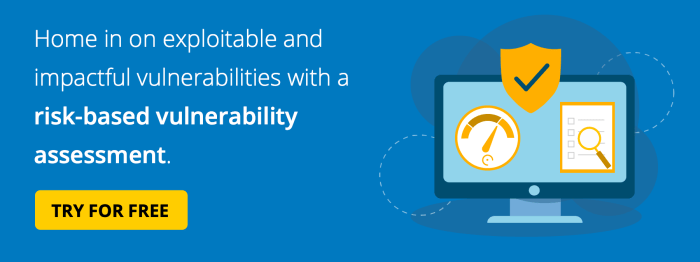Identity federation is a cornerstone of modern digital access, allowing users to securely access multiple applications and services using a single set of credentials. This technology, often unseen by the end-user, streamlines authentication and authorization processes, enhancing both user experience and security posture.
This exploration of identity federation will delve into its core concepts, components, and various applications. We’ll examine how it works, the different protocols that power it, and how it’s utilized across diverse sectors, from enterprise access to cloud services integration and mobile application access. Furthermore, we will address the security considerations, implementation challenges, future trends, and benefits and drawbacks to provide a comprehensive understanding of this vital technology.
Definition of Identity Federation
Identity federation simplifies how users access various online services by allowing them to use a single set of credentials. Instead of remembering multiple usernames and passwords for different applications, users can use their existing credentials from a trusted identity provider. This approach enhances security, improves user experience, and streamlines administrative processes.
Core Concept Explained
Identity federation is essentially a trust relationship between two or more parties, typically an identity provider (IdP) and a service provider (SP). The IdP, such as a company’s internal directory or a social media platform, verifies a user’s identity. The SP, such as a web application or cloud service, trusts the IdP to authenticate the user.
Key Components and Their Roles
The following components are crucial for identity federation:
- Identity Provider (IdP): The IdP is responsible for authenticating users and providing information about them to the service provider. This information, often in the form of an assertion, confirms the user’s identity and sometimes includes attributes like email address or group memberships.
- Service Provider (SP): The SP relies on the IdP to authenticate users and grant them access to its resources. The SP trusts the IdP and uses the information provided in the assertion to authorize the user’s access.
- Federation Protocol: A standard protocol, such as SAML, OAuth, or OpenID Connect, facilitates the secure exchange of identity information between the IdP and the SP. These protocols define the format of the assertions and the communication methods.
- User: The individual who accesses resources provided by the SP using credentials managed by the IdP. The user interacts with the SP but is authenticated by the IdP.
Benefits of Identity Federation
Identity federation offers several advantages over traditional authentication methods:
- Improved User Experience: Users only need to remember one set of credentials, eliminating the need to manage multiple usernames and passwords. This simplifies access and reduces password fatigue.
- Enhanced Security: Centralized authentication allows for stronger security measures, such as multi-factor authentication, to be implemented more easily. It also reduces the risk of credential theft across multiple services.
- Simplified Administration: Administrators can manage user identities and access rights centrally, simplifying user provisioning and de-provisioning. This reduces administrative overhead and improves efficiency.
- Increased Interoperability: Identity federation enables seamless access to resources across different organizations and platforms. This promotes collaboration and improves productivity.
- Cost Savings: By reducing the need for individual user accounts and password management, identity federation can lower IT costs.
Core Components of Identity Federation
Identity federation, at its core, relies on a few key components working together to enable secure and seamless access to resources across different organizations and domains. Understanding these components and their interactions is crucial to grasping how identity federation functions.
Identity Providers (IdPs)
The Identity Provider (IdP) is a trusted entity responsible for authenticating users and providing information about them. Think of it as the central authority that verifies a user’s identity.
- Authentication: The IdP authenticates the user. This process typically involves verifying credentials, such as a username and password, multi-factor authentication (MFA), or other authentication methods.
- Attribute Provisioning: Once authenticated, the IdP provides attributes about the user to the Service Provider (SP). These attributes can include information like the user’s name, email address, group memberships, and other relevant details. The specific attributes provided are determined by the agreement between the IdP and SP.
- Trust Relationship: A crucial aspect of an IdP is the established trust relationship with the Service Provider. This trust is often based on pre-arranged agreements and mutual understanding of security policies and practices.
- Example: A university might act as an IdP for its students and faculty, allowing them to access various online resources, such as library databases or learning management systems, offered by different service providers.
Service Providers (SPs)
The Service Provider (SP) is an entity that provides a service or resource that a user wants to access. This could be a web application, a cloud service, or any other resource. The SP relies on the IdP to authenticate and authorize users.
- Resource Access: The SP offers the actual service or resource that the user desires to access. This could range from accessing a document to using a software application.
- Relying Party: The SP relies on the IdP to verify the user’s identity. It trusts the IdP’s authentication process and the attributes provided.
- Attribute Consumption: The SP consumes the attributes provided by the IdP to make access control decisions. Based on these attributes, the SP determines whether the user is authorized to access the requested resource and what level of access they should have.
- Example: A cloud storage provider, such as Dropbox or Google Drive, can act as an SP. When a user from a company (the IdP) tries to access their Dropbox account, the cloud storage provider trusts the company’s authentication and access control.
Federation Protocol
A federation protocol is the language and set of rules that govern the communication between the IdP and the SP. It enables the secure exchange of authentication and attribute information.
- Standardized Communication: The protocol defines how the IdP and SP communicate, including the format of messages, the methods for exchanging information, and the security mechanisms used.
- Common Protocols: Several protocols are commonly used, including Security Assertion Markup Language (SAML), OpenID Connect (OIDC), and WS-Federation. SAML is often used for enterprise applications, while OIDC is more prevalent for web and mobile applications.
- Data Formatting: The protocol specifies how data is formatted and encoded during transmission, such as using XML for SAML assertions or JSON Web Tokens (JWT) for OIDC.
- Example: When a user attempts to access a service protected by SAML, the SP redirects the user to the IdP. The IdP authenticates the user and then generates a SAML assertion containing user attributes. This assertion is then sent back to the SP, allowing the SP to grant the user access.
Data Flow During Authentication
The authentication process typically involves the following steps:
- User Request: The user attempts to access a resource at the Service Provider (SP).
- SP Redirection: The SP recognizes the user is not authenticated and redirects the user to the Identity Provider (IdP).
- IdP Authentication: The IdP authenticates the user, typically by prompting for credentials (username and password, MFA, etc.).
- Assertion Creation: The IdP creates an assertion (e.g., a SAML assertion or an OIDC ID token) containing the user’s identity and attributes.
- Assertion Transmission: The IdP sends the assertion to the SP.
- SP Validation: The SP validates the assertion, verifying its authenticity and integrity.
- Access Granting: Based on the information in the assertion, the SP grants the user access to the requested resource.
Federation Protocols Explained
Identity federation relies on standardized protocols to facilitate secure and seamless access to resources across different security domains. Understanding these protocols is crucial for implementing and managing a federation infrastructure effectively. This section delves into the most prevalent federation protocols: SAML, OAuth, and OpenID Connect, comparing their functionalities, strengths, and weaknesses.
Common Federation Protocols
Several protocols have been developed to enable identity federation. Each protocol addresses the challenges of cross-domain authentication and authorization in different ways.
- SAML (Security Assertion Markup Language): SAML is an XML-based open standard for exchanging authentication and authorization data between an identity provider (IdP) and a service provider (SP). It’s widely used in enterprise environments for single sign-on (SSO).
- OAuth (Open Authorization): OAuth is an open standard for delegated authorization. It allows a user to grant a third-party application access to their protected resources without sharing their credentials. OAuth is commonly used in web and mobile applications.
- OpenID Connect (OIDC): OpenID Connect is an identity layer built on top of OAuth 2.0. It provides an authentication mechanism, allowing clients to verify the identity of the end-user based on the authentication performed by an authorization server. OIDC is increasingly popular for web and mobile application authentication.
Protocol Comparison
A comparison of SAML, OAuth, and OpenID Connect reveals their respective strengths and weaknesses, helping organizations choose the appropriate protocol for their specific needs. The following table summarizes the key differences:
| Feature | SAML | OAuth | OpenID Connect |
|---|---|---|---|
| Primary Function | Authentication and Authorization | Delegated Authorization | Authentication (built on OAuth 2.0) |
| Message Format | XML | JSON | JSON (using JWT – JSON Web Tokens) |
| Use Cases | Enterprise SSO, Web applications requiring strong authentication | API access, Delegated resource access (e.g., access to a user’s photos on a social media platform) | Web and mobile application authentication, SSO, API access |
| Security Considerations | Robust security features, complex implementation | Security depends on the implementation and OAuth 2.0 security best practices | Inherits security features from OAuth 2.0, supports various security profiles (e.g., for mobile applications) |
| Strengths | Mature standard, strong security, supports complex scenarios, widely adopted in enterprise environments | Simple to implement for delegated access, widely adopted for API access, flexible | Modern protocol, easier to implement than SAML, supports various authentication methods, provides user information (claims) |
| Weaknesses | Complex implementation, XML-based, can be less flexible than newer protocols | Primarily focused on authorization, requires careful implementation to ensure security | More complex than OAuth, can be more difficult to configure than SAML in some cases, depends on OAuth 2.0 security |
SAML Authentication Flow Diagram
The SAML authentication flow typically involves the following steps, illustrated in a simplified diagram. The diagram describes the interaction between a user, a service provider (SP), and an identity provider (IdP).
1. User Request
The user attempts to access a protected resource on the Service Provider (SP).
2. SP Redirect
The SP determines the user is unauthenticated and redirects the user’s browser to the Identity Provider (IdP) with a SAML AuthnRequest. This request contains information about the SP and the authentication requirements.
3. IdP Authentication
The IdP authenticates the user, typically through a username/password challenge, multi-factor authentication, or other authentication methods.
4. IdP Response
Upon successful authentication, the IdP generates a SAML assertion, which is an XML document containing information about the user, including their identity and attributes. The IdP sends the SAML assertion back to the SP, usually via the user’s browser.
5. SP Validation and Access
The SP validates the SAML assertion, verifies the signature, and checks the issuer and other details. If the assertion is valid, the SP grants the user access to the requested resource.A diagram representing this flow would show these components and interactions. The diagram would include the user at the top, with arrows indicating the flow of requests and responses.
The SP would be on the left and the IdP on the right. Arrows would indicate the user’s request to the SP, the SP redirecting to the IdP, the IdP authenticating the user, the IdP sending the SAML assertion back to the SP, and the SP granting access. Each arrow would be labeled to clarify the specific action.
Use Cases
Identity federation proves its value in numerous scenarios, streamlining access and enhancing security across diverse environments. One of its most significant applications lies within the enterprise, where it revolutionizes how employees interact with internal resources.
Enterprise Access Simplification
Identity federation simplifies access to internal applications and resources by allowing users to authenticate once and then access multiple applications without re-entering their credentials. This is achieved through the use of a central identity provider (IdP), which verifies the user’s identity and then issues a security token or assertion. This token is then presented to the various service providers (SPs), such as applications and services, to grant access.
This process significantly reduces the number of passwords employees need to remember and the time spent logging into different systems.
Improved User Experience
Identity federation dramatically improves the user experience for employees by eliminating the need for multiple logins. Instead of remembering and managing numerous usernames and passwords for different applications, employees can use a single set of credentials, typically their corporate login. This single sign-on (SSO) capability provides a seamless and efficient experience.
- Reduced Password Fatigue: Employees no longer need to remember numerous complex passwords for various applications, reducing the risk of password fatigue and the likelihood of using weak passwords.
- Increased Productivity: SSO saves time and improves productivity by eliminating the need to repeatedly enter credentials. Employees can quickly access the resources they need without interruption.
- Enhanced Mobile Access: Identity federation simplifies access to corporate resources from mobile devices, allowing employees to securely access applications and data from anywhere. This is particularly useful for remote workers or employees who travel frequently.
Enhanced Corporate Security Scenario
Consider a multinational corporation with employees spread across various geographical locations. This corporation uses identity federation to manage access to its internal applications, including email, file sharing, and project management tools.The scenario unfolds as follows:
1. Centralized Identity Provider
The corporation uses an on-premises Active Directory (AD) as its primary identity provider (IdP). AD stores employee identities and their associated attributes.
2. Federation with Cloud Applications
The corporation utilizes several cloud-based applications, such as Salesforce for CRM and Microsoft 365 for email and collaboration. To enable seamless access, the corporation sets up federation between its AD and these cloud service providers (SPs) using a protocol like SAML.
3. Single Sign-On Implementation
When an employee attempts to access Salesforce, they are redirected to the corporate IdP (AD) for authentication. The employee enters their corporate credentials, and AD verifies their identity.
4. Security Token Issuance
Upon successful authentication, AD issues a SAML assertion containing the employee’s identity and relevant attributes. This assertion is digitally signed by the IdP to ensure its integrity.
5. Access Granted
The employee’s web browser presents the SAML assertion to Salesforce. Salesforce validates the assertion and, based on the information provided, grants the employee access to the appropriate Salesforce resources.
6. Conditional Access Policies
The corporation implements conditional access policies based on factors such as the employee’s location, device type, and the sensitivity of the data being accessed. For instance, if an employee attempts to access sensitive data from an untrusted device or from an unusual location, they might be prompted for multi-factor authentication (MFA).
7. Security Benefits
“This federation setup enhances security by centralizing identity management, enabling stronger authentication methods (like MFA), and allowing for granular access control based on user roles and context. Furthermore, it simplifies the process of onboarding and offboarding employees, ensuring that access is quickly granted or revoked as needed.”
Use Cases
Identity federation finds significant application in modern IT environments, streamlining access and enhancing security across various platforms and services. A key area where it excels is in cloud services integration, enabling organizations to leverage the benefits of cloud computing while maintaining control over user identities.
Cloud Services Integration
Cloud services integration benefits immensely from identity federation, providing a seamless and secure access experience for users. This approach eliminates the need for users to manage multiple sets of credentials, enhancing productivity and reducing the risk of security breaches.Identity federation provides several advantages when integrating with platforms like AWS, Azure, or Google Cloud:
- Centralized Authentication: Instead of creating and managing user accounts directly within each cloud provider, identity federation allows organizations to use their existing identity infrastructure (e.g., Active Directory, Okta, Azure Active Directory) as the source of truth. This centralization simplifies user provisioning, deprovisioning, and password management.
- Single Sign-On (SSO): Users can access multiple cloud services with a single set of credentials. Once authenticated, they can seamlessly navigate between different applications and resources without re-entering their login information. This significantly improves user experience and reduces help desk calls related to password resets.
- Enhanced Security: Identity federation enables the enforcement of consistent security policies across all cloud resources. Organizations can implement multi-factor authentication (MFA), conditional access policies, and other security measures to protect sensitive data. For instance, a company might require MFA for access to AWS resources containing financial data.
- Simplified Access Management: Administrators can manage user access rights from a central location, simplifying the process of granting or revoking access to cloud resources. Changes in user roles or permissions are automatically propagated to the cloud providers, ensuring consistent and up-to-date access controls.
- Improved Compliance: Identity federation helps organizations meet compliance requirements by providing a centralized audit trail of user access and activity. This simplifies the process of demonstrating compliance with regulations such as GDPR, HIPAA, and others. For example, audit logs can track who accessed specific data in a cloud storage bucket and when.
Identity federation simplifies the management of user identities across multiple cloud providers by:
- Federated Identity Providers (IdPs): Organizations designate an IdP (e.g., their on-premises Active Directory or a cloud-based identity provider like Okta or Azure Active Directory) that handles authentication and authorization.
- Service Providers (SPs): Cloud service providers (e.g., AWS, Azure, Google Cloud) act as SPs, relying on the IdP to authenticate users.
- Trust Establishment: A trust relationship is established between the IdP and the SPs, typically using federation protocols like SAML or OpenID Connect. This trust allows the IdP to assert a user’s identity to the SP.
- Attribute Exchange: The IdP provides the SP with information about the user (attributes) required for authorization, such as group memberships or roles. This attribute exchange enables the SP to determine the user’s access rights.
Consider a scenario where a company uses AWS, Azure, and Google Cloud. Using identity federation, the company can:
- Authenticate users against its existing Active Directory.
- Configure each cloud provider to trust the Active Directory as the IdP.
- Grant users access to the necessary resources in each cloud provider based on their Active Directory group memberships.
This approach eliminates the need for users to remember multiple passwords and simplifies the administration of user accounts across all three cloud platforms. It ensures a consistent user experience and streamlines security management.
Use Cases
Identity federation’s power truly shines in its ability to streamline access to resources across organizational boundaries. This is particularly evident in its various use cases, allowing users to seamlessly access services and collaborate without the complexities of managing multiple credentials.
Cross-Domain Authentication
Cross-domain authentication allows users to access resources and services across different organizations using a single set of credentials. This significantly enhances user experience and strengthens security posture.Identity federation facilitates cross-domain authentication by establishing trust relationships between different identity providers (IdPs) and service providers (SPs). When a user attempts to access a service, the SP redirects them to their IdP for authentication.
After successful authentication, the IdP releases a security token, such as a SAML assertion or a JSON Web Token (JWT), to the SP. The SP then uses this token to authorize the user’s access to the requested resource.Here are some examples illustrating how identity federation enables cross-domain authentication:* University Consortia: A student at one university can access library resources, online learning platforms, or research databases provided by other universities within the consortium using their home university credentials.
This eliminates the need for separate accounts and passwords for each institution.
Business Partnerships
Employees of a partner company can access a shared project management system, customer relationship management (CRM) software, or other collaborative tools used by the primary organization. This streamlines collaboration and reduces the administrative overhead of managing external user accounts.
Government Agencies
Citizens can use a single set of credentials to access various government services, such as filing taxes, accessing healthcare portals, or applying for licenses, regardless of which specific agency provides the service. This simplifies user experience and improves efficiency.Federated access offers several key benefits for collaborative projects or partnerships:* Enhanced User Experience: Users enjoy a seamless login experience without needing to remember multiple usernames and passwords.
This reduces friction and increases productivity.
Improved Security
Centralized identity management allows for consistent security policies and easier enforcement of access controls across multiple organizations. This reduces the risk of security breaches.
Simplified Administration
Managing user accounts and access rights is simplified, reducing administrative overhead and costs.
Increased Collaboration
Federated access fosters better collaboration by making it easier for users from different organizations to access and share resources.Several industries frequently utilize cross-domain authentication:* Education: Universities, colleges, and research institutions commonly employ identity federation to facilitate access to shared resources and services across different institutions. This includes access to online learning platforms, research databases, and library resources.
Healthcare
Healthcare providers and insurance companies leverage identity federation to enable secure access to patient records and other sensitive information. This allows for improved collaboration between healthcare providers and streamlines the patient experience.
Government
Government agencies use identity federation to provide citizens with secure and convenient access to various online services. This simplifies user experience and reduces the administrative burden of managing multiple accounts.
Financial Services
Banks and financial institutions employ identity federation to enable secure access to online banking services and other financial applications. This ensures that customers can access their accounts and manage their finances securely.
Non-Profit Organizations
Non-profits often collaborate with other organizations and use identity federation to provide their members with access to shared resources. This fosters collaboration and streamlines operations.
Technology and Software Companies
These companies frequently use identity federation for their SaaS products, allowing customers to access their services with existing credentials from their organization.
Use Cases
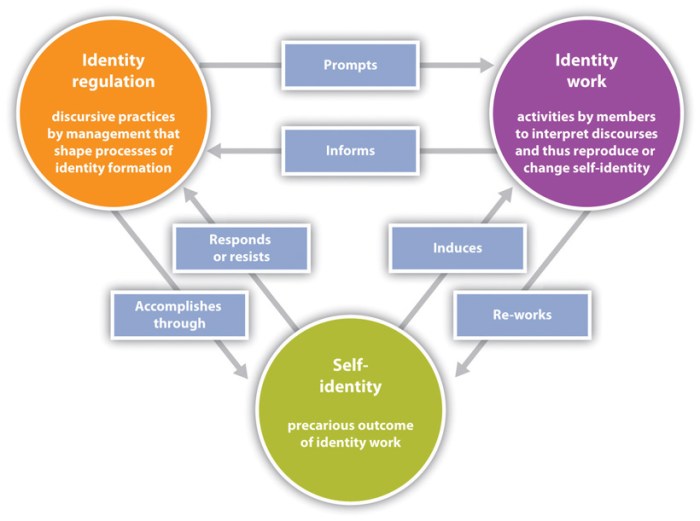
Identity federation extends its utility to various real-world scenarios, simplifying user access and enhancing security across diverse platforms. One such significant application is within mobile application access, where the benefits of federation are particularly pronounced.
Mobile Application Access
Identity federation plays a crucial role in securing and streamlining access to mobile applications. Mobile applications, with their inherent portability and diverse user bases, present unique challenges for identity management. Federation addresses these challenges by enabling secure and convenient access for users, regardless of their location or the device they are using. This is particularly important in the modern work environment where users frequently access sensitive data and applications from their personal mobile devices.Mobile application access is significantly improved through the use of identity federation, primarily by:
- Simplified Login Experience: Users can log in to mobile applications using their existing credentials from their organization, social media accounts, or other trusted identity providers, eliminating the need for separate usernames and passwords for each application. This simplifies the user experience and reduces password fatigue.
- Enhanced Security: Identity federation enhances security by leveraging the security infrastructure of the identity provider. This allows organizations to enforce strong authentication methods, such as multi-factor authentication (MFA), without having to manage the complexities of implementing these methods within each mobile application.
- Centralized Identity Management: Federated identity allows for centralized identity management, simplifying the administration of user accounts and access controls. Administrators can manage user permissions and access rights from a single location, ensuring consistent security policies across all mobile applications.
- Improved User Experience: Federation improves the user experience by providing a seamless login process, eliminating the need for users to remember multiple usernames and passwords. This leads to increased user adoption and engagement.
Consider the following example: a healthcare provider uses a mobile application for doctors to access patient records. Instead of requiring each doctor to create a separate account for the mobile app, identity federation allows them to use their existing credentials from the hospital’s Active Directory or a cloud-based identity provider like Okta or Azure Active Directory. This streamlines the login process, enhances security through the hospital’s existing security policies, and simplifies the management of user access.Here’s a simplified code example (using pseudo-code for brevity) demonstrating how identity federation can be implemented in a mobile application:“` // 1.
Application initiates the authentication flow application.initiateFederatedLogin(); // 2. Application redirects user to the Identity Provider (IdP) for authentication application.redirectToIdP(“https://idp.example.com/auth”); // 3. User authenticates with the IdP (e.g., enters username/password, uses MFA) // 4. IdP redirects the user back to the application with an assertion (e.g., SAML, OpenID Connect) application.receiveAssertion(assertion); // 5. Application validates the assertion if (assertion.isValid()) // 6.
Application grants access to the user application.grantAccess(); else application.showLoginError(); “`This example demonstrates the core steps involved in a federated login flow. The mobile application initiates the process, redirects the user to the identity provider for authentication, receives an assertion after successful authentication, validates the assertion, and then grants the user access to the application.
The specific implementation details will vary depending on the chosen federation protocol and the mobile platform (iOS, Android, etc.).
Security Considerations in Identity Federation
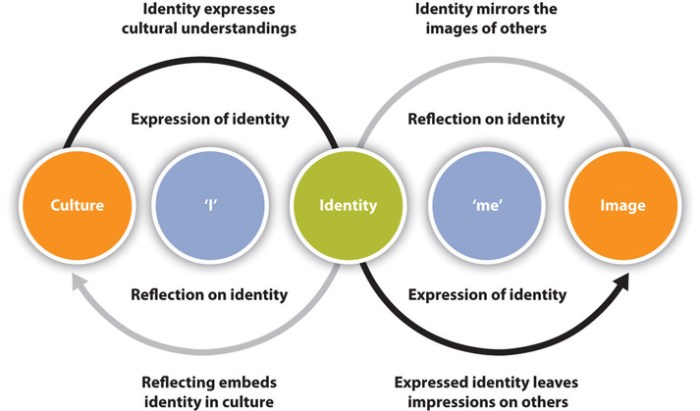
Identity federation, while offering numerous benefits, introduces complexities that necessitate careful consideration of security. Improperly secured federation deployments can create vulnerabilities that attackers can exploit to gain unauthorized access to resources. This section Artikels potential security risks, best practices, and mitigation strategies to help organizations build and maintain secure identity federation environments.
Potential Security Risks in Identity Federation Implementations
The inherent distributed nature of identity federation introduces several security risks that must be addressed. Understanding these risks is crucial for implementing effective security measures.
- Compromised Identity Providers (IdPs): A compromised IdP can lead to widespread access breaches. If an attacker gains control of an IdP, they can forge assertions, impersonate users, and access any resource trusted by that IdP. This could include access to sensitive data, financial information, or critical infrastructure.
- Compromised Service Providers (SPs): Similarly, a compromised SP can be exploited. Attackers might leverage a compromised SP to harvest user credentials, redirect users to malicious websites, or inject malicious code into the SP’s applications.
- Phishing and Social Engineering Attacks: Federation relies on trust between IdPs and SPs. Attackers can exploit this trust through phishing campaigns designed to steal user credentials. These attacks often impersonate legitimate IdPs or SPs to trick users into entering their credentials on a fake login page.
- Man-in-the-Middle (MitM) Attacks: MitM attacks can intercept and manipulate communication between users, IdPs, and SPs. Attackers can eavesdrop on authentication requests, modify assertions, or inject malicious code. This can allow them to steal credentials, bypass authentication, or gain unauthorized access.
- Assertion Tampering: Federation protocols rely on assertions (typically in XML format) to convey user attributes and authentication information. Attackers could tamper with these assertions to modify user roles, permissions, or other critical data.
- Denial-of-Service (DoS) and Distributed Denial-of-Service (DDoS) Attacks: IdPs and SPs can be targeted with DoS or DDoS attacks to disrupt authentication services. This can prevent legitimate users from accessing resources and cause significant operational downtime.
- Insecure Configuration: Misconfigured federation components, such as weak encryption algorithms, default passwords, or insufficient access controls, can create vulnerabilities that attackers can exploit.
- Vulnerability in Federation Protocols: Certain federation protocols, or specific implementations of those protocols, may have known vulnerabilities. Attackers can exploit these vulnerabilities to bypass security measures or gain unauthorized access. For instance, vulnerabilities in the SAML protocol, such as XML signature wrapping attacks, have been identified and exploited.
Best Practices for Securing Identity Federation Deployments
Implementing robust security practices is essential for mitigating the risks associated with identity federation. The following best practices can significantly improve the security posture of federation deployments.
- Strong Authentication and Authorization: Implement multi-factor authentication (MFA) for all user accounts, especially those with privileged access. Enforce strong password policies and regularly review and update them. Implement least privilege access control, granting users only the necessary permissions to perform their tasks.
- Secure Communication Channels: Utilize Transport Layer Security (TLS) or its successor, Secure Sockets Layer (SSL), to encrypt all communication between IdPs, SPs, and users. This protects against MitM attacks and ensures the confidentiality of sensitive data.
- Regular Security Audits and Penetration Testing: Conduct regular security audits and penetration testing to identify vulnerabilities and weaknesses in the federation infrastructure. These assessments should cover all components, including IdPs, SPs, federation protocols, and network infrastructure.
- Implement a Web Application Firewall (WAF): A WAF can help protect against common web application attacks, such as cross-site scripting (XSS) and SQL injection, which could be used to compromise federation components.
- Monitor and Log Events: Implement comprehensive logging and monitoring to track all authentication events, access attempts, and system activities. Regularly review logs to detect suspicious activity and potential security breaches. Use a Security Information and Event Management (SIEM) system to correlate and analyze logs from various sources.
- Regular Patching and Updates: Keep all software components, including IdPs, SPs, and federation libraries, up-to-date with the latest security patches. Regularly update operating systems, web servers, and other software to address known vulnerabilities.
- Certificate Management: Properly manage and secure digital certificates used for authentication and encryption. Ensure that certificates are valid, up-to-date, and stored securely. Implement a robust certificate revocation process to address compromised certificates.
- Federation Metadata Security: Secure federation metadata, which contains critical information about IdPs and SPs. Ensure that metadata is protected from unauthorized access and tampering. Use digital signatures to verify the integrity of metadata.
- Incident Response Plan: Develop and maintain a comprehensive incident response plan to address security incidents promptly and effectively. The plan should include procedures for detecting, containing, eradicating, and recovering from security breaches.
- User Education and Awareness: Educate users about phishing attacks, social engineering, and other security threats. Provide training on secure password practices, identifying suspicious emails, and reporting security incidents.
Mitigating Common Security Threats
Specific measures can be taken to mitigate common security threats like phishing and MitM attacks. These measures enhance the overall security posture of the federation.
- Phishing Mitigation:
- Implement MFA: Even if an attacker obtains a user’s credentials through phishing, MFA can prevent them from gaining access to the account.
- Educate Users: Train users to recognize phishing attempts and report suspicious emails.
- Use Email Filtering and Anti-Phishing Tools: Implement email filtering and anti-phishing tools to identify and block phishing emails.
- Verify Sender Identities: Encourage users to verify the sender’s identity before clicking on links or providing credentials.
- Regularly Review and Update Security Policies: Ensure security policies are updated to address new and emerging phishing threats.
- Man-in-the-Middle (MitM) Attack Mitigation:
- Use HTTPS: Enforce the use of HTTPS (TLS/SSL) for all communication between users, IdPs, and SPs.
- Implement Certificate Pinning: Certificate pinning can prevent attackers from using forged certificates to impersonate legitimate servers.
- Monitor Network Traffic: Monitor network traffic for suspicious activity, such as unusual traffic patterns or unexpected connections.
- Use Secure Protocols: Ensure that federation protocols are implemented securely and that known vulnerabilities are addressed.
- Regularly Audit Network Infrastructure: Conduct regular audits of network infrastructure to identify and address potential vulnerabilities that could be exploited by MitM attacks.
Implementation Challenges
Implementing identity federation, while offering significant benefits, presents several challenges. These challenges can range from technical complexities to organizational hurdles. Careful planning, resource allocation, and a clear understanding of potential pitfalls are crucial for a successful deployment. Addressing these issues proactively can help organizations realize the full potential of identity federation.
Technical Complexity
The technical intricacies of identity federation can be daunting. Integrating different identity providers and service providers, configuring protocols, and managing complex trust relationships demand significant expertise.
- Protocol Compatibility: Ensuring interoperability between different federation protocols (SAML, OAuth, OpenID Connect) and vendor implementations can be challenging. Differences in protocol versions, attribute handling, and security configurations necessitate careful planning and testing. For example, a company migrating from SAML 2.0 to OpenID Connect must consider the differences in authentication flows and attribute exchange mechanisms.
- Integration with Existing Systems: Integrating identity federation with existing infrastructure, such as directory services (Active Directory, LDAP), authentication systems, and applications, requires careful planning and potentially custom development. Legacy systems might not natively support federation protocols, requiring the use of connectors, proxies, or other integration solutions.
- Attribute Mapping and Transformation: Different identity providers and service providers may use different attributes to represent the same user information. Mapping and transforming these attributes to ensure consistent and accurate information exchange is essential. Incorrect attribute mapping can lead to authorization failures or data inconsistencies. For instance, a company using “employeeID” in one system and “userID” in another needs to establish a clear mapping between these attributes.
- Scalability and Performance: As the number of users and applications grows, the identity federation infrastructure must be able to handle increased load and maintain acceptable performance. This may require the use of load balancing, caching, and other optimization techniques.
- Security Configuration: Securing the federation infrastructure is critical. This includes configuring secure communication channels, protecting sensitive data, and implementing appropriate access controls. Weak security configurations can expose the organization to various threats, such as credential theft and unauthorized access.
Organizational and Governance Challenges
Beyond technical hurdles, organizations often face challenges related to governance, policies, and user acceptance.
- Lack of Cross-Organizational Alignment: Identity federation often involves multiple departments or even entire organizations. Achieving alignment on identity management policies, security standards, and trust relationships can be difficult, particularly when different stakeholders have conflicting priorities.
- Identity Governance and Administration (IGA): Implementing robust IGA processes is crucial for managing user identities, access rights, and compliance. This includes defining roles and responsibilities, establishing access request and approval workflows, and regularly reviewing user access.
- User Experience and Training: A poorly designed user experience can lead to user frustration and resistance to adopting identity federation. Providing clear instructions, adequate training, and ongoing support is essential to ensure user adoption.
- Policy Management: Defining and enforcing consistent policies across all federated applications and services is critical. This includes policies related to authentication, authorization, password management, and data privacy.
- Compliance and Auditing: Identity federation must comply with relevant industry regulations and internal security policies. Establishing robust auditing mechanisms to track user access, security events, and policy violations is essential for demonstrating compliance.
Cost and Resource Constraints
Implementing and maintaining identity federation can be expensive, requiring significant investment in technology, expertise, and ongoing support.
- Initial Implementation Costs: Implementing identity federation involves costs related to software licenses, hardware, professional services, and internal resources.
- Ongoing Maintenance and Support: Maintaining and supporting the identity federation infrastructure requires dedicated resources, including IT staff, security specialists, and support personnel.
- Training and Skill Development: Training IT staff and end-users on identity federation concepts, technologies, and best practices is essential.
- Vendor Lock-in: Choosing a specific vendor for identity federation solutions can lead to vendor lock-in, making it difficult to switch providers or integrate with other systems in the future. Carefully evaluating vendor options and considering open standards can help mitigate this risk.
Checklist for Planning and Executing an Identity Federation Project
A well-defined plan is essential for a successful identity federation implementation. This checklist provides a framework for planning and executing the project.
- Define Requirements and Objectives:
- Clearly articulate the business goals for implementing identity federation.
- Identify the specific use cases and applications that will be federated.
- Define the target audience and their access needs.
- Establish key performance indicators (KPIs) to measure the success of the project.
- Evaluate the current identity management infrastructure, including directory services, authentication systems, and applications.
- Identify any existing integration challenges or dependencies.
- Assess the organization’s security posture and compliance requirements.
- Choose the appropriate federation protocols (SAML, OAuth, OpenID Connect) based on the use cases and application requirements.
- Evaluate different identity provider and service provider solutions.
- Consider factors such as scalability, security, and ease of integration.
- Develop a detailed architecture diagram that illustrates the different components of the identity federation system.
- Define the trust relationships between identity providers and service providers.
- Plan for attribute mapping and transformation.
- Start with a pilot project to test the implementation and validate the design.
- Select a limited number of users and applications for the pilot.
- Gather feedback from users and make necessary adjustments.
- Configure the identity provider and service provider components.
- Implement attribute mapping and transformation rules.
- Configure security settings and access controls.
- Thoroughly test the system to ensure that it meets the requirements.
- Conduct user acceptance testing (UAT) to validate the user experience.
- Perform security testing to identify and address any vulnerabilities.
- Develop a detailed deployment plan, including timelines and milestones.
- Provide adequate training and support to users.
- Monitor the system and address any issues that arise.
- Continuously monitor the system for performance, security, and compliance.
- Implement a robust incident response plan.
- Regularly review and update the system to address changing business needs and security threats.
Future Trends in Identity Federation
The landscape of identity federation is continuously evolving, driven by technological advancements and the changing demands of security and user experience. Several emerging trends and technologies are poised to significantly shape the future of identity federation, impacting how organizations manage access and protect sensitive information. These trends include the integration of zero-trust principles, the rise of decentralized identity, and advancements in authentication protocols.
Zero-Trust Security and Identity Federation
Zero-trust security models are rapidly gaining traction as organizations seek to enhance their security posture. Identity federation plays a crucial role in enabling zero-trust architectures.Zero-trust security operates on the principle of “never trust, always verify.” This means that every user and device, regardless of their location or network, must be authenticated and authorized before accessing any resource. Identity federation facilitates this by providing a mechanism to:
- Verify Identities: Federation allows organizations to verify the identities of users and devices through centralized identity providers, ensuring that only authenticated entities gain access. This eliminates implicit trust based on network location.
- Enforce Least Privilege: By integrating with access management systems, identity federation enables organizations to enforce the principle of least privilege, granting users only the necessary access rights. This limits the potential damage from compromised credentials.
- Enable Continuous Monitoring: Identity federation can be integrated with monitoring and logging systems to track user activity and detect suspicious behavior. This allows organizations to identify and respond to potential threats in real time.
For example, a healthcare organization might use identity federation to integrate with its electronic health record (EHR) system. Under a zero-trust model, each doctor, nurse, and staff member would need to be authenticated and authorized before accessing patient records. The system would continuously monitor access, logging all actions and alerting security teams to any unusual activity. This approach enhances security and compliance with regulations like HIPAA.
Decentralized Identity and Its Impact
Decentralized identity (DID) is an emerging paradigm that empowers individuals and organizations to control their digital identities. It has the potential to revolutionize identity federation.Decentralized identity systems utilize blockchain technology and other distributed ledger technologies to create self-sovereign identities. Users control their own identity data and can selectively share it with relying parties.The impact of decentralized identity on identity federation is significant:
- Enhanced Privacy: Users have greater control over their personal information, reducing the risk of data breaches and privacy violations.
- Increased Interoperability: DID allows for seamless interoperability between different systems and platforms, as identity data is not tied to a single provider.
- Simplified Onboarding: Users can leverage their existing DID to access various services, streamlining the onboarding process.
Consider a scenario where a university adopts DID for student identities. Students could use their DID to access campus resources, verify their academic credentials, and interact with external organizations. The university would act as a trusted issuer of verifiable credentials, ensuring the authenticity of student data. This approach simplifies the process of verifying student information for employers or other institutions, enhancing security and efficiency.
Emerging Authentication Protocols
New authentication protocols are continuously evolving to improve security, user experience, and interoperability. These protocols are influencing the future of identity federation.Several advancements are shaping the future of authentication:
- Passwordless Authentication: Methods like FIDO2 and WebAuthn are gaining popularity, allowing users to authenticate without passwords, using hardware security keys, biometrics, or device-based authentication.
- Adaptive Authentication: This approach uses risk-based analysis to adjust the authentication process based on factors like user behavior, device posture, and location.
- Blockchain-Based Authentication: Blockchain technology can be used to create secure and tamper-proof authentication systems, enhancing trust and transparency.
For example, a financial institution could implement FIDO2 authentication for its online banking services. Users would be able to log in using a hardware security key or biometric authentication, eliminating the need for passwords. This enhances security and improves the user experience, reducing the risk of phishing attacks and credential theft. Adaptive authentication could then be layered on top, requiring additional verification steps (e.g., multi-factor authentication) if a user attempts to log in from an unusual location or device.
Benefits and Drawbacks
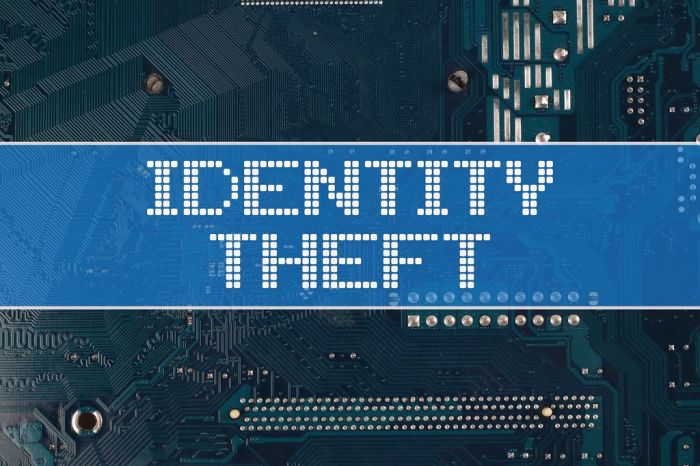
Identity federation offers significant advantages for organizations while also presenting certain challenges. Understanding both the benefits and drawbacks is crucial for making informed decisions about its implementation.
Advantages of Identity Federation
Identity federation offers several key benefits, including enhanced security, improved user experience, and cost savings. These advantages contribute to increased efficiency and streamlined access management across various applications and services.
- Enhanced Security: Federation allows for centralized identity management, reducing the attack surface. By controlling access through a single point, organizations can enforce consistent security policies, implement multi-factor authentication more easily, and respond more quickly to security threats. For instance, if a user’s account is compromised, it can be disabled across all federated applications simultaneously.
- Improved User Experience: Single sign-on (SSO) simplifies user access by eliminating the need for multiple usernames and passwords. This streamlined process enhances user productivity and satisfaction. Users can access various applications and services with a single set of credentials, making it easier to work across different platforms.
- Cost Savings: By reducing the need for individual user accounts and passwords across multiple systems, organizations can lower IT administration costs. This includes reduced help desk calls related to password resets and account management. Additionally, federation can streamline the onboarding and offboarding of employees, further reducing administrative overhead.
- Increased Agility and Scalability: Identity federation facilitates easier integration with external services and partners. Organizations can quickly add or remove access to applications and resources, adapting to changing business needs. This agility is particularly beneficial in cloud environments where scalability is crucial.
- Simplified Compliance: Federation simplifies compliance with regulatory requirements by providing centralized audit trails and access control. Organizations can easily track user access to sensitive data and demonstrate compliance with regulations such as GDPR or HIPAA.
Disadvantages of Identity Federation
While identity federation offers numerous benefits, it also presents several drawbacks that organizations must consider during implementation. These include complexity, reliance on a trusted provider, and potential security risks.
- Complexity of Implementation: Implementing identity federation can be complex, requiring expertise in identity management technologies, federation protocols, and security configurations. This often necessitates specialized skills and significant upfront investment. The initial setup and configuration of federation services can be time-consuming and require careful planning.
- Reliance on a Trusted Provider: Identity federation relies on a trusted identity provider (IdP) to authenticate users. If the IdP is unavailable or compromised, users may lose access to federated resources. This creates a single point of failure that must be carefully managed. The security and reliability of the IdP are critical to the overall security posture of the federation.
- Security Risks: While federation enhances security in many ways, it also introduces new security risks. Misconfigured federation settings or vulnerabilities in the federation protocols can be exploited by attackers. Organizations must carefully manage trust relationships and implement robust security measures to mitigate these risks.
- Vendor Lock-in: Choosing a specific federation solution or provider can sometimes lead to vendor lock-in. Migrating to a different solution later can be complex and costly. Organizations should carefully evaluate the long-term implications of their choice and consider the interoperability of different solutions.
- Privacy Concerns: Federated identity can raise privacy concerns, particularly regarding the sharing of user attributes between different systems. Organizations must carefully manage the data shared and comply with relevant privacy regulations. Users should be informed about what information is being shared and how it will be used.
Scenarios Where Identity Federation is Most Suitable
Identity federation is particularly well-suited for certain scenarios where its benefits outweigh the drawbacks. These scenarios typically involve the need for secure, streamlined access across multiple applications, organizations, or platforms.
- Multi-Organizational Collaboration: Identity federation is ideal for collaborations between different organizations, such as universities, research institutions, or business partners. It allows users from one organization to access resources in another without needing separate accounts. An example is the Eduroam network, which enables students and staff from participating institutions to access Wi-Fi securely at any location.
- Cloud-Based Applications: Identity federation is a crucial enabler for cloud-based applications. It allows users to access cloud services using their existing corporate credentials, simplifying access and improving security. Organizations can use federation to integrate with cloud providers like Microsoft Azure, Amazon Web Services (AWS), or Google Cloud Platform (GCP).
- Mobile Workforce: For organizations with a mobile workforce, identity federation provides a seamless and secure way for employees to access applications and data from anywhere. SSO simplifies access to various resources, improving productivity and user experience.
- Government and Public Sector: Government agencies can use identity federation to provide citizens with secure access to various online services, such as tax filing, healthcare portals, and licensing applications. This improves citizen services and enhances security.
- Internal Application Access: Identity federation is beneficial for organizations with numerous internal applications. SSO simplifies user access to these applications, improving productivity and reducing the burden on IT support.
Comparison Table: Benefits vs. Drawbacks
The following table summarizes the benefits and drawbacks of identity federation, providing a clear comparison to assist in decision-making.
| Benefit | Description | Drawback | Description |
|---|---|---|---|
| Enhanced Security | Centralized identity management, consistent security policies, easier multi-factor authentication. | Complexity of Implementation | Requires specialized expertise, time-consuming setup, and configuration. |
| Improved User Experience | Single sign-on (SSO) simplifies access, eliminating multiple usernames and passwords. | Reliance on a Trusted Provider | Single point of failure; the security and reliability of the IdP are critical. |
| Cost Savings | Reduced IT administration costs, fewer password resets, and streamlined account management. | Security Risks | Misconfigured settings or vulnerabilities in federation protocols can be exploited. |
| Increased Agility and Scalability | Easier integration with external services, quick addition or removal of access to resources. | Vendor Lock-in | Migrating to a different solution later can be complex and costly. |
| Simplified Compliance | Centralized audit trails and access control facilitate compliance with regulations. | Privacy Concerns | Sharing of user attributes between systems; compliance with privacy regulations is essential. |
Final Wrap-Up
In conclusion, identity federation stands as a crucial enabler of secure and seamless access in today’s interconnected digital landscape. From simplifying access across enterprise applications to facilitating cross-domain authentication and cloud integration, its applications are vast and growing. By understanding its principles, protocols, and security considerations, organizations can harness the power of identity federation to enhance user experience, bolster security, and drive efficiency in an increasingly complex digital world.
FAQ Overview
What is the primary benefit of using identity federation?
The primary benefit is the ability for users to access multiple applications and services with a single set of credentials, improving user experience and reducing the burden of managing multiple passwords.
How does identity federation enhance security?
Identity federation enhances security by centralizing authentication, enabling stronger security policies, and reducing the attack surface by minimizing the number of places where credentials need to be stored.
What is the role of an Identity Provider (IdP)?
An Identity Provider (IdP) is responsible for verifying a user’s identity and providing authentication information to Service Providers (SPs).
What is the difference between SAML, OAuth, and OpenID Connect?
SAML is primarily used for enterprise single sign-on, OAuth is designed for authorization, and OpenID Connect builds upon OAuth to provide authentication and user profile information.
What are the potential risks associated with identity federation?
Potential risks include misconfiguration, compromised Identity Providers, and vulnerabilities in federation protocols. Careful implementation and security best practices are crucial to mitigate these risks.