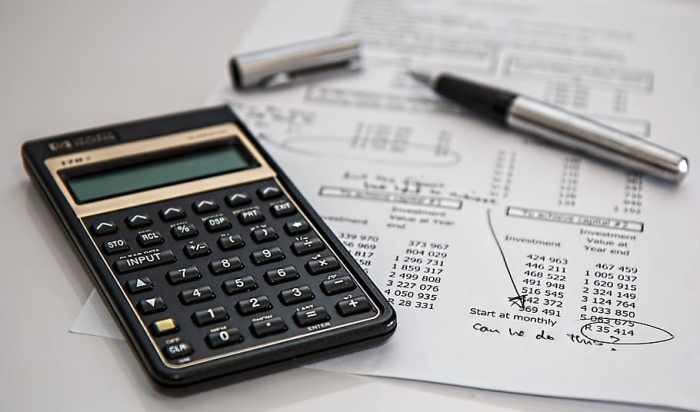As we delve into what are the key metrics for FinOps success, we embark on a journey to understand the critical measurements that drive financial efficiency and cloud optimization. This guide serves as a compass, navigating the intricate landscape of cloud cost management, resource utilization, and financial accountability. We will explore how organizations can harness data-driven insights to make informed decisions, optimize cloud spending, and unlock the full potential of their cloud investments.
FinOps, the evolving cloud financial management discipline, necessitates a deep understanding of key performance indicators (KPIs) and metrics. These metrics provide visibility into cloud spending, enabling teams to make data-driven decisions that align with business goals. This comprehensive overview will explore essential metrics across cost optimization, resource efficiency, financial accountability, team collaboration, forecasting, automation, and business value. It will also examine cloud provider-specific metrics and strategies for continuous improvement, offering a holistic approach to achieving FinOps success.
Defining FinOps Success
FinOps success hinges on establishing a culture of cloud financial management that empowers teams to make informed decisions about cloud spending. This involves a shift from traditional cost management practices to a collaborative, data-driven approach. The core principles of FinOps provide a framework for achieving this success, leading to greater efficiency, accountability, and ultimately, a stronger return on cloud investments.
Core Principles of FinOps
The foundational tenets of FinOps guide organizations in their journey toward effective cloud financial management. These principles are not merely guidelines but rather the cornerstones upon which a successful FinOps practice is built.* Collaboration: FinOps thrives on the synergy between engineering, finance, and operations teams. This collaboration ensures that technical decisions are made with financial implications in mind and that financial decisions are informed by technical understanding.
Visibility
Providing clear, granular, and timely visibility into cloud spending is paramount. This allows teams to understand where costs are incurred and identify opportunities for optimization.
Optimization
Continuously optimizing cloud resources is a core tenet. This involves right-sizing instances, utilizing reserved instances or committed use discounts, and leveraging automation to reduce waste.
Accountability
Establishing clear ownership and responsibility for cloud costs is crucial. This fosters a culture where teams are accountable for their spending and actively seek ways to improve efficiency.
Automation
Automating processes related to cost tracking, reporting, and optimization is essential for scaling FinOps efforts. Automation reduces manual effort and ensures consistency.
Measurement
Regularly measuring and analyzing key metrics is critical for assessing the effectiveness of FinOps initiatives and identifying areas for improvement.
Value
FinOps focuses on maximizing the business value derived from cloud investments. This involves balancing cost optimization with performance, innovation, and business agility.
Cost Optimization, Resource Utilization, and Financial Accountability
These three pillars form the backbone of a successful FinOps strategy, working in concert to achieve financial efficiency and drive business value. Each pillar contributes to a comprehensive approach to cloud financial management.* Cost Optimization: This pillar focuses on reducing cloud spending without compromising performance or business objectives. It involves various strategies:
Right-sizing instances
Matching instance sizes to actual workload requirements to avoid overspending on resources. For example, an analysis might reveal that a particular application can run efficiently on a smaller instance, leading to immediate cost savings.
Reserved instances and committed use discounts
Leveraging these options to secure lower pricing for predictable workloads. For instance, a company might commit to using a specific instance type for a year to receive significant discounts.
Automated cost anomaly detection
Implementing systems to identify unusual spending patterns. For example, an automated alert could be triggered if a server’s cost suddenly spikes, prompting investigation.
Cost allocation
Tagging resources to accurately track spending by department, project, or team. This allows for a clear understanding of where costs are being incurred and facilitates chargeback or showback models.
Deleting unused resources
Regularly identifying and removing idle resources, such as unused virtual machines or storage volumes, to prevent unnecessary charges.
Using spot instances
Utilizing spot instances for fault-tolerant workloads to take advantage of lower, market-driven pricing.
Optimizing storage tiers
Selecting the appropriate storage tier (e.g., standard, infrequent access, archive) based on data access frequency.* Resource Utilization: This pillar focuses on ensuring that cloud resources are used efficiently and effectively. This involves maximizing the value derived from each resource and minimizing waste.
Monitoring resource utilization metrics
Tracking metrics such as CPU utilization, memory usage, and network traffic to identify underutilized resources.
Implementing auto-scaling
Automatically adjusting resource capacity based on demand to optimize performance and cost. For instance, a web application can automatically scale up during peak traffic hours and scale down during off-peak hours.
Optimizing application code
Improving code efficiency to reduce resource consumption. This can involve optimizing database queries, caching frequently accessed data, and using efficient algorithms.
Selecting the right instance types
Choosing instance types that are best suited for the workload. For example, choosing a compute-optimized instance for CPU-intensive tasks or a memory-optimized instance for memory-intensive tasks.
Consolidating workloads
Running multiple applications on the same instance to improve resource utilization.
Using containerization and orchestration
Deploying applications in containers and using orchestration tools to manage resources efficiently.* Financial Accountability: This pillar establishes clear ownership and responsibility for cloud spending, fostering a culture of financial awareness and accountability across teams.
Establishing chargeback or showback models
Implementing mechanisms to allocate cloud costs to specific teams or departments. Chargeback models involve billing teams for their cloud usage, while showback models provide visibility into costs without direct billing.
Setting budgets and forecasts
Creating budgets and forecasts to track and manage cloud spending. This allows teams to proactively monitor their spending and identify potential issues.
Defining key performance indicators (KPIs)
Establishing KPIs to measure the effectiveness of FinOps initiatives. Examples include cost per unit of work, cost per customer, and cost savings achieved.
Training and education
Providing training and education to teams on FinOps principles and best practices. This ensures that everyone understands their role in managing cloud costs.
Regular reporting and analysis
Generating regular reports on cloud spending and performance. This provides visibility into trends and allows for data-driven decision-making.
Creating a FinOps team or center of excellence
Establishing a dedicated team or center of excellence to drive FinOps initiatives. This team can provide expertise, guidance, and support to other teams.
Implementing cost governance policies
Defining and enforcing policies to control cloud spending and ensure compliance.
The Role of Collaboration Between Engineering, Finance, and Operations Teams
Collaboration is the cornerstone of FinOps success, breaking down silos and fostering a shared understanding of cloud costs and their impact on the business. The synergy between these three teams is crucial for achieving optimal cloud financial management.* Engineering: The engineering team is responsible for building and deploying applications in the cloud. Their collaboration is essential for:
Understanding resource requirements and making informed decisions about instance types, storage options, and other cloud services.
Implementing cost optimization strategies, such as right-sizing instances and utilizing reserved instances.
Monitoring resource utilization and identifying opportunities to improve efficiency.
Tagging resources to accurately track spending.
Providing technical expertise and insights into cloud spending.
* Finance: The finance team is responsible for managing the financial aspects of cloud spending. Their collaboration is crucial for:
Establishing budgets and forecasts.
Tracking and reporting on cloud spending.
Implementing chargeback or showback models.
Analyzing cost trends and identifying areas for optimization.
Providing financial expertise and guidance.
* Operations: The operations team is responsible for managing the infrastructure and ensuring that applications are running smoothly. Their collaboration is essential for:
Monitoring system performance and identifying bottlenecks.
Implementing automation to streamline operations and reduce costs.
Ensuring that cloud resources are properly configured and managed.
Providing operational expertise and support.
Identifying and resolving cost-related issues.
The success of FinOps relies on a shared language and a common set of goals. Regular meetings, shared dashboards, and cross-functional training programs can help to foster collaboration and ensure that all teams are working together to achieve optimal cloud financial management. For example, a monthly “FinOps review” meeting involving representatives from engineering, finance, and operations could review spending, identify optimization opportunities, and align on future cloud strategies.
Cost Optimization Metrics

Cost optimization is a core tenet of FinOps, focusing on maximizing the value derived from cloud spending. This involves identifying areas where costs can be reduced without impacting performance or functionality. Effective measurement of these efforts is crucial for demonstrating the success of FinOps initiatives and ensuring continuous improvement. This section delves into the key metrics used to gauge cost optimization performance.
Crucial Cost Optimization Metrics in FinOps
Tracking specific metrics provides insights into the effectiveness of cost optimization efforts. These metrics, when monitored regularly, enable teams to identify trends, assess the impact of implemented strategies, and make data-driven decisions.
- Cost Savings: This is a fundamental metric, representing the actual monetary reduction achieved through optimization efforts. It is usually calculated as the difference between the initial cost and the reduced cost after implementing cost-saving strategies.
- Cost Avoidance: This metric quantifies the costs that were prevented by proactively implementing cost-saving measures. Examples include rightsizing instances before they are deployed or negotiating better pricing with cloud providers.
- Unit Cost: This metric measures the cost associated with a specific unit of business value, such as cost per transaction, cost per user, or cost per gigabyte of storage.
- Resource Utilization: This assesses how effectively cloud resources are being utilized. This includes metrics such as CPU utilization, memory utilization, and storage utilization. Low utilization often indicates over-provisioning and wasted resources.
- Waste: This metric identifies and quantifies wasted cloud spend, which can include idle resources, orphaned resources, or resources that are not being used effectively.
- Cloud Spend Efficiency: This evaluates the overall efficiency of cloud spending, often expressed as a ratio of business value to cloud cost. A higher ratio indicates greater efficiency.
Measuring Cloud Spending Efficiency
Cloud spending efficiency is a critical metric that provides a holistic view of how effectively cloud resources are being utilized to deliver business value. This involves measuring the relationship between cloud costs and the outcomes they produce.
- Cost per Unit of Business Value: This metric helps understand the cost efficiency of cloud spending in relation to the business outcomes. For instance, if a business is a SaaS provider, the unit of business value might be the number of active users. The formula to calculate this is:
- Benchmarking: Comparing cloud spending efficiency against industry benchmarks or competitors provides valuable context. This allows teams to understand how their performance stacks up against others in the same industry.
- Trend Analysis: Monitoring the trend of cloud spending efficiency over time helps identify areas for improvement and assess the impact of implemented optimization strategies. A decreasing cost per unit of business value indicates improved efficiency.
- Allocation and Tagging: Accurate allocation and tagging of cloud resources are essential for measuring cloud spending efficiency. This allows teams to attribute costs to specific projects, departments, or business units, enabling more granular analysis.
Cost per Unit of Business Value = Total Cloud Cost / Number of Active Users
Cost Optimization Strategies
Several strategies can be employed to optimize cloud costs. These strategies, when implemented effectively, can lead to significant cost savings and improved cloud spending efficiency.
The following table presents four responsive columns that showcase various cost optimization strategies:
| Strategy | Description | Metrics Impacted | Example |
|---|---|---|---|
| Rightsizing | Matching instance sizes to actual resource needs, avoiding over-provisioning. | Cost Savings, Resource Utilization, Waste | A company identifies that a database server is consistently using only 20% of its CPU and memory. By downsizing the instance, they reduce monthly costs by 30%. |
| Reserved Instances/Savings Plans | Committing to a specific level of cloud usage for a set period in exchange for discounted pricing. | Cost Savings, Cost Avoidance | A company purchases a 3-year reserved instance for a frequently used database server, achieving a 40% discount compared to on-demand pricing. |
| Automated Resource Scaling | Automatically adjusting the number of cloud resources based on demand, ensuring optimal resource allocation. | Cost Savings, Resource Utilization | During peak hours, a web application automatically scales up its instances to handle increased traffic, then scales down during off-peak hours, reducing costs by 20%. |
| Data Storage Optimization | Choosing the appropriate storage tier based on data access frequency, minimizing storage costs. | Cost Savings, Waste | A company moves infrequently accessed data from a premium storage tier to a cheaper archive storage tier, reducing storage costs by 60% for that data. |
Resource Utilization and Efficiency

Improving resource utilization and efficiency is critical for FinOps success. This involves making the most of the cloud resources you’re paying for, preventing waste, and ensuring your applications have the necessary resources to perform optimally. Effectively managing resource utilization directly impacts cost optimization and overall cloud spend.
Significance of Resource Utilization Metrics
Understanding resource utilization metrics is essential for making informed decisions about your cloud infrastructure. These metrics provide insights into how effectively your resources are being used, highlighting areas for improvement and potential cost savings. By tracking these metrics, organizations can proactively identify and address inefficiencies, preventing unnecessary spending.
Tracking and Improving Resource Efficiency
Tracking resource efficiency involves monitoring various metrics and implementing strategies to optimize resource usage. Key areas to focus on include identifying and eliminating idle resources, rightsizing instances to match actual workload demands, and optimizing storage utilization. This proactive approach can lead to significant cost savings and improved application performance.Identifying idle resources involves detecting resources that are provisioned but not actively in use.
This often includes virtual machines, storage volumes, or network components. Once identified, these resources can be shut down or scaled down to reduce costs.Rightsizing involves adjusting the size of cloud resources, such as virtual machines, to match the actual workload requirements. Over-provisioned resources lead to unnecessary spending, while under-provisioned resources can negatively impact application performance. Rightsizing ensures that resources are appropriately sized for the workload.Optimizing storage utilization involves managing storage resources efficiently.
This includes identifying and deleting unused data, choosing the appropriate storage tier based on data access frequency, and optimizing storage configurations to minimize costs.Here are several strategies for improving resource utilization:
- Identifying and Eliminating Idle Resources: This involves regularly reviewing resource usage and identifying resources that are not actively being used. For example, a virtual machine that has been running for a month but hasn’t received any traffic should be investigated and potentially shut down.
- Rightsizing Instances: Analyze resource usage data to determine if instances are over- or under-provisioned. For example, if a virtual machine consistently uses only 20% of its CPU capacity, it can be rightsized to a smaller instance type to reduce costs.
- Automated Scaling: Implement automated scaling policies to dynamically adjust resources based on demand. For example, during peak hours, scaling policies can automatically increase the number of virtual machines to handle increased traffic, and then scale them down during off-peak hours.
- Storage Optimization: Evaluate storage usage and identify opportunities for optimization. For example, move infrequently accessed data to a cheaper storage tier or delete obsolete data to free up storage space.
- Resource Tagging and Allocation: Tagging resources allows for better tracking of resource usage and cost allocation. For example, tagging resources by project or department provides insights into where costs are being incurred.
- Monitoring and Alerting: Implement monitoring and alerting systems to track resource utilization and receive notifications when utilization levels deviate from the norm. For example, set up alerts for high CPU utilization or low disk space to proactively address potential issues.
- Utilizing Reserved Instances or Committed Use Discounts: Explore the use of reserved instances or committed use discounts to reduce costs for stable workloads. For example, if a virtual machine is expected to run continuously for a year, purchasing a reserved instance can significantly lower the hourly rate.
Financial Accountability and Reporting
Financial accountability is a cornerstone of successful FinOps practices. It ensures that cloud spending is transparent, understood, and aligned with business objectives. Without robust financial accountability, cloud costs can quickly spiral out of control, making it difficult to justify investments and hindering the ability to optimize cloud resources effectively. It fosters trust between engineering, finance, and business teams, enabling data-driven decision-making.
Measuring and Reporting Cloud Spending
Measuring and reporting on cloud spending involves a multi-faceted approach that provides visibility into cost allocation, trends, and potential areas for optimization. This includes tracking actual spending, identifying cost drivers, and providing actionable insights to relevant stakeholders. Effective reporting enables informed decision-making and ensures that cloud spending is aligned with business goals.To effectively measure and report on cloud spending, several key elements should be considered:
- Cost Allocation: Accurately allocating cloud costs to specific departments, projects, or teams is crucial. This allows for better understanding of who is consuming what resources and how costs are distributed across the organization. Tools like cloud provider cost management consoles and third-party FinOps platforms can assist in this process.
- Cost Tracking: Implementing robust cost tracking mechanisms is essential. This involves collecting data on all cloud spending, including compute, storage, networking, and other services. This data should be aggregated, analyzed, and visualized to identify trends and anomalies.
- Cost Optimization Recommendations: Integrating cost optimization recommendations into reporting provides actionable insights. These recommendations can include suggestions for rightsizing instances, eliminating idle resources, and leveraging reserved instances or savings plans.
- Regular Reporting: Establishing a regular reporting cadence is vital. This includes generating reports on a daily, weekly, or monthly basis, depending on the needs of the organization. Reports should be easily accessible and digestible for all stakeholders.
- Data Visualization: Using data visualization tools to present cloud spending data is key. Charts, graphs, and dashboards can help to communicate complex information in a clear and concise manner. This makes it easier for stakeholders to understand cost trends and identify areas for improvement.
Chargeback and showback are two key mechanisms used to enhance financial accountability in cloud environments.
- Chargeback: Chargeback involves directly billing internal business units or teams for the cloud resources they consume. This creates a financial incentive for teams to manage their cloud spending responsibly. Chargeback models can be based on various factors, such as resource usage, service level agreements (SLAs), or a combination of both. A well-designed chargeback model should be transparent, fair, and easy to understand.
- Showback: Showback provides visibility into cloud spending without directly billing internal teams. Instead of charging back costs, showback reports inform teams about their cloud consumption and associated costs. This allows teams to understand their spending patterns and identify opportunities for optimization. Showback is often a stepping stone to chargeback, as it helps teams become more cost-aware before being held financially accountable.
Here are examples of effective financial reports:
Monthly Cost Summary: A high-level overview of cloud spending, including total costs, cost trends, and key cost drivers. This report might include a summary of spending by service, region, and department. For example, a company might see that its compute costs increased by 15% this month due to increased demand from a specific project. The report would include a breakdown of the project’s spending and potential optimization opportunities.
Cost Allocation Report: A detailed report showing how cloud costs are allocated across different business units or teams. This report can include breakdowns by service, region, and project. For example, an engineering team might see that their development environment is consuming a significant portion of the cloud budget. The report would then include a granular breakdown of the environment’s spending, which can highlight areas for optimization, such as unused resources or inefficient configurations.
Cost Optimization Report: A report that provides actionable recommendations for reducing cloud spending. This report might include suggestions for rightsizing instances, eliminating idle resources, and leveraging reserved instances or savings plans. For instance, the report could suggest a switch to a more cost-effective instance type for a specific workload. It could also provide an estimate of potential cost savings if the recommendations are implemented.
For example, a company that uses Amazon Web Services (AWS) might be alerted that they could save 20% on their EC2 instances by leveraging Reserved Instances.
Team Collaboration and Communication
Effective team collaboration and seamless communication are critical for FinOps success. A well-coordinated team can identify cost optimization opportunities, implement changes efficiently, and ensure financial accountability. Conversely, poor communication and siloed teams can lead to wasted resources, missed opportunities, and a lack of transparency. This section Artikels key metrics and methods for evaluating and improving team collaboration and communication within a FinOps framework.
Key Metrics for Measuring Team Collaboration Effectiveness
Tracking team collaboration effectiveness involves assessing how well team members work together to achieve shared goals. Several metrics can provide insights into the effectiveness of these interactions.
- Meeting Participation Rate: The percentage of team members actively participating in FinOps-related meetings. A high participation rate indicates that team members are engaged and informed. It is calculated as:
(Number of attendees / Total number of team members)
– 100 - Response Time to Requests: The average time it takes for team members to respond to requests for information or assistance. A shorter response time suggests efficient communication and collaboration. This can be tracked using ticketing systems or communication platforms.
- Number of Conflicts Resolved: The frequency with which conflicts are identified and resolved within the team. A low number of unresolved conflicts suggests healthy team dynamics and effective conflict resolution processes.
- Project Completion Rate: The percentage of FinOps projects completed successfully and on time. This metric indirectly reflects the effectiveness of team collaboration, as successful project completion often relies on strong teamwork.
- Knowledge Sharing Frequency: The frequency with which team members share information, insights, and best practices. High knowledge sharing frequency indicates a collaborative environment where learning and improvement are prioritized. This can be measured by tracking internal documentation updates, knowledge base contributions, and presentations.
- Team Member Satisfaction: Regular surveys or feedback sessions can be used to gauge team members’ satisfaction with collaboration and communication. High satisfaction levels are often correlated with effective teamwork.
Methods to Track the Success of Cross-Functional Communication in FinOps
Cross-functional communication is crucial for aligning the FinOps team with other departments, such as engineering, finance, and product development. Several methods can be employed to track the success of these interactions.
- Communication Channel Usage: Monitor the usage of different communication channels (e.g., email, Slack, dedicated FinOps channels). This helps to identify which channels are most effective for different types of communication. Analyze the frequency and nature of interactions within each channel.
- Feedback Loops: Implement feedback loops to gather insights from different stakeholders on the effectiveness of communication. Regular surveys, feedback forms, and post-project reviews can provide valuable data. For example, after a cost optimization initiative, solicit feedback from engineering teams on the clarity and usefulness of the communication they received.
- Meeting Effectiveness Evaluation: Assess the effectiveness of cross-functional meetings by measuring attendance, the clarity of agendas, the relevance of discussion topics, and the actions taken after the meeting. Utilize meeting minutes and action item tracking to measure progress.
- Shared Documentation and Knowledge Repositories: Track the usage and contribution to shared documentation and knowledge repositories (e.g., wikis, shared drives). High usage and contributions indicate that communication is effective in disseminating information and fostering collaboration.
- Incident Resolution Time: Measure the time it takes to resolve incidents that require cross-functional collaboration. A shorter resolution time suggests that communication is efficient and that teams are working together effectively to address issues.
- KPI Alignment Across Teams: Ensure that key performance indicators (KPIs) are aligned across different teams involved in FinOps. This alignment promotes shared goals and improves communication by creating a common understanding of success.
Illustration of the FinOps Team Structure
The FinOps team structure can vary depending on the organization’s size and structure, but a common model involves cross-functional representation and clear lines of communication. The illustration would depict a hierarchical structure with the following elements:
Top Level: At the top of the hierarchy is the FinOps Lead or Manager. This individual is responsible for the overall FinOps strategy, team leadership, and reporting to senior management. The lead ensures that FinOps principles are integrated into the organization’s cloud strategy.
Middle Level: Reporting to the FinOps Lead are various sub-teams or roles, representing different functional areas:
- Cost Optimization Engineers/Analysts: These individuals are responsible for identifying and implementing cost-saving opportunities. They analyze cloud spending data, recommend optimization strategies (e.g., right-sizing, reserved instances), and monitor the impact of these changes.
- Cloud Architects/Engineers: These team members provide technical expertise and guidance on cloud infrastructure. They collaborate with the cost optimization team to implement recommendations and ensure that changes align with architectural best practices.
- Finance/Accounting Representatives: These individuals provide financial expertise, assist with budgeting and forecasting, and ensure accurate cost allocation and reporting. They also help with the reconciliation of cloud invoices and the analysis of spending trends.
- Business Analysts/Product Owners: These team members help to translate business requirements into cloud resource needs. They work with product teams to understand application requirements and ensure that cloud spending aligns with business goals.
Cross-Functional Collaboration: Dotted lines would illustrate cross-functional communication and collaboration between the FinOps team and other departments. This is crucial for ensuring that FinOps principles are adopted across the organization. This includes:
- Engineering Teams: Regular communication with engineering teams is essential for understanding application requirements, identifying optimization opportunities, and implementing cost-saving changes.
- Finance Teams: Collaboration with finance teams is needed for budgeting, forecasting, and financial reporting.
- Product Teams: Interaction with product teams is crucial for understanding application needs and aligning cloud spending with business goals.
Tools and Technologies: The illustration might also include a section highlighting the tools and technologies used by the FinOps team, such as cloud provider cost management tools, third-party FinOps platforms, data visualization tools, and communication platforms. This section reinforces the importance of leveraging technology to streamline FinOps processes and improve communication.
Feedback Loops: The diagram also includes arrows showing feedback loops between teams and the FinOps lead. This represents continuous improvement and allows for the FinOps lead to gather feedback, identify areas for improvement, and adapt the FinOps strategy as needed.
Forecasting and Budgeting Accuracy
Accurate forecasting and budgeting are crucial for effective FinOps. They allow organizations to anticipate cloud spending, make informed decisions about resource allocation, and avoid unexpected costs. Without reliable forecasts, businesses risk overspending, underutilizing resources, and failing to meet budget constraints. This section delves into the significance of accurate forecasting and how to measure its effectiveness.
Importance of Accurate Forecasting in FinOps
Precise forecasting is the cornerstone of proactive cloud financial management. It provides a clear understanding of future cloud spending, enabling organizations to make strategic decisions.
- Proactive Cost Management: Accurate forecasts empower teams to identify potential cost overruns before they occur. This allows for timely intervention, such as optimizing resource usage, right-sizing instances, or negotiating better pricing with cloud providers.
- Informed Decision-Making: Forecasting provides the data needed to make informed decisions about cloud investments. It helps determine the optimal resources needed for upcoming projects, assess the financial impact of new initiatives, and prioritize spending.
- Budget Adherence: By comparing actual spending against forecasted values, teams can track budget performance and identify deviations. This enables them to proactively address any issues and ensure spending aligns with budgetary constraints.
- Improved Resource Allocation: Forecasting facilitates better resource allocation by providing insights into future demand. This allows organizations to optimize resource provisioning, ensuring they have the capacity they need without over-provisioning and incurring unnecessary costs.
- Enhanced Financial Planning: Accurate forecasts contribute to more robust financial planning by providing a realistic view of cloud expenses. This allows for more accurate budgeting, cash flow management, and overall financial strategy.
Measuring Cloud Spending Forecast Accuracy
Measuring the accuracy of cloud spending forecasts involves comparing predicted spending with actual spending over a given period. Several metrics and methods can be used to evaluate forecast performance.
- Variance Analysis: This involves calculating the difference between the forecasted spending and the actual spending. This can be expressed as an absolute value or a percentage.
- Mean Absolute Error (MAE): The MAE calculates the average absolute difference between the forecast and the actual values. It provides a measure of the average magnitude of the forecast errors. The formula is:
MAE = (1/n)
– Σ |Actual – Forecast|Where ‘n’ is the number of periods.
- Mean Absolute Percentage Error (MAPE): The MAPE calculates the average absolute percentage difference between the forecast and the actual values. It provides a measure of the forecast error relative to the actual value, making it useful for comparing forecasts across different spending levels. The formula is:
MAPE = (1/n)
– Σ (|Actual – Forecast| / Actual)
– 100Where ‘n’ is the number of periods.
- Root Mean Squared Error (RMSE): The RMSE calculates the square root of the average of the squared differences between the forecast and the actual values. It gives more weight to larger errors, making it sensitive to outliers. The formula is:
RMSE = √(Σ (Actual – Forecast)² / n)
Where ‘n’ is the number of periods.
- Forecast Accuracy Percentage: This metric expresses the accuracy of the forecast as a percentage. A higher percentage indicates a more accurate forecast.
Comparing Forecasting Methodologies
Different forecasting methodologies offer varying levels of accuracy and complexity. The choice of methodology depends on factors such as data availability, the complexity of the cloud environment, and the desired level of accuracy. The following table compares several common forecasting methodologies.
| Forecasting Methodology | Description | Advantages | Disadvantages |
|---|---|---|---|
| Simple Moving Average | Calculates the average spending over a specified period, using the average as the forecast for the next period. | Easy to implement; requires minimal data. Good for short-term forecasting in stable environments. | Not suitable for rapidly changing environments. It does not consider seasonality or trends. |
| Exponential Smoothing | Assigns exponentially decreasing weights to past observations. Recent data points have a higher weight than older ones. | Relatively simple; captures trends and seasonality. More responsive to changes than simple moving average. | Requires tuning of smoothing parameters. May not perform well in highly volatile environments. |
| Time Series Analysis (e.g., ARIMA) | Analyzes historical data to identify patterns (trends, seasonality, and cyclical behavior) and build a statistical model to forecast future spending. | Captures complex patterns; can handle seasonality and trends. Provides a robust forecast. | More complex to implement; requires more data and expertise. Can be computationally intensive. |
| Machine Learning (e.g., Regression Models, Neural Networks) | Utilizes machine learning algorithms to analyze historical data and predict future spending, considering multiple factors. | Can handle complex relationships and large datasets. Capable of high accuracy in dynamic environments. | Requires significant data and expertise. Can be difficult to interpret and maintain. The models can be complex. |
Automation and Governance
Automating processes and establishing robust governance are critical pillars of FinOps success. Automation streamlines operations, reduces manual effort, and minimizes human error, leading to improved efficiency and cost savings. Cloud governance, on the other hand, provides the framework for managing cloud resources, ensuring compliance, and optimizing spending.
Impact of Automation on FinOps Success
Automation profoundly impacts FinOps by enabling organizations to proactively manage and optimize cloud costs. This leads to several key benefits.
- Reduced Operational Overhead: Automated processes, such as automated scaling based on resource utilization, minimize the need for manual intervention, freeing up engineering and operations teams to focus on strategic initiatives.
- Enhanced Cost Optimization: Automation allows for real-time monitoring and adjustment of resource allocation, ensuring that resources are used efficiently and that overspending is prevented. For example, automatically shutting down unused resources during off-peak hours can significantly reduce costs.
- Improved Accuracy and Consistency: Automated tasks, such as tagging resources or applying cost allocation rules, are less prone to human error, ensuring data accuracy and consistent application of FinOps policies.
- Faster Response Times: Automation enables quicker responses to changes in resource demand, allowing organizations to scale resources up or down rapidly to meet fluctuating needs.
- Increased Visibility and Control: Automated reporting and dashboards provide real-time insights into cloud spending, resource utilization, and cost optimization opportunities.
Metrics Related to Automation Efficiency
Measuring the efficiency of automation efforts is essential to ensure they are delivering the expected benefits. Several metrics can be used to assess automation performance.
- Time Savings: This metric quantifies the reduction in time required to complete tasks due to automation. For instance, calculate the time saved in provisioning new infrastructure by comparing the time spent manually versus the automated process.
- Error Rate Reduction: Automation typically leads to fewer errors compared to manual processes. Track the reduction in errors, such as configuration mistakes or misapplied tags, before and after automation implementation.
- Cost Savings from Automation: Measure the direct cost savings resulting from automation, such as reduced labor costs or optimized resource utilization. This can be tracked by comparing cloud spending before and after automation.
- Automation Run Time: The speed at which automated tasks execute is crucial. Monitor the time it takes for automated processes to complete, such as the time to provision a new server or deploy an application. Optimize automation scripts for faster execution.
- Number of Automated Tasks: Tracking the number of tasks automated provides a measure of the scope of automation efforts. It indicates the extent to which processes are being streamlined.
Methods to Measure the Effectiveness of Cloud Governance Policies
Cloud governance policies are essential for controlling cloud usage, ensuring compliance, and optimizing spending. The effectiveness of these policies can be measured using various methods.
- Compliance Rate: This metric tracks the percentage of cloud resources that adhere to governance policies, such as tagging standards, security configurations, and resource usage limits.
- Policy Violation Rate: Monitor the frequency of policy violations. This indicates the effectiveness of the governance framework in preventing non-compliant behavior. A lower violation rate suggests a stronger governance posture.
- Cost Savings from Governance: Assess the cost savings achieved through governance policies. This can include savings from eliminating unused resources, enforcing resource size limits, or preventing the use of expensive services.
- Time to Remediation: Measure the time it takes to identify and remediate policy violations. Shorter remediation times indicate a more responsive and effective governance process.
- Adoption Rate of Governance Tools: Track the adoption rate of governance tools and services, such as cloud management platforms or cost management dashboards. Higher adoption rates demonstrate that teams are using the tools and processes established by the governance policies.
Business Value and ROI
FinOps initiatives are not just about cost savings; they are about driving business value. Measuring this value requires a holistic approach, going beyond simple cost reduction metrics. It involves understanding how FinOps contributes to strategic business goals, enhances agility, and ultimately, improves the bottom line. This section explores how to measure the business value and calculate the Return on Investment (ROI) of FinOps.
Measuring Business Value from FinOps Initiatives
Determining the business value of FinOps necessitates a shift in perspective. Instead of solely focusing on cost, organizations should evaluate how FinOps impacts key performance indicators (KPIs) that align with overall business objectives. This involves quantifying the benefits of FinOps across various areas.
- Faster Time to Market: FinOps can accelerate the release of new features and products by optimizing cloud resources and streamlining processes. This leads to a quicker response to market demands and increased revenue opportunities. For example, a company that implements FinOps might reduce the infrastructure provisioning time for a new application from several weeks to a few days, allowing them to launch the product sooner and capture market share.
- Increased Innovation: By providing better visibility into cloud spending and empowering engineering teams with financial awareness, FinOps can foster a culture of experimentation and innovation. Teams are more likely to try new technologies and approaches when they understand the financial implications.
- Improved Resource Utilization: Effective FinOps practices ensure that cloud resources are utilized efficiently, reducing waste and optimizing performance. This translates to better application performance and a more positive user experience. For instance, a streaming service that optimizes its video encoding and delivery pipeline through FinOps might see a significant reduction in buffering and improved video quality, leading to higher customer satisfaction.
- Enhanced Business Agility: FinOps allows organizations to respond more quickly to changing business needs. With better control over cloud spending and resource allocation, companies can scale their operations up or down as required, improving their ability to adapt to market fluctuations. A retail company, for example, could rapidly scale up its cloud infrastructure during a holiday sales event and then scale it back down afterward, avoiding unnecessary costs.
- Better Decision-Making: FinOps provides data-driven insights that enable informed decision-making. By understanding cloud costs and usage patterns, businesses can make better decisions about which workloads to run in the cloud, which technologies to adopt, and how to optimize their infrastructure.
Calculating the Return on Investment (ROI) of FinOps
Calculating the ROI of FinOps requires a systematic approach, involving the identification of all costs and benefits associated with the FinOps implementation. This calculation allows organizations to justify their investments and track the effectiveness of their FinOps initiatives over time.The basic formula for calculating ROI is:
ROI = ((Gain from Investment – Cost of Investment) / Cost of Investment) – 100
Here’s a breakdown of how to apply this formula in the context of FinOps:
- Gain from Investment: This includes all quantifiable benefits derived from FinOps, such as:
- Cost savings achieved through optimization (e.g., reduced compute costs, storage costs, and network costs).
- Increased revenue due to faster time to market or improved application performance.
- Increased operational efficiency, measured by the reduction in time spent on manual tasks or incident resolution.
- Cost of Investment: This encompasses all costs associated with implementing and maintaining FinOps, including:
- The cost of FinOps tools and platforms.
- The cost of training and education for the FinOps team and other stakeholders.
- The salaries of the FinOps team members.
- Any consulting fees or external services used for implementation or ongoing support.
- Example: Let’s say a company invests $100,000 in FinOps tools and training. After one year, the company realizes $200,000 in cost savings and an additional $50,000 in increased revenue due to faster application performance. The ROI would be calculated as follows:
- Gain from Investment: $200,000 (cost savings) + $50,000 (increased revenue) = $250,000
- Cost of Investment: $100,000
- ROI = (($250,000 – $100,000) / $100,000)
– 100 = 150%
This indicates a substantial return on investment, demonstrating the value of FinOps.
Examples of Business Value Metrics
To effectively measure the business value of FinOps, organizations should track specific metrics that align with their strategic goals. These metrics provide tangible evidence of the impact of FinOps initiatives.
- Cost Savings: This is the most direct and easily measurable metric. It includes the total amount of money saved on cloud spending through optimization efforts. Examples include reduced compute costs, storage costs, and network costs.
- Cost Avoidance: This metric focuses on the costs that were prevented due to proactive FinOps practices. This could include the avoidance of over-provisioning resources or preventing unexpected spikes in cloud spending.
- Application Performance: Improved application performance directly impacts user experience and business outcomes. This can be measured by metrics such as page load times, response times, and uptime.
- Development Velocity: Measuring the speed at which new features and products are released can demonstrate how FinOps enables faster innovation. This can be measured by metrics like the number of deployments per week or the time it takes to release a new feature.
- Team Efficiency: FinOps can improve team efficiency by automating tasks and providing better visibility into cloud spending. This can be measured by the reduction in time spent on manual tasks or the number of incidents resolved.
- Revenue Growth: In some cases, FinOps can directly contribute to revenue growth. For example, improved application performance can lead to increased sales or higher customer retention rates.
- Customer Satisfaction: By improving application performance and providing a better user experience, FinOps can positively impact customer satisfaction. This can be measured through customer surveys, Net Promoter Scores (NPS), or other customer feedback mechanisms.
Continuous Improvement and Iteration
FinOps is not a one-time project but an ongoing process that requires continuous improvement and iteration. This iterative approach allows organizations to refine their FinOps practices, adapt to changing business needs, and optimize cloud spending over time. Regular reviews and adjustments are crucial for maximizing the value derived from cloud investments.
Significance of Continuous Improvement in FinOps
Continuous improvement is essential for several reasons. The cloud landscape is constantly evolving, with new services, pricing models, and optimization opportunities emerging frequently. Without a commitment to continuous improvement, organizations risk falling behind in their cost optimization efforts and missing out on potential savings.The benefits include:
- Adaptability to Change: Continuous improvement allows organizations to adapt quickly to changes in cloud services, pricing, and business requirements.
- Proactive Optimization: Regular reviews and iterations enable proactive identification and resolution of cost inefficiencies.
- Enhanced Learning: Iterative cycles foster a culture of learning and knowledge sharing within the FinOps team and across the organization.
- Increased Value: Continuous improvement ensures that cloud investments consistently deliver maximum value to the business.
Methods for Measuring the Success of FinOps Iterations
Measuring the success of FinOps iterations requires a systematic approach that tracks progress against defined goals. Key performance indicators (KPIs) should be established and monitored to assess the impact of changes.These methods are used:
- Cost Reduction: Track the percentage reduction in cloud spending over time. This can be measured by comparing the cost before and after implementing FinOps iterations. For example, a company might aim to reduce its monthly cloud bill by 10% within six months through specific optimization efforts.
- Efficiency Gains: Monitor metrics such as resource utilization, right-sizing, and instance utilization rates. Improvements in these areas indicate successful optimization efforts.
- Automation Effectiveness: Evaluate the impact of automation on cost and efficiency. Measure the number of manual tasks eliminated and the time saved through automated processes. For example, automating instance right-sizing can lead to a significant reduction in wasted resources and associated costs.
- Forecasting Accuracy: Assess the accuracy of cloud spending forecasts. Improvements in forecasting accuracy indicate better control over cloud costs and more effective budgeting.
- Team Performance: Evaluate team collaboration, communication, and the speed at which they implement changes. Measure the time it takes to implement cost-saving recommendations and the number of issues resolved.
Procedures for Tracking and Analyzing FinOps Performance Over Time
Tracking and analyzing FinOps performance over time involves establishing a robust monitoring and reporting framework. This framework should include regular reviews, data analysis, and the identification of areas for improvement.The following procedures are used:
- Establish Baseline Metrics: Define baseline metrics before implementing any FinOps changes. This provides a benchmark against which to measure progress. For example, before starting a cost optimization initiative, establish a baseline of current cloud spending, resource utilization, and instance types.
- Implement Monitoring Tools: Use cloud provider tools, third-party FinOps platforms, and custom scripts to collect data on cloud spending, resource utilization, and other relevant metrics.
- Set Up Reporting Dashboards: Create dashboards that visualize key performance indicators (KPIs) and trends. These dashboards should be accessible to the FinOps team and other stakeholders.
- Conduct Regular Reviews: Hold regular reviews to analyze performance data, identify areas for improvement, and adjust FinOps strategies as needed. For instance, monthly reviews of cost reports and resource utilization data.
- Analyze Data and Identify Trends: Analyze the collected data to identify trends, patterns, and anomalies. This can involve using data visualization tools and statistical analysis techniques.
- Implement Changes and Iterate: Based on the analysis, implement changes to improve cost optimization, resource utilization, and other FinOps metrics. Continuously iterate and refine these changes over time.
- Document Lessons Learned: Document the lessons learned from each iteration, including what worked, what didn’t, and why. This knowledge can be used to improve future iterations.
Cloud Provider Specific Metrics

Understanding cloud provider-specific metrics is crucial for effective FinOps. Each major cloud platform, such as AWS, Azure, and Google Cloud, offers a unique set of services and pricing models. This necessitates the monitoring of tailored metrics to optimize costs, improve resource utilization, and accurately assess the value derived from each platform. Ignoring these specific metrics can lead to inaccurate cost analysis, missed optimization opportunities, and ultimately, inefficient cloud spending.
Specific Metrics for Different Cloud Providers
Different cloud providers offer unique metrics reflecting their specific service offerings and architecture. These metrics are essential for gaining a granular understanding of cloud resource consumption and performance.
- Amazon Web Services (AWS): AWS provides a vast array of services, and accordingly, offers a wide variety of metrics. Key examples include:
- Compute: CPU Utilization (EC2, ECS, EKS), Memory Utilization (EC2), Network I/O (EC2), EBS Volume I/O.
- Storage: S3 Storage Capacity, Glacier Retrieval Costs, EBS Volume Throughput.
- Databases: RDS CPU Utilization, DynamoDB Read/Write Capacity Units (RCUs/WCUs).
- Networking: Data Transfer Out, Elastic Load Balancer (ELB) Request Count.
- Cost & Usage: Cost Explorer reports, Detailed Billing Reports, Reserved Instance utilization.
- Microsoft Azure: Azure’s metrics focus on its comprehensive suite of services, with a strong emphasis on hybrid cloud capabilities. Relevant metrics include:
- Compute: CPU Time, Memory Usage, Disk I/O (Virtual Machines, Virtual Machine Scale Sets).
- Storage: Storage Account Capacity, Transaction Count, Data Transfer.
- Databases: DTUs (Database Transaction Units) for Azure SQL Database, Cosmos DB Request Units (RUs).
- Networking: Data In/Out, Bandwidth, ExpressRoute Utilization.
- Cost & Usage: Cost Management + Billing, Usage Details, Reserved Instance utilization.
- Google Cloud Platform (GCP): GCP’s metrics are tailored to its innovative services, including containerization and machine learning. Key metrics include:
- Compute: CPU Utilization (Compute Engine, Kubernetes Engine), Memory Usage.
- Storage: Cloud Storage Capacity, Network Egress.
- Databases: Cloud SQL CPU Utilization, BigQuery Data Processed.
- Networking: Network Egress, Load Balancer Bytes.
- Cost & Usage: Cloud Billing Reports, Exported Usage Data, Committed Use Discount utilization.
Comparing Performance Across Cloud Platforms
Comparing performance across different cloud platforms is challenging due to their architectural differences, pricing models, and service offerings. However, by focusing on standardized metrics and employing careful analysis, meaningful comparisons can be made.
- Standardized Metrics: While each provider uses its own nomenclature, some metrics are broadly comparable. These include:
- CPU Utilization: Measures the percentage of CPU resources used by a workload.
- Memory Utilization: Measures the percentage of memory resources used.
- Network I/O: Measures the amount of data transferred in and out of a service.
- Storage Capacity: Measures the amount of storage space consumed.
- Benchmarking: Conducting performance benchmarks using standardized workloads helps to compare performance. This involves deploying identical applications or services across different platforms and measuring key performance indicators (KPIs) such as:
- Latency: The time it takes for a request to be processed.
- Throughput: The amount of data processed per unit of time.
- Transactions per second (TPS): The number of transactions processed per second.
- Cost Analysis: Comparing the cost of similar services across platforms is critical. This involves:
- Cost per Unit: Comparing the cost of CPU hours, storage gigabytes, or data transfer based on pricing models.
- Total Cost of Ownership (TCO): Assessing the total cost, including compute, storage, networking, and other services.
- Reserved Instances/Committed Use Discounts: Comparing the effectiveness of discount models for long-term resource commitments.
Illustration Comparing Metrics Between Major Cloud Providers
The following illustration provides a simplified comparison of key metrics across AWS, Azure, and GCP, demonstrating how to identify and analyze cloud provider-specific data. This illustration is not intended to be an exhaustive comparison, but rather to demonstrate the concept of comparing metrics across platforms.
Scenario: A fictional e-commerce company is evaluating the cost and performance of running its web application on different cloud platforms.
Data Source: Simulated data based on industry averages and publicly available pricing information.
Metrics Compared:
- CPU Utilization: Average CPU utilization of web server instances.
- Storage Costs: Monthly cost of object storage for website assets.
- Data Transfer Out: Monthly cost of data transferred out of the cloud platform.
Table: Comparative Metrics Across Cloud Providers (Simplified)
| Metric | AWS | Azure | GCP |
|---|---|---|---|
| CPU Utilization (Average) | 60% | 65% | 62% |
| Monthly Storage Costs | $1,000 | $1,100 | $950 |
| Monthly Data Transfer Out Costs | $500 | $600 | $550 |
Analysis and Interpretation:
The table illustrates the key differences in metrics. CPU utilization is relatively consistent across platforms, but the monthly storage costs vary. GCP offers the lowest storage costs, while Azure has the highest. Data transfer costs also differ, affecting the overall cost. This comparative data provides insights for decision-making.
The e-commerce company would need to weigh these costs against factors such as service performance, the availability of specific services, and the existing skill sets of their engineering team. For example, even though GCP has the lowest storage cost, if the team is more familiar with AWS, the overhead of training and management might offset the cost savings.
Ending Remarks
In conclusion, understanding and actively managing the key metrics for FinOps success is paramount for any organization leveraging cloud services. By embracing these principles and implementing the strategies discussed, businesses can achieve significant cost savings, enhance resource utilization, and drive greater business value. The path to FinOps maturity is an ongoing journey of learning, adaptation, and continuous improvement. Embracing these metrics will pave the way for sustainable cloud financial management and a thriving cloud-first strategy.
Expert Answers
What is the difference between cost optimization and cost efficiency?
Cost optimization focuses on reducing overall cloud spending, while cost efficiency emphasizes getting the most value from every dollar spent. Cost optimization might involve rightsizing instances, while cost efficiency considers the performance and utilization of those instances.
How often should FinOps metrics be reviewed?
FinOps metrics should be reviewed regularly, ideally daily or weekly, depending on the organization’s size and cloud spending. This allows for proactive identification of anomalies and opportunities for improvement.
What role does automation play in measuring FinOps success?
Automation is crucial for measuring FinOps success because it streamlines data collection, reporting, and cost optimization activities. Automated tools provide real-time insights and enable teams to make quick decisions.
How can I measure the success of my FinOps team collaboration?
Team collaboration can be measured by tracking the frequency and effectiveness of cross-functional meetings, the time to resolve cost-related issues, and the overall satisfaction of team members with the FinOps process.