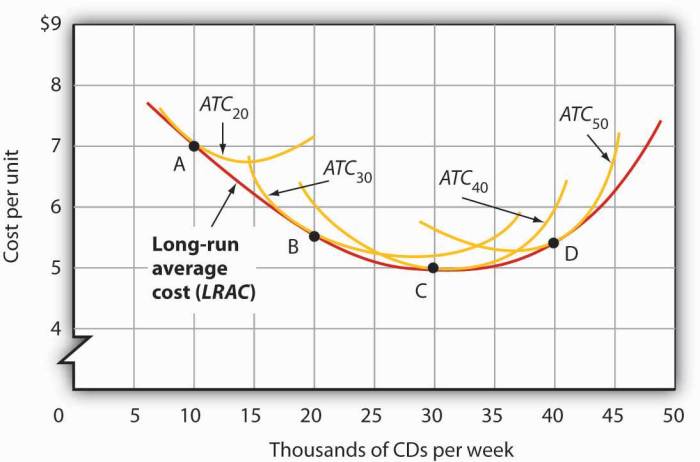In the dynamic realm of cloud computing, resources are provisioned and decommissioned with remarkable speed. However, sometimes, these resources are left behind, lingering in the cloud long after their purpose has ended. These are known as orphaned resources, and they pose a significant challenge for organizations striving for cost efficiency, security, and regulatory compliance.
This guide will explore the intricacies of orphaned resources, covering their definition, the risks they present, and the various methods for identifying and eliminating them. From understanding the nuances of AWS, Azure, and GCP environments to implementing automated solutions and best practices, we’ll equip you with the knowledge to effectively manage your cloud resources and prevent the accumulation of these unwanted assets.
Defining Orphaned Resources
In the realm of cloud computing, managing resources efficiently is crucial for cost optimization and security. One significant aspect of this management involves identifying and addressing “orphaned resources.” These are resources that, while deployed within a cloud environment, are no longer actively used or associated with any running application or service. Identifying and rectifying the presence of orphaned resources is a key component of cloud cost management and security best practices.
Defining Orphaned Resources in Cloud Computing
Orphaned resources in cloud computing are essentially unused or detached cloud resources. These resources consume valuable cloud infrastructure and can incur unnecessary costs without providing any value. They often result from misconfigurations, abandoned projects, or incomplete resource cleanup processes. Effectively managing these resources is essential for controlling cloud spending and minimizing potential security risks.
Characteristics of Orphaned Resources
Several key characteristics define orphaned resources. Primarily, they are not actively in use by any application or service. They might be remnants of previous deployments, testing environments, or resources provisioned but never fully utilized. Additionally, they often lack any association with current operational activities. This means no running processes depend on them, and they aren’t receiving any traffic or data.
These resources continue to incur costs without contributing to the business value. Furthermore, orphaned resources can pose security risks, as they might not be regularly patched or monitored, potentially leaving vulnerabilities exploitable by malicious actors.
Examples of Common Orphaned Resources
Orphaned resources manifest differently across various cloud platforms. Understanding these specific examples is vital for effective identification and management.
- AWS (Amazon Web Services):
- Unattached EBS Volumes: Elastic Block Storage (EBS) volumes that are not associated with any running EC2 instances. These volumes continue to accrue storage costs even if they’re not being used.
- Unused Elastic IP Addresses: Elastic IP addresses assigned to an account but not attached to any EC2 instances. These addresses are charged if they are not actively in use.
- Stale AMIs: Amazon Machine Images (AMIs) that are no longer used for launching EC2 instances. Storing unused AMIs incurs storage costs.
- Inactive S3 Buckets: Amazon S3 buckets that contain no active objects and haven’t been accessed for an extended period. While S3 storage is relatively inexpensive, the accumulation of unused buckets can still contribute to unnecessary costs.
- Azure (Microsoft Azure):
- Unattached Disks: Azure Disks that are not attached to any running virtual machines (VMs). These disks, like EBS volumes in AWS, represent unused storage.
- Unused Public IP Addresses: Public IP addresses allocated to a subscription but not associated with any VMs or other resources. These are charged when allocated, regardless of use.
- Unused Virtual Network Gateways: Virtual Network Gateways that are provisioned but not actively used for site-to-site or point-to-site VPN connections.
- Unused Storage Accounts: Storage accounts that are not actively storing data or receiving any traffic.
- GCP (Google Cloud Platform):
- Unused Persistent Disks: Google Compute Engine Persistent Disks that are not attached to any virtual machine instances.
- Unused External IP Addresses: External IP addresses assigned to a project but not associated with any resources.
- Stale Images: Images stored in Google Compute Engine that are no longer used to create instances.
- Unused Cloud Storage Buckets: Cloud Storage buckets that are empty or haven’t been accessed for a long time.
The Risks Associated with Orphaned Resources
Orphaned resources, while seemingly harmless, pose significant risks to an organization’s security posture, financial health, and compliance efforts. These risks often go unnoticed, accumulating over time and creating vulnerabilities that can be exploited by malicious actors or lead to costly inefficiencies. Understanding these risks is crucial for proactively managing and mitigating the impact of orphaned resources.
Security Implications of Orphaned Resources
Orphaned resources introduce several security vulnerabilities. These resources, often forgotten and unmanaged, become prime targets for attackers.
- Unpatched Software and Outdated Configurations: Orphaned resources may run outdated software or have misconfigured settings. Attackers can exploit known vulnerabilities in these systems, such as unpatched operating systems or applications, leading to data breaches, system compromises, and malware infections. A common example is an orphaned virtual machine running an older version of a web server with known security flaws.
- Lack of Monitoring and Security Updates: Without active monitoring, security teams may be unaware of security incidents or vulnerabilities affecting orphaned resources. This lack of visibility allows threats to persist and potentially spread within the network. Regular security updates are also often neglected on orphaned resources, further exacerbating the risk.
- Unauthorized Access and Privilege Escalation: Orphaned resources might retain access credentials or permissions that are no longer necessary. If these credentials are compromised, attackers can gain unauthorized access to sensitive data or escalate their privileges within the network. For instance, a forgotten database server with a default password could be easily exploited.
- Compliance Violations: Orphaned resources can violate security policies and regulatory requirements. Failure to maintain security standards, patch vulnerabilities, and monitor activity on these resources can lead to penalties and legal repercussions. This is especially critical in industries with strict data protection regulations.
Cost Implications of Orphaned Resources
Orphaned resources contribute significantly to wasted spending and increased operational costs. These hidden expenses can strain budgets and hinder overall efficiency.
- Wasted Infrastructure Costs: Unused servers, storage, and network resources represent a direct waste of infrastructure investment. These resources consume power, require cooling, and incur ongoing maintenance costs without providing any business value. Imagine a virtual machine, provisioned for a project that ended years ago, still running and consuming resources.
- Increased Operational Overhead: Managing orphaned resources adds to the workload of IT staff. They spend time troubleshooting, patching, and securing resources that are no longer needed, diverting their attention from more critical tasks. This can lead to decreased productivity and increased operational expenses.
- Increased Risk of Security Incidents: As discussed, orphaned resources increase the risk of security breaches, which can result in significant financial losses. The costs associated with data breaches include investigation, remediation, legal fees, regulatory fines, and reputational damage.
- Missed Opportunities for Optimization: The presence of orphaned resources prevents organizations from fully optimizing their infrastructure. By identifying and removing these resources, organizations can free up resources for new projects and improve overall efficiency.
Impact of Orphaned Resources on Compliance and Governance
Orphaned resources can significantly impact an organization’s ability to meet compliance requirements and maintain good governance practices. Failure to manage these resources can lead to serious consequences.
For example, consider the General Data Protection Regulation (GDPR). GDPR mandates that organizations implement appropriate technical and organizational measures to ensure a level of security appropriate to the risk. Orphaned resources, particularly those containing personal data, can violate these requirements if they are not properly secured, monitored, or subject to regular security assessments. This could lead to substantial fines.
Identifying Orphaned Resources in Cloud Environments

Identifying orphaned resources is a crucial step in cloud cost optimization and security posture enhancement. Effective detection methods help organizations reclaim wasted resources, mitigate potential security vulnerabilities, and maintain a streamlined cloud environment. This section Artikels the strategies and tools available for pinpointing orphaned resources within various cloud platforms.
General Approaches to Identifying Orphaned Resources
Several general approaches can be employed to identify orphaned resources, often used in combination for comprehensive detection. These methods leverage a mix of automated tools and manual analysis.The primary approaches include:
- Resource Tagging and Categorization: Implementing a robust tagging strategy is fundamental. Tags allow for the categorization of resources based on their purpose, owner, project, and environment (e.g., development, production). Regularly reviewing and analyzing these tags can reveal resources that are no longer associated with any active project or team. If a resource lacks relevant tags or has outdated tags, it should be investigated as a potential orphan.
- Usage Monitoring and Analysis: Cloud providers offer monitoring services that track resource utilization metrics, such as CPU usage, network traffic, and storage capacity. Analyzing these metrics over time helps identify resources with consistently low or zero activity. Resources exhibiting these patterns are prime candidates for being orphaned. This approach often involves setting thresholds and alerting mechanisms to notify administrators of potential issues.
- Cost Analysis and Reporting: Cloud cost management tools provide detailed reports on resource spending. By analyzing cost data, organizations can pinpoint resources that are incurring costs but providing little to no value. Significant cost anomalies or unexpected expenses can indicate the presence of orphaned resources, especially if they are associated with inactive projects or services.
- Automated Scanning and Inventory Management: Utilizing automated scanning tools and maintaining a comprehensive inventory of cloud resources are essential. These tools scan the cloud environment to discover resources and their dependencies. They can identify resources that are not connected to any other active resources or services. Inventory management provides a centralized view of all cloud assets, facilitating the identification of unused or unattached resources.
Use of Cloud Provider’s Native Tools
Cloud providers offer native tools specifically designed to help identify and manage orphaned resources. These tools provide automated analysis, recommendations, and insights into resource utilization and cost optimization.Here’s how each cloud provider leverages these tools:
- AWS Trusted Advisor: AWS Trusted Advisor provides recommendations across several categories, including cost optimization, performance, security, and fault tolerance. Within cost optimization, it identifies idle or underutilized resources, such as Amazon EC2 instances, Elastic Load Balancers, and Amazon RDS instances. Trusted Advisor analyzes resource usage patterns and provides recommendations for resizing or deleting unused resources. For example, it might flag an EC2 instance that has been running for a month with minimal CPU utilization.
- Azure Advisor: Azure Advisor offers personalized recommendations to optimize Azure resources for cost, security, performance, and reliability. It analyzes resource configuration and usage patterns to identify opportunities for improvement. Azure Advisor can detect underutilized virtual machines, idle virtual networks, and unused public IP addresses. The tool provides specific recommendations, such as deleting unused resources or resizing virtual machines to match their actual workload requirements.
- GCP Recommender: Google Cloud Platform (GCP) Recommender provides recommendations for cost optimization, performance, and security across various Google Cloud services. It analyzes resource utilization data and provides actionable insights to help users optimize their cloud environment. The Recommender service can identify idle VMs, underutilized disks, and unused IP addresses. It provides specific recommendations, such as deleting idle VMs or resizing disks to reduce costs.
For instance, it can analyze the CPU usage of a Compute Engine instance over time and recommend a more cost-effective machine type if the instance is consistently underutilized.
Procedure for Manually Identifying Orphaned Resources
While cloud provider tools automate much of the process, manual identification is often necessary to complement automated analysis, especially in complex environments. This involves a systematic approach, including clearly defined steps and considerations.Here is a detailed procedure:
- Define Scope and Objectives: Begin by defining the scope of the investigation. Specify which resources are within the scope (e.g., compute instances, storage volumes, network resources) and the objectives of the identification process (e.g., cost reduction, security enhancement). This will help focus the effort and ensure the investigation is aligned with organizational goals.
- Inventory and Documentation Review: Create or review an inventory of all cloud resources. This inventory should include essential details such as resource type, creation date, owner, associated projects, and any relevant tags. Review existing documentation, such as architectural diagrams and service descriptions, to understand the intended purpose and usage of each resource.
- Usage and Activity Analysis: Analyze resource usage and activity logs. Cloud providers offer monitoring services that track various metrics. Examine CPU utilization, network traffic, storage access patterns, and other relevant metrics for each resource. Identify resources with consistently low or zero activity over a defined period. For example, a storage volume with no read or write operations for several months is a strong candidate for being orphaned.
- Tag and Configuration Review: Examine the tags and configurations of each resource. Ensure that tags are accurate, up-to-date, and consistently applied across all resources. Verify that resources are associated with active projects, teams, and environments. Investigate any resources that lack tags or have outdated tags, as these may indicate that they are no longer in use.
- Dependency Mapping: Map the dependencies of each resource. Identify which other resources and services depend on each resource. Determine if any dependencies are active and necessary. Resources that are not connected to any other active resources are potential orphans. For example, an orphaned virtual machine might not be connected to any active network interfaces or storage volumes.
- Owner and Stakeholder Consultation: Consult with the resource owners and stakeholders. Reach out to the individuals or teams responsible for each resource to confirm its purpose and usage. Verify whether the resource is still required and whether it can be safely deleted or decommissioned. This step is crucial to avoid inadvertently deleting critical resources.
- Documentation and Reporting: Document the findings of the investigation. Create a report that details the identified orphaned resources, the reasons for their classification, and the recommended actions (e.g., deletion, resizing, or reassignment). Maintain a log of all identified orphaned resources and the actions taken.
- Remediation and Monitoring: Implement the recommended actions, such as deleting or reassigning orphaned resources. After remediation, establish ongoing monitoring to prevent the recurrence of orphaned resources. Implement automated alerts and regularly review resource usage and activity logs.
Finding Orphaned Resources
Identifying orphaned resources is a critical practice for maintaining cloud cost efficiency and security. This section focuses on specific strategies for detecting orphaned resources within the Amazon Web Services (AWS) ecosystem. We’ll explore how to leverage AWS services like CloudWatch, Cost Explorer, and CloudTrail to uncover these often-overlooked assets.
Finding Orphaned Resources: AWS Specifics
AWS provides several powerful tools to identify orphaned resources. These tools offer different perspectives on resource usage and can be combined for a comprehensive approach.
Using AWS CloudWatch Metrics to Detect Orphaned Resources
AWS CloudWatch offers detailed monitoring capabilities, including metrics that can help pinpoint unused or underutilized resources. Regularly reviewing these metrics is essential.To effectively use CloudWatch for orphaned resource detection, focus on metrics that indicate inactivity or low utilization. Consider the following:
- CPU Utilization: Monitor CPU utilization for compute instances (EC2, ECS, etc.). A consistently low CPU utilization rate, such as below 5% or 10%, may indicate an underutilized or orphaned instance.
- Network Traffic: Examine network traffic metrics (e.g., `NetworkIn`, `NetworkOut`) for resources like load balancers, EC2 instances, and network interfaces. Zero or very low traffic suggests potential inactivity.
- Disk I/O: For storage resources (EBS volumes, etc.), monitor disk I/O operations. Low or zero I/O activity might signify an unused volume.
- Database Connections: Check database connection metrics for databases like RDS. Few or no connections suggest the database is not being used.
- Lambda Function Invocations: Analyze the number of invocations for Lambda functions. Zero invocations over a sustained period indicate a potentially unused function.
Create CloudWatch alarms based on these metrics. For example, you could set an alarm that triggers when the CPU utilization of an EC2 instance remains below 5% for a week. These alarms can alert you to potential orphaned resources, prompting further investigation.
Using AWS Cost Explorer to Identify Resources with Zero or Low Usage
AWS Cost Explorer is a valuable tool for understanding and optimizing your AWS spending. It allows you to analyze costs associated with various AWS services and resources. Cost Explorer can be used to identify resources that are costing money but not providing any value.To leverage Cost Explorer for orphaned resource detection:
- Filter by Service: Begin by filtering your cost data by service. This allows you to focus on specific AWS services, such as EC2, S3, or RDS.
- Analyze Cost and Usage Data: Review the cost and usage data for each resource within the selected service. Look for resources that have incurred costs but show little or no usage.
- Group by Resource ID: Group your data by resource ID. This provides a granular view of the costs associated with individual resources.
- Identify Low Usage Resources: Identify resources with low usage. These could be EC2 instances with minimal CPU utilization, S3 buckets with no data transfer, or RDS instances with zero database connections.
- Review Cost Trends: Examine the cost trends over time. A consistent cost with no corresponding usage is a strong indicator of an orphaned resource.
Cost Explorer’s ability to generate detailed reports and visualizations makes it easier to identify anomalies and track spending patterns. For instance, you can create a report that shows the cost of EC2 instances with CPU utilization below 10% for the past month. This helps quickly pinpoint potentially orphaned instances.
Leveraging AWS CloudTrail Logs to Track Resource Creation and Deletion
AWS CloudTrail logs provide a comprehensive record of API calls made within your AWS account. Analyzing these logs is crucial for tracking resource creation, modification, and deletion, thereby helping to identify resources that were not properly deleted.To use CloudTrail for detecting orphaned resources:
- Enable CloudTrail: Ensure CloudTrail is enabled and configured to log events in your AWS account. Configure it to log events to an S3 bucket.
- Analyze Log Events: Examine CloudTrail logs for events related to resource creation and deletion. Use the AWS CLI, the CloudTrail console, or third-party tools to analyze the logs.
- Identify Creation and Deletion Discrepancies: Look for resources that were created but not deleted. For example, an EC2 instance that was launched but not terminated.
- Search for `Create` and `Delete` Events: Focus on API calls such as `RunInstances` (EC2), `CreateBucket` (S3), `CreateDBInstance` (RDS), and their corresponding deletion calls like `TerminateInstances`, `DeleteBucket`, and `DeleteDBInstance`.
- Cross-Reference Creation and Deletion Times: Compare the timestamps of creation and deletion events. A significant gap between creation and deletion may indicate an orphaned resource.
- Look for Missing Deletion Events: Identify resources that have a creation event but lack a corresponding deletion event. These are strong candidates for orphaned resources.
For example, you could search CloudTrail logs for all `RunInstances` events over the past six months and then check if a corresponding `TerminateInstances` event exists for each instance. The absence of a `TerminateInstances` event for an EC2 instance is a red flag, suggesting it may be orphaned.
Finding Orphaned Resources
Identifying and eliminating orphaned resources is a critical aspect of cloud cost optimization and security. Azure provides several powerful tools and services to detect these unused or underutilized resources, helping organizations maintain a clean and efficient cloud environment. This section focuses on specific Azure techniques to uncover and manage orphaned resources effectively.
Finding Orphaned Resources: Azure Specifics
Azure offers a suite of services designed to help identify and manage orphaned resources within your cloud environment. These tools leverage monitoring, logging, and querying capabilities to provide comprehensive visibility into resource utilization and identify potential candidates for removal or optimization.
Using Azure Monitor to Detect Orphaned Resources
Azure Monitor is a comprehensive monitoring service that collects, analyzes, and acts on telemetry data from various Azure resources. It is a valuable tool for detecting orphaned resources by monitoring resource utilization metrics.Azure Monitor enables the creation of custom alerts and dashboards to proactively identify potential orphaned resources. By analyzing metrics like CPU utilization, network traffic, and storage capacity, you can pinpoint resources that are consistently underutilized or inactive.
- Metric-Based Alerts: Configure alerts based on resource-specific metrics. For example, set an alert to trigger if a virtual machine’s CPU utilization remains below 5% for a prolonged period.
- Log Analytics Queries: Use Log Analytics to query logs and identify resources with zero activity or those that haven’t been accessed for a specific duration. This is especially useful for identifying orphaned storage accounts or databases.
- Dashboards: Create custom dashboards to visualize resource utilization across your Azure environment. This allows you to quickly identify resources that are not actively being used.
- Resource Health: Utilize Azure Resource Health to assess the health and availability of your resources. While not directly identifying orphaned resources, it can flag resources experiencing issues that might indicate they are no longer actively used.
For instance, you can set up an alert in Azure Monitor to notify you if a virtual machine has zero network traffic for 30 days. This alert could signal that the VM is no longer in use and is a potential orphaned resource. Another example is monitoring a storage account’s data ingress/egress. If these values are consistently zero for an extended period, it’s a strong indicator the storage account is no longer being used.
Using Azure Resource Graph Queries to Identify Orphaned Resources
Azure Resource Graph provides efficient and performant querying of Azure resources across subscriptions. It allows you to search and filter resources based on various properties, making it an invaluable tool for identifying orphaned resources.Azure Resource Graph queries can be crafted to identify resources that are not associated with any active deployments, are not connected to other resources, or haven’t been updated recently.
- Querying for Unused Resources: Construct queries to find resources that haven’t been modified or accessed in a specific timeframe. For example, you can search for virtual machines that haven’t been updated in the last six months.
- Identifying Orphaned Disks: Use queries to identify managed disks that are not attached to any virtual machines. This can help you identify storage resources that are no longer in use.
- Detecting Unassociated Network Resources: Query for network interfaces that are not connected to virtual machines or other network components. This helps identify orphaned network resources.
- Filtering by Resource Type: Target specific resource types (e.g., virtual machines, storage accounts, public IP addresses) to refine your search and focus on areas of interest.
Here’s an example Azure Resource Graph query to find virtual machines that haven’t been updated in the last 180 days:
Resources | where type == 'microsoft.compute/virtualmachines' | where properties.provisioningState != 'Succeeded' or properties.osProfile.computerName == '' | where todatetime(properties.timeCreated) < now()-180d
This query filters for virtual machines, checking their provisioning state and the time of their creation, to help identify potential candidates. By regularly running and refining such queries, you can proactively identify and address orphaned resources.
Analyzing Azure Activity Logs for Orphaned Resource Identification
Azure Activity Logs provide a record of all operations performed on resources within your Azure subscription. Analyzing these logs is crucial for understanding resource usage patterns and identifying orphaned resources.By examining the Activity Logs, you can determine when resources were created, modified, or deleted, as well as who performed these actions. This information helps you trace the lifecycle of resources and identify those that are no longer actively used.
- Analyzing Resource Creation and Deletion: Review Activity Logs to identify resources that were created but never used or were deleted without proper decommissioning.
- Tracking Resource Access: Analyze logs for access events to determine if resources are actively being used. For example, you can check for read or write operations on storage accounts or database connections.
- Identifying Inactive Resources: Search for resources that haven't had any activity in a specified period. This can help you identify orphaned resources that are no longer needed.
- Correlating with Other Logs: Combine Activity Log analysis with other logs, such as diagnostic logs and application logs, to gain a comprehensive view of resource usage.
For example, you could use the Activity Logs to search for storage accounts that have had no read or write operations in the last 90 days. This would indicate that the storage account might be orphaned and no longer in use. Similarly, you can analyze the logs to identify virtual machines that were created but never started, suggesting a misconfiguration or abandoned deployment.
Regular analysis of Activity Logs combined with insights from Azure Monitor and Azure Resource Graph will significantly improve the identification and management of orphaned resources.
Finding Orphaned Resources
Identifying and eliminating orphaned resources is crucial for optimizing cloud spending, enhancing security, and maintaining a well-organized cloud environment. This section focuses on specific techniques for locating orphaned resources within the Google Cloud Platform (GCP), providing practical guidance on leveraging its built-in tools.
GCP Cloud Monitoring for Orphaned Resource Identification
GCP Cloud Monitoring is a powerful tool for observing the performance and health of your cloud resources. It can be utilized to identify orphaned resources by analyzing resource utilization metrics and setting up alerts for unusual behavior.
- Metric Analysis: Cloud Monitoring allows you to track various metrics, such as CPU utilization, network traffic, and disk I/O, for your GCP resources. By analyzing these metrics over time, you can identify resources that are consistently underutilized or inactive. For example, a virtual machine (VM) instance with zero CPU usage and no network traffic over an extended period is a strong candidate for being orphaned.
- Alerting: Configure Cloud Monitoring alerts to notify you when specific metrics fall below or exceed predefined thresholds. Create alerts for low resource utilization, such as a VM consistently using less than 5% CPU. This proactive approach helps you quickly identify potential orphaned resources and take corrective action. For instance, set an alert that triggers if a database instance's read/write operations drop below a certain level for a week.
- Custom Dashboards: Create custom dashboards in Cloud Monitoring to visualize resource utilization metrics across your projects and services. These dashboards provide a consolidated view of your resources' performance, making it easier to spot anomalies and identify potentially orphaned resources. Consider a dashboard displaying CPU utilization for all Compute Engine instances, color-coded to highlight instances with low usage.
- Example: A real-world example involves a development team deploying a temporary testing environment on GCP. After the testing phase concludes, the resources are often left running. By using Cloud Monitoring, specifically tracking CPU usage and network traffic, you can identify the idle VMs and alert the team, prompting them to shut down or delete the orphaned resources, thus saving on unnecessary costs.
GCP Cloud Logging for Analyzing Resource Usage Patterns
GCP Cloud Logging is a centralized logging service that collects logs from various GCP services. Analyzing these logs can provide valuable insights into resource usage patterns, helping you identify orphaned resources based on access patterns and activity.
- Log Filtering and Analysis: Utilize Cloud Logging's powerful filtering capabilities to search for specific events and activities related to your resources. Filter logs based on resource type, timestamp, and specific actions, such as API calls or user access. For example, filter logs for Compute Engine instances to identify VMs that haven't been accessed in a specific period.
- Log-Based Metrics: Create log-based metrics to extract meaningful information from your logs. These metrics can be used to track the frequency of specific events, such as user logins or API requests. If a resource receives no log entries for a long time, it's likely orphaned.
- BigQuery Integration: Export your Cloud Logging data to BigQuery for more advanced analysis. BigQuery allows you to run complex SQL queries on your log data, enabling you to identify patterns and anomalies that might indicate orphaned resources. For instance, query the logs to identify storage buckets with no recent object uploads or downloads.
- Example: A company uses Cloud Logging to monitor access to their Cloud Storage buckets. By analyzing the logs, they discover a storage bucket that hasn't been accessed for six months. Further investigation reveals that the application that used the bucket has been decommissioned, making the bucket an orphaned resource, leading to cost savings after deletion.
Leveraging GCP Resource Manager for Orphaned Resource Detection
GCP Resource Manager provides a hierarchical structure for organizing your GCP resources. Utilizing this structure can help you identify orphaned resources by tracking resource ownership and usage within projects, folders, and organizations.
- Resource Hierarchy Awareness: Understand the hierarchical structure of GCP resources, including projects, folders, and the organization. This knowledge is crucial for identifying resources that are no longer associated with any active projects or teams.
- Project Ownership and Metadata: Ensure that each project has clear ownership and metadata, including contact information and a description of the project's purpose. This information is essential for identifying the responsible team and determining whether a resource is still needed. If a project owner has left the company and the project has no activity, its resources are potential orphans.
- IAM Policy Analysis: Regularly review Identity and Access Management (IAM) policies to identify resources that are not being accessed by any users or service accounts. Orphaned resources may have excessive permissions, posing a security risk.
- Resource Tags and Labels: Implement resource tags and labels to categorize your resources and track their purpose, ownership, and lifecycle stage. Use labels to indicate whether a resource is active, inactive, or in the process of being decommissioned. For example, label all VMs with the team responsible for them and their purpose.
- Example: A large organization uses Resource Manager to organize its GCP resources by department and application. They regularly review the resources within each project and folder. They discover a Compute Engine instance in a project belonging to a team that has been disbanded. By examining the instance's configuration and logs, they confirm that it is no longer in use and delete it, optimizing resource utilization.
Automated Tools for Orphaned Resource Detection
Automated tools are essential for efficiently identifying and managing orphaned resources in cloud environments. Manually tracking and removing these resources is time-consuming, error-prone, and unsustainable, especially in large and dynamic cloud infrastructures. Automated solutions provide a proactive and scalable approach, reducing the risks associated with orphaned resources.
Benefits of Automated Orphaned Resource Detection Tools
Automated tools offer several key advantages over manual methods for identifying and managing orphaned resources. These benefits contribute to improved cloud cost optimization, enhanced security posture, and streamlined operational efficiency.
- Reduced Costs: Automated tools continuously monitor resource utilization and identify underutilized or unused resources. This enables organizations to reclaim these resources, reducing unnecessary cloud spending. For instance, a company using an automated tool might discover and eliminate a virtual machine instance that has been idle for months, leading to significant cost savings.
- Improved Security: Orphaned resources can pose security risks if they are not properly secured and managed. Automated tools can identify these resources and flag them for review, ensuring that security policies are applied consistently. This helps to prevent unauthorized access and data breaches. An example would be identifying a forgotten storage bucket with public read access.
- Enhanced Compliance: Many regulatory frameworks require organizations to maintain a clean and well-managed cloud environment. Automated tools can assist in meeting these compliance requirements by ensuring that all resources are properly accounted for and that no unnecessary resources are left running.
- Increased Operational Efficiency: Automating the detection and removal of orphaned resources frees up IT staff to focus on more strategic initiatives. The automation reduces the time spent on manual tasks, improves resource allocation, and simplifies the overall cloud management process.
- Proactive Resource Management: Automated tools can proactively identify potential orphaned resources before they become a problem. This allows organizations to take preventative measures, such as implementing resource tagging policies or automating resource decommissioning workflows.
Comparison of Automated Tools for Cloud Environments
Several automated tools are available for detecting orphaned resources in various cloud environments. The features, pricing, and compatibility vary significantly, so selecting the right tool is crucial. The following table compares some of the prominent tools in the market. Note that pricing and features can change, so it's recommended to check the provider's official website for the most up-to-date information.
| Tool | Key Features | Pricing Model | Cloud Platform Compatibility |
|---|---|---|---|
| CloudHealth (VMware) | Cost optimization, resource utilization analysis, automated recommendations, reporting, and governance. | Subscription-based, based on cloud spend and usage. | AWS, Azure, Google Cloud Platform |
| CloudCheckr | Security, compliance, and cost optimization features; automated remediation; and continuous monitoring. | Subscription-based, based on cloud spend and usage. | AWS, Azure, Google Cloud Platform |
| RightScale (Flexera) | Cloud cost management, resource optimization, automation, and governance. | Subscription-based, based on cloud spend and usage. | AWS, Azure, Google Cloud Platform |
| N2WS (Veeam) | Automated backup and disaster recovery for AWS; also includes cost optimization features. | Subscription-based, based on the number of protected instances and storage used. | AWS |
Criteria for Selecting an Automated Tool
Choosing the right automated tool requires careful consideration of several factors to ensure it meets the specific needs and requirements of the organization. Evaluating these criteria will help in making an informed decision.
- Cost: The pricing model of the tool should align with the organization's budget and cloud spending. Consider the total cost of ownership (TCO), including subscription fees, implementation costs, and ongoing maintenance. Compare different pricing models, such as per-resource, per-user, or usage-based pricing.
- Features: Evaluate the tool's features to ensure they meet the organization's requirements. Key features to consider include:
- Orphaned resource detection capabilities.
- Cost optimization features (e.g., identifying underutilized resources).
- Security features (e.g., identifying misconfigured resources).
- Compliance features (e.g., generating compliance reports).
- Automation capabilities (e.g., automated remediation).
- Reporting and analytics.
- Compatibility: The tool must be compatible with the organization's cloud platform(s) (e.g., AWS, Azure, Google Cloud Platform). Verify that the tool supports all the services and resource types used in the cloud environment.
- Integration: Assess the tool's integration capabilities with existing systems and workflows. This includes integration with monitoring tools, ticketing systems, and automation platforms.
- Ease of Use: Consider the tool's user interface and ease of use. The tool should be intuitive and easy to navigate, with clear reporting and dashboards.
- Support and Documentation: Evaluate the vendor's support and documentation. Ensure that the vendor provides adequate support, including documentation, training, and customer support.
- Scalability: The tool should be able to scale to accommodate the organization's growing cloud environment.
Scripting for Orphaned Resource Identification
Automating the identification of orphaned resources is crucial for proactive cloud cost optimization and security. Scripting allows for the creation of customized solutions that can be tailored to specific cloud environments and resource types. This section will delve into practical scripting examples, focusing on Python and its adaptation across different cloud platforms, along with strategies for automating the execution of these scripts.
Python Script Example for AWS EC2 Instances
The following Python script, using the AWS SDK (Boto3), demonstrates how to identify unused EC2 instances. This script checks the last launched time of instances and flags those that haven't been used for a specified period as potentially orphaned.```pythonimport boto3from datetime import datetime, timedelta# ConfigurationREGION = 'us-east-1' # Replace with your AWS regionTHRESHOLD_DAYS = 30 # Consider instances unused after this many days# Initialize EC2 clientec2 = boto3.client('ec2', region_name=REGION)def get_ec2_instances(): """Retrieves all EC2 instances.""" instances = [] paginator = ec2.get_paginator('describe_instances') for page in paginator.paginate(): for reservation in page['Reservations']: for instance in reservation['Instances']: instances.append(instance) return instancesdef is_instance_unused(instance, threshold_days): """Checks if an instance has been unused for the specified threshold.""" try: launch_time = instance['LaunchTime'] if 'State' in instance and instance['State']['Name'] == 'terminated': return False # ignore terminated instances if (datetime.now(launch_time.tzinfo)
launch_time) > timedelta(days=threshold_days)
return True else: return False except KeyError: # Handle instances without a LaunchTime (shouldn't happen but good practice) return Falsedef main(): """Main function to identify orphaned EC2 instances.""" unused_instances = [] instances = get_ec2_instances() for instance in instances: if is_instance_unused(instance, THRESHOLD_DAYS): unused_instances.append(instance) if unused_instances: print("Potentially Orphaned EC2 Instances:") for instance in unused_instances: print(f" Instance ID: instance['InstanceId'], Launch Time: instance['LaunchTime'], State: instance['State']['Name']") else: print("No potentially orphaned EC2 instances found.")if __name__ == "__main__": main()```This script functions as follows:
- Import necessary libraries: Imports `boto3` for AWS interaction and `datetime` and `timedelta` for time calculations.
- Configuration: Sets the AWS region and the threshold (in days) for considering an instance unused.
- `get_ec2_instances()`: Retrieves all EC2 instances using pagination to handle a large number of instances.
- `is_instance_unused()`: Determines if an instance is unused based on its launch time and the configured threshold. It also checks the instance state, ignoring those that are already terminated.
- `main()`: Calls the other functions to identify and print the details of potentially orphaned instances.
- Execution: The `if __name__ == "__main__":` block ensures the `main()` function runs when the script is executed.
Adapting the Python Script for Azure and GCP Environments
Adapting the provided Python script to function in Azure and Google Cloud Platform (GCP) environments requires modifications to use the respective cloud provider's SDKs and APIs. The core logic of checking resource usage remains similar, but the implementation details differ.For Azure, you would use the Azure SDK for Python (`azure-identity`, `azure-mgmt-compute`). For GCP, you'd use the Google Cloud Client Library for Python (`google-api-python-client`).Here's a breakdown of the key changes required:
- Authentication: Implement the appropriate authentication methods for each cloud provider. This includes setting up service principals or using credentials managed by the cloud provider.
- SDK Imports: Change the import statements to reflect the Azure and GCP SDKs. For instance, instead of `import boto3`, you would use `from azure.identity import DefaultAzureCredential` and `from azure.mgmt.compute import ComputeManagementClient` for Azure, and `from googleapiclient.discovery import build` for GCP.
- Resource Retrieval: Modify the code to retrieve virtual machine instances from Azure and GCP. This involves using the appropriate API calls to list virtual machines, similar to how `describe_instances` is used in AWS.
- Data Extraction: Adapt the code to extract relevant information (launch time, state, etc.) from the data structures returned by the Azure and GCP APIs. The field names and data formats will differ from AWS.
- Region Handling: Adjust the region configuration to match Azure's and GCP's region names.
Below are code snippets showing how the code might be adapted for Azure and GCP:
Azure Example (Conceptual):
```pythonfrom azure.identity import DefaultAzureCredentialfrom azure.mgmt.compute import ComputeManagementClientfrom datetime import datetime, timedelta# ConfigurationSUBSCRIPTION_ID = "your_azure_subscription_id" # Replace with your Azure subscription IDREGION = "eastus" # Replace with your Azure regionTHRESHOLD_DAYS = 30# Authenticatecredential = DefaultAzureCredential()compute_client = ComputeManagementClient(credential, SUBSCRIPTION_ID)def get_azure_vms(): """Retrieves all Azure virtual machines.""" vms = [] for vm in compute_client.virtual_machines.list_all(): vms.append(vm) return vmsdef is_vm_unused(vm, threshold_days): """Checks if an Azure VM has been unused.""" # (Implementation to check launch time or last used based on Azure VM properties) # Example: Assuming 'properties.timeCreated' is available try: launch_time = vm.properties.time_created if (datetime.now(launch_time.tzinfo)
launch_time) > timedelta(days=threshold_days)
return True else: return False except AttributeError: return False except TypeError: return Falsedef main(): unused_vms = [] vms = get_azure_vms() for vm in vms: if is_vm_unused(vm, THRESHOLD_DAYS): unused_vms.append(vm) if unused_vms: print("Potentially Orphaned Azure VMs:") for vm in unused_vms: print(f" VM Name: vm.name, Launch Time: vm.properties.time_created") else: print("No potentially orphaned Azure VMs found.")if __name__ == "__main__": main()```
GCP Example (Conceptual):
```pythonfrom googleapiclient.discovery import buildfrom google.oauth2 import service_accountfrom datetime import datetime, timedelta# ConfigurationPROJECT_ID = "your_gcp_project_id" # Replace with your GCP project IDZONE = "us-central1-a" # Replace with your GCP zoneTHRESHOLD_DAYS = 30# AuthenticateSCOPES = ['https://www.googleapis.com/auth/compute.readonly']# Replace with the path to your service account key fileservice_account_file = 'path/to/your/service-account-key.json'credentials = service_account.Credentials.from_service_account_file(service_account_file, scopes=SCOPES)compute = build('compute', 'v1', credentials=credentials)def get_gcp_instances(): """Retrieves all GCP virtual machine instances.""" instances = [] request = compute.instances().list(project=PROJECT_ID, zone=ZONE) while request is not None: response = request.execute() if 'items' in response: instances.extend(response['items']) request = compute.instances().list_next(request, response) return instancesdef is_instance_unused(instance, threshold_days): """Checks if a GCP instance has been unused.""" try: creation_timestamp = datetime.strptime(instance['creationTimestamp'][:19], '%Y-%m-%dT%H:%M:%S') if (datetime.now(creation_timestamp.tzinfo)
creation_timestamp) > timedelta(days=threshold_days)
return True else: return False except KeyError: return False except TypeError: return Falsedef main(): unused_instances = [] instances = get_gcp_instances() for instance in instances: if is_instance_unused(instance, THRESHOLD_DAYS): unused_instances.append(instance) if unused_instances: print("Potentially Orphaned GCP Instances:") for instance in unused_instances: print(f" Instance Name: instance['name'], Creation Time: instance['creationTimestamp']") else: print("No potentially orphaned GCP instances found.")if __name__ == "__main__": main()```These examples are conceptual and require adaptation to fully function within a production environment.
The key is to leverage the respective SDKs to gather resource information and apply the unused criteria. Remember to handle authentication and error conditions appropriately.
Scheduling the Execution of the Script
Scheduling the execution of the orphaned resource identification script is essential for maintaining a proactive approach to cloud cost optimization and security. This can be achieved using various scheduling tools, depending on the environment.Here are several methods to schedule the execution:
- Operating System Task Schedulers: On Linux systems, `cron` is a widely used tool for scheduling tasks. On Windows, the Task Scheduler can be used. You would configure these schedulers to run the Python script at a specified interval (e.g., daily, weekly).
- Cloud-Specific Scheduling Services: Cloud providers offer their own scheduling services.
- AWS: AWS CloudWatch Events (now EventBridge) can be used to trigger a Lambda function that executes the script. You can schedule the EventBridge rule to run at a specific time or interval.
- Azure: Azure Automation can be used to run Python scripts on a schedule. You would create a Runbook that contains the script and configure a schedule for the Runbook. Azure Logic Apps can also be used.
- GCP: Cloud Scheduler can be used to trigger a Cloud Function that executes the script. You define a schedule in Cloud Scheduler, which triggers the function, which then runs the script.
- Third-Party Scheduling Tools: Tools like Jenkins, Airflow, and Rundeck can be used to orchestrate and schedule the script execution, providing more advanced features such as dependency management and logging.
When scheduling the script, consider the following:
- Frequency: Determine the appropriate frequency for running the script based on the rate at which resources are created and decommissioned. Daily or weekly checks are common.
- Error Handling: Implement robust error handling within the script and configure the scheduler to log errors and send notifications if necessary.
- Notifications: Configure the script or scheduler to send notifications (e.g., email, Slack messages) when orphaned resources are identified, including the details of the orphaned resources.
- Permissions: Ensure the script has the necessary permissions to access and retrieve resource information within the cloud environment. This usually involves creating an IAM role or service account with appropriate read permissions.
- Output: Define where the output of the script (e.g., a list of orphaned resources) should be stored. This might include logging to a file, sending it to a database, or sending it as a notification.
By combining scripting with scheduled execution, you can establish a reliable and automated system for identifying and managing orphaned resources, contributing significantly to cost savings and improved cloud security posture.
Cost Optimization Strategies related to Orphaned Resources

Orphaned resources, while posing security and performance risks, also contribute significantly to unnecessary cloud spending. Identifying and eliminating these resources directly translates into cost savings. This section explores strategies to reclaim the costs associated with orphaned resources, leveraging cloud provider recommendations and implementing lifecycle management policies to prevent their accumulation.
Reclaiming Costs from Orphaned Resources
Recovering the costs associated with orphaned resources involves several proactive steps. These actions focus on identifying, evaluating, and ultimately removing unused resources.
- Identification and Prioritization: The initial step is to accurately identify all orphaned resources. This requires the use of the detection methods discussed earlier, including automated tools and scripting. Prioritization should be based on the cost impact of each resource. Resources consuming the most significant budget should be addressed first.
- Cost Analysis: Conduct a detailed cost analysis for each identified orphaned resource. This analysis should consider the resource's type, size, and associated costs (e.g., storage, compute, networking). Cloud provider cost management dashboards provide valuable insights into these expenses.
- Resource Evaluation: Determine if the resource is truly orphaned. Confirm that no active applications or processes depend on the resource. This may involve cross-referencing with configuration management databases (CMDBs) or application owners.
- Resource Deletion: Once confirmed as orphaned and evaluated, the resource should be deleted. This immediately stops the associated costs. Ensure proper backups are in place before deletion, especially if there is a remote possibility of future use.
- Regular Auditing: Implement a regular auditing schedule to proactively identify and address new orphaned resources. This includes establishing a process for continuous monitoring and periodic reviews of resource usage.
Leveraging Cloud Provider's Cost Optimization Recommendations
Cloud providers offer valuable tools and recommendations to help optimize costs, including identifying and addressing orphaned resources. These recommendations are often tailored to the specific cloud environment.
- Cloud Provider Cost Management Tools: Utilize the cost management dashboards and tools provided by the cloud provider (e.g., AWS Cost Explorer, Azure Cost Management + Billing, Google Cloud Cost Management). These tools often highlight unused resources and provide recommendations for optimization.
- Cost Optimization Reports: Regularly review cost optimization reports generated by the cloud provider. These reports often include specific recommendations for right-sizing resources, deleting unused resources, and implementing cost-saving policies.
- Automated Recommendations: Many cloud providers offer automated recommendations based on resource utilization and historical data. These recommendations may include identifying and suggesting the deletion of orphaned resources. For example, AWS Trusted Advisor provides recommendations for optimizing costs, improving security, and enhancing performance.
- Resource Tagging: Implement comprehensive resource tagging to enable better cost allocation and tracking. This allows for the identification of resources by department, project, or application, making it easier to identify orphaned resources and understand their associated costs.
- Right-Sizing Recommendations: Cloud providers often provide recommendations for right-sizing resources. If a resource is over-provisioned, the cloud provider will recommend reducing the resource size, which helps reduce costs and optimize performance.
Setting Up Resource Lifecycle Management Policies
Proactive lifecycle management is crucial to prevent the creation of orphaned resources. Implementing well-defined policies helps ensure that resources are properly provisioned, utilized, and decommissioned.
- Automated Provisioning and De-provisioning: Implement automated provisioning and de-provisioning processes using infrastructure-as-code (IaC) tools like Terraform, AWS CloudFormation, or Azure Resource Manager templates. This ensures that resources are created and removed in a controlled and consistent manner.
- Resource Tagging Policies: Enforce consistent resource tagging across the organization. Tags should include information such as the owner, application, environment, and cost center. This allows for easier tracking, identification, and management of resources.
- Lifecycle Policies for Storage: Implement lifecycle policies for storage services, such as object storage and archival storage. These policies automatically transition data to lower-cost tiers or delete data based on pre-defined rules.
- Time-to-Live (TTL) Policies: Set TTL policies for temporary resources, such as development environments or test instances. These policies automatically delete resources after a specified period of inactivity.
- Regular Reviews and Audits: Conduct regular reviews and audits of resource usage to identify and address any potential orphaned resources. This includes monitoring resource utilization, reviewing logs, and verifying that resources are still required.
- Communication and Training: Provide training and documentation to all teams on the importance of resource management and the policies in place. Clear communication and training ensure that everyone understands their responsibilities in preventing orphaned resources.
- Standardized Naming Conventions: Establish and enforce standardized naming conventions for all resources. This makes it easier to identify the purpose of a resource and track its lifecycle.
Prevention of Orphaned Resources
Preventing orphaned resources is a proactive approach to cloud cost optimization and resource management. It involves implementing strategies that minimize the likelihood of resources being created and left unused, leading to unnecessary expenses and potential security vulnerabilities. By focusing on prevention, organizations can significantly reduce the risk of orphaned resources and maintain a cleaner, more efficient cloud environment.
Resource Tagging for Identification and Management
Effective resource tagging is crucial for identifying, managing, and ultimately preventing orphaned resources. Tags act as metadata, providing context and enabling organizations to categorize and track their cloud resources. Consistent and well-defined tagging strategies streamline operations, improve cost allocation, and enhance the ability to locate and eliminate unused resources.
- Establish a Tagging Policy: A comprehensive tagging policy should be established and enforced across all cloud resources. This policy should define the required tags, their values, and the standards for application. The policy should be easily accessible and regularly reviewed to ensure its relevance and effectiveness.
- Mandatory Tags: Implement mandatory tags to ensure that critical information is always captured. Examples include:
- Cost Center: Identifies the business unit or team responsible for the resource.
- Owner/Contact: Specifies the individual or team responsible for the resource.
- Application/Service: Indicates the application or service the resource supports.
- Environment: Defines the environment (e.g., development, staging, production).
- Lifecycle Stage: Tracks the resource's lifecycle (e.g., active, retired, deleted).
- Consistent Tagging Conventions: Use consistent naming conventions and tag value formats across all resources. This makes it easier to search, filter, and report on resources. For example, use the same format for dates, team names, and application names.
- Automated Tagging: Automate the tagging process wherever possible. Cloud providers often offer services or tools that can automatically apply tags based on resource creation, configuration, or other criteria.
- Regular Tag Audits: Conduct regular audits to ensure that tags are accurate, complete, and up-to-date. This helps to identify and correct any tagging inconsistencies or gaps.
Proper Resource Decommissioning Processes
Implementing robust resource decommissioning processes is essential for preventing orphaned resources. This involves a structured approach to removing resources that are no longer needed, ensuring they are properly terminated and any associated costs are stopped. A well-defined decommissioning process minimizes the risk of leaving unused resources in the cloud, contributing to cost savings and improved resource utilization.
- Define a Decommissioning Workflow: Create a documented workflow that Artikels the steps involved in decommissioning a resource. This workflow should include:
- Identification: Determine which resources are no longer required. This can be based on usage patterns, business needs, or scheduled reviews.
- Notification: Notify the resource owner and any affected stakeholders about the planned decommissioning. Provide sufficient time for them to review and respond.
- Data Backup: Ensure that any necessary data is backed up before decommissioning. This may involve creating snapshots, exporting data, or archiving files.
- Resource Termination: Properly terminate the resource, following the cloud provider's guidelines.
- Verification: Verify that the resource has been successfully terminated and that all associated costs have stopped.
- Automated Decommissioning: Automate the decommissioning process where possible. This can involve scripting, using cloud provider tools, or integrating with infrastructure as code (IaC) pipelines.
- Regular Reviews: Conduct regular reviews of resources to identify candidates for decommissioning. This should be a continuous process, not just a one-time effort.
- Scheduled Decommissioning: Implement scheduled decommissioning for temporary resources, such as development environments or test instances. This ensures that these resources are automatically terminated after a set period.
- Documentation: Maintain clear documentation of the decommissioning process, including workflows, responsibilities, and best practices.
Infrastructure as Code (IaC) for Preventing Orphaned Resources
Infrastructure as Code (IaC) is a key strategy for preventing orphaned resources. IaC involves managing and provisioning infrastructure through code, which offers several benefits in terms of resource control, automation, and repeatability. By using IaC, organizations can reduce the risk of orphaned resources by ensuring that all infrastructure is defined, deployed, and managed consistently.
- Declarative Configuration: IaC tools use declarative configurations, which define the desired state of the infrastructure. This allows for easier tracking of resources and simplifies the process of identifying and removing unused components.
- Automation of Resource Creation and Deletion: IaC enables the automation of resource creation and deletion, ensuring that resources are created and terminated as needed. This reduces the likelihood of manual errors and the risk of leaving resources running unnecessarily.
- Version Control: IaC code is typically stored in version control systems, such as Git. This allows for tracking changes, auditing configurations, and rolling back to previous states if necessary.
- Repeatability and Consistency: IaC ensures that infrastructure deployments are repeatable and consistent. This reduces the risk of configuration drift and makes it easier to manage resources across different environments.
- Integration with CI/CD Pipelines: IaC can be integrated into continuous integration and continuous delivery (CI/CD) pipelines, enabling automated deployments and resource management. This streamlines the entire lifecycle of cloud resources.
- Examples of IaC Tools: Popular IaC tools include:
- Terraform: A widely used tool for managing infrastructure across multiple cloud providers.
- AWS CloudFormation: A service provided by AWS for managing infrastructure as code.
- Azure Resource Manager (ARM) templates: Used for deploying and managing Azure resources.
- Ansible: An automation engine that can be used for infrastructure management.
Reporting and Remediation of Orphaned Resources
Effectively managing orphaned resources requires not only their identification but also a structured approach to reporting and remediation. This ensures that the findings are communicated clearly to the relevant stakeholders and that appropriate actions are taken promptly to mitigate risks and optimize costs. This section details a comprehensive approach to reporting and remediation, including the design of a reporting process, the creation of a remediation plan template, and the integration of orphaned resource detection into existing monitoring dashboards.
Designing a Reporting Process for Orphaned Resources
A well-defined reporting process is crucial for communicating the status of orphaned resources and the actions taken to address them. This process should be automated as much as possible to reduce manual effort and ensure timely delivery of information.
- Frequency and Timing: Reports should be generated at regular intervals, such as weekly or monthly, depending on the scale of the environment and the frequency of changes. Reports should be delivered promptly after the detection process is complete.
- Audience and Distribution: Identify the target audience for the reports, which may include cloud administrators, security teams, and finance departments. Reports should be distributed through appropriate channels, such as email, collaboration platforms, or dedicated dashboards.
- Report Content and Structure: Reports should include clear and concise information, such as the date of the report, the period covered, the total number of orphaned resources identified, the types of resources, the associated costs, and the recommended remediation actions. A summary section should highlight key findings and trends.
- Automation: Automate the report generation and distribution process using scripting or automation tools. This can include integrating with email services, notification platforms, and dashboarding solutions.
- Data Visualization: Utilize charts and graphs to visually represent data, such as the trend of orphaned resources over time or the cost breakdown by resource type.
Creating a Remediation Plan Template
A standardized remediation plan template provides a structured approach to addressing identified orphaned resources. This template should Artikel the steps required to resolve the issue, including ownership, timelines, and validation.
- Resource Identification: Clearly identify the specific orphaned resource, including its name, type, location, and any relevant identifiers.
- Impact Assessment: Evaluate the potential impact of the orphaned resource, including security risks, cost implications, and performance considerations.
- Ownership and Responsibility: Assign ownership of the remediation task to a specific individual or team.
- Remediation Actions: Define the specific actions to be taken to remediate the orphaned resource. This may include deleting the resource, re-attaching it to an active component, or archiving it.
- Timeline: Establish a realistic timeline for completing the remediation actions.
- Verification and Validation: Define the steps to verify that the remediation actions have been successful. This may include checking logs, confirming resource status, or running tests.
- Documentation: Document all remediation actions, including the date, time, and the person responsible.
- Example Remediation Plan:
Orphaned Resource Impact Owner Action Timeline Verification Unused EC2 Instance (instance-012345) Cost: $50/month, Potential Security Risk Cloud Admin - John Doe Terminate Instance Within 24 hours Verify instance status in AWS console Unattached EBS Volume (vol-67890) Cost: $10/month, Data Loss Risk Cloud Admin - John Doe Delete Volume (after data backup if required) Within 48 hours Verify volume is deleted in AWS console
Integrating Orphaned Resource Detection into Existing Monitoring Dashboards
Integrating orphaned resource detection into existing monitoring dashboards provides a centralized view of resource utilization and helps proactively identify and address issues.
- Dashboard Selection: Choose the appropriate monitoring dashboards that are used by the operations or cloud teams, such as those provided by cloud providers (AWS CloudWatch, Azure Monitor, Google Cloud Monitoring) or third-party monitoring tools (Datadog, New Relic).
- Data Integration: Integrate the output from orphaned resource detection tools into the monitoring dashboards. This may involve using APIs, custom metrics, or log aggregation.
- Alerting and Notifications: Configure alerts to notify relevant stakeholders when orphaned resources are detected. Alerts should include details about the resource, the potential impact, and the recommended remediation actions.
- Visualization: Create visualizations, such as charts and graphs, to track the number of orphaned resources over time, the cost associated with them, and the status of remediation efforts.
- Examples of Integration:
- AWS CloudWatch: Create custom metrics based on the output of an orphaned resource detection script. These metrics can then be displayed on CloudWatch dashboards and used to trigger alarms.
- Azure Monitor: Use Azure Monitor's Log Analytics to ingest logs from an orphaned resource detection process. Create queries and dashboards to visualize the data and set up alerts.
- Third-party tools: Most third-party monitoring tools provide APIs and integrations that allow you to ingest data from custom scripts and display it on their dashboards.
Conclusion
In conclusion, the proactive management of orphaned resources is critical for a healthy and efficient cloud environment. By understanding the risks, employing effective detection methods, and implementing robust preventative measures, organizations can reclaim wasted resources, bolster security, and ensure compliance. Embracing the strategies Artikeld in this guide will empower you to navigate the complexities of cloud resource management and unlock the full potential of your cloud investments.
FAQ Resource
What exactly is an orphaned resource?
An orphaned resource is a cloud-based asset that is no longer actively used or connected to any other running services or applications, yet it continues to consume resources and incur costs.
Why are orphaned resources a problem?
Orphaned resources lead to unnecessary spending, create potential security vulnerabilities, and can complicate compliance efforts. They represent wasted cloud capacity and can negatively impact overall cloud efficiency.
What are some common examples of orphaned resources?
Examples include unused virtual machines, idle storage volumes, orphaned network interfaces, and inactive databases.
How often should I check for orphaned resources?
The frequency depends on your environment's activity and the resources involved. However, it's recommended to perform checks at least monthly, and potentially more frequently for rapidly changing environments. Implementing automated tools allows for more frequent, even continuous, monitoring.
What's the best way to prevent orphaned resources?
Implementing resource tagging, establishing clear decommissioning processes, and utilizing Infrastructure as Code (IaC) are crucial. Automation and proper lifecycle management policies are also essential for preventing orphaned resources.