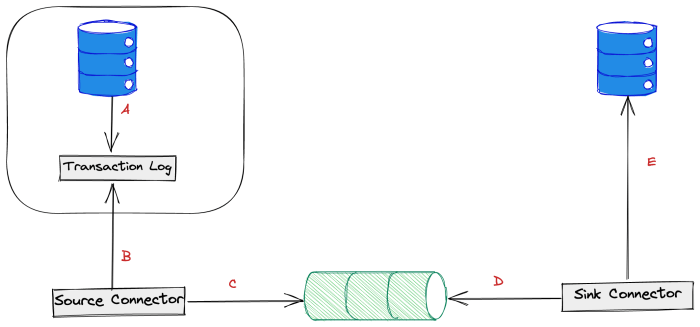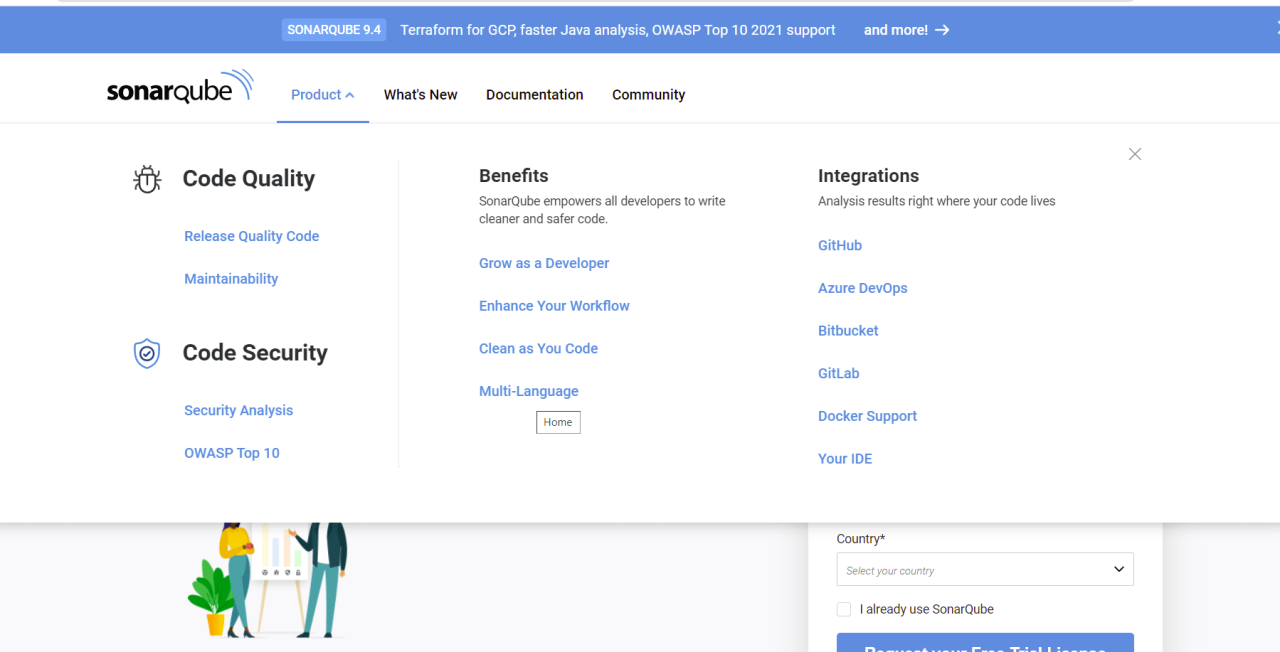Embarking on a journey through the role of continuous integration in modern DevOps, we uncover the foundational principles that drive rapid software development and enhanced quality. Continuous Integration (CI) is no longer a luxury but a necessity in today’s fast-paced technological landscape. This discussion aims to illuminate how CI has revolutionized software development, from its historical roots to its integral role in modern DevOps practices.
We’ll explore the core concepts of CI, its integration with Continuous Delivery and Deployment, and the tangible benefits it offers to developers, testers, and businesses alike. Through this exploration, you’ll gain a clear understanding of how CI accelerates the software development lifecycle, improves code quality, and enhances overall software security. Furthermore, we’ll examine the leading CI tools, best practices, common challenges, and future trends, providing a holistic view of this critical practice.
Introduction to Continuous Integration (CI)
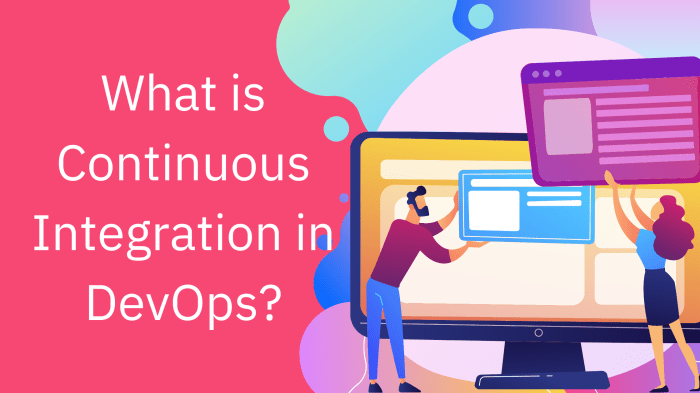
Continuous Integration (CI) forms a cornerstone of modern software development, fostering a culture of collaboration and automation. It aims to streamline the development lifecycle, enhance software quality, and accelerate delivery. By integrating code changes frequently, developers can detect and resolve integration issues early, minimizing the risk of major problems later in the development process.
Core Principles of Continuous Integration
Continuous Integration revolves around several core principles designed to facilitate frequent code integration and automated testing. These principles, when adhered to, contribute to a more robust and efficient development workflow.
- Frequent Integration: Developers integrate their code changes into a shared repository frequently, ideally multiple times a day. This practice reduces the time between code changes and integration, making it easier to identify and address conflicts.
- Automated Builds: The build process, including compiling the code, linking libraries, and generating executable files, is automated. Automated builds ensure consistency and repeatability, minimizing the risk of human error.
- Automated Testing: Comprehensive automated tests, including unit tests, integration tests, and potentially UI tests, are executed automatically after each integration. These tests verify the functionality of the code and detect any regressions.
- Fast Feedback: Developers receive rapid feedback on the results of the build and test process. This immediate feedback allows developers to quickly identify and fix any issues, reducing the time spent debugging.
- Version Control: A version control system, such as Git, is essential for managing code changes, tracking versions, and facilitating collaboration among developers. Version control enables developers to revert to previous versions if necessary.
- Shared Repository: All developers commit their code to a shared repository, ensuring everyone has access to the latest version of the codebase. This promotes collaboration and prevents code silos.
Definition of Continuous Integration
Continuous Integration (CI) is a software development practice where developers integrate code changes into a shared repository frequently. Each integration is then verified by an automated build and a series of automated tests.
Continuous Integration is the practice of merging all developer working copies to a shared mainline several times a day.
This practice, often involving the use of CI/CD (Continuous Integration and Continuous Delivery/Deployment) pipelines, helps to detect integration errors early, leading to faster and more reliable software development.
Historical Evolution of CI and Its Impact
The concept of Continuous Integration emerged in the late 1990s and early 2000s as part of the broader movement towards Agile software development practices. Prior to CI, integration was often a complex and time-consuming process that occurred infrequently, such as at the end of a development cycle. This approach led to significant challenges, including:
- Late-stage bug discovery: Integration issues and bugs were often discovered late in the development cycle, leading to costly rework and delays.
- Difficult debugging: When integration issues arose, it was difficult to pinpoint the source of the problem, as multiple code changes had often been integrated simultaneously.
- Communication challenges: Collaboration among developers was often hampered by infrequent integration and a lack of shared visibility into the codebase.
CI addressed these challenges by promoting frequent integration, automated testing, and fast feedback. Early adopters of CI, such as Extreme Programming (XP) practitioners, demonstrated the benefits of these practices, paving the way for wider adoption. The evolution of CI has been marked by several key milestones:
- Early Tools and Frameworks: The emergence of tools like CruiseControl and Hudson (later Jenkins) provided the infrastructure for automating builds and tests. These tools made it easier for development teams to implement CI practices.
- Rise of Cloud-Based CI/CD: Cloud-based CI/CD platforms, such as CircleCI, Travis CI, and GitLab CI/CD, made CI more accessible and scalable. These platforms offered pre-configured environments, easy integration with version control systems, and automated deployment capabilities.
- Integration with DevOps: CI has become an integral part of DevOps practices, which emphasize collaboration, automation, and continuous improvement throughout the software development lifecycle. CI/CD pipelines are a core component of DevOps, enabling organizations to deliver software faster and more reliably.
- Impact on Software Development Practices: CI has had a profound impact on software development practices, leading to:
- Increased Software Quality: Automated testing and frequent integration help to detect and fix bugs early in the development process, resulting in higher-quality software.
- Faster Time to Market: CI enables faster development cycles and more frequent releases, allowing organizations to deliver new features and updates more quickly.
- Improved Team Collaboration: Frequent integration and shared visibility into the codebase foster better collaboration among developers.
- Reduced Risk: By identifying and addressing integration issues early, CI reduces the risk of major problems later in the development process.
The impact of CI is evident in the software industry. For example, companies like Netflix, with its culture of continuous delivery, release new features and updates frequently, sometimes multiple times a day. This rapid release cadence is made possible by a robust CI/CD pipeline. The adoption of CI practices has become a standard in modern software development, driving efficiency, improving quality, and accelerating the delivery of software products.
CI’s Role in the DevOps Lifecycle
Continuous Integration (CI) forms the bedrock of modern DevOps practices, acting as a crucial bridge between development and operations. It emphasizes frequent code integration, automated testing, and early detection of defects, accelerating the software development lifecycle. This proactive approach fosters collaboration, reduces risks, and ultimately leads to more reliable and efficient software delivery.
CI’s Integration with Continuous Delivery and Continuous Deployment
CI is not an isolated practice; it is intrinsically linked to Continuous Delivery (CD) and Continuous Deployment. These three practices form a cohesive pipeline that automates the entire software release process, from code changes to production.
- Continuous Delivery (CD): CD builds upon CI by automating the release process, ensuring that code changes are always in a releasable state. This means that after successful CI, the software is automatically prepared for deployment, although the actual deployment to production might require manual approval. For example, a team using CD might automatically build and test a new version of their application after a code commit (CI).
If all tests pass, the application is then packaged and ready for deployment to staging environments. A manual approval is then needed before deploying to production.
- Continuous Deployment (CD): CD takes automation a step further than Continuous Delivery. After successful CI and passing all tests, code changes are automatically deployed to production. This eliminates the need for manual intervention and allows for rapid releases. For instance, a software company could use Continuous Deployment to automatically release bug fixes or small feature updates multiple times a day. This requires a high degree of automation and robust monitoring to ensure stability and prevent issues.
- Relationship and Synergy: CI provides the foundation by ensuring code is integrated and tested. CD automates the release process, making it ready for deployment, and CD automates the deployment to production. Together, they create a streamlined pipeline that enables frequent, reliable, and automated software releases.
Benefits of CI Compared to Traditional Software Development Methodologies
Traditional software development methodologies, such as the Waterfall model, often involve long development cycles, infrequent releases, and manual testing. CI offers significant advantages over these methods.
- Faster Feedback Loops: CI provides immediate feedback on code changes. Developers receive rapid notifications if their code breaks the build or fails tests, allowing them to fix issues quickly. Traditional methods often involve delayed feedback, which can lead to more significant problems later in the development cycle.
- Reduced Risk: By integrating code frequently and running automated tests, CI reduces the risk of integration conflicts and defects. The early detection of issues minimizes the effort required to fix them. In contrast, traditional methods often involve large-scale integration efforts at the end of the development cycle, increasing the risk of significant problems.
- Improved Collaboration: CI encourages collaboration among developers. Frequent integration and testing ensure that everyone is working with the latest code and that potential conflicts are identified early. Traditional methods often involve less collaboration, which can lead to communication breakdowns and integration issues.
- Increased Productivity: Automation is at the heart of CI. Automated testing, build processes, and deployment pipelines free up developers from manual tasks, allowing them to focus on writing code. Traditional methods involve more manual effort, which can slow down the development process.
- Higher Quality Software: Frequent testing and integration lead to higher quality software. CI helps identify and fix bugs early in the development cycle, resulting in more stable and reliable applications. Traditional methods may involve less rigorous testing, which can lead to more defects in the final product.
Key Stages in a Typical CI Pipeline
A typical CI pipeline consists of several key stages, each contributing to the overall process of building, testing, and integrating code.
- Code Commit: Developers commit their code changes to a version control system, such as Git. This triggers the CI process.
- Build: The CI server automatically retrieves the code from the version control system and builds the application. This stage involves compiling the code, resolving dependencies, and preparing the application for testing.
- Automated Testing: A suite of automated tests is executed to verify the functionality and quality of the code. These tests can include unit tests, integration tests, and other types of tests.
- Code Analysis: Static code analysis tools are used to check the code for potential issues, such as code style violations, security vulnerabilities, and performance bottlenecks.
- Artifact Creation: If all tests pass and the code analysis is successful, the CI server creates an artifact, such as a deployable package or a container image.
- Notification: The CI server sends notifications to developers, indicating the status of the build and test process. This can include success or failure notifications, as well as reports on test results and code analysis findings.
Benefits of Implementing CI
Implementing Continuous Integration offers a multitude of advantages, significantly impacting the efficiency, quality, and overall success of software development projects. It streamlines the development process, fosters collaboration, and ultimately delivers higher-quality software more rapidly. The benefits extend across various stakeholders, creating a more robust and efficient software development ecosystem.
Accelerating the Software Development Lifecycle
CI accelerates the software development lifecycle by automating key processes and providing rapid feedback. This allows teams to identify and address issues early on, reducing the time and effort required to resolve them later in the development cycle.CI’s impact on the lifecycle can be seen in several key areas:
- Faster Feedback Loops: CI provides immediate feedback on code changes. Each integration triggers automated tests, allowing developers to identify and fix bugs shortly after they are introduced. This rapid feedback loop prevents problems from accumulating and becoming complex to resolve.
- Reduced Integration Time: By integrating code frequently, the risk of large, complex integration efforts is minimized. Small, incremental changes are easier to merge and test, leading to a smoother and faster integration process. This reduces the ‘integration hell’ often associated with traditional development approaches.
- Increased Automation: CI automates repetitive tasks such as building, testing, and deployment. This automation frees up developers to focus on more creative and strategic aspects of their work, leading to increased productivity and faster development cycles.
- Faster Release Cycles: With CI, software can be released more frequently and reliably. The automated testing and build processes ensure that each release is thoroughly tested and ready for deployment. This enables teams to deliver new features and updates to users more quickly. A real-world example is Netflix, which deploys updates multiple times a day, facilitated by a robust CI/CD pipeline.
Improving Code Quality and Reducing Defects
CI significantly improves code quality and reduces defects through rigorous automated testing and continuous monitoring. By integrating code frequently and running automated tests, potential issues are identified and resolved early in the development process. This proactive approach minimizes the risk of bugs and ensures a higher quality end product.Key elements that contribute to improved code quality include:
- Automated Testing: CI relies heavily on automated testing, including unit tests, integration tests, and system tests. These tests are executed automatically after each code integration, ensuring that the code functions as expected. Automated testing provides comprehensive coverage, reducing the likelihood of undetected defects.
- Early Bug Detection: Frequent integration and automated testing allow for early detection of bugs. When a bug is found, the developer can quickly identify the source of the problem and fix it before it has a chance to impact other parts of the code. This proactive approach saves time and resources in the long run.
- Code Quality Checks: CI can integrate code quality checks, such as static analysis tools, to identify potential issues in the code, such as style violations, security vulnerabilities, and performance bottlenecks. This helps to ensure that the code is well-written, maintainable, and secure.
- Improved Code Maintainability: CI promotes a culture of writing clean, well-documented code. The automated testing and code quality checks encourage developers to write code that is easy to understand and maintain. This reduces the cost of maintaining the software over time.
Advantages of CI for Different Stakeholders
The implementation of CI provides distinct advantages for developers, testers, and the business as a whole. The benefits vary based on their respective roles and priorities within the software development process.
| Stakeholder | Advantages of CI |
|---|---|
| Developers |
|
| Testers |
|
| Business |
|
Automated Testing in CI
Automated testing is a cornerstone of Continuous Integration, playing a crucial role in ensuring code quality and stability throughout the development lifecycle. By integrating automated tests into the CI pipeline, developers can identify and address defects early, reducing the risk of costly errors in production and accelerating the release cycle. This proactive approach to testing significantly improves the overall software development process.Automated testing allows developers to catch bugs early in the development process.
When a new code change is introduced, the CI pipeline automatically triggers a series of tests. These tests can range from simple unit tests to complex end-to-end tests. If any test fails, the CI pipeline immediately flags the issue, preventing the integration of potentially faulty code. This early detection allows developers to quickly identify the source of the problem and fix it before it can cause significant issues.
Types of Automated Tests in a CI Pipeline
A comprehensive CI pipeline utilizes various types of automated tests to ensure the quality of the software. Each type of test serves a specific purpose, and together they provide a robust safety net for the codebase. The choice of which tests to include in the pipeline depends on the project’s requirements, the technology stack, and the desired level of confidence in the software’s quality.
The following list details the different types of automated tests commonly used in a CI pipeline:
- Unit Tests: Unit tests are designed to verify the functionality of individual units or components of code, such as functions, methods, or classes. These tests are typically the most granular and focused, testing the smallest possible pieces of code in isolation. They are fast to execute and provide quick feedback on the correctness of individual components.
- Integration Tests: Integration tests assess the interaction between different modules or components of the software. They verify that these components work together correctly and that data flows seamlessly between them. Integration tests are more complex than unit tests and can take longer to execute.
- End-to-End (E2E) Tests: End-to-end tests simulate user interactions with the entire application, from the user interface to the database. These tests verify that the application functions correctly from start to finish, covering all the key functionalities and user flows. E2E tests are the most comprehensive but also the slowest to execute.
- Performance Tests: Performance tests evaluate the software’s performance under various conditions, such as load, stress, and scalability. They measure metrics like response time, throughput, and resource utilization. Performance tests are crucial for ensuring that the software can handle the expected workload and provide a satisfactory user experience.
- Security Tests: Security tests are designed to identify vulnerabilities in the software, such as SQL injection, cross-site scripting (XSS), and authentication flaws. These tests help ensure that the software is secure and protected against malicious attacks.
Examples of Test Cases
To illustrate the practical application of automated testing, consider these examples of test cases for unit tests, integration tests, and end-to-end tests:
- Unit Test Example: Suppose a function calculates the factorial of a number. A unit test could be written to verify that the function correctly calculates the factorial for various input values.
- Test Case: Input: 5; Expected Output: 120
- Test Case: Input: 0; Expected Output: 1
- Test Case: Input: 1; Expected Output: 1
- Integration Test Example: Consider an application that allows users to create and manage tasks. An integration test could verify that the task creation functionality works correctly by checking the following:
- The task is successfully saved to the database.
- The task is displayed in the user’s task list.
- The task creation form validates input correctly.
- End-to-End Test Example: For an e-commerce website, an end-to-end test could simulate a user’s complete checkout process.
- Test Steps:
- Navigate to the product page.
- Add a product to the cart.
- Proceed to checkout.
- Enter shipping information.
- Enter payment information.
- Submit the order.
- Verify order confirmation.
- Test Steps:
CI Tools and Technologies
Continuous Integration (CI) relies heavily on specialized tools and technologies to automate the build, test, and integration phases of the software development lifecycle. These tools streamline the process, reduce manual intervention, and provide rapid feedback to developers. Choosing the right CI tool is crucial for maximizing the benefits of CI.
Popular CI Tools
Several CI tools are available, each with its own strengths and weaknesses. Understanding the function of these tools is essential for making informed decisions.
- Jenkins: Jenkins is a widely-used, open-source CI/CD automation server. It allows developers to automate various tasks, including building, testing, and deploying software. Its extensive plugin ecosystem supports integration with a vast array of tools and technologies, making it highly adaptable to different project requirements. Jenkins uses a master-slave architecture to distribute build tasks, enhancing scalability. It supports a wide range of build tools, version control systems, and deployment targets.
- GitLab CI: GitLab CI is a CI/CD tool integrated within the GitLab platform. It leverages the version control features of GitLab to automate the build, test, and deployment processes. Developers define CI pipelines using YAML configuration files stored in the project repository. GitLab CI offers features like parallel testing, container-based builds, and built-in Docker support. Its close integration with GitLab streamlines the development workflow.
- CircleCI: CircleCI is a cloud-based CI/CD platform that automates the build, test, and deployment processes. It supports a variety of programming languages and platforms. CircleCI offers features such as fast build times, parallel testing, and easy integration with various version control systems and cloud providers. It provides a user-friendly interface and extensive documentation, making it easy to set up and manage CI pipelines.
Comparison of Top 3 CI Tools
Choosing a CI tool depends on the project’s specific needs. The following table compares the features and functionalities of Jenkins, GitLab CI, and CircleCI.
| Feature | Jenkins | GitLab CI | CircleCI |
|---|---|---|---|
| Deployment Model | Self-hosted (on-premise or cloud) | Cloud-based (with GitLab) or self-hosted | Cloud-based |
| Ease of Use | Moderate (requires initial setup and configuration) | Easy (integrated with GitLab) | Easy (user-friendly interface and extensive documentation) |
| Plugin Ecosystem | Extensive (supports a vast array of tools and technologies) | Integrated with GitLab ecosystem | Good (supports various integrations) |
| Pricing | Open-source (free), with commercial support options | Free (with GitLab), paid plans for advanced features | Free (for limited usage), paid plans for increased resources and features |
| Scalability | Highly scalable (master-slave architecture) | Scalable (depending on GitLab infrastructure) | Scalable (cloud-based infrastructure) |
| Integration with Version Control | Supports all major version control systems (Git, SVN, etc.) | Deeply integrated with GitLab (Git) | Supports Git, GitHub, Bitbucket, and others |
| Pipeline Configuration | Uses declarative pipeline as code (Groovy or YAML) | Uses YAML configuration files | Uses YAML configuration files |
Integration of CI Tools with Version Control Systems
Version control systems, like Git, are essential for managing code changes and enabling collaboration among developers. CI tools seamlessly integrate with these systems to trigger automated builds and tests whenever code changes are pushed to the repository. This integration is fundamental to the CI process.
- Triggering Builds: CI tools are configured to monitor the version control repository for changes. When a developer commits and pushes code, the CI tool automatically detects the change and initiates a build.
- Fetching Code: The CI tool fetches the latest code from the version control system, ensuring that the build uses the most up-to-date version of the codebase.
- Branching and Merging: CI tools support branching and merging strategies, allowing developers to work on features in isolation and merge them into the main branch when ready. CI tools can automatically run builds and tests on feature branches and merge requests, providing feedback before merging.
- Commit Hooks: Some CI tools integrate with commit hooks, which can trigger builds and tests locally before code is pushed to the repository. This provides immediate feedback to developers, helping to catch errors early in the development process.
- Examples:
- When using Git and Jenkins, a webhook is configured in the Git repository to notify Jenkins of code pushes. Jenkins then triggers a build job, fetches the code, and runs tests.
- With GitLab CI, pushing code to a GitLab repository automatically triggers the defined CI pipeline, which builds, tests, and deploys the application.
CI Best Practices
Implementing Continuous Integration (CI) effectively requires adhering to a set of best practices that maximize its benefits and streamline the software development lifecycle. These practices focus on optimizing the development workflow, improving code quality, and ensuring a reliable and efficient CI/CD pipeline. Following these guidelines leads to faster feedback loops, reduced integration issues, and increased developer productivity.
Importance of Version Control and Code Reviews in a CI Environment
Version control and code reviews are fundamental pillars of a successful CI environment. They work in tandem to ensure code quality, maintainability, and collaboration among developers.Version control systems, such as Git, provide a central repository for all code changes. This enables developers to track changes, revert to previous versions if necessary, and collaborate effectively. The use of version control is paramount in CI because it allows the CI system to access and build the latest code.Code reviews involve having other developers examine code changes before they are merged into the main codebase.
This process helps to identify potential bugs, ensure adherence to coding standards, and share knowledge across the development team.
- Tracking Changes: Version control systems meticulously record every modification made to the codebase, creating a detailed history of development. This history is essential for debugging, understanding code evolution, and reverting to earlier, stable versions if necessary.
- Facilitating Collaboration: Version control enables multiple developers to work on the same project simultaneously without conflicts. Features like branching and merging allow for parallel development and seamless integration of code changes.
- Ensuring Code Quality: Code reviews are a critical step in maintaining code quality. They provide a mechanism for catching errors, inconsistencies, and potential performance issues before they reach production.
- Promoting Knowledge Sharing: Code reviews offer an opportunity for developers to learn from each other, share best practices, and understand different aspects of the codebase. This contributes to a more knowledgeable and cohesive development team.
- Enhancing Maintainability: Well-documented and reviewed code is easier to maintain and update. This reduces the risk of introducing new bugs during future development efforts.
Procedure for Setting Up a CI Pipeline for a Simple Web Application
Setting up a CI pipeline for a simple web application involves a series of well-defined steps that automate the build, test, and deployment processes. This procedure ensures that code changes are automatically integrated, tested, and deployed, reducing manual effort and improving the overall development workflow.A basic CI pipeline for a web application typically includes the following stages:
- Version Control Integration: The CI system, such as Jenkins, GitLab CI, or CircleCI, is configured to connect to the version control repository (e.g., GitHub, GitLab, Bitbucket). The CI system is set up to trigger builds automatically whenever code changes are pushed to the repository, typically to the main branch or a specific branch.
- Build Stage: In this stage, the CI system fetches the latest code from the repository and initiates the build process. This usually involves compiling the code (if applicable), resolving dependencies (using tools like npm or Maven), and preparing the application for testing.
- Testing Stage: Automated tests are executed to verify the functionality and quality of the code. This may include unit tests, integration tests, and end-to-end tests. Test results are collected and reported to the developers.
- Artifact Creation: After successful testing, an artifact, such as a WAR file (for Java web applications), a Docker image, or a deployable package, is created. This artifact contains the built application and is ready for deployment.
- Deployment Stage: The artifact is deployed to a staging or production environment. This may involve copying files to a server, updating database configurations, or triggering a deployment process managed by a deployment tool.
- Notifications: The CI system sends notifications to the development team regarding the status of the build, tests, and deployment. These notifications can be sent via email, Slack, or other communication channels.
Example scenario: Imagine a web application built using Node.js and hosted on a cloud platform. The CI pipeline might involve the following:
- A developer pushes code changes to a Git repository.
- The CI system (e.g., Jenkins) detects the push and automatically triggers a build.
- The build process uses npm to install dependencies.
- Unit tests are executed using a testing framework like Jest.
- If tests pass, the application is packaged.
- The packaged application is deployed to a staging environment for further testing.
- Finally, upon successful testing, the application is deployed to the production environment.
Significance of Frequent Commits and Small Code Changes in CI
Frequent commits and small code changes are crucial practices in CI. They enhance the efficiency of the development process, reduce the risk of integration issues, and facilitate faster feedback loops. This approach promotes incremental development and allows developers to address problems quickly.Frequent commits and small code changes offer several advantages:
- Reduced Integration Conflicts: Small, incremental changes are less likely to cause conflicts when merging code. This minimizes the time spent resolving merge issues and allows developers to integrate their changes more quickly.
- Faster Feedback: Each commit triggers a build and test cycle, providing developers with rapid feedback on their changes. This allows them to identify and fix bugs early in the development process.
- Easier Debugging: When a bug is introduced, it is easier to identify the source of the problem if the code changes are small and focused. Developers can quickly pinpoint the commit that introduced the bug and revert to a previous, stable version if necessary.
- Improved Code Quality: Frequent commits encourage developers to write smaller, more focused code changes, which often leads to better code quality. This practice promotes modularity, readability, and maintainability.
- Enhanced Collaboration: Small, frequent commits allow developers to collaborate more effectively. They can share their changes more often and get feedback from their peers, improving communication and knowledge sharing.
The practice of making small, frequent commits aligns with the principles of Agile development and continuous improvement. By embracing these practices, development teams can significantly improve their productivity, code quality, and overall software development process.
Challenges and Considerations in CI Implementation
Implementing Continuous Integration (CI) can significantly improve software development workflows. However, organizations often encounter challenges during the implementation process. Recognizing these potential hurdles and proactively addressing them is crucial for successful CI adoption and achieving the desired benefits. Careful planning, strategic decision-making, and a commitment to continuous improvement are essential for navigating these complexities.
Common Challenges in CI Implementation
Several common obstacles can hinder the successful implementation of CI. Understanding these challenges allows development teams to prepare and proactively mitigate their impact.
- Lack of Organizational Buy-in and Resistance to Change: Successfully integrating CI requires a cultural shift, and not everyone within an organization will embrace this change willingly. Some team members may be hesitant to adopt new practices or tools. This resistance can manifest as reluctance to automate tasks, embrace new testing methodologies, or adopt new coding standards.
- Inadequate Infrastructure and Resource Allocation: CI demands sufficient infrastructure to support automated builds, testing, and deployment. Insufficient hardware resources (servers, storage), inadequate network bandwidth, or a lack of skilled personnel can significantly impede the CI process. For example, if build times are excessively long due to inadequate hardware, developers might be discouraged from frequent code integration.
- Complex and Time-Consuming Build and Test Processes: Overly complex or inefficient build and test processes can create bottlenecks in the CI pipeline. Slow builds and lengthy test suites can delay feedback to developers, reducing the effectiveness of CI. Complex processes also increase the likelihood of errors and failures, requiring more time for troubleshooting.
- Difficulty in Automating Tests: Creating and maintaining robust, automated tests can be challenging. Writing effective tests that cover all critical aspects of the code, including unit, integration, and end-to-end tests, requires significant effort and expertise. The lack of comprehensive test coverage can lead to undetected bugs and reduce confidence in the CI process.
- Integration with Legacy Systems: Integrating CI with existing legacy systems can present significant technical challenges. Legacy systems may have outdated architectures, limited APIs, or a lack of automated testing capabilities. Adapting CI practices to work with these systems often requires significant effort, custom solutions, and careful planning.
- Configuration Management Challenges: Managing the configuration of build environments, testing environments, and deployment environments can be complex. Inconsistent configurations across different environments can lead to unpredictable results and difficulties in reproducing bugs. Effective configuration management is essential for ensuring the reliability and repeatability of the CI process.
- Monitoring and Alerting Deficiencies: Without proper monitoring and alerting, it can be difficult to identify and resolve issues in the CI pipeline. Lack of visibility into build failures, test failures, and deployment problems can delay the identification of problems and hinder the ability to quickly address them.
Strategies for Mitigating CI Implementation Challenges
Overcoming the challenges associated with CI implementation requires a proactive and strategic approach. Employing the following strategies can help organizations successfully adopt and leverage the benefits of CI.
- Foster a Culture of Collaboration and Communication: Encourage open communication and collaboration among developers, testers, and operations teams. Provide training and education on CI principles and best practices. Promote a shared understanding of the benefits of CI and the importance of embracing change.
- Invest in Adequate Infrastructure and Resources: Ensure that sufficient hardware, software, and network resources are available to support the CI pipeline. Consider using cloud-based services to scale resources as needed. Allocate sufficient budget for CI tools, training, and infrastructure maintenance.
- Optimize Build and Test Processes: Streamline build and test processes to reduce build times and improve efficiency. Use techniques such as parallel testing, caching, and code optimization to accelerate the CI pipeline. Prioritize testing critical functionality and focus on creating fast feedback loops.
- Prioritize Test Automation: Invest in test automation tools and techniques. Encourage developers to write unit tests and integrate them into the CI pipeline. Implement integration and end-to-end tests to ensure comprehensive test coverage. Regularly review and maintain test suites to ensure their effectiveness.
- Adopt Incremental Implementation Strategies: Start with a pilot project or a small team to test CI implementation. Gradually expand CI adoption to other projects and teams. This approach allows organizations to learn from their experiences and refine their CI processes before full-scale implementation.
- Implement Effective Configuration Management: Use configuration management tools to automate the configuration of build, test, and deployment environments. Implement version control for configuration files. Ensure that configurations are consistent across different environments.
- Establish Robust Monitoring and Alerting: Implement comprehensive monitoring and alerting systems to track the health of the CI pipeline. Monitor build failures, test failures, and deployment issues. Configure alerts to notify the appropriate teams of any problems.
CI/CD Pipeline Process Flow
The CI/CD pipeline represents the automated workflow that facilitates continuous integration and continuous delivery/deployment. The following is a descriptive illustration of this process, including key stages and actors:
1. Code Commit: The process begins when a developer commits code changes to a version control repository (e.g., Git). The developer is the primary actor here.
2. Trigger: The version control system automatically triggers the CI process upon detecting a code commit or merge. This action initiates the automated workflow. The version control system is the primary actor.
3. Build Stage: The CI server (e.g., Jenkins, GitLab CI, CircleCI) retrieves the code from the repository and initiates the build process. This stage involves compiling the code, resolving dependencies, and preparing the application for testing. The CI server is the primary actor, and the build tools are secondary actors.
4. Automated Testing Stage: After a successful build, automated tests are executed. This stage includes unit tests, integration tests, and potentially end-to-end tests. The test results are analyzed to determine if the build has passed or failed. The CI server is the primary actor, and the testing framework is a secondary actor.
5. Code Analysis and Quality Checks: Static code analysis tools and other quality checks are often integrated into the CI pipeline to identify code style violations, security vulnerabilities, and other potential issues. The CI server and the code analysis tools are the primary actors.
6. Artifact Creation: If the build and tests pass, an artifact (e.g., a JAR file, a Docker image) is created. This artifact represents a deployable version of the application. The CI server is the primary actor.
7. Deployment Stage (CD – Continuous Delivery): In Continuous Delivery, the artifact is deployed to a staging environment for further testing and validation. The deployment process is automated, but manual approval may be required before deployment to production. The CI/CD server and deployment tools are the primary actors, and the operations team can be a secondary actor for approval.
8. Deployment Stage (CD – Continuous Deployment): In Continuous Deployment, the artifact is automatically deployed to the production environment after passing all tests and validations. The CI/CD server and deployment tools are the primary actors, and the operations team can be a secondary actor for monitoring and issue resolution.
9. Monitoring and Feedback: After deployment, the application is monitored for performance, stability, and security. Feedback from users and monitoring tools is used to inform future development and improvements. The monitoring tools and the operations team are the primary actors.
CI and Security
Continuous Integration (CI) plays a crucial role in enhancing software security by integrating security checks and practices throughout the development lifecycle. By automating security assessments and incorporating them into the build process, CI helps identify and address vulnerabilities early, reducing the risk of security breaches and improving the overall security posture of the software. This proactive approach contrasts with traditional methods where security testing might be performed only at the end of the development cycle, making it more difficult and costly to fix vulnerabilities.
CI’s Contribution to Improved Software Security
CI contributes to improved software security by integrating security practices into the automated build and test processes. This includes incorporating security testing, code analysis, and vulnerability scanning. By automating these checks, developers receive immediate feedback on potential security flaws, allowing them to address issues quickly. This shift-left approach to security, where security considerations are addressed early in the development cycle, significantly reduces the cost and effort required to fix vulnerabilities compared to fixing them later in the process.
Early detection also minimizes the potential impact of security breaches.
Security Testing Integrated into a CI Pipeline
Integrating security testing into a CI pipeline involves automating various security checks to identify vulnerabilities and ensure the software meets security standards. The following are examples of security testing methods that can be incorporated:
- Static Application Security Testing (SAST): SAST tools analyze source code to identify potential vulnerabilities like buffer overflows, SQL injection, and cross-site scripting (XSS) before the code is even compiled. For instance, a SAST tool might flag a function that uses untrusted input without proper sanitization.
- Dynamic Application Security Testing (DAST): DAST tools simulate attacks against a running application to identify vulnerabilities in a live environment. These tools are often used to test web applications for common security flaws. For example, a DAST tool might attempt to inject malicious code into input fields to test for SQL injection vulnerabilities.
- Software Composition Analysis (SCA): SCA tools analyze the software’s dependencies to identify known vulnerabilities in third-party libraries and open-source components. This helps to ensure that the software does not include any components with known security flaws. A common example is detecting outdated versions of libraries that are known to have security vulnerabilities.
- Penetration Testing: Automated penetration testing can be incorporated into a CI pipeline to simulate real-world attacks and identify vulnerabilities. This testing can be automated to some extent, but it often requires manual intervention for complex scenarios.
- Security Unit Tests: Security unit tests verify the security aspects of individual code components, such as authentication, authorization, and input validation. These tests are integrated into the CI pipeline to ensure that security-related code functions as expected.
Use of Static Code Analysis Tools in a CI Environment to Identify Vulnerabilities
Static code analysis tools are integral to identifying vulnerabilities within a CI environment. These tools examine the source code without executing it, searching for security flaws, coding errors, and violations of coding standards. The automated nature of static code analysis makes it a powerful tool for detecting vulnerabilities early in the development cycle.
- Automated Vulnerability Detection: Static code analysis tools automatically detect a wide range of vulnerabilities, including SQL injection, cross-site scripting (XSS), buffer overflows, and insecure coding practices. For example, a tool might flag a code segment that directly incorporates user input into a database query without proper sanitization.
- Early Detection and Remediation: By integrating static code analysis into a CI pipeline, developers receive immediate feedback on security issues. This allows them to fix vulnerabilities early in the development process, reducing the cost and effort required to remediate them. For instance, if a vulnerability is detected during a code commit, the build can be prevented from proceeding until the issue is resolved.
- Integration with CI Tools: Static code analysis tools integrate seamlessly with popular CI tools such as Jenkins, GitLab CI, and CircleCI. This integration allows developers to automate the analysis process as part of their build and test pipelines. The results of the analysis are typically displayed in the CI dashboard, providing clear visibility into security issues.
- Compliance with Security Standards: Static code analysis tools can be configured to enforce coding standards and security best practices, helping organizations comply with industry regulations and security standards. For example, a tool might be configured to enforce the use of secure coding practices recommended by OWASP (Open Web Application Security Project).
- Example Scenario: Consider a development team using a static code analysis tool like SonarQube integrated into their Jenkins CI pipeline. Every time a developer commits code, the CI pipeline triggers the static code analysis. If the analysis identifies a vulnerability, such as a potential SQL injection flaw, the build fails, and the developer receives a report detailing the issue and its location in the code.
This immediate feedback allows the developer to address the vulnerability promptly.
Future Trends in CI
The landscape of Continuous Integration is constantly evolving, driven by advancements in software development methodologies and the increasing demands of modern DevOps practices. Anticipating these trends allows organizations to proactively adapt and optimize their CI pipelines, ensuring they remain efficient, secure, and aligned with industry best practices. This section explores emerging trends, their implications, and how CI is poised to evolve in the future.
Cloud-Native CI and Serverless CI
Cloud-native CI and serverless CI represent significant shifts in how CI pipelines are designed and executed. These approaches leverage the scalability, flexibility, and cost-effectiveness of cloud computing to optimize the build, test, and deployment processes.Cloud-native CI is characterized by:
- Containerization: Leveraging container technologies like Docker to package applications and their dependencies, ensuring consistency across different environments. This simplifies the build process and facilitates portability.
- Orchestration: Utilizing orchestration platforms like Kubernetes to manage and scale containerized applications, automating deployment and scaling tasks.
- Microservices Architecture: Designing applications as a collection of loosely coupled, independently deployable services, which enables faster development cycles and easier updates.
- Infrastructure as Code (IaC): Managing infrastructure through code, allowing for automated provisioning and configuration of CI/CD environments. Tools like Terraform and Ansible are commonly used for this purpose.
Serverless CI, on the other hand, takes this a step further by:
- Function-as-a-Service (FaaS): Employing FaaS platforms like AWS Lambda, Azure Functions, or Google Cloud Functions to execute CI tasks. This allows for pay-per-use pricing and automatic scaling.
- Event-Driven Architecture: Triggering CI processes based on events, such as code commits or pull requests, enabling automated workflows.
- Reduced Operational Overhead: Eliminating the need to manage servers or infrastructure, freeing up development teams to focus on writing code.
The benefits of these trends include:
- Increased Scalability: CI pipelines can automatically scale up or down based on demand, ensuring optimal resource utilization.
- Improved Efficiency: Automation streamlines the build, test, and deployment processes, reducing cycle times.
- Reduced Costs: Pay-per-use pricing models and optimized resource utilization can lead to significant cost savings.
- Enhanced Agility: Cloud-native and serverless CI enable faster iteration cycles and quicker time-to-market.
Evolution of CI and Broader Software Development Trends
The evolution of CI is closely aligned with broader trends in software development, including Agile methodologies, DevOps practices, and the adoption of new technologies. As these trends continue to evolve, CI will need to adapt to meet the changing needs of development teams.Agile methodologies emphasize iterative development, collaboration, and continuous feedback. CI supports Agile by enabling rapid testing and integration, allowing teams to quickly identify and resolve issues.
DevOps practices promote collaboration between development and operations teams, automating the entire software delivery pipeline. CI is a core component of DevOps, enabling continuous integration, continuous delivery, and continuous deployment.The adoption of new technologies, such as artificial intelligence (AI) and machine learning (ML), is also influencing the evolution of CI. AI and ML can be used to automate testing, identify code defects, and optimize CI pipelines.
For example, AI-powered testing tools can automatically generate test cases and analyze test results, while ML algorithms can predict build failures and optimize resource allocation.The following table summarizes the key trends and their impact on CI:
| Trend | Impact on CI |
|---|---|
| Agile Methodologies | Enables rapid testing and integration, facilitating iterative development. |
| DevOps Practices | Enables continuous integration, continuous delivery, and continuous deployment. |
| Cloud Computing | Provides scalable and cost-effective infrastructure for CI pipelines. |
| Containerization | Simplifies the build process and facilitates portability. |
| Microservices Architecture | Enables faster development cycles and easier updates. |
| AI and ML | Automates testing, identifies code defects, and optimizes CI pipelines. |
Evolving CI to Meet Modern DevOps Demands
To meet the demands of modern DevOps practices, CI will need to evolve in several key areas. This includes a greater focus on automation, security, and observability.Automation will continue to be a critical focus, with the goal of automating every aspect of the CI pipeline, from code commit to deployment. This includes automated testing, automated code analysis, and automated infrastructure provisioning.
The use of AI and ML will play an increasingly important role in automating these tasks.Security will also be a top priority, with CI pipelines incorporating security testing and vulnerability scanning throughout the development process. This includes static and dynamic analysis, as well as security testing of container images and deployed applications. Integrating security into the CI pipeline helps to identify and address security vulnerabilities early in the development lifecycle.Observability, or the ability to monitor and understand the behavior of a system, will be crucial for modern CI.
This includes collecting and analyzing metrics, logs, and traces to identify performance bottlenecks, diagnose issues, and optimize the CI pipeline. Observability tools can provide insights into the health and performance of the CI pipeline, enabling teams to proactively address problems.Examples of how CI is adapting to these demands include:
- Automated Security Scanning: Integrating tools like SonarQube and OWASP ZAP into the CI pipeline to automatically scan code for vulnerabilities.
- Infrastructure as Code (IaC): Using tools like Terraform and Ansible to automate the provisioning and configuration of CI/CD environments.
- AI-Powered Testing: Utilizing AI-powered testing tools to automatically generate test cases and analyze test results.
- Observability Dashboards: Implementing dashboards that visualize key metrics, logs, and traces to monitor the health and performance of the CI pipeline.
By embracing these trends and adapting to the changing demands of modern DevOps practices, CI can continue to play a critical role in enabling faster, more reliable, and more secure software delivery.
Last Word
In conclusion, the role of continuous integration in modern DevOps is paramount for achieving agility, efficiency, and security in software development. From its historical evolution to its current significance, CI has transformed the way we build and deploy software. By embracing CI principles, tools, and best practices, organizations can significantly enhance their software development processes, reduce defects, and deliver value to their customers faster.
As we look towards the future, CI will continue to evolve, adapting to the ever-changing demands of the software industry, making it an indispensable component of any successful DevOps strategy.
FAQ Explained
What is the primary goal of Continuous Integration?
The primary goal of Continuous Integration is to integrate code changes frequently and automatically, allowing developers to catch integration issues early and often.
How often should code be integrated in a CI environment?
Code should be integrated frequently, ideally several times a day, to minimize integration conflicts and facilitate rapid feedback.
What are the main benefits of using CI in terms of risk management?
CI helps mitigate risks by detecting bugs and integration issues early, reducing the cost of fixing them, and improving the overall stability of the software.
What is the relationship between CI and Continuous Delivery/Deployment?
CI is a crucial part of the CI/CD pipeline. Continuous Delivery and Deployment build upon CI by automating the release and deployment of software changes after successful integration and testing.
How does CI improve team collaboration?
CI fosters better team collaboration by encouraging frequent code merges, providing a shared understanding of the codebase, and facilitating quick feedback through automated testing and code reviews.