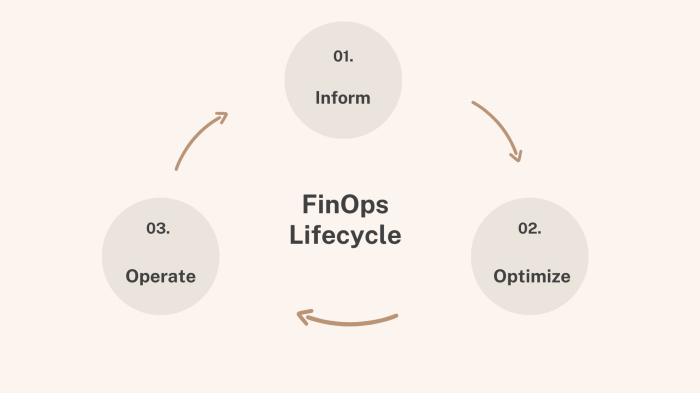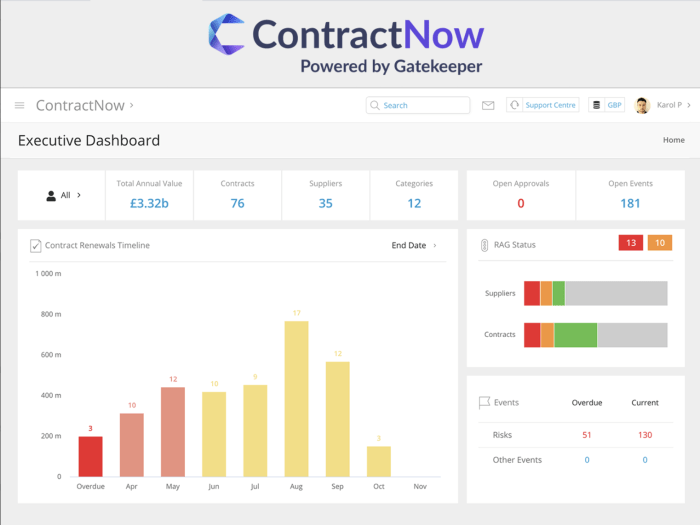Embarking on the journey of managing cloud resources efficiently is crucial for any organization leveraging cloud computing. This guide delves into the essential aspects of establishing internal pricing models for cloud resources, ensuring transparency, accountability, and cost optimization across your organization. From understanding the nuances of cloud resource types and their associated costs to implementing effective cost allocation strategies, this exploration provides a roadmap for achieving financial clarity and control in your cloud environment.
We will explore the key components of cloud resource pricing, including compute, storage, and networking, examining how various cloud providers structure their pricing. Furthermore, we will discuss cost drivers, consumption patterns, and various internal cost allocation methods, such as chargeback and showback. You’ll learn to build pricing models, implement cost optimization strategies, and create a robust cost management framework. This comprehensive approach aims to equip you with the knowledge and tools necessary to navigate the complexities of cloud pricing effectively.
Defining Cloud Resource Types and Their Costs
Understanding the different cloud resource types and their associated costs is fundamental to effective cloud financial management. This section will delve into the major cloud resource categories, examining their cost components and providing pricing examples from leading cloud providers. Accurate cost assessment allows for informed decision-making, optimizing resource utilization, and preventing unexpected expenses.
Compute Resources and Their Cost Factors
Compute resources provide the processing power needed to run applications. These resources are typically priced based on usage, often measured in hours or seconds. Several factors significantly influence the cost of compute resources.
- Virtual Machines (VMs): These offer dedicated compute instances with varying configurations (CPU, RAM, storage). Costs are influenced by:
- Instance Size: Larger instances with more CPU cores and RAM are more expensive.
- Operating System: The choice of operating system (e.g., Linux, Windows) can affect pricing.
- Region: Prices often vary based on the geographic region where the instance is deployed.
- Instance Type: Different instance types are optimized for specific workloads (e.g., general-purpose, compute-optimized, memory-optimized).
- Usage Duration: Longer-term commitments, such as reserved instances or spot instances, can offer significant discounts compared to on-demand pricing.
- Containers: Container services (e.g., Kubernetes, Docker) allow for deploying and managing applications in isolated environments. Costs are affected by:
- Resource Allocation: The amount of CPU and memory allocated to each container impacts cost.
- Container Orchestration Service: The chosen service (e.g., Amazon ECS, Azure Kubernetes Service, Google Kubernetes Engine) has associated pricing.
- Underlying Infrastructure: Costs are indirectly linked to the underlying compute resources (VMs) used to run the containers.
- Serverless Computing: Serverless platforms (e.g., AWS Lambda, Azure Functions, Google Cloud Functions) execute code without managing servers. Costs are determined by:
- Execution Time: The duration of the code’s execution is a primary cost factor.
- Memory Allocation: The amount of memory configured for the function influences pricing.
- Number of Invocations: The frequency with which the function is triggered affects the overall cost.
Here is an example of how compute resources are priced across different cloud providers. Note that prices are subject to change.
Example Pricing Table for Compute Resources (USD per hour – On-Demand)
| Resource Type | AWS (e.g., EC2) | Azure (e.g., Virtual Machines) | GCP (e.g., Compute Engine) |
|---|---|---|---|
| Small VM (e.g., 1 vCPU, 1GB RAM) | $0.046 (t3.micro, us-east-1) | $0.015 (B1s, East US) | $0.046 (e2-micro, us-east1) |
| Medium VM (e.g., 2 vCPU, 4GB RAM) | $0.092 (t3.medium, us-east-1) | $0.076 (B2ms, East US) | $0.093 (e2-medium, us-east1) |
| Large VM (e.g., 4 vCPU, 8GB RAM) | $0.184 (t3.large, us-east-1) | $0.152 (B4ms, East US) | $0.186 (e2-standard-2, us-east1) |
Storage Resources and Their Cost Factors
Cloud storage provides the infrastructure for storing data. Costs are driven by storage capacity, access frequency, and data transfer.
- Object Storage: Ideal for unstructured data like images, videos, and backups. Cost factors include:
- Storage Capacity: The amount of data stored determines the primary cost.
- Storage Class: Different storage classes (e.g., Standard, Infrequent Access, Glacier) offer varying levels of access frequency and cost.
- Data Retrieval: Retrieving data from certain storage classes (e.g., Glacier) can incur retrieval fees.
- Data Transfer Out: Transferring data out of the cloud provider’s network typically incurs charges.
- Block Storage: Provides storage volumes that can be attached to virtual machines. Cost factors include:
- Volume Size: The size of the storage volume is a key determinant of cost.
- Provisioned IOPS (Input/Output Operations Per Second): For higher performance, provisioning more IOPS increases costs.
- Storage Type: Different storage types (e.g., SSD, HDD) have varying performance characteristics and pricing.
- File Storage: Offers network file systems accessible by multiple compute instances. Cost factors include:
- Storage Capacity: The amount of data stored is a primary cost factor.
- Performance Tier: Higher performance tiers often come with increased costs.
- Data Transfer: Data transfer charges apply when data is accessed from the file storage.
Here is an example of how storage resources are priced across different cloud providers. Note that prices are subject to change.
Example Pricing Table for Storage Resources (USD per GB per month)
| Resource Type | AWS (e.g., S3) | Azure (e.g., Blob Storage) | GCP (e.g., Cloud Storage) |
|---|---|---|---|
| Standard Object Storage | $0.023 (us-east-1) | $0.018 (East US) | $0.020 (us-east1) |
| Infrequent Access Object Storage | $0.0125 (us-east-1) | $0.008 (East US) | $0.010 (us-east1) |
| Block Storage (SSD, per GB) | $0.10 (EBS, us-east-1) | $0.12 (Premium SSD, East US) | $0.17 (SSD, us-east1) |
Networking Resources and Their Cost Factors
Networking resources facilitate data transfer and connectivity within and outside the cloud environment. Network costs can significantly impact overall cloud expenses.
- Data Transfer (Egress): Transferring data
-out* of the cloud provider’s network typically incurs charges.- Data Volume: The amount of data transferred is the primary cost driver.
- Destination: Transferring data to different regions or the internet can have varying rates.
- Data Transfer (Ingress): Transferring data
into* the cloud provider’s network is often free, but not always.
- Load Balancing: Distributing traffic across multiple instances to improve performance and availability.
- Processing Units: The number of processing units used by the load balancer.
- Data Processed: The amount of data processed by the load balancer.
- Virtual Private Network (VPN): Establishing secure connections between the cloud and on-premises networks.
- VPN Gateway: Costs associated with the VPN gateway itself.
- Data Transfer: Data transferred through the VPN tunnel may incur charges.
- Elastic IPs/Public IPs: Public IP addresses assigned to resources.
- IP Address Usage: The number of IP addresses used and the duration of their use.
Here is an example of how networking resources are priced across different cloud providers. Note that prices are subject to change.
Example Pricing Table for Networking Resources (USD)
| Resource Type | AWS | Azure | GCP |
|---|---|---|---|
| Data Transfer Out (per GB, us-east-1) | $0.09 | $0.087 (East US) | $0.12 (us-east1) |
| Load Balancer (per hour) | $0.025 (Application Load Balancer) | $0.025 (Standard Load Balancer, East US) | $0.025 (Network Load Balancer, us-east1) |
Understanding Cost Drivers and Consumption Patterns
To effectively manage internal cloud pricing, it’s crucial to understand what drives cloud resource consumption within your organization. This involves identifying the key factors influencing usage, implementing robust monitoring and tracking mechanisms, and analyzing historical data to predict future spending. This proactive approach allows for better budget planning, cost optimization, and informed decision-making regarding resource allocation.
Identifying Key Drivers of Cloud Resource Consumption
Several factors significantly influence cloud resource consumption within an organization. Understanding these drivers is essential for accurate pricing and effective cost management. These drivers can be broadly categorized into technological, business-related, and operational factors.
- Application Portfolio: The number, complexity, and architecture of applications deployed in the cloud directly impact resource consumption. Modern, microservices-based applications, for example, might consume more resources due to their distributed nature compared to monolithic applications.
- Workload Characteristics: Different workloads have varying resource requirements. For instance, compute-intensive workloads (e.g., video encoding) will consume more CPU and memory compared to storage-intensive workloads (e.g., archival).
- User Activity and Demand: The number of users, their activity levels, and peak demand periods significantly influence resource usage. Increased user traffic can lead to higher consumption of compute, network, and storage resources.
- Data Volume and Velocity: The amount of data stored, processed, and transferred in the cloud is a major cost driver. Organizations dealing with large datasets or high data ingestion rates will naturally incur higher storage and network costs.
- Automation and Infrastructure-as-Code (IaC): The level of automation in place impacts resource utilization. Efficient IaC practices can help optimize resource allocation and reduce waste by automatically scaling resources based on demand.
- Development and Testing Environments: The presence and usage of development and testing environments can significantly contribute to cloud costs. Unused or oversized environments can lead to unnecessary spending.
- Geographic Location: Cloud resource pricing can vary depending on the geographic region. Choosing the right region based on business needs and pricing can impact costs.
- Compliance and Security Requirements: Security and compliance measures, such as data encryption, logging, and monitoring, can indirectly affect resource consumption by requiring additional resources.
Methods for Monitoring and Tracking Resource Usage
Effective monitoring and tracking are essential for understanding and controlling cloud resource consumption. Implementing these methods provides visibility into resource usage patterns, enabling informed decision-making and cost optimization.
- Cloud Provider’s Native Monitoring Tools: Leverage the built-in monitoring tools offered by your cloud provider (e.g., AWS CloudWatch, Azure Monitor, Google Cloud Monitoring). These tools provide detailed metrics on resource utilization, performance, and cost.
- Cost Management Dashboards: Utilize cost management dashboards provided by your cloud provider or third-party tools. These dashboards visualize spending trends, identify cost anomalies, and enable budget tracking.
- Resource Tagging: Implement a consistent tagging strategy to categorize resources by department, project, application, or owner. This allows for granular cost allocation and reporting. For example, you could tag all virtual machines related to the “Project Alpha” with a tag like “Project:Alpha.”
- Usage Reports and Alerts: Generate regular usage reports and set up alerts to notify relevant stakeholders of unusual spending patterns or resource utilization spikes.
- Third-Party Monitoring Solutions: Consider using third-party monitoring tools that offer advanced features such as anomaly detection, predictive analytics, and cross-cloud monitoring capabilities.
- Regular Audits: Conduct periodic audits to identify unused or underutilized resources, which can be optimized or terminated to reduce costs.
- API Integration: Integrate monitoring data with other systems, such as billing and financial management platforms, to gain a comprehensive view of cloud spending.
Analyzing Historical Consumption Patterns to Predict Future Cloud Spending
Analyzing historical consumption patterns is crucial for forecasting future cloud spending. By understanding past usage trends, organizations can make informed decisions about resource allocation, budget planning, and cost optimization strategies. This analysis can reveal seasonal trends, identify potential bottlenecks, and predict future resource requirements.
- Trend Analysis: Analyze historical data to identify long-term trends in resource consumption. Look for patterns such as increasing or decreasing usage over time.
- Seasonal Analysis: Identify seasonal variations in resource usage. For example, e-commerce businesses often experience peak demand during holiday seasons.
- Correlation Analysis: Identify correlations between resource consumption and other factors, such as user activity, application performance, or business metrics. For example, a correlation between website traffic and CPU utilization might be observed.
- Forecasting Techniques: Employ forecasting techniques, such as time series analysis, to predict future resource consumption based on historical data.
- Example: A retail company observes a consistent 20% increase in compute and storage usage every December due to holiday sales. By analyzing this pattern over several years, they can accurately forecast their resource needs for the upcoming holiday season and adjust their internal pricing accordingly. This allows them to proactively scale resources, optimize costs, and ensure a smooth customer experience during peak demand.
- Capacity Planning: Use consumption patterns to determine the optimal capacity for future needs.
- Optimization Opportunities: Identify opportunities to optimize resource usage based on historical data, such as rightsizing instances, consolidating resources, or implementing auto-scaling.
Methods for Internal Cost Allocation

Effectively allocating cloud costs internally is crucial for fostering financial accountability, promoting resource optimization, and making informed business decisions. This involves selecting a suitable method for distributing cloud expenses across different departments, projects, or teams. The chosen method should align with the organization’s goals and reporting requirements, providing transparency and encouraging responsible cloud resource consumption.
Chargeback Method
Chargeback is a cost allocation method where cloud costs are directly assigned to the departments or teams that consume the resources. This method treats cloud services as a utility, similar to electricity or water, and the users are charged based on their actual consumption.
The advantages of the chargeback method include:
- Direct Accountability: It establishes a clear link between resource consumption and cost, promoting responsible usage.
- Cost Transparency: Users have a clear understanding of their cloud spending, fostering better budget management.
- Behavioral Change: Chargeback can incentivize users to optimize their resource utilization to reduce costs.
The disadvantages of the chargeback method include:
- Administrative Overhead: Implementing and managing a chargeback system can be complex and time-consuming, requiring detailed tracking and billing processes.
- Potential for Disputes: Disagreements may arise regarding the accuracy of the charges or the allocation methodology.
- Focus on Cost Reduction: Users might prioritize cost reduction over innovation or business value, potentially hindering strategic initiatives.
Showback Method
Showback is a cost allocation method that provides visibility into cloud costs without directly charging the consuming departments. Instead of actual billing, users receive reports and insights on their cloud spending, including resource consumption, cost trends, and potential optimization opportunities.
The advantages of the showback method include:
- Increased Visibility: Provides transparency into cloud spending without directly impacting budgets.
- Cost Awareness: Educates users about cloud costs and encourages them to adopt best practices.
- Less Administrative Burden: Requires less administrative effort compared to chargeback as there is no direct billing.
The disadvantages of the showback method include:
- Lack of Direct Accountability: Does not directly penalize users for excessive spending, potentially leading to uncontrolled consumption.
- Limited Impact on Behavior: May not be as effective in driving cost optimization compared to chargeback.
- Dependency on Communication: Success depends on effective communication and collaboration between IT and the consuming departments.
Comparison of Chargeback and Showback
The key differences between chargeback and showback methods are summarized below:
| Feature | Chargeback | Showback |
|---|---|---|
| Cost Allocation | Directly assigns costs to consuming departments. | Provides visibility into costs without direct billing. |
| Accountability | High, as users are directly responsible for their spending. | Lower, as there is no direct financial penalty. |
| Complexity | Higher, due to the need for billing and reconciliation. | Lower, as there is no direct billing process. |
| Impact on Behavior | Strong incentive for cost optimization. | Weaker incentive, but can promote awareness and best practices. |
| Administrative Overhead | Higher. | Lower. |
Designing a Showback Model
Designing a showback model requires careful consideration of resource types, usage metrics, and reporting requirements. The goal is to provide users with clear and actionable insights into their cloud spending.
The steps for designing a showback model include:
- Identify Resource Types: Determine the different cloud resource types used by the organization (e.g., compute instances, storage, databases, networking).
- Define Usage Metrics: Identify the key metrics to track for each resource type (e.g., CPU hours, storage capacity, data transfer, database transactions).
- Establish Cost Drivers: Determine the factors that drive the cost of each resource type (e.g., instance size, storage tier, database performance).
- Calculate Cost per Unit: Determine the cost per unit of each usage metric based on the cloud provider’s pricing.
- Develop Reporting: Design reports that provide users with clear visibility into their resource consumption, costs, and trends. Reports should include:
- Resource Breakdown: Show the usage and cost of each resource type.
- Cost Trends: Track cost changes over time to identify potential issues.
- Recommendations: Provide insights and recommendations for cost optimization.
- Automate Data Collection: Implement automation to collect and process usage data from the cloud provider.
- Communicate and Educate: Communicate the showback model to users and provide training on how to interpret the reports and optimize their cloud usage.
Example of a Showback Report:
Consider a showback report for a development team:
| Resource Type | Usage Metric | Unit Cost | Usage | Cost |
|---|---|---|---|---|
| Compute Instances | CPU Hours | $0.05/hour | 1000 hours | $50.00 |
| Storage | GB-Month | $0.10/GB | 500 GB | $50.00 |
| Database | Transactions | $0.01/1000 transactions | 100,000 transactions | $1.00 |
| Data Transfer | GB Outbound | $0.10/GB | 200 GB | $20.00 |
| Total | $121.00 |
This report would show the team’s cloud resource consumption and costs, allowing them to identify areas for optimization. For instance, the team might investigate why they are using so many CPU hours or why their data transfer costs are high.
Setting Up Internal Pricing Models
Establishing effective internal pricing models is crucial for accurately allocating cloud resource costs, promoting responsible resource consumption, and enabling informed decision-making within an organization. Choosing the right pricing model directly impacts how departments perceive and manage their cloud spending, influencing both financial transparency and operational efficiency. This section delves into various pricing strategies, provides practical examples, and Artikels the steps involved in creating a tiered pricing structure.
Different Pricing Models Suitable for Internal Cloud Resource Allocation
Several pricing models can be employed for internal cloud resource allocation, each with its own advantages and disadvantages. The selection of a specific model should align with the organization’s overall financial strategy, its culture of cost management, and the level of detail required for cost tracking.
- Cost-Plus Pricing: This model calculates the internal price by adding a markup (profit margin) to the direct and indirect costs of providing the cloud resource. It offers simplicity and transparency, allowing departments to understand the underlying costs. However, it may not reflect market competitiveness or incentivize cost optimization. The formula is:
Internal Price = (Direct Costs + Indirect Costs)
– (1 + Profit Margin)For example, if the total cost of a virtual machine is $100 per month and the desired profit margin is 10%, the internal price would be $110 per month.
- Market-Based Pricing: This model sets prices based on external market rates for similar cloud services. It fosters a competitive environment and can encourage departments to optimize their resource usage to reduce costs. However, it may require regular market research to maintain accurate pricing and might not fully reflect the internal cost structure. An example of this is setting the price of a specific type of virtual machine based on the prices offered by major public cloud providers.
- Fixed Pricing: This model assigns a fixed price for a specific cloud resource, regardless of actual usage within a defined scope. It simplifies budgeting and forecasting, particularly for predictable workloads. However, it may not be suitable for highly variable workloads and can lead to over-provisioning or under-provisioning if the fixed price doesn’t accurately reflect resource needs. For instance, a department might pay a fixed monthly fee for a specific amount of storage, irrespective of the actual data stored, up to the defined limit.
- Hybrid Pricing: This model combines elements from different pricing models. For example, it might use a cost-plus approach for some resources and market-based pricing for others, or a fixed fee with variable charges for exceeding certain usage thresholds. This approach provides flexibility and can be tailored to specific business needs.
Examples of Calculating Internal Prices Based on Cost Data and Desired Profit Margins
Calculating internal prices requires a thorough understanding of all associated costs and a defined profit margin. The following examples illustrate the application of the cost-plus pricing model.
- Compute Instance Pricing:
- Identify Costs: Assume a virtual machine costs $50 per month (hardware, software licenses, and operational overhead).
- Determine Profit Margin: The organization desires a 15% profit margin.
- Calculate Internal Price:
Internal Price = $50
– (1 + 0.15) = $57.50 per month
- Storage Pricing:
- Identify Costs: A terabyte of storage costs $20 per month (hardware, power, and maintenance).
- Determine Profit Margin: The organization sets a 10% profit margin.
- Calculate Internal Price:
Internal Price = $20
– (1 + 0.10) = $22 per terabyte per month
- Network Bandwidth Pricing:
- Identify Costs: The cost of network bandwidth is $10 per terabyte per month.
- Determine Profit Margin: The organization sets a 5% profit margin.
- Calculate Internal Price:
Internal Price = $10
– (1 + 0.05) = $10.50 per terabyte per month
Organizing the Steps Involved in Creating a Tiered Pricing Structure for Compute Resources
A tiered pricing structure can incentivize efficient resource usage and provide cost-effective options for different workload requirements. The creation of a tiered pricing structure for compute resources involves several key steps.
- Define Resource Tiers: Categorize compute resources based on characteristics such as CPU cores, memory, and storage. Examples of tiers could include “Small,” “Medium,” “Large,” and “X-Large,” or tiers based on specific hardware configurations (e.g., different instance types offered by public cloud providers).
- Determine Cost per Tier: Calculate the cost of providing each tier, considering factors such as hardware, software licensing, power, cooling, and operational overhead. This requires detailed cost accounting.
- Set Profit Margins for Each Tier: Apply a desired profit margin to the cost of each tier. The profit margin might be uniform across all tiers, or it could vary depending on the tier (e.g., higher profit margins for higher-end tiers).
- Establish Pricing for Each Tier: Calculate the internal price for each tier using the cost data and profit margins. This is the price departments will pay for using the resources in each tier.
- Define Usage Metrics: Determine the metrics for measuring resource consumption (e.g., CPU hours, memory GB-hours, storage GB). These metrics are used to track and bill departments for their usage.
- Develop a Billing and Reporting System: Implement a system to track resource usage, generate invoices, and provide reports to departments on their cloud spending. The system should clearly show the cost of each tier and the associated usage metrics.
- Communicate the Pricing Structure: Clearly communicate the pricing structure to all departments, including the tiers, prices, and usage metrics. This promotes transparency and helps departments understand how they are being charged for cloud resources.
- Monitor and Adjust: Regularly monitor the pricing structure, usage patterns, and costs. Make adjustments as needed to ensure the pricing model remains fair, competitive, and aligns with the organization’s financial goals. This includes reviewing prices periodically and adjusting them to reflect changes in cost or market conditions.
Implementing Cost Optimization Strategies
Cost optimization is a continuous process that involves identifying and eliminating inefficiencies in cloud resource usage to reduce expenses without compromising performance or availability. This proactive approach is crucial for maximizing the return on investment in cloud infrastructure. Regularly reviewing and adjusting resource allocation, adopting cost-saving technologies, and leveraging pricing models are essential components of a successful cost optimization strategy.
Identifying and Eliminating Wasted Cloud Resources
Inefficient resource utilization can lead to significant cost overruns. Regularly monitoring and analyzing cloud resource usage is critical to identifying and eliminating waste. Several strategies can be employed to achieve this.
- Right-sizing Instances: Reviewing instance sizes to ensure they match actual workload demands. Over-provisioned instances consume more resources and incur unnecessary costs. For example, if a web server consistently utilizes only 20% of its CPU capacity, it may be right-sized to a smaller, less expensive instance type.
- Unused Resources: Identifying and deleting idle resources, such as unused virtual machines, storage volumes, and databases. Automated tools can be configured to detect and flag resources that haven’t been accessed for a certain period, allowing for their safe removal.
- Unattached Storage Volumes: Reviewing and removing unattached storage volumes. These volumes continue to incur charges even when not actively used. This often happens when instances are terminated but the associated storage isn’t properly cleaned up.
- Orphaned Resources: Detecting and removing resources that are no longer associated with any running application or service. This could include network configurations, load balancers, or security groups that are no longer actively used.
- Data Retention Policies: Implementing data retention policies to archive or delete older data that is no longer frequently accessed. Storing infrequently accessed data in less expensive storage tiers, such as object storage, can significantly reduce costs.
Benefits of Reserved Instances and Committed Use Discounts
Cloud providers offer various pricing models to help customers reduce costs. Reserved instances and committed use discounts are particularly effective for workloads with predictable resource needs.
- Reserved Instances (RIs): Reserved Instances offer significant discounts compared to on-demand pricing in exchange for a commitment to use specific instance types within a specific region for a fixed term (typically one or three years). RIs are well-suited for workloads with consistent resource requirements, such as production servers, databases, and long-running applications. The discount can be substantial, often up to 70% compared to on-demand pricing.
The actual discount percentage varies based on instance type, region, and the term of the reservation.
- Committed Use Discounts (CUDs): Similar to RIs, CUDs offer discounts based on a commitment to spend a certain amount on compute resources within a specific region. Unlike RIs, CUDs are more flexible as they apply to a specific amount of spend rather than specific instance types. This provides flexibility for workloads that may change over time. For example, a company might commit to spending $10,000 per month on compute resources and receive a discount on the usage within that spend commitment.
- Cost Savings Example: Consider a company running a production database on a cloud platform. If they anticipate needing a specific instance type for the next three years, purchasing a three-year Reserved Instance can lead to significant cost savings compared to using on-demand instances. The savings can be reinvested in other areas, such as new features, or to improve the existing infrastructure.
Building a Cost Management Framework
Establishing a robust cost management framework is crucial for effectively controlling and optimizing cloud spending. This framework provides a structured approach to understanding, managing, and reducing cloud costs, ensuring that resources are utilized efficiently and aligned with business objectives. Implementing a well-defined framework allows organizations to gain better visibility into their cloud expenses, make informed decisions, and prevent unexpected cost overruns.
Creating Cost Governance Policies and Procedures
Cost governance policies and procedures are the foundation of a successful cost management framework. These policies define the rules, guidelines, and processes for managing cloud costs across the organization. They provide a clear understanding of responsibilities, accountability, and the expectations for cloud resource usage.
- Defining Cost Ownership: Clearly assigning ownership for cloud costs to specific teams or individuals is essential. This ensures accountability and encourages responsible resource utilization. For example, a development team might be responsible for the costs associated with their application’s infrastructure, while the finance team might be responsible for overall budget tracking and reporting.
- Establishing Budgeting and Forecasting Processes: Implementing robust budgeting and forecasting processes allows organizations to anticipate and plan for cloud expenses. This involves setting budgets for different cloud services, monitoring spending against those budgets, and making adjustments as needed. Consider using historical data and future projections to create accurate forecasts.
- Implementing Resource Allocation Policies: Defining policies for resource allocation helps to control costs by ensuring that resources are provisioned and utilized efficiently. This includes setting limits on resource usage, defining resource sizing guidelines, and automating resource scaling based on demand. For instance, setting a maximum instance size for development environments to prevent unnecessary spending.
- Defining Approval Workflows: Implementing approval workflows for cloud resource provisioning and changes helps to ensure that all requests are reviewed and approved by the appropriate stakeholders. This provides an additional layer of control and helps to prevent unauthorized or unnecessary spending. An example is requiring approval from the IT director for provisioning new high-performance compute instances.
- Enforcing Tagging and Metadata Standards: Establishing consistent tagging and metadata standards for all cloud resources is crucial for cost tracking and reporting. Tags allow organizations to categorize resources by project, department, application, or any other relevant criteria. This enables detailed cost analysis and helps to identify areas where costs can be optimized.
- Establishing Monitoring and Alerting: Implementing monitoring and alerting systems allows organizations to proactively identify and address cost anomalies or potential overspending. This involves setting up alerts based on predefined thresholds, such as spending exceeding a certain budget amount or resource utilization exceeding a specific level. For example, setting an alert when a particular virtual machine’s CPU utilization drops below a certain percentage for an extended period, indicating potential undersizing.
Utilizing Cost Management Tools and Technologies
A variety of tools and technologies are available to assist in managing cloud costs. These tools provide insights into spending patterns, enable cost optimization, and automate various cost management tasks. Choosing the right tools depends on the specific needs and requirements of the organization.
- Cloud Provider Native Tools: Cloud providers offer native cost management tools as part of their platform. These tools provide detailed cost reporting, budgeting capabilities, and cost optimization recommendations.
- AWS Cost Explorer: Provides a comprehensive view of AWS costs, including cost trends, usage patterns, and cost optimization recommendations. It allows users to analyze costs by service, region, and other dimensions.
- Azure Cost Management + Billing: Offers detailed cost analysis, budgeting, and cost optimization recommendations for Azure resources. It includes features such as cost alerts and budget alerts.
- Google Cloud Cost Management: Provides tools for analyzing and managing Google Cloud costs, including cost reporting, budgeting, and cost optimization recommendations. It offers features like cost breakdowns by project, service, and resource.
- Third-Party Cost Management Tools: Numerous third-party tools offer advanced cost management features, including cross-cloud cost visibility, advanced analytics, and automation capabilities.
- CloudHealth by VMware: Provides comprehensive cost management and optimization capabilities across multiple cloud providers. It offers features such as cost reporting, budgeting, and automated cost optimization recommendations.
- Apptio Cloudability: Focuses on providing a unified view of cloud costs, with features such as cost allocation, cost optimization recommendations, and forecasting capabilities.
- CloudCheckr: Offers cost management, security, and compliance features for cloud environments. It provides cost reporting, optimization recommendations, and automated security assessments.
- Cost Optimization Automation Tools: These tools automate various cost optimization tasks, such as right-sizing instances, scheduling resource usage, and identifying unused resources.
- AWS Compute Optimizer: Recommends optimal instance types for compute resources based on utilization data.
- Azure Advisor: Provides personalized recommendations to improve performance, security, and cost-effectiveness.
- Google Cloud Recommender: Offers recommendations for optimizing resource utilization and cost.
- Data Visualization and Reporting Tools: Utilizing tools for data visualization and reporting helps to present cost data in an easily understandable format. This facilitates the identification of cost trends and areas for optimization.
- Tableau: A powerful data visualization tool that can connect to various data sources, including cloud cost data, to create interactive dashboards and reports.
- Power BI: Microsoft’s data visualization tool offers similar capabilities to Tableau, allowing users to create insightful dashboards and reports based on cloud cost data.
Integrating Internal Pricing with Existing Systems
Integrating internal pricing models with existing financial and reporting systems is crucial for realizing the full benefits of cloud cost management. This integration enables organizations to accurately track, allocate, and report on cloud spending, aligning cloud costs with business units and financial processes. It also provides the data necessary for informed decision-making regarding cloud resource utilization and cost optimization.
Connecting Internal Pricing with Financial Systems
Integrating cloud cost data into existing financial systems requires a strategic approach. This ensures accurate financial reporting, budgeting, and cost allocation across the organization.
- Data Extraction and Transformation: The initial step involves extracting cost data from the cloud provider’s billing and usage reports. This data often needs to be transformed to align with the organization’s chart of accounts and cost centers. Data transformation may include mapping cloud resource IDs to internal business units, converting cost data to the company’s currency, and applying internal pricing rates.
- Data Integration Tools: Utilize data integration tools like ETL (Extract, Transform, Load) platforms or cloud-native data pipelines to automate the data flow. These tools can handle the complexities of data extraction, transformation, and loading into financial systems. Examples include Apache Airflow, AWS Glue, Azure Data Factory, and Google Cloud Dataflow.
- API Integration: Leverage APIs provided by cloud providers and financial systems to automate data exchange. This allows for real-time or near real-time updates of cost data.
- Database Design and Schema: Design a database schema to store the integrated cloud cost data. This schema should support detailed cost breakdowns, including resource type, business unit, and cost allocation information. The database design should consider the reporting requirements and the frequency of data updates.
- Security and Access Control: Implement robust security measures to protect sensitive cost data. This includes access control policies to restrict access to authorized personnel only. Consider using encryption for data in transit and at rest.
Challenges of Integrating Cloud Cost Data with Accounting Processes
Integrating cloud cost data presents unique challenges due to the dynamic nature of cloud environments and the complexities of traditional accounting processes.
- Data Volume and Velocity: Cloud environments generate vast amounts of cost data at high velocity. Traditional accounting systems may struggle to process and manage this volume of data efficiently.
- Granularity and Complexity: Cloud cost data is highly granular, with costs associated with individual resources, services, and regions. Accounting systems may not be designed to handle such granular data, requiring complex mapping and aggregation.
- Dynamic Pricing and Discounts: Cloud providers offer various pricing models, including reserved instances, spot instances, and discounts. These models can make it difficult to accurately predict and allocate costs.
- Lack of Standardization: Cloud providers use different billing formats and terminology. This lack of standardization requires careful data transformation and mapping to align with internal accounting processes.
- Real-time Reporting Requirements: Business units often require real-time or near real-time cost information to make informed decisions. Traditional accounting cycles may not be able to meet these requirements.
Automating Cost Report Generation and Distribution
Automating the process of generating and distributing cost reports is essential for providing timely and actionable insights to stakeholders.
- Report Definition and Design: Define the specific cost reports required by each business unit or stakeholder. This includes the level of detail, the metrics to be included, and the format of the reports.
- Data Aggregation and Calculation: Implement automated processes to aggregate and calculate cost data based on the report requirements. This may involve grouping costs by business unit, resource type, or other relevant dimensions.
- Report Generation Tools: Utilize reporting tools such as business intelligence (BI) platforms, data visualization tools, or custom scripts to generate the reports. Popular BI tools include Tableau, Power BI, and Looker.
- Scheduling and Automation: Schedule the automated generation and distribution of cost reports. This ensures that reports are delivered on a regular basis, such as daily, weekly, or monthly.
- Distribution Methods: Distribute the reports through various channels, including email, shared drives, and dashboards. Ensure that stakeholders have appropriate access to the reports.
- Alerting and Notifications: Implement alerting and notification mechanisms to inform stakeholders of significant cost changes or anomalies. This allows for proactive cost management.
- Example: A retail company uses AWS cost and usage reports. The company automates the process to:
- Extract and transform AWS cost data.
- Aggregate costs by department (e.g., Marketing, Sales).
- Generate monthly cost reports.
- Distribute the reports to department heads via email.
- Set up alerts for unexpected cost spikes.
Communicating Internal Pricing to Users
Effectively communicating internal cloud pricing is crucial for user adoption, cost awareness, and responsible resource utilization. Transparent and accessible pricing information empowers users to make informed decisions about their cloud resource consumption, aligning their usage with organizational budgetary goals. This section Artikels best practices for disseminating pricing information to your users and stakeholders.
Effective Communication Methods
To ensure that your users fully understand and utilize the internal cloud pricing model, a multi-faceted communication approach is essential. This approach should involve a variety of channels and formats to cater to different learning styles and preferences.
- Regular Updates: Provide periodic updates on pricing changes, new services, and any modifications to the cost allocation methodology. This could be done via email newsletters, internal blogs, or team meetings.
- Training Sessions: Offer training sessions or workshops to educate users on the pricing model, cost optimization techniques, and how to interpret cost reports. These sessions can be tailored to different user groups, such as developers, project managers, and finance teams.
- Documentation and FAQs: Create comprehensive documentation that clearly explains the pricing model, service rates, and billing policies. Include a frequently asked questions (FAQ) section to address common queries.
- Dedicated Support Channels: Establish dedicated channels, such as a help desk or dedicated Slack channel, for users to ask questions and receive assistance related to cloud costs.
- Visual Aids: Use visual aids such as charts, graphs, and dashboards to present cost data in an easy-to-understand format.
Creating Clear and Concise Pricing Documentation
Well-structured and accessible documentation is the cornerstone of effective pricing communication. It should be easy to understand, searchable, and readily available to all users.
- Pricing Tables: Present pricing information in clear, concise tables. Include details such as service name, unit of measure, price per unit, and any discounts or tiers.
For example:
Service Unit Price per Unit Compute Instance (Standard) per hour $0.05 Storage (SSD) per GB per month $0.10 - Definitions and Terminology: Define all technical terms and acronyms used in the documentation. Provide clear explanations of how costs are calculated and allocated.
- Examples and Scenarios: Use real-world examples and scenarios to illustrate how the pricing model works in practice. Show how different usage patterns impact costs.
For example:
A user deploys a standard compute instance for 100 hours in a month. The cost calculation would be: 100 hours
– $0.05/hour = $5.00. - Contact Information: Provide contact information for users to reach out with questions or concerns.
- Version Control: Implement version control for the documentation to track changes and ensure that users are always accessing the most up-to-date information.
Designing a User-Friendly Interface for Accessing Cloud Cost Information
A well-designed interface simplifies the process of accessing and understanding cloud cost information. The interface should be intuitive, visually appealing, and provide users with the data they need to manage their cloud spending effectively.
- Centralized Dashboard: Create a centralized dashboard that provides a high-level overview of cloud costs, including total spending, trends, and top cost drivers.
- Cost Breakdown: Allow users to drill down into detailed cost breakdowns by service, resource type, project, and user.
- Filtering and Sorting: Enable users to filter and sort cost data based on various criteria, such as date range, service, and project.
- Cost Alerts and Notifications: Implement cost alerts and notifications to notify users when their spending exceeds predefined thresholds.
- Reporting Capabilities: Provide reporting capabilities that allow users to generate custom reports and export data in various formats, such as CSV or Excel.
For example:
The dashboard could feature a graph showing monthly spending trends, a table listing the top five cost-consuming services, and a section highlighting any cost anomalies or unexpected spikes in usage.
Reviewing and Refining Internal Pricing
Regularly reviewing and refining your internal cloud pricing model is essential to ensure its continued effectiveness and alignment with your organization’s evolving needs and cloud resource usage. This iterative process allows you to optimize costs, adapt to changes in cloud provider pricing, and maintain user satisfaction. It’s a continuous cycle of evaluation, adjustment, and improvement.
Establishing a Process for Regular Review
Establishing a well-defined process for regularly reviewing your internal cloud pricing model ensures its accuracy, relevance, and effectiveness. This process should be systematic and involve various stakeholders.
- Define a Review Frequency: Determine how often you will review the pricing model. A quarterly review cycle is often a good starting point, allowing for sufficient time to gather data and analyze trends without being overly burdensome. However, the frequency may need to be adjusted based on factors like the volatility of cloud provider pricing, the size of your cloud environment, and the rate of organizational change.
- Assign Ownership: Clearly designate who is responsible for leading the review process. This individual or team should possess a strong understanding of cloud costing, internal pricing models, and the organization’s cloud usage patterns. Consider including representatives from finance, IT, and relevant business units.
- Gather Data and Analyze Trends: Collect comprehensive data on cloud resource consumption, internal pricing revenue, and actual cloud provider costs. Analyze these data points to identify trends, anomalies, and areas for improvement. Key metrics to monitor include:
- Consumption by Resource Type: Track the usage of different cloud resources (e.g., compute, storage, networking) to identify areas of high or low consumption.
- Cost per Resource Type: Analyze the cost of each resource type to understand the impact of pricing changes.
- Cost Allocation Accuracy: Evaluate how accurately costs are being allocated to different departments or projects.
- Variance Analysis: Compare the actual revenue generated by the internal pricing model with the actual cloud provider costs.
- Document Findings and Recommendations: Prepare a formal report summarizing the findings of the review. This report should include specific recommendations for adjustments to the pricing model, such as price changes, new pricing tiers, or modifications to cost allocation methodologies.
- Implement Changes and Communicate: Implement the approved changes to the pricing model and communicate these changes clearly to all users. Ensure that users understand the rationale behind the changes and how they will impact their cloud usage.
- Iterate and Improve: The review process should be iterative. After implementing changes, continue to monitor their impact and refine the pricing model as needed. This might involve adjusting pricing based on user feedback or responding to changes in cloud provider pricing.
Gathering Feedback from Users
Gathering feedback from users is crucial for improving your internal cloud pricing structure and ensuring its acceptance and effectiveness. Users are the primary consumers of your cloud resources, and their insights can provide valuable perspectives on the pricing model.
- Conduct Surveys: Design and distribute regular surveys to gather user feedback. These surveys can be used to assess user satisfaction with the pricing model, identify areas of confusion or dissatisfaction, and collect suggestions for improvement.
- Example Survey Questions:
- “How satisfied are you with the current cloud pricing model?” (Use a Likert scale.)
- “Are the prices for cloud resources clear and easy to understand?”
- “Do you feel that the pricing model accurately reflects the cost of your cloud usage?”
- “Do you have any suggestions for improving the pricing model?”
- Example Survey Questions:
- Hold Focus Groups: Organize focus groups with representative users to facilitate more in-depth discussions about the pricing model. This allows for a richer exchange of ideas and the identification of underlying issues.
- Focus Group Topics:
- User understanding of the pricing structure.
- Perceived fairness of the pricing.
- Areas of the pricing model that are unclear or confusing.
- Suggestions for improvement.
- Focus Group Topics:
- Establish Feedback Channels: Provide multiple channels for users to submit feedback, such as a dedicated email address, a ticketing system, or a feedback form on your internal cloud portal.
- Analyze Feedback and Iterate: Carefully analyze the feedback received from users to identify common themes, areas of concern, and potential improvements. Use this feedback to refine the pricing model and make adjustments as needed. Document the changes made based on user feedback.
- Communicate Changes and Rationale: After making changes to the pricing model based on user feedback, communicate these changes clearly to all users. Explain the rationale behind the changes and how they address the feedback received. This demonstrates that you value user input and are committed to continuous improvement.
Monitoring Metrics for Effectiveness
Monitoring specific metrics is critical to assess the effectiveness of your internal pricing model. These metrics provide valuable insights into how well the model is functioning, whether it’s achieving its objectives, and where adjustments may be needed.
- Revenue vs. Cost Reconciliation: Track the revenue generated by the internal pricing model against the actual costs incurred from the cloud provider. This ensures that the pricing model is covering your costs and generating the desired margin.
- Formula:
Revenue - Cloud Provider Costs = Profit/Loss
For example, if your internal pricing model generates $100,000 in revenue and your cloud provider costs are $80,000, your profit is $20,000.
- Formula:
- Cost Allocation Accuracy: Measure how accurately costs are being allocated to different departments, projects, or teams. This ensures that each user group is paying a fair share of the cloud costs.
- Metrics:
- Percentage of costs accurately allocated.
- Number of allocation errors.
- Metrics:
- User Satisfaction: Monitor user satisfaction with the pricing model through surveys, feedback forms, and support tickets. This provides a qualitative measure of the model’s effectiveness.
- Metrics:
- Average satisfaction score from surveys.
- Number of complaints or negative feedback submissions.
- Metrics:
- Consumption Patterns: Analyze how cloud resource consumption changes over time. This helps to identify any unintended consequences of the pricing model, such as users shifting to cheaper but less efficient resources.
- Metrics:
- Changes in resource usage by type.
- Changes in spending by department.
- Metrics:
- Cost Optimization Efforts: Track the impact of the pricing model on cost optimization efforts. Does the pricing model incentivize users to optimize their resource usage and reduce unnecessary spending?
- Metrics:
- Percentage reduction in cloud costs.
- Number of cost optimization recommendations implemented.
- Metrics:
- Price Elasticity of Demand: Measure how changes in the pricing of specific resources affect their consumption. This can help you determine the optimal price points for different resources.
- Formula:
Price Elasticity of Demand = (% Change in Quantity Demanded) / (% Change in Price)
For example, if a 10% increase in the price of a compute instance leads to a 5% decrease in its usage, the price elasticity of demand is -0.5.
- Formula:
- Time to Value: Evaluate the time it takes for users to provision and utilize cloud resources. A well-designed pricing model should not unduly delay the provisioning process.
- Metrics:
- Average time to provision resources.
- Number of provisioning-related support tickets.
- Metrics:
Last Recap
In conclusion, mastering the art of setting internal prices for cloud resources is a pivotal step towards achieving financial prudence and operational excellence in the cloud. By understanding resource costs, implementing effective allocation strategies, and continuously refining your pricing models, you can foster a culture of cost awareness and drive significant savings. This guide has provided a foundation for building a cost-efficient and transparent cloud environment, empowering your organization to make informed decisions and maximize the value of your cloud investments.
Remember, continuous monitoring, feedback, and refinement are key to long-term success.
Essential FAQs
What is the difference between chargeback and showback?
Chargeback involves actually billing departments or projects for their cloud usage, transferring the costs. Showback, on the other hand, provides visibility into cloud costs without actual billing, offering insights into consumption and encouraging cost-conscious behavior.
How often should we review and adjust our internal pricing?
It’s recommended to review your internal pricing models at least quarterly, or more frequently if your cloud usage patterns or provider pricing changes significantly. Regular reviews ensure your pricing remains accurate and aligned with your organization’s goals.
What are the main benefits of using reserved instances or committed use discounts?
Reserved instances and committed use discounts offer significant cost savings by providing discounted pricing in exchange for committing to use a specific amount of resources over a set period. They can drastically reduce your overall cloud spending, especially for predictable workloads.