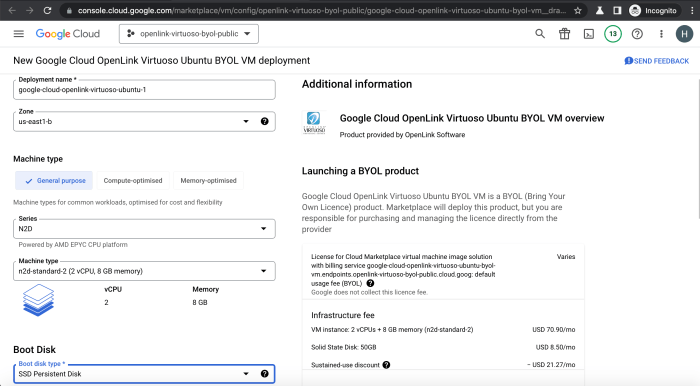Presenting FinOps results to leadership isn’t just about sharing numbers; it’s about telling a compelling story of cloud financial management. It requires a deep understanding of leadership’s priorities and the ability to translate complex data into actionable insights. This guide will help you navigate the intricacies of presenting FinOps data effectively, ensuring your audience grasps the value of your work and the strategic importance of cloud cost optimization.
We’ll delve into the key considerations for crafting presentations that resonate with different leadership levels, from the C-suite to departmental directors. We’ll cover essential metrics, visualization techniques, and strategies for tailoring your message to ensure maximum impact and drive informed decision-making regarding cloud investments.
Understanding Leadership’s Perspective
Presenting FinOps results to leadership requires understanding their priorities and how they interpret financial information. This section details the concerns, decision-making processes, and information interpretation styles of various leadership levels. Success in FinOps hinges on tailoring your communication to resonate with their specific needs and perspectives.
Common Concerns of Financial Leaders Regarding Cloud Spending
Financial leaders often have specific worries when it comes to cloud spending. These concerns, if addressed effectively, can help foster trust and support for FinOps initiatives.
- Cost Overruns and Budget Adherence: One of the primary concerns is exceeding the allocated budget. Cloud spending can be unpredictable, leading to unexpected costs. This concern is often amplified when budgets are tight or when the organization is undergoing financial constraints.
- Lack of Visibility and Control: Financial leaders want to understand where money is being spent. They need visibility into the different services being used, the departments utilizing them, and the trends in spending. Without this, it is difficult to make informed decisions and control costs.
- Return on Investment (ROI) and Value: They want to ensure that cloud spending is delivering value to the business. This involves assessing whether the cloud services are contributing to revenue growth, operational efficiency, or other strategic objectives. They scrutinize whether the benefits outweigh the costs.
- Predictability and Forecasting Accuracy: Accurate forecasting is crucial for financial planning. Leaders need to predict future cloud spending to make informed decisions about resource allocation and financial planning. Inaccurate forecasts can lead to budget shortfalls and financial instability.
- Compliance and Security Costs: Cloud environments need to comply with industry regulations and maintain robust security measures. Financial leaders are concerned about the costs associated with these requirements and the potential financial impact of security breaches or non-compliance.
- Vendor Lock-in: Financial leaders may be wary of becoming overly reliant on a single cloud provider. Vendor lock-in can limit flexibility and bargaining power, potentially leading to higher costs over time.
Leadership’s Decision-Making Process Regarding Resource Allocation
Understanding the decision-making process helps you align FinOps efforts with leadership’s strategic goals. Resource allocation is a core function, and financial leaders approach it systematically.
- Strategic Alignment: Decisions are driven by the organization’s strategic objectives. Resource allocation aims to support initiatives that align with the company’s long-term goals, such as market expansion, product development, or customer acquisition.
- Budgeting and Forecasting: The process starts with budgeting and forecasting. Financial leaders analyze historical data, current trends, and future projections to determine the budget for each department or project. They create detailed budgets and forecasts, including cloud spending.
- Prioritization: Limited resources mean prioritization is crucial. Leaders evaluate competing priorities and allocate resources to projects and initiatives with the highest potential return on investment (ROI). This involves assessing the strategic importance, financial impact, and feasibility of each initiative.
- Performance Measurement: Key Performance Indicators (KPIs) are used to track the performance of each project or department. Financial leaders regularly review KPIs to assess whether resources are being used effectively and if the desired outcomes are being achieved.
- Cost-Benefit Analysis: A rigorous cost-benefit analysis is conducted for significant investments, including cloud projects. This analysis compares the costs of the project with its potential benefits, such as increased revenue, reduced costs, or improved efficiency.
- Risk Assessment: Risk assessment is a critical part of the decision-making process. Financial leaders evaluate the potential risks associated with each project, such as market risks, financial risks, and operational risks. They develop mitigation strategies to minimize these risks.
- Iterative Approach: Resource allocation is not a one-time event. It is an iterative process. Leaders regularly review and adjust resource allocations based on performance, changing market conditions, and new strategic priorities. This flexibility ensures resources are used optimally.
How Different Leadership Levels Interpret Financial Reports
Different leadership levels have varying needs when it comes to financial reporting. Tailoring your reports to their specific requirements ensures that your message resonates effectively.
- C-Suite (CEO, CFO, CTO): The C-suite focuses on high-level strategic insights. They want to see the big picture, including the overall financial performance, strategic alignment, and long-term trends.
- Key Metrics:
- Overall Cloud Spend: Total cloud spending and its percentage of the overall IT budget.
- Cost Trends: Year-over-year or quarter-over-quarter cost changes.
- ROI and Value: How cloud spending contributes to business objectives.
- Strategic Alignment: How cloud initiatives support the company’s overall strategy.
- VP Level (VPs of Finance, Engineering, Operations): VPs need a balance of strategic and operational insights. They want to understand the performance of their departments, identify areas for improvement, and make data-driven decisions.
- Key Metrics:
- Department-Specific Spend: Cloud spending by department or business unit.
- Cost Optimization Opportunities: Areas where costs can be reduced.
- Performance Metrics: KPIs related to efficiency and productivity.
- Director Level (Directors of Cloud, IT, Engineering): Directors are focused on the operational details. They need granular data to manage their teams, monitor performance, and implement cost-saving measures.
- Key Metrics:
- Detailed Cost Breakdown: Spending by service, resource, and application.
- Usage Patterns: How resources are being used over time.
- Optimization Recommendations: Specific actions to reduce costs.
Defining FinOps Metrics for Leadership
Presenting FinOps results to leadership requires a clear and concise articulation of cloud cost efficiency and business value. This section focuses on the critical metrics needed to demonstrate the impact of FinOps initiatives, ensuring that leadership understands the return on investment (ROI) of cloud spending. It’s essential to select metrics that align with business objectives and provide actionable insights.
Key Performance Indicators (KPIs) for Cloud Cost Efficiency
To effectively demonstrate cloud cost efficiency, several key performance indicators (KPIs) should be tracked and presented. These KPIs provide a comprehensive view of cloud spending, enabling informed decision-making and optimization efforts. Understanding these metrics allows leadership to gauge the effectiveness of FinOps practices.
- Cost per Unit of Business Output: This metric measures the cost associated with delivering a specific business outcome, such as the cost per transaction, customer, or product. It provides a direct link between cloud spending and business value. For example, if an e-commerce company increases its transactions by 20% while cloud costs only increase by 10%, the cost per transaction has decreased, demonstrating efficiency.
- Cloud Waste Percentage: This KPI identifies the portion of cloud spending that is unnecessary or unused. This includes idle resources, over-provisioned instances, and unused storage. Reducing cloud waste directly translates into cost savings. Tools like cloud provider cost management dashboards and third-party FinOps platforms can help identify and quantify waste.
- Cost Optimization Rate: This metric tracks the percentage of cost savings achieved through optimization efforts. It quantifies the impact of initiatives such as rightsizing, instance selection, and reserved instance utilization. A higher optimization rate indicates a more efficient use of cloud resources.
- Cloud Cost per Department/Team: Tracking cloud costs by department or team provides visibility into spending patterns and accountability. This enables teams to manage their cloud usage effectively and identify areas for improvement. This metric can be visualized using dashboards that show spending trends over time.
- Reserved Instance (RI) Utilization Rate: Measures the percentage of reserved instances that are actually being used. High utilization rates indicate effective RI purchasing strategies and cost savings. For example, a company that purchases reserved instances and achieves an 80% utilization rate is efficiently leveraging its reserved capacity to lower its overall cloud costs.
Designing a Table Format for Cost Savings
Presenting cost savings data in a clear and accessible format is crucial for leadership. A well-designed table allows for easy comparison and understanding of the impact of FinOps efforts across different departments. The table should be responsive, adapting to various screen sizes, and should include key metrics to highlight the value of cloud cost optimization.
The table format can be structured as follows:
| Department | Previous Month Cost | Current Month Cost | Cost Savings |
|---|---|---|---|
| Marketing | $10,000 | $9,000 | $1,000 |
| Engineering | $25,000 | $23,000 | $2,000 |
| Data Science | $15,000 | $14,000 | $1,000 |
| Sales | $5,000 | $4,800 | $200 |
In this example:
- Department: Lists the different departments within the organization.
- Previous Month Cost: Shows the cloud spending for the previous month for each department.
- Current Month Cost: Shows the cloud spending for the current month.
- Cost Savings: Calculates the difference between the previous and current month costs, highlighting the financial impact of FinOps initiatives.
Metrics for Business Value Derived from Cloud Investments
Beyond cost efficiency, it’s important to demonstrate the business value derived from cloud investments. These metrics focus on how cloud resources contribute to revenue generation, innovation, and improved business outcomes. These metrics should be directly linked to the company’s strategic objectives.
- Time to Market: Measures the speed at which new products or features are launched. Cloud infrastructure can accelerate development and deployment cycles, leading to faster time to market. For example, a company using cloud-based CI/CD pipelines can reduce the time to deploy a new software update from weeks to days, improving its competitiveness.
- Revenue Growth: Tracks the impact of cloud investments on revenue generation. This can be achieved by analyzing how cloud-enabled applications and services contribute to sales, customer acquisition, and retention. For instance, a company that migrates its e-commerce platform to the cloud might experience increased website traffic and sales due to improved performance and scalability.
- Customer Satisfaction: Assesses the impact of cloud investments on customer experience. This includes metrics like website uptime, application performance, and responsiveness. High customer satisfaction can lead to increased customer loyalty and positive brand perception.
- Innovation Rate: Measures the rate at which new features, products, or services are developed and released. Cloud platforms often provide access to advanced technologies like machine learning and data analytics, enabling companies to innovate faster.
- Return on Investment (ROI): Calculates the financial return on cloud investments, considering both costs and benefits. The ROI demonstrates the overall value of cloud adoption.
ROI = ((Gain from Investment – Cost of Investment) / Cost of Investment)
– 100
Structuring the FinOps Presentation
Presenting FinOps results effectively to leadership requires a structured approach that balances high-level summaries with detailed insights. The goal is to provide a clear understanding of cloud spending, its optimization, and its impact on business goals. This section Artikels a presentation structure designed to achieve this, ensuring that leadership can quickly grasp key takeaways and actionable items.
Presentation Flow: High-Level Summary and Detailed Dive
The presentation should follow a logical flow, starting with a concise overview and gradually delving into specifics. This approach allows leadership to quickly understand the key findings and then explore supporting data if needed.
- Executive Summary (5-10 minutes): Begin with a concise overview of the most critical findings and their impact on the business. This includes a brief statement of overall spending, key performance indicators (KPIs), and major wins or areas of concern.
- Deep Dive (20-30 minutes): This section provides a detailed analysis of the data, including specific cost drivers, optimization opportunities, and the effectiveness of implemented strategies. This section should be structured around specific areas, such as cost allocation, resource utilization, and forecasting.
- Actionable Insights and Recommendations (10-15 minutes): Conclude with clear, actionable recommendations based on the findings. This should include specific steps to improve cost efficiency, optimize resource utilization, and align cloud spending with business objectives.
- Q&A (5-10 minutes): Allocate time for questions and discussion to address any concerns and provide further clarification.
Key Findings and Actionable Insights: Bullet Point Structure
For each section of the presentation, use bullet points to highlight key findings and actionable insights. This structure ensures clarity and facilitates quick understanding.
- Executive Summary Example:
- Overall cloud spend increased by 15% this quarter, primarily driven by increased compute and storage usage.
- Cost optimization efforts saved the company $50,000 through the implementation of reserved instances.
- Key recommendation: Further optimize compute resources by identifying and rightsizing over-provisioned instances.
- Detailed Analysis Example:
- Cost Allocation: Show the distribution of cloud costs across different departments or projects.
- Example: The marketing department accounts for 30% of cloud spend, primarily due to high data transfer costs.
- Resource Utilization: Analyze the utilization rates of various cloud resources (e.g., CPU, memory, storage).
- Example: 20% of compute instances are underutilized, representing a potential cost savings of $20,000 per month.
- Forecasting: Present future cost projections based on current usage trends and planned initiatives.
- Example: Based on current growth, cloud spend is projected to increase by an additional 10% next quarter.
- Cost Allocation: Show the distribution of cloud costs across different departments or projects.
- Actionable Recommendations Example:
- Implement a rightsizing program to optimize compute instances.
- Negotiate volume discounts with cloud providers.
- Review and optimize data transfer costs.
Visual Aids: Charts and Graphs for Data Clarity
Visual aids are crucial for conveying complex financial data in a clear and easily digestible manner. Charts and graphs can quickly illustrate trends, comparisons, and the impact of optimization efforts.
- Cost Breakdown Chart (Pie Chart or Bar Chart): Display the distribution of cloud costs across different services, departments, or projects.
Description: A pie chart visually represents the percentage of cloud spending allocated to various services. For example, compute instances might account for 40%, storage for 30%, and databases for 20%, with the remaining 10% spread across other services. The chart helps to quickly identify the areas with the highest spending.
- Trend Line Graph: Show the trend of cloud spending over time, highlighting periods of growth, optimization, and any significant events.
Description: A line graph plots cloud spending against time (e.g., months or quarters). The graph displays an upward trend, indicating rising costs. The graph also highlights periods of significant optimization efforts where the line flattens or declines, showcasing the impact of cost-saving measures.
- Cost Optimization Impact Graph: Illustrate the impact of specific optimization efforts on cloud spending.
Description: A bar graph shows the before-and-after costs of a specific optimization effort, such as the implementation of reserved instances. The “Before” bar represents the original cost, while the “After” bar shows the reduced cost after optimization. This visual clearly demonstrates the savings achieved.
- Resource Utilization Graph: Visualize the utilization rates of cloud resources, such as CPU or memory, over a period of time.
Description: A line graph showing CPU utilization rates over time. The graph highlights periods of high and low utilization. This visualization helps identify underutilized resources that can be rightsized or optimized to reduce costs.
- Forecasting Graph: Present future cost projections based on current usage trends and planned initiatives.
Description: A line graph displaying historical cloud spending data and projecting future costs. The graph illustrates the projected increase in cloud spend over the next quarter based on current usage patterns. The graph also includes a separate line representing a scenario with cost optimization efforts, demonstrating the potential savings.
Tailoring the Presentation to the Audience
Presenting FinOps results effectively requires adapting your communication style to resonate with your audience. This means understanding their background, priorities, and level of technical expertise. Tailoring your presentation ensures that the information is not only understood but also acted upon, leading to better decision-making and improved cloud financial management.
Adjusting Technical Depth Based on Leadership’s Background
The level of technical detail you include should directly reflect the leadership’s familiarity with cloud computing and financial concepts. A one-size-fits-all approach rarely succeeds.For leadership with limited technical understanding:
- Focus on the “what” and the “so what.” Clearly state the key findings and their impact on the business. Avoid jargon and technical complexities.
- Emphasize the financial implications. Show how FinOps initiatives directly affect the bottom line, such as cost savings, improved profitability, and return on investment (ROI).
- Use analogies and relatable examples. Compare cloud spending to familiar expenses, like utilities or office supplies. This helps them grasp the concepts more easily.
- Prioritize high-level summaries and visualizations. Use charts, graphs, and dashboards to present data in an accessible format. Focus on trends and key performance indicators (KPIs).
For technically savvy leadership:
- Provide more granular data and analysis. They will likely appreciate the underlying technical details and the methodologies used.
- Discuss the root causes of cost fluctuations and performance issues. Go beyond the surface-level findings to offer in-depth insights.
- Highlight technical optimizations and innovations. Showcase how the FinOps team is leveraging technology to improve efficiency and reduce costs.
- Use technical terminology appropriately. However, still define any specialized terms to ensure everyone understands the context.
Presentation Styles for Technical and Non-Technical Audiences
The presentation style itself should be adjusted to align with the audience’s preferences and priorities.For technical audiences:
- Prioritize data-driven insights. Focus on the methodology, data sources, and the specific steps taken to arrive at the conclusions.
- Use a direct and concise communication style. Get to the point quickly and avoid unnecessary fluff.
- Include detailed technical diagrams and architecture overviews to illustrate the concepts.
- Be prepared to answer in-depth technical questions about the analysis, tools, and methodologies used.
For non-technical audiences:
- Focus on the business outcomes and strategic implications. Highlight the impact of FinOps on overall business goals.
- Use storytelling and narrative to engage the audience. Frame the findings within a broader context of business strategy and market trends.
- Use clear and concise language, avoiding technical jargon. Explain complex concepts in simple terms.
- Use visually appealing presentations with charts, graphs, and dashboards that highlight key trends and takeaways.
Strategies for Anticipating and Addressing Leadership’s Potential Questions
Anticipating questions is crucial for a successful presentation. Consider the common concerns and interests of leadership when preparing your presentation.
- Identify potential areas of concern. Before the presentation, brainstorm potential questions that leadership might have, such as:
- “What are the biggest cost drivers?”
- “How do our cloud costs compare to our competitors?”
- “What are we doing to optimize our spending?”
- “What is the ROI of our FinOps initiatives?”
- Prepare clear and concise answers. Have data-backed responses ready for the anticipated questions. Be prepared to provide supporting documentation if necessary.
- Structure your presentation to address common questions. Include sections that specifically address cost drivers, optimization strategies, and ROI.
- Be prepared to discuss trade-offs. Cloud cost optimization often involves trade-offs between cost, performance, and availability. Be ready to explain these trade-offs and the rationale behind the decisions. For example, choosing a cheaper instance type might slightly reduce performance but save a significant amount of money.
- Practice active listening. Pay close attention to the questions being asked and address the underlying concerns. Don’t be afraid to ask clarifying questions if needed.
- Follow up with additional information. If you cannot answer a question immediately, offer to follow up with additional information after the presentation.
Visualizing FinOps Data

Effective data visualization is crucial for conveying complex FinOps insights to leadership in a clear and actionable manner. By presenting cloud cost data visually, you can quickly highlight trends, identify anomalies, and demonstrate the impact of FinOps initiatives. This section focuses on creating impactful charts and diagrams that resonate with leadership and drive informed decision-making.
Creating Charts Illustrating Cloud Cost Trends Over Time
Cloud cost trends over time can be effectively illustrated using line charts. These charts allow leadership to quickly grasp the direction of spending and identify periods of significant increase or decrease.To create these charts:
- Data Collection: Gather historical cloud cost data from your cloud provider’s billing and cost management tools. This data should include the cost for each service, region, and potentially specific tags or resources.
- Chart Selection: Choose a line chart to represent the trend of cloud spending over a specified period, such as months, quarters, or years. Ensure the time scale is appropriate for the level of detail required.
- Data Aggregation: Aggregate the raw cost data into meaningful categories, such as total cost, cost per service, or cost per business unit. This aggregation simplifies the chart and makes it easier to interpret.
- Axis Labeling: Clearly label the axes of the chart. The x-axis should represent time, and the y-axis should represent cost (in currency). Include units (e.g., USD).
- Trend Lines and Annotations: Add trend lines to highlight overall patterns. Annotate significant events, such as the launch of a new application or the implementation of a cost optimization initiative. For example, annotate the point where a new application was launched and show the associated increase in cloud spending.
- Color Coding: Use color strategically to differentiate various cost components. For example, use distinct colors for different cloud services or business units. Avoid using too many colors, as this can make the chart difficult to read.
- Examples:
- A line chart showing the total cloud spend over the past 12 months, with annotations indicating the impact of specific cost optimization efforts.
- A line chart comparing the cost of different cloud services over the same period, highlighting the services that contribute the most to the overall cost.
Constructing a Waterfall Chart Showing Cost Allocation
Waterfall charts are invaluable for illustrating how a starting value increases or decreases through a series of additions or subtractions. In the context of FinOps, they are excellent for visualizing cost allocation and identifying the drivers of cost changes.To build a waterfall chart for cost allocation:
- Data Preparation: Gather the starting cost (e.g., the total cloud cost for the previous period). Then, identify the components that contribute to cost changes, such as increases from new services, decreases from optimization efforts, and changes due to pricing variations.
- Component Categorization: Categorize the cost changes into meaningful components. Examples include:
- New Services: The cost associated with launching new applications or features.
- Increased Usage: Costs resulting from increased utilization of existing services.
- Optimization Savings: Cost reductions achieved through FinOps initiatives, such as rightsizing or reserved instances.
- Pricing Changes: Changes in cloud provider pricing.
- Chart Construction: The waterfall chart begins with the starting cost, and each subsequent bar represents a component of the cost change. Positive changes (cost increases) are typically represented by upward bars, while negative changes (cost decreases) are represented by downward bars.
- Labels and Annotations: Clearly label each bar with the name of the component and its corresponding cost change. Add annotations to highlight significant changes or provide context.
- Example: A waterfall chart showing the total cloud cost for the current month, broken down by the components mentioned above. The chart visually demonstrates the impact of optimization efforts, new service launches, and other cost drivers.
Designing Diagrams Explaining the Relationship Between Cloud Spend, Business Outcomes, and Resource Utilization
Creating diagrams that illustrate the interconnectedness of cloud spend, business outcomes, and resource utilization is essential for demonstrating the value of FinOps. These diagrams help leadership understand how cloud spending directly impacts business goals and how resource utilization efficiency can be optimized.To design these diagrams:
- Identify Key Metrics: Define the key metrics that represent cloud spend, business outcomes, and resource utilization.
- Cloud Spend: Total cloud cost, cost per business unit, cost per service.
- Business Outcomes: Revenue, customer acquisition cost, user engagement.
- Resource Utilization: CPU utilization, memory utilization, storage utilization.
- Diagram Type Selection: Select a diagram type that effectively communicates the relationships between these metrics. Consider using:
- Flowcharts: To illustrate the steps involved in a process and the impact of cloud spend on business outcomes.
- Scatter Plots: To visualize the correlation between cloud spend and business outcomes.
- Stacked Bar Charts: To show the allocation of cloud spend across different services and their contribution to business outcomes.
- Diagram Elements: Use the following elements:
- Arrows: To indicate the direction of influence between metrics. For example, an arrow from “cloud spend” to “business outcomes” shows how cloud spending affects business results.
- Shapes and Icons: To represent different components, such as cloud services, business units, or cost optimization initiatives.
- Labels: To clearly label each element and metric.
- Color Coding: To differentiate various categories or relationships.
- Example 1: A flowchart illustrating the impact of cloud spend on customer acquisition cost. The flowchart shows how investments in cloud infrastructure can improve website performance, leading to increased conversion rates and a lower customer acquisition cost.
- Example 2: A scatter plot showing the correlation between cloud spend and revenue. The plot helps to visualize whether increased cloud spending is correlated with higher revenue or if there are diminishing returns.
- Example 3: A stacked bar chart demonstrating how the cost of different cloud services (e.g., compute, storage, database) contributes to the overall cloud spend and how each service supports specific business outcomes (e.g., website performance, data analysis).
Reporting on Cost Optimization Initiatives
Communicating the impact of cost optimization efforts is crucial for demonstrating the value of FinOps to leadership. This involves clearly articulating how specific initiatives have translated into tangible financial benefits. The goal is to showcase not just the activities undertaken, but also the measurable improvements in cost efficiency and their contribution to the organization’s overall financial health. This section details how to effectively report on these initiatives, emphasizing the importance of clear communication and data-driven insights.
Communicating the Impact of Cost Optimization Efforts
Presenting the results of cost optimization initiatives should focus on quantifiable outcomes and their impact on the bottom line. This involves translating technical actions into easily understandable financial terms, ensuring that leadership can readily grasp the value of FinOps. The following points are essential for effective communication:
- Highlighting Savings: Clearly state the amount of money saved through each initiative. Use specific figures and percentages to illustrate the impact. For example, instead of saying “We reduced costs,” say “We reduced compute costs by 15%, saving $50,000 per month.”
- Connecting to Business Goals: Explain how cost savings contribute to broader business objectives, such as increased profitability, investment in innovation, or improved competitiveness.
- Using Visual Aids: Employ charts, graphs, and tables to present data in an easily digestible format. Visual representations can significantly enhance understanding and retention.
- Providing Context: Offer context around the initiatives, explaining what was done, why it was done, and the challenges faced. This helps build credibility and demonstrates the thoroughness of the FinOps efforts.
- Showcasing ROI: Calculate and present the return on investment (ROI) for each optimization initiative. This demonstrates the efficiency and effectiveness of the efforts.
Displaying Before-and-After Costs for Cloud Services
A clear and concise presentation of before-and-after costs is critical for illustrating the effectiveness of cost optimization efforts. Using a table format allows for easy comparison and highlights the impact of specific changes. This provides a transparent view of the improvements achieved.
| Cloud Service | Before Optimization (Monthly Cost) | After Optimization (Monthly Cost) | Monthly Savings | Percentage Reduction |
|---|---|---|---|---|
| Compute Instances (EC2) | $100,000 | $85,000 | $15,000 | 15% |
| Storage (S3) | $50,000 | $45,000 | $5,000 | 10% |
| Database (RDS) | $30,000 | $28,500 | $1,500 | 5% |
| Networking (CloudFront) | $20,000 | $19,000 | $1,000 | 5% |
| Total | $200,000 | $177,500 | $22,500 | 11.25% |
The table above provides a snapshot of cost savings across various cloud services. Each row details the cost before optimization, the cost after optimization, the absolute savings, and the percentage reduction achieved. The total savings are clearly highlighted, providing a comprehensive view of the financial impact. This format makes it easy for leadership to understand the value of FinOps initiatives.
Using Blockquotes to Highlight Significant Cost Reductions
Blockquotes are a powerful tool for emphasizing significant achievements and making key findings stand out. They draw the reader’s attention to the most important results, ensuring that the impact of the optimization efforts is immediately apparent.
“Through rightsizing compute instances and implementing reserved instances, we achieved a 15% reduction in EC2 costs, resulting in a monthly saving of $15,000. This directly contributes to our goal of improving profitability by reducing operational expenses.”
The blockquote highlights the specific actions taken, the resulting savings, and the connection to a broader business objective. The use of a quote format makes the information more memorable and impactful, emphasizing the importance of the achievement.
Presenting Recommendations and Action Plans
Presenting actionable recommendations and detailed plans is crucial for securing leadership buy-in and driving meaningful change in cloud financial management. This section focuses on translating FinOps findings into clear, concise recommendations and outlining the steps needed to achieve desired outcomes, framed in terms of their impact on the business.
Identifying Key Recommendations for Cloud Financial Management Improvement
After analyzing FinOps data, identifying specific areas for improvement is essential. These recommendations should directly address the pain points and opportunities uncovered during the FinOps analysis.
- Cost Optimization: Identify and suggest specific actions to reduce cloud spending. This might include right-sizing instances, leveraging reserved instances or savings plans, deleting unused resources, and optimizing storage configurations. For example, if the analysis reveals that a significant portion of compute resources are underutilized during off-peak hours, the recommendation could be to implement automated scaling policies.
- Resource Efficiency: Recommend strategies to improve the utilization of cloud resources. This involves identifying and eliminating waste, optimizing resource allocation, and ensuring resources are used efficiently. This can be achieved through techniques such as identifying idle resources and automatically shutting them down, or through the use of containerization and orchestration tools.
- Governance and Policy Enforcement: Suggest the implementation or refinement of cloud governance policies. This includes setting spending limits, establishing tagging standards, and enforcing security best practices. For instance, recommending the creation of a policy that automatically flags instances without proper tagging.
- Automation and Tooling: Propose the use of automation and tooling to streamline FinOps processes. This can include automating cost reporting, implementing cloud monitoring tools, and integrating FinOps data with other business systems. For example, recommending the implementation of a cloud cost management platform to provide real-time visibility into spending.
- Team Training and Education: Recommend training programs to improve FinOps skills and knowledge across the organization. This ensures that teams understand how to make cost-effective decisions. For example, recommending a training program on cloud cost optimization best practices for developers and engineers.
Creating a Detailed Action Plan with Timelines and Responsible Parties
A well-defined action plan is essential for turning recommendations into tangible results. The plan should Artikel the specific steps required to implement the recommendations, along with timelines and the individuals or teams responsible for each task.
The action plan should include the following components:
- Specific Actions: Break down each recommendation into specific, actionable tasks. For example, instead of “Optimize compute instances,” specify “Right-size EC2 instances based on CPU utilization data.”
- Timelines: Assign realistic deadlines for each task. Use a project management tool or spreadsheet to track progress. Include start and end dates for each task, considering dependencies between tasks.
- Responsible Parties: Clearly identify the individuals or teams responsible for completing each task. This clarifies accountability and ensures that tasks are assigned to the appropriate resources.
- Dependencies: Identify any dependencies between tasks. This helps to ensure that tasks are completed in the correct order and that delays are minimized.
- Metrics for Success: Define the metrics that will be used to measure the success of each task. This will help to track progress and identify any issues.
Here’s an example of an action plan for implementing reserved instances:
| Task | Timeline | Responsible Party | Dependencies | Metrics for Success |
|---|---|---|---|---|
| Analyze Instance Usage | Week 1 | FinOps Team | None | Identify underutilized instances |
| Identify Eligible Instances for Reservations | Week 2 | FinOps Team | Analysis complete | List of instances suitable for reservations |
| Procure Reserved Instances | Week 3 | FinOps Team, Procurement | Eligible Instances identified | Reserved Instances purchased |
| Monitor Savings | Ongoing | FinOps Team | Reservations implemented | Savings achieved compared to on-demand pricing |
Providing Examples of How to Frame Recommendations in Terms of Business Value
To gain leadership support, it’s crucial to frame recommendations in terms of their impact on the business. This means highlighting the benefits of the recommendations in terms of cost savings, revenue generation, risk reduction, or improved operational efficiency.
- Cost Savings: Quantify the expected cost savings. For example, “Implementing reserved instances is projected to save $X per month, reducing overall cloud spend by Y%.”
- Increased Revenue: Explain how the recommendations can contribute to increased revenue. For example, “Optimizing application performance through resource optimization will improve user experience, potentially leading to a Z% increase in conversion rates.”
- Risk Reduction: Highlight how the recommendations can reduce business risk. For example, “Implementing a robust backup and disaster recovery plan will mitigate the risk of data loss and downtime, ensuring business continuity.”
- Improved Operational Efficiency: Demonstrate how the recommendations will improve operational efficiency. For example, “Automating instance scaling will reduce manual intervention, freeing up IT staff to focus on strategic initiatives.”
- Faster Time-to-Market: Show how FinOps initiatives can accelerate time-to-market. For example, “Optimizing the CI/CD pipeline by reducing build and deployment times can accelerate the release of new features and updates.”
Use the following formula to emphasize the business value:
Recommendation + Actionable Outcome = Business Value
For example:
“Right-sizing EC2 instances based on CPU utilization data + Implementing automated scaling policies = Reduce monthly cloud spend by 15% and improve application performance, leading to a better customer experience.”
Handling Questions and Objections

Presenting FinOps results to leadership inevitably leads to questions and potential objections. Successfully navigating this stage requires preparation, clear communication, and a proactive approach. This section provides guidance on addressing common queries, mitigating concerns about cloud spending, and demonstrating the return on investment (ROI) of cloud initiatives.
Responding to Common Questions About Cloud Spending and FinOps
Leadership often has specific questions regarding cloud spending and the FinOps framework. Anticipating these questions and preparing concise, informative answers is crucial for maintaining credibility and building trust.
- Understanding the Current Cloud Spend: Provide a clear breakdown of current cloud spending. This includes detailing spending by service, department, and application. Utilize visualizations, such as bar charts or pie charts, to illustrate these breakdowns effectively. For example, a bar chart might display the cost of compute, storage, and networking services, making it easy to identify the most significant cost drivers.
- Justification for Specific Costs: Be prepared to justify specific cost allocations. Explain why certain services or applications consume a particular amount of resources. For instance, if a specific application has a high compute cost, explain its purpose, user base, and expected growth.
- FinOps Implementation Progress: Explain the current status of FinOps implementation, including which teams are involved, which tools are being used, and the key milestones achieved. Highlight the tangible benefits realized, such as cost savings or improved resource utilization.
- Future Cost Projections: Provide forecasts for future cloud spending, considering planned growth, new initiatives, and anticipated changes in resource consumption. Support these projections with data and assumptions, such as projected user growth, new application deployments, and planned infrastructure upgrades.
- Comparison with Previous Periods: Compare current cloud spending with previous periods, highlighting any trends or significant changes. This comparison should include a breakdown of the factors driving the changes, such as increased usage, price adjustments, or changes in service selection.
- Addressing Concerns about Vendor Lock-in: Acknowledge and address any concerns about vendor lock-in. Explain the strategies being implemented to mitigate lock-in, such as using open-source technologies, multi-cloud strategies, or containerization.
Addressing Leadership Concerns Regarding Cost Overruns
Cost overruns are a significant concern for leadership. Proactively addressing these concerns and demonstrating effective cost management is critical for maintaining their confidence.
- Acknowledge the Issue: Begin by acknowledging the concern about cost overruns directly. Avoid downplaying the issue or becoming defensive.
- Provide Context and Analysis: Offer a detailed analysis of the cost overruns, including the root causes. Was it due to unexpected usage spikes, misconfigured resources, or poor cost optimization practices?
- Present a Corrective Action Plan: Artikel a clear and actionable plan to address the cost overruns. This should include specific steps, timelines, and responsible parties. For instance, the plan might involve identifying and decommissioning unused resources, optimizing resource utilization, or implementing cost-saving policies.
- Emphasize Continuous Monitoring: Highlight the ongoing efforts to monitor cloud spending and identify potential cost issues proactively. This can involve setting up alerts, dashboards, and regular reporting.
- Demonstrate Commitment to Improvement: Show a strong commitment to continuous improvement. This includes investing in FinOps training, implementing new tools and processes, and fostering a culture of cost awareness within the organization.
- Offer Transparency and Regular Updates: Provide regular updates to leadership on the progress of the corrective action plan and the overall cloud spending. Transparency is key to building trust and maintaining confidence.
Best Practices for Handling Difficult Questions About Cloud Investment ROI
Demonstrating the ROI of cloud investments is crucial for justifying ongoing expenditures and securing future funding. This requires a strategic approach and the ability to address difficult questions effectively.
- Define ROI Metrics: Before presenting, clearly define the key ROI metrics relevant to the cloud investment. These metrics should be aligned with the organization’s strategic goals and should be measurable. Examples include:
- Cost Savings: Quantify the cost savings achieved through cloud adoption, such as reduced infrastructure costs, lower operational expenses, and avoided capital expenditures.
- Increased Efficiency: Demonstrate how cloud adoption has improved operational efficiency, such as faster deployment times, automated processes, and reduced manual effort.
- Improved Agility: Show how the cloud has enabled greater agility, such as faster time to market, improved scalability, and the ability to respond quickly to changing business needs.
- Revenue Growth: If applicable, quantify the impact of cloud adoption on revenue growth, such as through increased sales, new product offerings, or improved customer satisfaction.
- Gather and Analyze Data: Collect and analyze data to support the ROI claims. This data should be comprehensive and should include both quantitative and qualitative information. Use data visualization tools to present the data in a clear and concise manner.
- Provide Specific Examples: Use specific examples to illustrate the ROI of cloud investments. For instance, if the organization has migrated a specific application to the cloud, provide details on the cost savings, performance improvements, and other benefits realized.
- Address Potential Risks and Challenges: Acknowledge any potential risks or challenges associated with the cloud investment, such as security concerns, vendor lock-in, or the need for specialized skills. Explain the mitigation strategies in place to address these risks.
- Be Prepared for Tough Questions: Anticipate difficult questions about the ROI of cloud investments and be prepared to provide clear, concise, and data-driven answers. Be honest about any challenges and setbacks.
- Emphasize Long-Term Value: Focus on the long-term value of the cloud investment, such as improved innovation, enhanced customer experience, and increased competitive advantage.
- Real-World Example: Consider the case of Netflix, a company that heavily relies on cloud services for streaming video content. Netflix’s cloud investment ROI can be demonstrated through:
- Scalability: The ability to handle massive traffic spikes during peak viewing hours, ensuring a seamless user experience.
- Cost Optimization: Efficient use of cloud resources to reduce infrastructure costs, leading to higher profitability.
- Innovation: Faster deployment of new features and content, enhancing the platform’s competitiveness.
Tools and Technologies for Reporting

Effective FinOps reporting hinges on leveraging the right tools and technologies to gather, analyze, and present cost data to leadership. The selection of these tools depends on various factors, including the organization’s size, cloud provider(s) used, and the complexity of its cloud infrastructure. This section explores the role of these tools, how to integrate data from multiple sources, and a comparative analysis of popular options.
Role of FinOps Tools in Generating Reports
FinOps tools play a crucial role in automating the collection, aggregation, and analysis of cloud cost data. They transform raw data into actionable insights, allowing finance and engineering teams to understand spending patterns, identify optimization opportunities, and make informed decisions. These tools provide the necessary visibility into cloud costs, enabling organizations to effectively manage their cloud spend.
- Cost Visibility: These tools provide a comprehensive view of cloud spending, breaking down costs by service, resource, and department. This granular visibility helps identify areas where costs are high or unexpected.
- Cost Allocation: Many tools offer features for allocating costs to specific teams, projects, or business units. This enables accurate chargeback and showback, fostering accountability and promoting cost-consciousness.
- Anomaly Detection: Advanced tools utilize machine learning to detect anomalies in spending patterns, alerting users to potential issues such as misconfigured resources or unexpected spikes in usage.
- Optimization Recommendations: FinOps tools often provide recommendations for optimizing cloud resources, such as right-sizing instances, identifying idle resources, and implementing reserved instances or savings plans.
- Reporting and Dashboards: These tools offer customizable dashboards and reporting features, allowing users to visualize cost data, track key performance indicators (KPIs), and generate reports for different stakeholders, including leadership.
Incorporating Data from Multiple Sources
Organizations typically utilize multiple cloud providers and various internal systems, making it essential to consolidate data from different sources into a single, unified view. This process often involves the use of data integration and transformation tools.
- Data Collection: Data is gathered from cloud provider APIs (e.g., AWS Cost Explorer, Azure Cost Management, Google Cloud Billing), internal systems (e.g., ticketing systems, asset management databases), and potentially third-party cost management tools.
- Data Transformation: Collected data is cleaned, transformed, and standardized to ensure consistency across different sources. This may involve mapping different cost categories, applying currency conversions, and handling data discrepancies.
- Data Aggregation: Transformed data is aggregated to create a unified view of cloud costs. This can be done using data warehouses, data lakes, or specialized FinOps platforms.
- Data Visualization: The aggregated data is then visualized using dashboards and reports to provide actionable insights for leadership.
For example, a company might integrate data from AWS Cost Explorer, Azure Cost Management, and Google Cloud Billing to get a complete picture of its multi-cloud spending. They could then combine this with data from their internal resource tagging system to allocate costs accurately to different teams and projects.
Comparative Analysis of Reporting Tools
Choosing the right FinOps reporting tool depends on an organization’s specific needs and requirements. Several tools offer various features and capabilities, each with its own strengths and weaknesses.
Here’s a comparative analysis of some popular FinOps reporting tools:
| Tool | Pros | Cons |
|---|---|---|
| Cloud Provider Native Tools (e.g., AWS Cost Explorer, Azure Cost Management, Google Cloud Billing) |
|
|
| Third-Party FinOps Platforms (e.g., CloudHealth by VMware, Apptio Cloudability, Kubecost) |
|
|
| Data Warehouses (e.g., Snowflake, BigQuery, Amazon Redshift) |
|
|
| Business Intelligence Tools (e.g., Tableau, Power BI, Looker) |
|
|
Consider the example of a company using AWS, Azure, and Google Cloud. They could utilize a third-party FinOps platform like CloudHealth by VMware to aggregate cost data from all three providers. The platform would offer detailed reports on spending trends, cost allocation, and optimization opportunities. Alternatively, a company with significant data engineering expertise could use a data warehouse like Snowflake to store and analyze their cloud cost data, creating custom dashboards using a business intelligence tool like Tableau.
Ultimate Conclusion
In conclusion, mastering the art of presenting FinOps results to leadership is crucial for demonstrating the value of cloud financial management and securing buy-in for cost optimization initiatives. By focusing on clear communication, strategic insights, and data-driven recommendations, you can transform complex financial data into a powerful narrative that drives business value. Remember to adapt your approach to your audience, anticipate their questions, and always frame your findings in terms of business outcomes.
FAQ Corner
What is the most important metric to highlight in a FinOps presentation?
The most important metric often depends on the leadership level, but generally, it’s the cost savings achieved and the business value derived from cloud investments, such as increased revenue or faster time to market.
How can I address concerns about the accuracy of the data?
Be transparent about your data sources and methodology. Explain how the data is collected, validated, and reconciled. Provide context around any potential limitations or uncertainties, and be prepared to answer detailed questions.
How often should I present FinOps results to leadership?
The frequency depends on your organization’s needs and the leadership’s preferences. Monthly or quarterly reports are common, but more frequent updates might be necessary during critical cost optimization initiatives or major cloud migrations.
How do I get leadership to understand the technical jargon?
Avoid technical jargon whenever possible. If you must use technical terms, define them clearly and provide context. Focus on the business implications of the technical details, and use visuals to illustrate complex concepts.