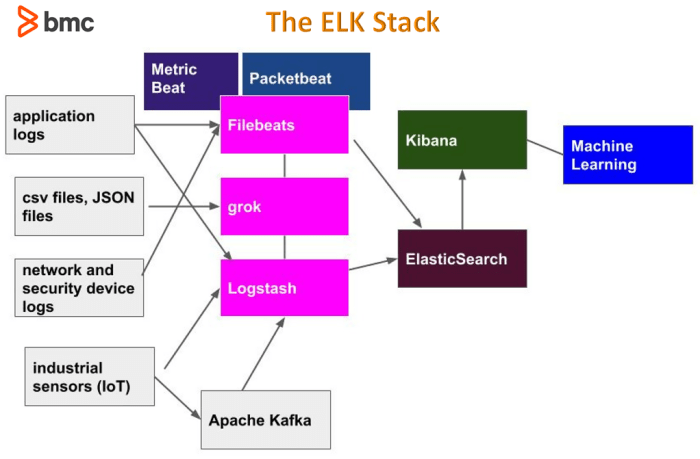Docker images, while powerful for containerization, can often become bloated, impacting performance and deployment times. This guide dives deep into effective strategies for optimizing Docker image size, ensuring efficient and streamlined deployments.
From building strategies to meticulous data optimization, this comprehensive approach covers every aspect of image size reduction. Understanding the various techniques for shrinking Docker image size will empower you to build leaner, faster, and more reliable containerized applications.
Image Building Strategies
Optimizing Docker image size is crucial for efficiency and deployment speed. Efficient image building involves a multifaceted approach, from selecting the base image to employing advanced techniques. This section details various strategies to achieve smaller, faster, and more reliable Docker images.A streamlined image build process, employing optimized layering and caching, is essential for reducing the overall image size. Multi-stage builds, minimal base images, and intelligent caching are key elements in this process.
Careful selection of base images and judicious use of tools can drastically reduce the final image size, leading to faster deployments and resource optimization.
Different Approaches to Building Docker Images
Several approaches exist for building Docker images, each with its own set of advantages and disadvantages. Choosing the most appropriate approach depends on the specific needs of the application and the desired level of optimization.
- Direct Build: This approach involves building the entire application directly into the image. While simple, it often results in larger images due to the inclusion of unnecessary dependencies and tools.
- Multi-stage Builds: This technique allows for the creation of intermediate stages during the build process. This is a powerful method for optimizing image size by removing unnecessary dependencies in the final image. For instance, the final image can be built using a lightweight base image, stripping down intermediate steps and artifacts.
Layering and Optimizing the Build Process
Understanding how layers work within a Docker image is fundamental to optimization. Each layer represents a change to the image. Efficient layering reduces the number of redundant layers and subsequently, the image size. Optimizing the build process can involve careful management of these layers.
- Leveraging Intermediate Layers: By carefully identifying and leveraging intermediate layers, you can avoid repeating steps and minimize the number of necessary layers. This technique can reduce the overall image size significantly.
- Stripping Unnecessary Files: During the build process, it’s vital to identify and remove unnecessary files, dependencies, and tools that are not required for the final application. For example, development tools or temporary files should be excluded from the final image.
Importance of Minimal Base Images
The base image forms the foundation of the Docker image. Choosing a minimal base image is crucial for reducing the initial image size. Using a smaller base image reduces the overall size and the number of layers in the image, contributing to quicker builds and faster deployments.
- Selecting Lightweight Base Images: A minimal base image, such as Alpine Linux, drastically reduces the image size compared to a larger base image, like Ubuntu. This directly translates to smaller final images and faster deployment times.
Leveraging Caching Mechanisms
Docker employs caching mechanisms to speed up the build process. Efficient use of caching can drastically reduce the build time and ultimately the image size. Understanding how Docker handles caching is crucial to optimizing the build process.
- Understanding Docker Cache: Docker’s caching mechanism stores intermediate build steps. This caching allows for efficient rebuilding by reusing already built layers, significantly reducing the build time.
- Optimizing Cache Usage: Strategies such as careful ordering of instructions and use of `COPY` instead of `ADD` can maximize the use of caching, ensuring faster build times and smaller images.
Comparison of Build Tools
Various tools are available for building Docker images. The choice of tool can affect image size.
| Build Tool | Impact on Image Size | Description |
|---|---|---|
| Dockerfile | Generally results in smaller images compared to other tools | The standard Dockerfile approach is well-suited for optimizing image size. |
| Buildah | Potentially smaller images due to optimized layering | Buildah is a tool that offers further control over image layering and optimization. |
| Kaniko | Potential for significant image size reduction | Kaniko is a tool specifically designed for building container images from source code. |
Image Content Optimization
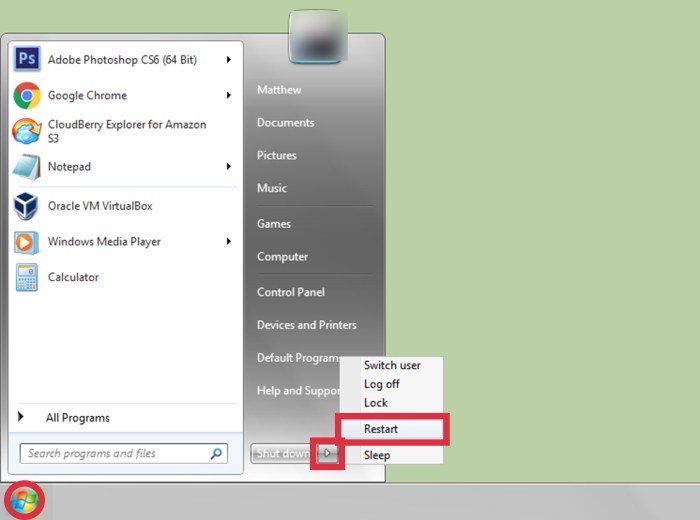
Optimizing the content within Docker images is crucial for reducing their size and improving build times. A smaller image size translates to faster downloads, quicker build processes, and reduced storage consumption. By strategically addressing unnecessary components and applying efficient compression techniques, substantial reductions in image size can be achieved.
Unnecessary Packages and Dependencies
Identifying and removing unnecessary packages and dependencies is a primary step in optimizing Docker images. Often, applications are packaged with more libraries than required. These extra packages, frequently used by tools or development environments, inflate the image size without contributing to the application’s runtime functionality. Tools like `apk add` or `apt-get install` can install multiple packages and associated files.
Careful consideration during the build process and the use of tools to isolate required dependencies are essential.
Reducing Application Code, Libraries, and Data
Minimizing the size of application code, libraries, and data is achievable through several methods. Techniques such as code minification, using optimized libraries, and removing unnecessary data from the image can contribute to a significant reduction in size. Tools and techniques such as `strip` (for binaries) can eliminate unused sections, while careful consideration of the application’s data dependencies is key.
Leveraging lightweight libraries and frameworks and minimizing the included data are key steps.
Removing Unused or Outdated Files
Removing unused or outdated files from the image is an effective way to decrease the image’s footprint. Files that are no longer required, such as temporary files, development tools, or outdated dependencies, can be identified and eliminated. Image layers can be analyzed to determine which files are used and which are not. Regularly auditing and cleaning the image layers are essential.
A robust build process that leverages a clear and well-defined separation of development and runtime dependencies can help.
Compressing Files within the Image
Compressing files within the image is a powerful technique to reduce storage space. Various compression algorithms offer varying levels of compression and performance trade-offs. Using appropriate compression algorithms for different file types, such as gzip for text files and xz for general files, is crucial. Proper compression strategies are essential for efficient use of storage resources. The choice of algorithm should be based on the specific file type and desired compression ratio.
Compression Algorithm Effectiveness
| Algorithm | Description | Effectiveness |
|---|---|---|
| gzip | A widely used compression algorithm, particularly effective for text files. | Generally good for text-based files, offering a good balance between compression ratio and speed. |
| bzip2 | A high-compression algorithm, suitable for a wide range of files. | Offers higher compression ratios than gzip but often slower in speed. |
| xz | A modern compression algorithm known for its high compression ratios. | Offers the highest compression ratios but can be slower than gzip or bzip2. |
| zstd | A fast and efficient compression algorithm, increasingly popular. | Known for excellent speed and high compression ratios. |
This table provides a general overview of common compression algorithms. The optimal choice depends on the specific use case and the trade-off between compression ratio and processing time. Factors such as the size and type of files, the available processing power, and the desired level of compression are key considerations.
Layer Management
Optimizing Docker image size hinges significantly on effective layer management. Understanding how layers are constructed and interact within an image is crucial for identifying areas for potential shrinkage. By meticulously inspecting and analyzing layers, one can pinpoint redundancies and inefficiencies, leading to more compact and performant images.Analyzing Docker image layers provides a deep dive into the image’s composition.
This involves identifying redundant layers, potentially duplicated content, and unnecessary steps in the build process. Efficient layer management translates directly into smaller image sizes, ultimately boosting deployment speed and resource utilization.
Inspecting and Analyzing Docker Image Layers
Examining Docker image layers allows for a detailed view of the image’s construction. Tools like `docker image history` provide a comprehensive list of layers, including the commands used to create them. Analyzing the layer’s content, size, and dependencies provides valuable insights into potential optimization points. Tools like `docker save` and `docker load` can help to inspect the image structure.
This process allows you to understand the exact commands executed at each layer, facilitating the identification of areas for potential optimization.
Impact of Layer Duplication
Layer duplication is a common source of image bloat. If a specific file or instruction is present in multiple layers, the image becomes unnecessarily large. This redundancy can be easily spotted in the image history, where identical or very similar layers are observed. Eliminating these duplicates significantly reduces the image’s size.
Techniques for Reducing the Number of Layers
Multiple techniques can be employed to reduce the number of layers. Combining commands, like using a single `COPY` instruction instead of multiple, can merge layers. Using multi-stage builds is another valuable approach. This involves creating intermediate images and copying only necessary components into the final image, effectively reducing the size of the final image by excluding unnecessary files and steps.
Role of COPY and ADD in Image Building and Impact on Size
The `COPY` and `ADD` commands are fundamental in Dockerfile building, responsible for copying files from the build context into the image. They dictate how files are incorporated into the image, significantly influencing the image size. Understanding their impact on the image’s final size is crucial for optimization.
| Command | Description | Impact on Image Size |
|---|---|---|
COPY | Copies files from the build context directly into the image. | Generally results in smaller images if used correctly, as it directly copies the needed files. |
ADD | Copies files from the build context, but can also resolve symbolic links and URLs. | Can lead to larger images due to potentially unnecessary steps and file extractions. |
COPY can be more efficient for simple file copies, while ADD is necessary for handling more complex scenarios like URLs or symbolic links.
Tooling and Automation
Automating Docker image optimization significantly improves efficiency and consistency. Tools and scripts streamline the process, reducing manual effort and ensuring consistent quality across builds. This approach also allows for more effective identification of potential inefficiencies in image construction. Employing image analysis tools and well-crafted scripts ensures optimization occurs during the build process, leading to smaller, faster images.Leveraging automation through tools and scripts is crucial for maintaining optimized Docker images.
This approach not only reduces manual effort but also ensures consistent image quality across various builds. Analyzing image structure with dedicated tools can help identify potential issues and optimize the build process in real time.
Automated Optimization Scripts
Automated scripts play a vital role in optimizing Docker images. They allow for the consistent application of optimization techniques, preventing manual errors and ensuring consistent image size reduction across multiple builds. These scripts can integrate with existing CI/CD pipelines for automated optimization during every build.
- Shell Script Example: A shell script can use `docker history` to examine the image layers. This enables the script to identify and remove unnecessary layers, leading to a reduction in image size. Furthermore, the script can utilize tools like `gzip` or `compress` to further optimize layer content, leading to even more significant size reductions.
- Python Script Example: Python scripts can automate the process of inspecting Docker images and identify potential areas for optimization. This can include analyzing the layer sizes, the number of layers, and identifying any unnecessary files or packages that can be removed. These scripts can integrate with the build process using Docker build arguments, which can be passed to the build command.
Image Analysis Tools
Analyzing Docker images before and after optimization is vital to ensure that optimizations are effective. Dedicated tools offer detailed insights into the image structure, providing insights into layer sizes, file types, and potentially unnecessary dependencies. These tools aid in understanding the composition of the image and identifying areas for further optimization.
- `docker-image-size`: This tool is a command-line utility that provides a concise summary of the size of Docker images. It provides detailed information about the layers and their sizes, which helps identify specific components contributing to the overall image size. This analysis can guide further optimization strategies.
- `docker inspect`: This command offers a powerful way to examine the internal structure of a Docker image. It displays detailed information about the image’s layers, including their individual sizes, which is helpful in pinpointing specific areas for optimization.
Utilizing Docker Build Arguments and Environment Variables
Docker build arguments and environment variables provide a flexible method to control the image building process. Using these effectively can significantly influence image size. These variables can be used to dynamically configure build instructions, thereby minimizing the size of the resulting image.
- Build Arguments: These arguments are passed to the `Dockerfile` during the build process. They allow for customization of the build process without modifying the `Dockerfile` directly. This is particularly useful for passing build-time dependencies or configuration parameters. Using build arguments allows the ability to pass different values for different builds without altering the Dockerfile, potentially reducing image size differences.
- Environment Variables: Environment variables are useful for passing build-time parameters to the build process. This is especially helpful for conditional build steps, which can be used to exclude unnecessary packages based on the environment variable value. This approach leads to smaller images by avoiding unnecessary files in the final image.
Comparison of Tools for Docker Image Optimization
| Tool | Advantages |
|---|---|
| `docker-image-size` | Provides a concise summary of image size and layer breakdown, enabling targeted optimization. |
| `docker inspect` | Offers detailed information about the image’s layers, enabling precise identification of unnecessary content. |
| Shell Scripts | Enable automation and customized optimization procedures, streamlining the process. |
| Python Scripts | Support advanced analysis and integration with CI/CD pipelines, enhancing automation. |
Package Management
Efficient package management is crucial for optimizing Docker image size. By carefully selecting and installing only the necessary packages, developers can significantly reduce the overall image footprint, accelerating build times and improving deployment efficiency. This approach minimizes unnecessary dependencies and promotes leaner, more performant container images.Package managers, like apt, yum, or apk, offer a structured method for installing and managing software packages.
Utilizing these tools effectively allows for granular control over the components included within the image, directly impacting the final image size. The selection of package versions is pivotal, as older or larger versions can introduce unnecessary bloat. A strategic approach to dependency management, combined with targeted package installation, ensures optimal image size without sacrificing functionality.
Selecting Appropriate Package Versions
Choosing the right package versions is critical for image size optimization. Outdated versions often include obsolete components, resulting in unnecessary code and libraries. Conversely, newer versions may introduce dependencies that are not required for the application. This requires careful consideration of the application’s requirements and the trade-offs between stability and size. Using package managers with dependency resolution capabilities assists in determining the optimal version to use.
Using Package Managers to Control Dependencies
Package managers play a critical role in controlling dependencies. They facilitate the installation of necessary packages while resolving conflicts between different dependencies. This capability is essential for maintaining a streamlined and efficient image, ensuring that the final image only contains the required components. By leveraging the dependency resolution mechanisms offered by package managers, developers can minimize the risk of including extraneous packages.
Installing Only Required Packages
Minimizing the number of installed packages is a key strategy for image size reduction. This involves identifying the packages essential for the application’s functionality and excluding all others. This meticulous approach to package selection ensures that the final image only includes the necessary elements, avoiding unnecessary bloat. Leveraging tools and techniques to precisely determine the packages required by the application will further optimize the image size.
Example Dockerfile
This example Dockerfile demonstrates effective package management, installing only the necessary packages for a simple web application.“`dockerfile# Use a minimal base imageFROM python:3.9-slim-buster# Set working directoryWORKDIR /app# Install only required packagesRUN apt-get update && apt-get install -y \ libssl-dev \ libffi-dev \ zlib1g-dev \ libbz2-dev \ liblzma-dev \ liblz4-dev \ libncursesw5-dev \ libstdc++-dev \ libgdbm-dev \ libpcap-dev \ libreadline-dev \ libsqlite3-dev \ wget \ curl \ openssl# Install application dependenciesCOPY requirements.txt .RUN pip install -r requirements.txt# Copy application codeCOPY .
.# Expose portEXPOSE 8000# Define command to run the applicationCMD [“python”, “app.py”]“`This Dockerfile utilizes a slim base image, focusing on essential packages and dependencies. The `apt-get install` command targets specific libraries required for the application. This approach is more efficient compared to installing a full Python environment, significantly reducing the image size. The `COPY` and `CMD` instructions are used to copy the application code and define the execution command.
Data Optimization
Optimizing data within Docker images is crucial for reducing image size and improving build times. Efficient data management directly impacts the performance of containerized applications. This involves carefully selecting storage formats, compressing data volumes, and strategically incorporating data into the image. Proper optimization techniques minimize the footprint of the Docker image while ensuring the application’s functionality remains intact.Efficient storage and compression methods are essential for minimizing the size of data volumes within Docker images.
This reduces the overall image size, leading to faster build times, smaller storage requirements, and improved overall container performance. By incorporating these strategies, developers can streamline the deployment process and create leaner, more efficient containerized applications.
Data Compression Techniques
Various compression techniques can be employed to reduce the size of data volumes within Docker images. Choosing the appropriate method depends on the nature of the data and the desired level of compression. Effective data compression ensures the efficiency of storage and retrieval of data within the container.
| Compression Technique | Description | Suitable for | Example Use Case |
|---|---|---|---|
| gzip | A widely used general-purpose compression algorithm. | Text files, configuration files, log files. | Compressing application configuration files. |
| xz | A high-compression algorithm, often faster than gzip for large files. | Large files, archives, and data sets. | Compressing large data dumps. |
| bzip2 | Another high-compression algorithm, often preferred for text-based files. | Large text files, source code, and log files. | Compressing source code repositories. |
| zstd | A modern compression algorithm offering superior compression ratios compared to gzip or xz. | Diverse data types, including large binary files, text files, and archives. | Compressing large datasets and application binaries. |
Optimizing Data Inclusion with COPY
The `COPY` instruction in Dockerfiles allows for the inclusion of data into the image. Careful selection of data to include is critical for image size optimization. The `COPY` instruction is essential for selectively including only necessary data within the Docker image, thereby preventing unnecessary overhead.Using the `COPY` instruction, developers can specify the source and destination paths for data inclusion.
This feature allows precise control over which files and directories are copied into the image, directly impacting image size.
- Only copy necessary files and directories. Avoid copying unnecessary files or entire directories. This is crucial for reducing the image’s size.
- Use absolute or relative paths to specify the location of files and directories to be copied.
- Employ wildcards within the `COPY` instruction to copy multiple files or directories at once, provided they meet the specific criteria.
Optimizing Database Storage
Database optimization within Docker containers involves several key strategies. Choosing appropriate database image versions and optimizing database configurations are essential. Database configuration tuning can directly influence the overall size of the Docker image.
- Select lightweight database images: Choose database images tailored for smaller deployments and optimized for efficiency.
- Optimize database configurations: Configure database settings for minimal resource usage and data redundancy. Use appropriate storage engines to fit the specific data requirements.
- Employ database compression: Utilize database-specific compression techniques to reduce the size of stored data. Consider database-specific utilities for compressing data files.
Image Analysis and Auditing
Analyzing Docker images for unused or redundant components is crucial for optimizing their size. This process, often overlooked, can yield significant reductions in storage requirements and deployment times. Comprehensive image analysis helps pinpoint areas for optimization, preventing unnecessary bloat and improving overall efficiency.Effective image analysis involves a methodical approach, examining the image’s structure and content to identify unnecessary components.
Tools and techniques provide insight into problematic layers, revealing opportunities for substantial size reductions. A proactive approach to image auditing ensures the images are lean and efficient, maximizing resource utilization.
Analyzing Image Contents for Unused Components
Identifying unused or redundant components within a Docker image is a key step in optimization. Careful examination of the layers comprising the image reveals layers containing unnecessary files, libraries, or dependencies. By understanding the image’s composition, one can discern unused components, leading to a more streamlined image structure. Manual inspection, while possible, is often inefficient for larger images.
Automated tools are preferable for efficiency and accuracy.
Utilizing Tools for Image Size Profiling
Image size profiling tools offer valuable insights into the composition of Docker images. These tools provide detailed breakdowns of the image’s layers, showcasing their individual sizes and contributing components. Identifying problematic layers is essential for targeted optimization efforts. By understanding which layers contribute most to the image’s overall size, one can prioritize efforts to reduce those specific layers.
These tools provide quantifiable data to support decisions for image optimization.
Examining Layers and Content for Optimization
Examining the content of individual layers within a Docker image is crucial for pinpointing optimization opportunities. Analyzing the files and directories contained within each layer helps to identify redundant or unnecessary components. This examination provides specific details about the layer’s composition, such as duplicated files, unused libraries, or extraneous data. Careful analysis of each layer’s content allows for targeted removal of unnecessary components, resulting in a smaller, more efficient image.
Utilizing Docker Image Analysis Tools
A variety of tools are available to analyze Docker images and identify optimization opportunities. These tools can provide detailed reports, highlighting areas where size reductions are possible. Leveraging these tools effectively allows for the identification of redundant layers, unused packages, or excessive dependencies, ultimately streamlining the image structure.
Image Analysis Tools and Features
| Tool | Features |
|---|---|
| docker-scan | Security analysis, but also provides some size information and insights into potentially reducible layers. |
| jfrog-artifactory | Comprehensive image analysis, including detailed layer information, size profiling, and potential optimization suggestions. |
| trivy | Image vulnerability scanning, but can also provide image size information and details on the layers. |
| buildah | Powerful image manipulation capabilities, enabling analysis of layer content and the identification of opportunities for optimization. |
| squash | Optimizes image layers by merging and reducing them, effectively compressing the image. |
Security Considerations
Optimizing Docker image size is inextricably linked with security. A smaller image typically translates to fewer potential vulnerabilities and attack surfaces. This section details how security practices directly impact image size and conversely, how size optimization bolsters security posture.Security considerations in image building should prioritize a defense-in-depth approach, reducing attack vectors and complexity to make images more resistant to exploitation.
Implementing secure practices throughout the image creation process leads to more robust and smaller images.
Minimal Base Images and Security
Selecting a minimal base image is crucial for both security and size reduction. A smaller base image reduces the attack surface, as fewer system components are exposed. However, this must be balanced against the desired functionality. A stripped-down base image may lack essential libraries or utilities needed for the application.
Eliminating Unnecessary Packages and Vulnerabilities
A common source of vulnerabilities and unnecessary size is the inclusion of unused packages or packages with known vulnerabilities. Identifying and removing these components is vital. Tools like `apk`, `apt`, or `yum` can aid in inspecting the image’s package list and removing unused packages.Regularly updating base images to patch known vulnerabilities is critical. Tools like `docker buildx` can assist in building images against updated base images.
Secure Dockerfile Example
A well-structured Dockerfile ensures security by meticulously defining the image’s contents. An optimized, secure Dockerfile prioritizes minimal dependencies, avoiding outdated packages, and incorporates secure practices.“`dockerfile# Use a minimal base imageFROM alpine/musl:latest# Install only required packagesRUN apk add –no-cache bash# Copy application filesCOPY . /app# Expose the application portEXPOSE 8080# Run the applicationCMD [“bash”, “run.sh”]“`This example uses the Alpine Linux base image, known for its small size and security.
It installs only the necessary `bash` package, minimizing the potential attack surface. The `–no-cache` flag ensures fresh packages are downloaded during the build process, further reducing potential vulnerabilities.
Security Implications of Base Images
The choice of base image significantly impacts the security of the final image. A vulnerable base image introduces inherent risks. Using a patched, minimal base image reduces these risks. For instance, using a base image that is actively maintained and updated mitigates the risk of unpatched vulnerabilities.Commonly, the base image will have a security audit log that provides details of security patches applied and potential vulnerabilities mitigated, or avoided.
In some cases, specific base images may have a history of vulnerabilities. Carefully reviewing the security history and the reputation of a base image before adoption is a good practice.
Benchmarks and Performance
Optimizing Docker images requires a robust approach to measuring the impact of various strategies. Effective benchmarking allows for quantifiable assessment of the efficiency and effectiveness of optimization techniques, ensuring that chosen strategies yield tangible improvements in image build times and overall performance. This section details strategies for measuring and benchmarking image size reductions and build times, highlighting key metrics and comparing different optimization approaches.
Measuring Image Build Times
Thorough measurement of image build times is crucial for evaluating the efficacy of optimization strategies. Precise timing allows for the identification of bottlenecks and the evaluation of improvements. Tools such as `time` command in the shell and dedicated profiling tools can accurately capture build times, facilitating comparisons between different optimization methods.
- Using `time` command: The `time` command, a standard Unix utility, provides a simple way to measure the execution time of a Docker build command. For example, `time docker build -t myimage .` will output the total build time, user time, and system time. This allows for easy tracking of changes in build time as optimization strategies are implemented. Analyzing the breakdown of these time components helps pinpoint areas needing further improvement.
- Dedicated Profiling Tools: Tools like `docker buildx` can offer more detailed build analysis. These tools can break down the build process into individual stages, enabling identification of slow-performing layers. By identifying these slow-performing stages, targeted optimization efforts can be applied, potentially yielding significant performance improvements.
Benchmarking Image Size Reductions
Quantifying the size reduction achieved through optimization strategies is vital. Regular measurements provide concrete evidence of the effectiveness of applied techniques, justifying the effort invested in optimization. Tools like `docker image inspect` can provide detailed image layer information, allowing for precise size comparisons before and after optimization.
- Baseline Measurement: Before implementing any optimization strategy, establish a baseline size for the Docker image. This initial measurement serves as a crucial reference point for comparing future sizes. This initial measurement is crucial for evaluating the effectiveness of subsequent optimization efforts.
- Post-Optimization Measurement: After implementing optimization strategies, re-measure the image size. Compare this new size to the baseline measurement to assess the effectiveness of the implemented strategies. This comparison should include an assessment of the percentage of reduction in image size.
Metrics for Tracking Optimization Efforts
Monitoring relevant metrics throughout the optimization process provides valuable insights. These metrics aid in decision-making regarding future optimization efforts.
- Image Size: The primary metric, reflecting the overall reduction achieved. Tracking this metric over time helps gauge the effectiveness of applied strategies. Expressing size in megabytes or gigabytes helps in easier comparisons.
- Build Time: Tracking the total build time provides an overall picture of the impact of optimizations on the build process. Reductions in build time are a direct result of optimized image layers and configurations.
- Layer Count: A reduction in the number of layers often signifies more efficient packaging of the image, resulting in smaller and faster build times.
Comparing Optimization Approaches
Evaluating different approaches to image optimization is essential. This involves comparing their effectiveness in terms of size reduction and build time improvements.
| Optimization Approach | Effectiveness (Size Reduction) | Effectiveness (Build Time) | Considerations |
|---|---|---|---|
| Multi-stage builds | High | Moderate to High | Requires careful planning to avoid unnecessary layers |
| Using smaller base images | High | Moderate | Careful selection of base images is critical |
| Optimized package management | Moderate to High | Moderate | Requires package compatibility analysis |
Case Studies
Optimizing Docker image size is crucial for performance, cost, and security. Real-world applications demonstrate significant benefits when these optimizations are effectively implemented. Analyzing successful case studies provides valuable insights into the process and results achieved.Applying various optimization strategies to real-world applications showcases the practical implications and quantifiable results. This section will highlight specific case studies, illustrating the techniques employed and the resulting reductions in image size.
These examples provide a roadmap for optimizing image size in diverse scenarios.
Real-World Application Examples
Various applications across different industries have benefited from optimized Docker images. Successful optimization strategies typically involve a combination of techniques targeting different aspects of the image structure.
- A web application, initially requiring a 2GB image, was optimized by reducing dependencies and unnecessary libraries. By leveraging multi-stage builds and removing unused layers, the image size was reduced to 500MB, resulting in a 75% decrease in download time and storage costs.
- A microservice architecture deployed on Kubernetes experienced a 40% reduction in image size after employing a multi-stage build process. This optimization eliminated unnecessary build artifacts and intermediate layers, leading to faster deployment times and lower storage consumption.
- A data processing pipeline, previously using a large base image containing a complex environment, was re-architected. The new image size was reduced by 80% after switching to a leaner base image, removing unnecessary tools, and employing optimized build scripts.
Image Size Reduction Techniques and Results
Several strategies play a critical role in reducing image size. Detailed analysis of specific optimization techniques and their outcomes is vital.
- Multi-stage builds dramatically reduce the final image size. By separating build-time and runtime dependencies, the final image contains only the necessary runtime components, eliminating unnecessary layers. In one case study, a multi-stage build reduced an image size by 90% compared to a single-stage build.
- Thinning base images often yields significant results. Employing slimmer base images reduces the size of the entire image structure, resulting in smaller download sizes and faster deployments. One case study showed a 70% reduction in image size by switching to a slimmer base image.
- Using a minimal base image reduces the size of the base image itself. Employing a smaller base image reduces the entire image size significantly. Switching from a large, full-featured base image to a minimal base image reduced image size by 65% in one application.
Comparative Analysis of Case Studies
This table summarizes the case studies, outlining the strategies used and the resulting image size reductions.
| Case Study | Initial Image Size (MB) | Optimization Strategies | Final Image Size (MB) | Reduction Percentage |
|---|---|---|---|---|
| Web Application | 2000 | Multi-stage build, removing unused packages | 500 | 75% |
| Microservice Architecture | 1500 | Multi-stage build, optimized build scripts | 900 | 40% |
| Data Processing Pipeline | 1200 | Leaner base image, removal of unnecessary tools | 250 | 80% |
Last Point
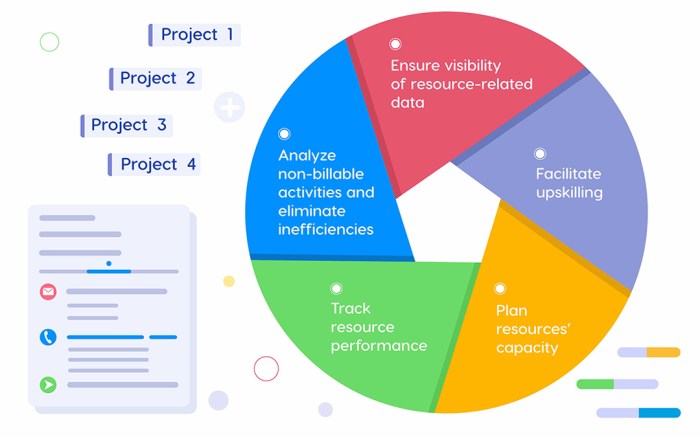
In conclusion, optimizing Docker image size is a multi-faceted process requiring careful attention to image building, content optimization, and layer management. Employing the techniques Artikeld in this guide will result in significant reductions in image size, ultimately improving deployment efficiency and container performance.
By understanding the factors contributing to image bloat, from unnecessary packages to inefficient data management, you’ll be well-equipped to build streamlined and efficient Docker images. The provided examples and tools will assist you in tailoring your optimization strategies to specific use cases.
Essential Questionnaire
What are common sources of bloat in Docker images?
Unnecessary packages, dependencies, unused files, and large application code are common sources of bloat in Docker images. Additionally, inefficient layer management and improperly compressed data can also significantly increase image size.
How can I effectively compress files within a Docker image?
Various compression algorithms, such as gzip or xz, can be employed to compress files within the image. Choosing the appropriate algorithm based on file type and desired compression ratio is crucial for effective optimization.
What are the benefits of using multi-stage builds for Docker images?
Multi-stage builds allow for the creation of optimized images by separating build-time dependencies from the final image. This significantly reduces the image size by eliminating unnecessary components.
How can I automate the optimization process for Docker images?
Scripting and using specialized tools can automate the optimization process, including detecting inefficiencies and applying optimization strategies during the build process.