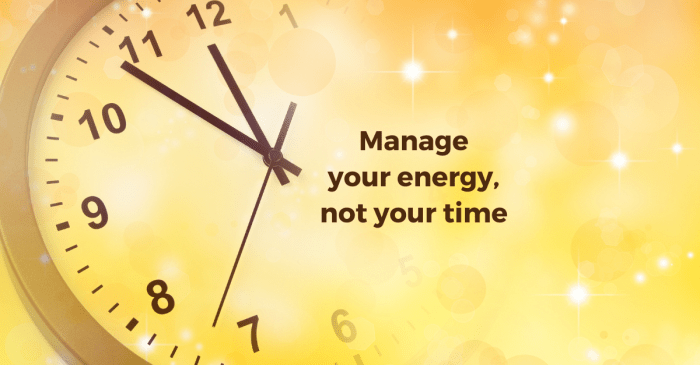Integrating FinOps into the DevOps lifecycle is no longer a futuristic concept, but a present-day necessity for organizations striving for cloud cost efficiency and operational excellence. This guide explores the synergy between FinOps and DevOps, revealing how to align financial and operational goals to optimize cloud spending. We’ll navigate the intricacies of this integration, providing practical strategies and tools to empower your teams.
The journey involves a shift from traditional IT cost management to a proactive, data-driven approach. This requires fostering collaboration between finance, engineering, and operations, along with implementing robust cost visibility, optimization strategies, and automation. By embracing these principles, organizations can gain unprecedented control over their cloud costs, ensuring sustainable growth and innovation.
Understanding the Fundamentals: FinOps and DevOps Synergy
The integration of FinOps into the DevOps lifecycle represents a significant shift in how organizations manage cloud costs. This approach brings financial accountability to the fast-paced world of DevOps, ensuring that teams can innovate rapidly while remaining cost-conscious. This section will delve into the core principles of FinOps, its relationship with DevOps practices, and how it differs from traditional IT cost management.
Core Principles of FinOps and its Relationship to DevOps Practices
FinOps operates on the principle of collaboration and shared responsibility. It brings together engineering, finance, and business teams to make data-driven decisions about cloud spending. This collaborative approach is a key element in achieving optimal cloud efficiency. The core principles are built on three key phases: Inform, Optimize, and Operate.
- Inform: This phase focuses on providing visibility into cloud spending. It involves collecting, aggregating, and analyzing cost data to understand where money is being spent. This includes identifying cost drivers, such as resource utilization, and establishing cost allocation models.
- Optimize: Once informed, the focus shifts to optimization. This involves identifying and implementing strategies to reduce cloud costs without sacrificing performance or availability. This could involve rightsizing instances, utilizing reserved instances or committed use discounts, and automating cost-saving measures.
- Operate: The operate phase focuses on building a culture of cost awareness and accountability. This includes establishing processes for tracking and reporting on cloud spending, setting budgets, and providing feedback to engineering teams on their spending patterns.
FinOps and DevOps share several commonalities, particularly regarding agility and automation. FinOps leverages DevOps practices like infrastructure as code (IaC) and automated deployments to manage and optimize cloud resources efficiently. The close alignment between these two methodologies allows for faster iteration, improved resource utilization, and more predictable cloud spending. DevOps teams gain greater control over their spending through FinOps practices.
This is achieved by providing them with real-time cost data and the tools to make informed decisions about resource allocation and utilization.
Detailed Comparison of Traditional IT Cost Management Versus FinOps
Traditional IT cost management often operates in silos, with the finance team responsible for budgeting and cost control. This approach lacks the real-time visibility and agility needed to manage the dynamic nature of cloud environments. FinOps, on the other hand, is a collaborative, data-driven approach that empowers engineering teams to make cost-aware decisions.
| Aspect | Traditional IT Cost Management | FinOps |
|---|---|---|
| Visibility | Limited visibility into actual resource consumption. Often relies on periodic reports and static data. | Real-time visibility into cloud spending through dashboards and automated reporting. |
| Agility | Slow response to changing resource needs. Cost optimization efforts are often reactive and delayed. | Highly agile and responsive to changing resource needs. Enables proactive cost optimization through automation and real-time feedback. |
| Collaboration | Siloed approach with limited collaboration between finance and engineering teams. | Highly collaborative, involving finance, engineering, and business teams in cost management decisions. |
| Focus | Focus on budgeting and cost allocation. Often lacks a detailed understanding of resource utilization. | Focus on optimizing cloud spending through continuous monitoring, analysis, and automation. |
| Tools | Relies on manual processes, spreadsheets, and limited tooling. | Leverages cloud provider tools, FinOps platforms, and automation tools for cost tracking, optimization, and reporting. |
The shift from traditional IT cost management to FinOps represents a fundamental change in mindset. Traditional IT cost management focused on controlling costs through static budgets and infrequent reporting. FinOps emphasizes continuous optimization, real-time visibility, and a culture of cost awareness.
Real-World Examples of How FinOps Empowers DevOps Teams
FinOps empowers DevOps teams by providing them with the tools and information they need to make informed decisions about cloud spending. Here are some real-world examples:
- Rightsizing Instances: By monitoring resource utilization, DevOps teams can identify instances that are over-provisioned. They can then resize these instances to match actual needs, reducing cloud costs without impacting performance. For example, a company using AWS might discover that a particular EC2 instance is consistently underutilized. Through FinOps practices, they can identify this and move to a smaller, less expensive instance, resulting in significant cost savings.
- Automated Cost Allocation: FinOps tools enable automated cost allocation, allowing teams to track spending by project, department, or application. This provides valuable insights into where costs are being incurred and helps identify areas for optimization. A development team could, for instance, use automated cost allocation to determine that a new feature is consuming an unexpectedly large amount of cloud resources. This allows them to address the issue quickly and prevent cost overruns.
- Implementing Reserved Instances and Committed Use Discounts: FinOps teams can analyze resource usage patterns to identify opportunities to purchase reserved instances or commit to using a certain amount of cloud resources at a discounted rate. This can lead to significant cost savings over time. A company running a consistent workload in Google Cloud Platform (GCP) could use FinOps insights to purchase committed use discounts for their compute resources, reducing their overall bill.
- Automated Budget Alerts and Notifications: FinOps tools can be configured to send alerts and notifications when spending exceeds predefined budgets. This allows teams to quickly identify and address potential cost overruns. If a DevOps team sets a budget for a specific project and receives an alert that the budget is being exceeded, they can investigate the root cause and take corrective action before the cost spirals out of control.
- Infrastructure as Code (IaC) for Cost Optimization: By integrating FinOps principles with IaC, teams can ensure that cost considerations are incorporated into the infrastructure provisioning process from the start. For instance, they can define cost-optimized configurations in their IaC templates, ensuring that new resources are provisioned with cost efficiency in mind. This proactive approach minimizes the risk of costly misconfigurations and helps teams build a culture of cost awareness from the ground up.
These examples demonstrate the tangible benefits of integrating FinOps into the DevOps lifecycle. By providing visibility, control, and automation, FinOps empowers DevOps teams to optimize cloud spending, improve resource utilization, and drive greater business value.
Assessing Current State: Evaluating Your Infrastructure
Evaluating your current cloud infrastructure is the crucial first step in integrating FinOps into the DevOps lifecycle. This assessment provides a baseline understanding of your cloud spending, resource utilization, and the maturity of your existing FinOps practices. This foundation allows you to identify areas for improvement, set realistic goals, and measure the effectiveness of your FinOps initiatives.
Identifying Key Metrics to Evaluate Cloud Infrastructure Spending
Identifying the right metrics is essential for gaining visibility into your cloud spending and understanding where your money is being spent. These metrics provide a clear picture of cost drivers and areas for optimization.
- Cost per Unit: This metric measures the cost associated with each unit of business value delivered. For example, cost per transaction, cost per user, or cost per customer. This provides a direct link between cloud spending and business outcomes.
- Cost per Resource: This focuses on the cost of individual cloud resources like virtual machines, storage, and databases. Tracking this helps identify the most expensive resources and those that are underutilized.
- Cost Allocation: This involves attributing cloud costs to specific teams, projects, or applications. Accurate cost allocation allows for accountability and enables teams to understand their spending patterns.
- Utilization Rates: This measures how effectively your cloud resources are being used. Metrics like CPU utilization, memory utilization, and storage capacity utilization help identify underutilized resources that can be right-sized or eliminated.
- Unit Economics: This focuses on the financial performance of a specific product or service. It involves calculating the revenue generated per unit and comparing it to the associated cloud costs.
- Cloud Waste: This identifies resources that are not actively contributing to business value, such as idle virtual machines or oversized storage volumes. Reducing cloud waste is a key focus of FinOps.
- Forecast Accuracy: This evaluates how well your cloud spending forecasts align with actual spending. Improving forecast accuracy enables better budgeting and resource planning.
Elaborating on Tools and Methods for Monitoring Cloud Resource Utilization
Monitoring cloud resource utilization is critical for identifying inefficiencies and opportunities for optimization. Various tools and methods can be employed to gain insights into resource usage patterns.
- Cloud Provider Native Tools: Each major cloud provider (AWS, Azure, GCP) offers built-in monitoring and reporting tools. For example, AWS provides CloudWatch for monitoring, Cost Explorer for cost analysis, and Trusted Advisor for resource optimization recommendations. Azure offers Azure Monitor and Cost Management + Billing. Google Cloud provides Cloud Monitoring and Cloud Billing.
- Third-Party Monitoring Tools: Several third-party tools specialize in cloud resource monitoring and FinOps. These tools often provide more advanced features, integrations, and dashboards than native tools. Examples include CloudHealth by VMware, Apptio Cloudability, and Densify.
- Automated Right-Sizing: Implement automated right-sizing tools to automatically adjust the size of your cloud resources based on real-time utilization data. These tools can dynamically scale resources up or down to meet demand and minimize costs.
- Cost Optimization Recommendations: Utilize tools that provide cost optimization recommendations based on resource usage patterns. These recommendations may include right-sizing instances, deleting unused resources, and leveraging reserved instances or committed use discounts.
- Alerting and Notification Systems: Set up alerts and notifications to be informed when resource utilization reaches predefined thresholds. This allows for proactive intervention to prevent performance issues or cost overruns.
- Data Visualization and Dashboards: Create dashboards and visualizations to track key metrics and trends in resource utilization. This provides a clear and concise overview of your cloud environment.
Designing a Process to Assess the Maturity Level of Your Current FinOps Implementation
Assessing your FinOps maturity level helps you understand your current capabilities and identify areas for improvement. A structured process allows you to track progress and continuously enhance your FinOps practices.
- Define Maturity Levels: Establish a framework for assessing FinOps maturity. This framework typically includes levels such as:
- Crawl: Basic cost tracking and visibility.
- Walk: Cost allocation and basic optimization efforts.
- Run: Proactive cost optimization and forecasting.
- Fly: Continuous optimization, automation, and advanced FinOps practices.
- Identify Key Capabilities: Define the key capabilities required at each maturity level. These capabilities may include cost allocation, resource optimization, forecasting, and automation.
- Conduct a Self-Assessment: Use a questionnaire or assessment tool to evaluate your current FinOps practices against the defined capabilities. Involve relevant stakeholders from engineering, finance, and operations.
- Analyze Results and Identify Gaps: Analyze the results of the self-assessment to identify areas where your FinOps implementation falls short of your desired maturity level.
- Develop an Improvement Plan: Create a plan to address the identified gaps. This plan should include specific actions, timelines, and responsible parties.
- Implement and Iterate: Implement the improvement plan and continuously monitor your progress. Regularly reassess your FinOps maturity level and refine your practices as needed.
- Examples of FinOps Maturity Assessment Tools:
- FinOps Foundation Maturity Model: A widely recognized model that provides a comprehensive framework for assessing FinOps maturity.
- Cloud Provider Assessment Tools: Some cloud providers offer assessment tools that can help you evaluate your FinOps practices.
- Custom Assessment Frameworks: Organizations can develop their own custom assessment frameworks based on their specific needs and goals.
Building a FinOps Culture: Collaboration and Communication
Cultivating a successful FinOps practice requires a shift in organizational mindset and a commitment to collaboration across traditionally siloed teams. Breaking down these silos and fostering open communication are crucial for optimizing cloud spending and achieving financial accountability. This section Artikels practical strategies for building a robust FinOps culture.
Fostering Collaboration Between Finance, Engineering, and Operations Teams
Successful FinOps implementation hinges on effective collaboration between finance, engineering, and operations. This necessitates a change in how teams interact and share information.
- Establishing Cross-Functional Teams: Forming dedicated FinOps teams or working groups that include representatives from finance, engineering (including DevOps), and operations is a fundamental step. These teams should have clear objectives, such as optimizing cloud costs, forecasting spend, and identifying areas for improvement. For example, a FinOps team might include a cloud cost analyst from finance, a cloud engineer from the DevOps team, and a systems administrator from operations.
- Implementing Regular Meetings and Communication Channels: Regular meetings, such as weekly or bi-weekly FinOps stand-ups, are essential for sharing updates, discussing challenges, and making decisions. Utilizing communication channels like Slack, Microsoft Teams, or dedicated FinOps dashboards facilitates ongoing communication and information sharing.
- Defining Shared Goals and Metrics: Aligning all teams around shared goals and key performance indicators (KPIs) related to cloud spending is crucial. This ensures everyone is working towards the same objectives. For example, a shared KPI might be “reduce cloud waste by 15% in the next quarter.” This fosters a sense of shared responsibility.
- Creating a Culture of Transparency: Openly sharing cloud spending data, cost breakdowns, and performance metrics with all stakeholders promotes transparency. This includes making dashboards and reports readily available and accessible.
- Providing Training and Education: Investing in training and education programs for all teams on FinOps principles and best practices helps to build a common understanding and language. This can include workshops, online courses, and internal knowledge-sharing sessions.
Creating a Communication Plan to Keep Stakeholders Informed About Cloud Spending
A well-defined communication plan is essential for keeping stakeholders informed about cloud spending, performance, and optimization efforts. This plan should be tailored to the specific needs and roles of different stakeholders.
- Identifying Key Stakeholders: Identify all individuals and teams who need to be informed about cloud spending, including executives, finance, engineering, operations, and product managers.
- Defining Communication Channels: Establish appropriate communication channels for different stakeholders. This might include:
- Executive Summaries: Monthly or quarterly reports summarizing overall cloud spending, cost trends, and key initiatives.
- Dashboard Access: Providing access to interactive dashboards that allow stakeholders to drill down into cost data.
- Regular Email Updates: Sending regular email updates with key metrics, cost alerts, and optimization recommendations.
- Team-Specific Reports: Tailoring reports to specific teams, such as engineering teams, providing them with insights into their cloud spending.
- Establishing Reporting Frequency: Determine the frequency of reporting based on the needs of each stakeholder group. For example, executives might receive monthly reports, while engineering teams receive daily or weekly updates.
- Defining Key Metrics and KPIs: Identify the key metrics and KPIs that will be tracked and reported. This should include cost, usage, performance, and optimization metrics.
- Creating a Communication Schedule: Develop a communication schedule that Artikels the frequency, content, and recipients of each communication.
- Automating Reporting: Automate the generation and distribution of reports and dashboards whenever possible to save time and ensure consistency.
Establishing Clear Roles and Responsibilities for FinOps within DevOps
Defining clear roles and responsibilities for FinOps within the DevOps framework ensures that everyone understands their role in managing cloud costs. This helps to prevent confusion and ensure accountability.
- Defining FinOps Roles: Define specific roles within the FinOps framework, such as:
- FinOps Practitioner/Cloud Cost Analyst: Responsible for analyzing cloud spending, identifying cost optimization opportunities, and generating reports.
- Cloud Engineer/DevOps Engineer: Responsible for implementing cost optimization strategies, such as right-sizing resources, automating scaling, and leveraging reserved instances.
- FinOps Lead/Manager: Oversees the FinOps program, sets goals, and ensures alignment between finance, engineering, and operations.
- Mapping Responsibilities: Clearly map out the responsibilities of each role. For example:
- FinOps Practitioner: Monitors cloud spending, identifies cost anomalies, and generates cost reports.
- Cloud Engineer: Implements cost optimization recommendations, automates resource scaling, and manages cloud infrastructure.
- FinOps Lead: Sets FinOps goals, tracks progress, and facilitates communication between teams.
- Documenting Processes and Procedures: Documenting all FinOps processes and procedures, such as cost allocation, budgeting, and forecasting, ensures consistency and helps to onboard new team members.
- Establishing a Feedback Loop: Create a feedback loop to continuously improve FinOps processes and procedures. This includes gathering feedback from all stakeholders and making adjustments as needed.
- Integrating FinOps into the DevOps Workflow: Integrate FinOps practices into the existing DevOps workflow. This includes incorporating cost optimization into the development and deployment processes. For instance, when a new service is deployed, the team needs to consider the estimated cost of the new service.
Cost Visibility and Allocation: Gaining Transparency
Implementing effective cost visibility and allocation is crucial for FinOps success. It allows organizations to understand where their cloud spending is going, identify areas for optimization, and hold teams accountable for their resource consumption. This transparency empowers informed decision-making and drives cost efficiency across the DevOps lifecycle.
Implementing Cost Tagging and Allocation Strategies for Cloud Resources
Cost tagging is the cornerstone of effective cost allocation. By applying metadata tags to cloud resources, organizations can categorize and track spending based on various dimensions, such as project, team, environment, or application. This enables a granular view of cloud costs, making it easier to identify cost drivers and allocate expenses accurately.
- Establish a Tagging Policy: Define a consistent and comprehensive tagging policy. This policy should Artikel the required tags, their format, and the associated values. Common tags include:
- `Project`: The name of the project using the resource.
- `Team`: The team responsible for the resource.
- `Environment`: The environment the resource belongs to (e.g., production, staging, development).
- `Application`: The application the resource supports.
- `CostCenter`: The financial cost center associated with the resource.
- Automate Tagging: Implement automated tagging using infrastructure-as-code (IaC) tools or cloud provider APIs. Automating the tagging process reduces manual effort and minimizes the risk of errors or omissions. For instance, using Terraform, you can define tags within your resource configurations.
- Enforce Tagging: Enforce the tagging policy through validation and governance mechanisms. Cloud providers often offer features like tag policies that prevent the creation of resources without the required tags. This ensures data completeness and accuracy.
- Allocate Costs Based on Tags: Utilize the tagging data to allocate costs to the appropriate teams, projects, or cost centers. Cloud provider cost management tools enable filtering and grouping costs based on tags, allowing for detailed cost breakdowns. For example, you can generate reports showing the monthly cost of a specific project, broken down by service.
- Regularly Review and Refine: Periodically review and refine the tagging strategy to adapt to changing business needs and cloud resource usage patterns. This includes updating tag values, adding new tags, or removing obsolete ones.
Using Cloud Provider Dashboards for Cost Visibility
Cloud providers offer comprehensive dashboards and tools for visualizing and analyzing cloud costs. These dashboards provide real-time insights into spending patterns, enabling organizations to proactively manage their cloud expenses.
- AWS Cost Explorer: AWS Cost Explorer provides a rich set of features for analyzing AWS costs. It allows users to visualize spending trends, identify cost drivers, and forecast future costs. Users can filter and group costs by various dimensions, including tags, services, and regions. It offers features like cost anomaly detection to alert users of unusual spending patterns.
- Google Cloud Cost Management: Google Cloud’s Cost Management platform provides similar capabilities for Google Cloud Platform (GCP) users. It offers detailed cost reports, budgeting features, and anomaly detection. Users can explore cost data at different levels of granularity and create custom dashboards to monitor key metrics.
- Microsoft Azure Cost Management + Billing: Azure Cost Management + Billing provides cost visibility and control for Azure resources. It enables users to track spending, set budgets, and analyze cost trends. Users can also leverage cost analysis features to identify cost optimization opportunities.
- Utilize Built-in Features: Explore features like cost anomaly detection, budget alerts, and cost forecasting within the cloud provider dashboards. Set up alerts to be notified when spending exceeds predefined thresholds or when anomalies are detected.
- Integrate with Third-Party Tools: Consider integrating cloud provider data with third-party FinOps platforms for enhanced cost management capabilities. These platforms often provide advanced analytics, reporting, and automation features. For instance, tools like CloudHealth by VMware or Apptio Cloudability can integrate with multiple cloud providers and offer centralized cost management.
Generating Cost Reports for Different Teams and Projects
Generating tailored cost reports is essential for fostering accountability and driving cost optimization across different teams and projects. These reports provide actionable insights into spending patterns, enabling teams to make informed decisions about their resource consumption.
- Define Reporting Requirements: Collaborate with different teams and stakeholders to understand their reporting needs. Determine the frequency of reports, the desired level of detail, and the key metrics to be included. For example, the development team might need daily reports on the cost of their development environment, while the finance team might need monthly reports on overall cloud spending.
- Automate Report Generation: Automate the generation and distribution of cost reports using cloud provider APIs, scripting tools, or third-party FinOps platforms. Automating the process saves time and ensures consistency.
- Customize Reports for Different Audiences: Tailor reports to the specific needs of each team or project. For example:
- Project Managers: Reports focusing on project-specific costs, broken down by service and resource type.
- Development Teams: Reports highlighting the cost of their applications and environments, with insights into potential optimization opportunities.
- Finance Teams: High-level reports on overall cloud spending, budget performance, and cost trends.
- Utilize Data Visualization: Use data visualization techniques to present cost data in a clear and concise manner. Charts, graphs, and dashboards can help teams quickly understand spending patterns and identify areas for improvement. For example, a bar chart could be used to compare the monthly cost of different projects, or a line graph could be used to track the cost of a specific service over time.
- Provide Actionable Insights: Include actionable insights and recommendations in the cost reports. For example, the report could highlight opportunities to right-size instances, optimize storage usage, or leverage reserved instances.
- Share Reports Regularly: Distribute cost reports regularly to the relevant teams and stakeholders. Regular reporting fosters accountability and encourages proactive cost management.
- Example: A SaaS company noticed that its staging environment was consuming a significant amount of resources, leading to unnecessary costs. By generating a monthly cost report that highlighted the staging environment’s spending, the engineering team was able to identify unused resources and optimize their configuration, resulting in a 20% reduction in staging environment costs.
Optimization Strategies: Right-Sizing and Resource Efficiency

Optimizing cloud resource usage is a core tenet of FinOps, directly impacting cost efficiency and performance. By actively pursuing right-sizing and resource optimization, organizations can significantly reduce their cloud spend without sacrificing application performance or availability. This section details actionable strategies to achieve these goals.
Right-Sizing Cloud Instances and Optimizing Resource Usage
Right-sizing involves matching cloud instance capacity to actual workload demands. This prevents over-provisioning, where resources are allocated beyond what is needed, leading to unnecessary costs. Resource optimization focuses on using cloud resources efficiently, minimizing waste, and improving performance.
- Instance Type Selection: Selecting the appropriate instance type is crucial. Evaluate compute, memory, storage, and network requirements. For example, a development environment might benefit from a less powerful, lower-cost instance type compared to a production environment.
- Continuous Monitoring: Implement continuous monitoring of resource utilization metrics like CPU, memory, network I/O, and disk I/O. Utilize cloud provider tools (e.g., AWS CloudWatch, Azure Monitor, Google Cloud Monitoring) or third-party monitoring solutions to collect and analyze these metrics.
- Performance Testing: Regularly perform load and performance testing to simulate real-world traffic patterns. This helps identify bottlenecks and determine the optimal instance size for different workloads.
- Automated Scaling: Implement auto-scaling to dynamically adjust the number of instances based on demand. This ensures resources are available when needed and reduces costs during periods of low activity. Configure scaling policies based on metrics like CPU utilization or queue length.
- Storage Optimization: Choose the appropriate storage type (e.g., SSD, HDD, object storage) based on performance and cost requirements. Regularly review storage utilization and delete unused data to minimize storage costs. Consider using data tiering to move less frequently accessed data to lower-cost storage options.
- Containerization and Orchestration: Utilize containerization technologies like Docker and orchestration platforms like Kubernetes to improve resource utilization. Containers allow for more efficient packing of workloads onto instances, leading to better resource utilization.
Benefits of Reserved Instances and Spot Instances
Cloud providers offer various pricing models, including reserved instances and spot instances, to help optimize costs. Understanding the benefits and trade-offs of each model is essential for making informed decisions.
- Reserved Instances: Reserved instances provide significant discounts compared to on-demand pricing in exchange for a commitment to use a specific instance type for a set period (typically one or three years). They are best suited for stable, predictable workloads that run consistently.
- Spot Instances: Spot instances allow users to bid on spare compute capacity, offering substantial discounts compared to on-demand pricing. The price fluctuates based on supply and demand. Spot instances are ideal for fault-tolerant, interruptible workloads such as batch processing, data analysis, and development/testing environments.
- Comparison:
- Cost: Reserved instances offer the most predictable cost savings for steady-state workloads. Spot instances offer the lowest cost, but with the risk of interruption.
- Commitment: Reserved instances require a commitment to use the instance for the reserved period. Spot instances have no commitment, but instances can be terminated with short notice.
- Suitability: Reserved instances are suitable for production workloads with consistent resource needs. Spot instances are suitable for flexible workloads that can tolerate interruption.
Workflow for Regularly Reviewing and Optimizing Cloud Resource Configurations
A well-defined workflow is essential for continuously optimizing cloud resource configurations. This process ensures that resources are used efficiently and that costs are kept under control.
- Establish Baseline: Start by establishing a baseline of current resource utilization and spending. Collect data on instance types, sizes, and utilization metrics.
- Monitoring and Analysis: Continuously monitor resource utilization metrics using cloud provider tools or third-party solutions. Analyze the data to identify potential areas for optimization.
- Right-Sizing Recommendations: Based on the analysis, generate right-sizing recommendations. These recommendations might include changing instance types, adjusting instance sizes, or implementing auto-scaling.
- Implementation and Testing: Implement the recommended changes in a controlled environment. Thoroughly test the changes to ensure they do not negatively impact application performance or availability.
- Cost Tracking and Reporting: Track the cost savings resulting from the implemented optimizations. Generate regular reports to communicate the results to stakeholders.
- Iteration and Refinement: The optimization process should be iterative. Continuously review resource configurations and refine optimization strategies based on changing workload demands and evolving cloud provider offerings.
Automation for FinOps
Implementing FinOps effectively relies heavily on automation. By automating various FinOps practices, organizations can significantly reduce manual effort, improve accuracy, and achieve greater cost efficiency. Automation streamlines processes, allowing teams to react faster to cost anomalies and optimize resource utilization proactively. This section explores automation tools, techniques, and integration strategies for FinOps.
Automation Tools for Implementing FinOps Practices
A range of tools supports automating FinOps processes. These tools are designed to integrate with cloud platforms and existing DevOps workflows.
- Cloud Provider Native Tools: Major cloud providers like AWS, Azure, and Google Cloud offer native tools for cost management, reporting, and optimization. AWS Cost Explorer, Azure Cost Management, and Google Cloud Billing provide dashboards, reports, and recommendations for cost optimization. These tools offer features like cost allocation, budget alerts, and reserved instance recommendations.
- Third-Party FinOps Platforms: Several third-party platforms specialize in FinOps automation. These platforms often provide advanced features beyond what cloud providers offer, such as cross-cloud cost aggregation, anomaly detection, and automated right-sizing. Examples include CloudHealth by VMware, Apptio Cloudability, and Kubecost.
- Infrastructure as Code (IaC) Tools: Tools like Terraform, Ansible, and CloudFormation can automate the deployment and management of cloud infrastructure. These tools allow you to define infrastructure as code, making it easier to track and manage costs associated with resources. By integrating cost tagging and resource configuration within your IaC templates, you can ensure that all deployed resources are properly tagged and cost-attributed.
- CI/CD Pipeline Integration Tools: Integrating FinOps automation into CI/CD pipelines enables proactive cost control. Tools such as those mentioned previously can be incorporated into pipelines to perform tasks like cost analysis before deployment, automatically right-sizing resources, and implementing cost-saving configurations.
- Monitoring and Alerting Tools: Tools like Prometheus, Grafana, and Datadog can be used to monitor cloud resource utilization and set up alerts for cost anomalies. These tools can provide real-time insights into resource consumption, allowing you to quickly identify and address potential cost issues.
Script to Automate the Identification of Idle Cloud Resources
Identifying idle resources is crucial for cost optimization. The following Python script uses the AWS SDK (Boto3) to identify and report on idle EC2 instances. This script can be adapted for other cloud providers.
Script (Python):
import boto3 from datetime import datetime, timedelta def identify_idle_ec2_instances(region_name='us-east-1', threshold_minutes=60): """ Identifies idle EC2 instances in a given AWS region. Args: region_name (str): The AWS region to check. Defaults to 'us-east-1'. threshold_minutes (int): The number of minutes of inactivity to consider an instance idle. Defaults to 60. Returns: list: A list of dictionaries, each containing details of an idle instance.""" ec2 = boto3.client('ec2', region_name=region_name) idle_instances = [] threshold_time = datetime.utcnow()-timedelta(minutes=threshold_minutes) try: response = ec2.describe_instances() for reservation in response['Reservations']: for instance in reservation['Instances']: instance_id = instance['InstanceId'] try: metrics = ec2.get_metric_data( Namespace='AWS/EC2', MetricDataQueries=[ 'Id': 'cpu_utilization', 'MetricStat': 'Metric': 'Namespace': 'AWS/EC2', 'MetricName': 'CPUUtilization', 'Dimensions': [ 'Name': 'InstanceId', 'Value': instance_id , ], , 'Period': 60, # 60 seconds 'Stat': 'Average', , 'ReturnData': True ], StartTime=threshold_time, EndTime=datetime.utcnow() ) cpu_utilization_data = metrics['MetricDataResults'][0] if cpu_utilization_data['Values']: # If there is any CPU utilization data within the threshold, consider it active.
continue else: idle_instances.append( 'InstanceId': instance_id, 'InstanceType': instance['InstanceType'], 'LaunchTime': instance['LaunchTime'], 'Region': region_name ) except Exception as e: print(f"Error getting metrics for instance_id: e") except Exception as e: print(f"Error describing instances: e") return idle_instances # Example usage: idle_instances = identify_idle_ec2_instances() if idle_instances: print("Idle EC2 Instances:") for instance in idle_instances: print(f" Instance ID: instance['InstanceId'], Instance Type: instance['InstanceType'], Launch Time: instance['LaunchTime'], Region: instance['Region']") else: print("No idle EC2 instances found.")
Explanation:
- The script uses the Boto3 library to interact with AWS.
- It defines a function, `identify_idle_ec2_instances`, which takes the AWS region and a threshold (in minutes) as input.
- The function queries AWS for EC2 instance data.
- It retrieves CPU utilization metrics for each instance within the specified time frame.
- If an instance has no CPU utilization data within the threshold, it is considered idle.
- The script outputs a list of idle instances, including their instance ID, type, and launch time.
Demonstration of Integrating FinOps Automation into Your CI/CD Pipeline
Integrating FinOps into a CI/CD pipeline allows for proactive cost management and optimization throughout the software development lifecycle. This can be achieved by incorporating cost analysis and resource optimization steps into the pipeline.
Example Integration with Jenkins:
- Define a Pipeline: Create a Jenkins pipeline (declarative or scripted) that defines the stages of your software deployment process.
- Add a Cost Analysis Stage: Before deploying resources, add a stage to analyze the estimated cost of the deployment. This stage can use tools like the AWS CLI or a third-party FinOps platform to query and display the estimated costs.
- Integrate Resource Optimization: Implement a stage to automatically right-size resources based on historical utilization data. For example, you could use a script (similar to the idle resource identification script) to suggest or automatically resize EC2 instances based on CPU utilization metrics.
- Implement Budget Alerts: Configure budget alerts within the CI/CD pipeline. This could involve integrating with the AWS Budgets API or a third-party FinOps tool to trigger alerts if the deployment cost exceeds a predefined threshold.
- Use Tagging: Ensure that all resources deployed by the pipeline are properly tagged with relevant information (e.g., application name, environment, team) to facilitate cost allocation and reporting.
- Example Snippet (Jenkinsfile – Declarative):
pipeline agent any stages stage('Build') steps echo 'Building the application...' stage('Cost Analysis') steps script // Replace with your cost analysis logic (e.g., using AWS CLI) def cost = sh(script: 'aws cloudformation estimate-template-cost --template-body file://template.yaml', returnStatus: true) if (cost == 0) echo "Estimated cost: $cost" else echo "Cost estimation failed." stage('Deploy') steps echo 'Deploying the application...' // Deployment steps here (e.g., using Terraform, CloudFormation) stage('Right-Sizing') steps script // Replace with your right-sizing logic (e.g., calling the idle resource script) // You can use a Python script that uses the AWS SDK (Boto3) to identify and suggest right-sizing options. // For example: def idleInstances = sh(script: 'python identify_idle_ec2_instances.py', returnStdout: true) echo "Idle instances found: $idleInstances"
Illustration of the Jenkinsfile Snippet:
The example Jenkinsfile snippet demonstrates how to integrate cost analysis, and right-sizing into a CI/CD pipeline. The “Cost Analysis” stage utilizes the AWS CLI to estimate the cost of deploying a CloudFormation template. The “Right-Sizing” stage runs a Python script (assumed to be the idle resource script) to identify potential right-sizing opportunities. This allows developers to be aware of the costs before deploying, and potentially adjust the deployment parameters to optimize resource usage.
The use of ‘returnStatus: true’ in the `sh` commands allows the pipeline to handle errors gracefully.
Forecasting and Budgeting
Predicting and managing cloud costs effectively is crucial for successful FinOps implementation. By accurately forecasting future spending and establishing robust budgeting practices, organizations can avoid unexpected costs, optimize resource allocation, and maintain financial control over their cloud infrastructure. This section explores how to forecast cloud costs, create effective cloud budgets, and integrate cost forecasting into the DevOps planning process.
Forecasting Cloud Spending Based on Historical Data
Forecasting cloud spending involves analyzing historical data to predict future costs. This process leverages past consumption patterns, resource utilization, and pricing models to estimate future expenses.To effectively forecast cloud spending, consider these steps:
- Data Collection: Gather historical cloud usage data. This includes data on resource consumption (CPU, memory, storage), service usage (e.g., compute instances, database services), and associated costs. Collect data over a sufficient period, ideally at least 6-12 months, to capture seasonal variations and trends.
- Data Cleaning and Transformation: Clean and transform the collected data. This involves handling missing values, correcting errors, and aggregating data into meaningful time intervals (e.g., daily, weekly, monthly). Ensure data consistency across all sources.
- Trend Analysis: Analyze historical data to identify trends. This includes identifying periods of high and low consumption, growth rates, and any recurring patterns. Visualizations such as line graphs, bar charts, and scatter plots can be helpful.
- Forecasting Techniques: Apply appropriate forecasting techniques. Several methods can be used, including:
- Simple Moving Average: Calculates the average cost over a specific period (e.g., the last three months) and uses it as a forecast for the next period. This method is simple but may not be suitable for rapidly changing environments.
- Exponential Smoothing: Assigns exponentially decreasing weights to past observations, giving more weight to recent data. This method is more responsive to changes than the simple moving average.
- Regression Analysis: Uses statistical techniques to model the relationship between cost and various factors (e.g., resource usage, application traffic). This method can provide more accurate forecasts by considering multiple influencing variables.
- Time Series Analysis (e.g., ARIMA): Analyzes time-series data to identify patterns and predict future values. This method is often used for forecasting complex data with seasonality and trends.
- Model Selection and Tuning: Select the most appropriate forecasting model based on the data and the desired level of accuracy. Tune the model parameters to optimize performance.
- Validation and Evaluation: Validate the forecast by comparing it to actual costs over a holdout period. Use metrics such as Mean Absolute Error (MAE) or Mean Squared Error (MSE) to assess forecast accuracy.
- Regular Updates and Refinement: Regularly update the forecast with new data and refine the model as needed. Cloud environments are dynamic, so forecasts should be reviewed and adjusted periodically to maintain accuracy.
For example, consider a company that has been running a web application on AWS for the past year. They have collected monthly cost data and noticed a consistent increase in spending, driven primarily by increased user traffic and data storage. By applying regression analysis, they could model the relationship between user traffic (e.g., page views) and monthly cloud costs. The model could then be used to predict future cloud costs based on projected user traffic growth.
If they forecast a 20% increase in user traffic next month, the model would estimate a corresponding increase in cloud spending.
Creating Cloud Budgets and Setting Up Alerts
Creating cloud budgets and setting up alerts is critical for financial control. Budgets provide a framework for managing cloud spending, while alerts notify stakeholders of potential overspending or unusual cost patterns.To create effective cloud budgets and set up alerts, follow these steps:
- Define Budget Scope: Determine the scope of the budget. This can be based on various factors, including:
- Service Level: Budget for specific cloud services (e.g., compute, storage, databases).
- Application Level: Budget for individual applications or workloads.
- Team Level: Budget for specific development teams or business units.
- Environment Level: Budget for development, testing, and production environments.
- Set Budget Amounts: Determine the budget amount based on the cost forecast, historical spending, and business requirements. Set the budget at a level that allows for flexibility while maintaining control.
- Define Budget Periods: Specify the budget period (e.g., monthly, quarterly, annually). Align the budget period with the organization’s financial reporting cycles.
- Establish Alerting Thresholds: Set up alerts to notify stakeholders when spending exceeds predefined thresholds. Consider different alert levels (e.g., warning, critical) to provide varying degrees of urgency.
- Configure Alert Notifications: Configure the alert notifications to be sent to the appropriate stakeholders (e.g., finance team, DevOps engineers, application owners). Use various channels such as email, Slack, or other collaboration tools.
- Implement Budget Tracking and Monitoring: Regularly track and monitor cloud spending against the budget. Use cloud provider tools or third-party FinOps platforms to visualize spending and identify trends.
- Review and Adjust Budgets: Review and adjust the budgets periodically. Cloud environments are dynamic, and budgets should be adjusted to reflect changes in usage patterns, resource requirements, and business priorities.
For example, an e-commerce company could create a monthly budget for their production environment. They could set a budget of $10,000 per month, based on their cost forecast and business requirements. They could then set up alerts to notify the DevOps team if spending exceeds $8,000 (warning level) and $9,500 (critical level). These alerts would allow the team to proactively investigate potential overspending and take corrective action.
Incorporating Cost Forecasting into the DevOps Planning Process
Integrating cost forecasting into the DevOps planning process ensures that financial considerations are incorporated into decision-making throughout the software development lifecycle. This approach enables teams to proactively manage cloud costs and optimize resource allocation.To incorporate cost forecasting into the DevOps planning process, consider these strategies:
- Early Cost Estimation: Estimate the cloud costs associated with new projects or features during the planning phase. Use cost forecasting models and historical data to predict the resource requirements and associated costs.
- Resource Planning and Sizing: Plan and size resources based on cost forecasts. Select the appropriate instance types, storage options, and other resources to meet performance requirements while minimizing costs.
- Infrastructure as Code (IaC): Implement IaC practices to automate infrastructure provisioning and management. This ensures that infrastructure is deployed consistently and efficiently, reducing the risk of over-provisioning.
- Cost Optimization Reviews: Conduct regular cost optimization reviews as part of the DevOps workflow. Analyze resource utilization, identify areas for improvement, and implement cost-saving measures.
- Performance Testing and Optimization: Conduct performance testing and optimization to ensure that applications are running efficiently. Optimize code, database queries, and other components to reduce resource consumption and costs.
- Automated Cost Reporting: Implement automated cost reporting to provide visibility into cloud spending. Integrate cost data into dashboards and reports to track spending against budgets and identify cost trends.
- Collaboration and Communication: Foster collaboration and communication between DevOps, finance, and business stakeholders. Share cost forecasts, budget information, and cost optimization strategies to ensure alignment and transparency.
For example, when a development team is planning to deploy a new microservice, they should estimate the associated cloud costs during the planning phase. This would involve estimating the required compute resources (e.g., CPU, memory), storage, and network bandwidth. They could use cost forecasting models to predict the monthly cost based on projected traffic and usage patterns. The team could then select the most cost-effective instance types and storage options to meet their performance requirements.
By incorporating cost forecasting into the planning process, the team can proactively manage costs and make informed decisions about resource allocation.
Implementing Cost Governance: Policy Enforcement
Cost governance is crucial for maintaining financial control and preventing unexpected cloud spending. Establishing and enforcing clear policies is essential for aligning cloud usage with organizational financial goals. This section Artikels strategies for implementing cost governance policies, leveraging policy-as-code, and designing effective monitoring and enforcement systems.
Strategies for Establishing Cost Governance Policies
Developing effective cost governance policies requires a multifaceted approach that considers various aspects of cloud resource usage. This involves defining clear rules, establishing ownership, and regularly reviewing and updating policies to adapt to evolving business needs.
- Defining Clear Policies: Start by establishing well-defined policies that address specific cost-related areas. These policies should cover aspects such as resource provisioning, instance types, storage configurations, and data transfer. Ensure that the policies are unambiguous and easily understandable by all stakeholders.
- Establishing Ownership and Accountability: Assign clear ownership and accountability for different aspects of cost management. This includes identifying individuals or teams responsible for enforcing policies, monitoring spending, and taking corrective actions when necessary. This promotes a sense of responsibility and ensures that policies are consistently followed.
- Aligning with Business Objectives: Ensure that cost governance policies are aligned with overall business objectives and financial goals. This involves understanding the organization’s priorities and tailoring policies to support those priorities. This ensures that cost management efforts contribute to the success of the business.
- Regular Review and Updates: Cost governance policies should be regularly reviewed and updated to reflect changes in business needs, technology, and cloud provider pricing. This ensures that policies remain relevant and effective over time. Set a schedule for policy reviews, such as quarterly or annually, and involve stakeholders in the review process.
- Communication and Training: Communicate cost governance policies effectively to all relevant stakeholders. Provide training and resources to help individuals understand the policies and their responsibilities. This ensures that everyone is aware of the policies and knows how to comply with them.
Elaborating on the Use of Policy-as-Code to Enforce Cost Controls
Policy-as-code allows organizations to define and enforce cost controls programmatically, automating the enforcement of governance policies. This approach offers several advantages, including improved consistency, scalability, and auditability.
- Automated Enforcement: Policy-as-code allows for the automated enforcement of cost controls across the cloud environment. Instead of manually enforcing policies, these are encoded as code and automatically applied to resources as they are provisioned or modified.
- Consistency and Standardization: This approach ensures consistency and standardization in cost management practices. The same policies are applied across the entire cloud infrastructure, reducing the risk of human error and ensuring uniform application of cost controls.
- Version Control and Auditability: Policy-as-code allows for version control and auditability of cost governance policies. Changes to policies are tracked, allowing for easy rollback to previous versions and providing a clear audit trail of policy modifications.
- Scalability: Policy-as-code scales easily to accommodate growing cloud environments. Policies can be applied to new resources and updated across the infrastructure with minimal effort, making it easy to manage cost controls in a dynamic environment.
- Integration with CI/CD Pipelines: Policy-as-code can be integrated into CI/CD pipelines to automatically enforce cost controls during the deployment process. This ensures that resources are provisioned and configured in compliance with cost governance policies from the outset.
Designing a System for Monitoring and Enforcing Cost Governance Policies
A comprehensive system for monitoring and enforcing cost governance policies is essential for ensuring compliance and identifying potential cost optimization opportunities. This system should include real-time monitoring, automated alerts, and reporting capabilities.
- Real-Time Monitoring: Implement real-time monitoring of cloud resource usage and spending. This involves collecting data on resource utilization, cost, and compliance with cost governance policies. Use monitoring tools and dashboards to visualize data and identify trends.
- Automated Alerts and Notifications: Configure automated alerts and notifications to notify stakeholders of policy violations or potential cost anomalies. Set up alerts based on predefined thresholds, such as spending exceeding a certain budget or resources not meeting utilization requirements.
- Policy Enforcement Mechanisms: Implement mechanisms to enforce cost governance policies. This may include automated actions such as shutting down idle resources, restricting resource provisioning based on predefined rules, or modifying resource configurations to optimize costs.
- Reporting and Analytics: Generate regular reports and analytics to track cost performance, identify areas for improvement, and demonstrate compliance with cost governance policies. Use reporting tools to create customized reports and dashboards that meet specific business needs.
- Integration with Cloud Provider Tools: Leverage cloud provider tools and services to monitor and enforce cost governance policies. Cloud providers offer various services, such as cost management dashboards, budget alerts, and policy enforcement tools, that can be integrated into the overall cost governance system.
Tools and Technologies
Integrating FinOps effectively within the DevOps lifecycle necessitates leveraging the right tools and technologies. Selecting the appropriate solutions can significantly streamline cost management, enhance visibility, and drive optimization efforts. This section explores popular FinOps tools, compares different platforms, and provides insights into their key features and capabilities.
Selecting the Right Solutions
Choosing the right FinOps tools is crucial for success. The selection process should align with your organization’s specific needs, cloud provider(s), and maturity level. Consider factors such as the size of your infrastructure, the complexity of your applications, and the desired level of automation.
- Consider your cloud provider: Some tools are cloud-provider-specific, offering deep integrations and optimized features for platforms like AWS, Azure, or Google Cloud. Others are multi-cloud, providing a unified view across different environments.
- Evaluate your FinOps maturity: Start with tools that address your current needs and can scale as your FinOps practices evolve. Beginner-friendly tools often focus on cost visibility, while more advanced platforms offer sophisticated automation and forecasting capabilities.
- Assess integration capabilities: Ensure the chosen tools integrate seamlessly with your existing DevOps toolchain, including CI/CD pipelines, monitoring systems, and alerting platforms.
- Prioritize ease of use: Select tools with intuitive interfaces and clear reporting to empower your teams to understand and manage cloud costs effectively.
Popular FinOps Tools and Their Key Features
Several FinOps tools have emerged, each offering unique features to help organizations manage their cloud spending. These tools generally focus on cost visibility, allocation, optimization, and automation.
- CloudHealth by VMware: This platform provides comprehensive cost management, governance, and optimization capabilities. It offers detailed reporting, anomaly detection, and automated recommendations for right-sizing and resource utilization. It is designed to help organizations understand and control their cloud spending across multiple cloud providers.
- Apptio Cloudability: Cloudability focuses on providing granular cost visibility, allocation, and optimization recommendations. It offers features such as automated tagging, chargeback reporting, and custom dashboards. The platform is known for its strong reporting capabilities and ability to integrate with various cloud services.
- Kubecost: Specifically designed for Kubernetes environments, Kubecost provides real-time cost monitoring, allocation, and optimization insights for Kubernetes clusters. It allows users to understand the cost of running their applications on Kubernetes and identify areas for optimization.
- Spot by NetApp: Spot helps automate cloud cost optimization through intelligent right-sizing, reserved instance management, and automated spot instance utilization. It leverages machine learning to predict and optimize cloud resource usage, reducing costs without compromising performance.
- AWS Cost Explorer and Azure Cost Management: These native cloud provider tools offer fundamental cost visibility, reporting, and budgeting features. They are readily available and integrated with the respective cloud platforms.
Comparing and Contrasting Different FinOps Platforms
Different FinOps platforms cater to various needs and budgets. A comparison of several tools highlights their key features, pricing models, and integration capabilities.
Here’s a table comparing different FinOps tools:
| Tool Name | Key Features | Pricing Model | Integration Capabilities |
|---|---|---|---|
| CloudHealth by VMware | Cost reporting, anomaly detection, automated recommendations, governance, multi-cloud support. | Subscription-based, custom pricing based on usage and features. | Integrates with major cloud providers (AWS, Azure, GCP), various DevOps tools. |
| Apptio Cloudability | Granular cost visibility, cost allocation, optimization recommendations, custom dashboards, chargeback reporting. | Subscription-based, custom pricing based on usage and features. | Integrates with major cloud providers, various DevOps tools, and billing systems. |
| Kubecost | Real-time cost monitoring, cost allocation, optimization insights for Kubernetes, alerting. | Open-source (with commercial options), pricing based on features and support. | Integrates with Kubernetes clusters, Prometheus, and other monitoring tools. |
| Spot by NetApp | Automated right-sizing, reserved instance management, spot instance utilization, predictive cost optimization. | Subscription-based, custom pricing based on usage and features. | Integrates with major cloud providers, CI/CD pipelines, and monitoring tools. |
Continuous Improvement: Iteration and Adaptation
Continuous improvement is the cornerstone of a successful FinOps implementation. It’s not a one-time setup but an ongoing process of monitoring, analyzing, and refining your cloud financial management practices. This iterative approach ensures that your FinOps strategy remains effective and aligned with your evolving business needs and cloud environment. It fosters a culture of learning and adaptation, leading to more efficient resource utilization and cost optimization over time.
Continuous Monitoring and Its Importance
Continuous monitoring is vital for understanding your cloud spend patterns and identifying areas for improvement. Regularly tracking key metrics allows you to detect anomalies, measure the impact of optimization efforts, and ensure that your FinOps strategy remains aligned with your business goals. Without consistent monitoring, you risk missing opportunities for cost savings and allowing inefficiencies to persist.
Process for Gathering Feedback and Adapting FinOps Strategy
Adapting your FinOps strategy requires a systematic approach to gathering feedback and making necessary adjustments. This process involves several key steps:
- Establish Feedback Channels: Create multiple channels for collecting feedback from various stakeholders, including engineers, finance teams, and business leaders. These channels can include regular meetings, surveys, dedicated Slack channels, and automated reporting systems.
- Collect and Analyze Feedback: Regularly collect and analyze the feedback received through these channels. Identify recurring themes, pain points, and areas where the FinOps strategy is not meeting expectations.
- Prioritize Actionable Items: Prioritize the feedback based on its impact and feasibility. Focus on addressing the most critical issues that will yield the greatest benefits.
- Implement Changes: Implement the necessary changes to your FinOps strategy, such as adjusting cost allocation rules, refining optimization strategies, or updating forecasting models.
- Measure and Evaluate: After implementing changes, measure their impact on your key performance indicators (KPIs). Evaluate whether the changes have achieved the desired results and make further adjustments as needed.
- Communicate Results: Communicate the results of your changes to all stakeholders. This will help build trust and ensure that everyone is aware of the progress being made.
This iterative feedback loop, often represented as a continuous cycle, ensures that the FinOps strategy evolves in response to changing business needs and cloud environments.
Key Performance Indicators (KPIs) to Measure FinOps Implementation Success
Measuring the success of your FinOps implementation requires tracking a set of key performance indicators (KPIs). These metrics provide insights into the effectiveness of your cost optimization efforts and the overall health of your cloud financial management practices. The following KPIs are commonly used:
- Cost per Unit of Business Output: Measures the cost of delivering a specific business outcome, such as the cost per transaction, the cost per customer, or the cost per unit of product sold. It provides a clear understanding of how cloud spending impacts business performance. For example, if an e-commerce company’s cloud spend is $10,000 per month and it processes 10,000 orders, the cost per order is $1.
This KPI helps track the efficiency of the cloud spend in relation to business outcomes.
- Cloud Cost Efficiency Ratio: This KPI assesses the ratio of cloud costs to revenue. It helps in determining the percentage of revenue spent on cloud services. A lower ratio indicates better cost efficiency. If a company generates $1,000,000 in revenue and spends $50,000 on cloud services, the cloud cost efficiency ratio is 5%.
- Cost Allocation Accuracy: Measures the accuracy of allocating cloud costs to different teams, projects, or services. High accuracy ensures that teams are accountable for their spending and that costs are properly attributed. It can be measured by comparing allocated costs to actual usage. For instance, if a project’s allocated cost is $10,000 and the actual usage is $9,500, the cost allocation accuracy is 95%.
- Right-Sizing Opportunities Identified and Implemented: Tracks the number of instances identified for right-sizing and the percentage of those instances that have been successfully optimized. This KPI directly reflects the effectiveness of your resource optimization efforts. A company might identify 100 instances that can be right-sized and successfully optimize 80 of them, resulting in an 80% implementation rate.
- Spend Variance: Measures the difference between the budgeted and actual cloud spend. This helps identify overspending or underspending and allows for timely adjustments to budgets and forecasts. A positive variance means the actual spend is higher than the budget, and a negative variance means the spend is lower. For example, a project with a budget of $50,000 and an actual spend of $55,000 has a spend variance of $5,000.
- Automated Cost Optimization Percentage: This KPI reflects the extent to which automated tools and processes are used to optimize cloud costs. High automation reduces manual effort and improves efficiency. It can be measured by calculating the percentage of optimization tasks that are automated. If 50 out of 100 optimization tasks are automated, the automated cost optimization percentage is 50%.
- Forecasting Accuracy: Measures the accuracy of your cloud cost forecasts. Accurate forecasting helps in budgeting and financial planning. This is often calculated as the Mean Absolute Percentage Error (MAPE). A lower MAPE indicates better accuracy. For instance, if the forecast for a month is $10,000 and the actual spend is $11,000, the MAPE would be 10%.
- Cloud Spend Growth Rate: Tracks the rate at which cloud spending is increasing or decreasing over time. This helps in understanding the overall trend of cloud costs and identifying potential issues. The spend growth rate can be calculated as the percentage change in spend from one period to the next. If cloud spend increases from $100,000 to $110,000 in a month, the growth rate is 10%.
Regularly monitoring these KPIs provides valuable insights into the performance of your FinOps implementation and allows you to make data-driven decisions to improve your cloud financial management practices.
Conclusive Thoughts
In conclusion, integrating FinOps into the DevOps lifecycle is a transformative journey that unlocks significant benefits. From enhancing cost visibility and driving resource efficiency to enabling informed decision-making, this approach empowers organizations to maximize their cloud investments. By embracing continuous improvement and adapting to evolving cloud environments, businesses can achieve sustainable cloud cost optimization and operational excellence, ultimately fueling innovation and business success.
FAQ Section
What is the primary difference between FinOps and traditional IT cost management?
FinOps is a collaborative, data-driven approach that involves real-time monitoring and optimization, whereas traditional IT cost management often relies on static budgeting and retrospective analysis, lacking the agility required for cloud environments.
How long does it typically take to see results after implementing FinOps?
The timeframe for seeing tangible results varies depending on the organization’s size, complexity, and current cloud spending. However, many organizations start to see improvements within a few months, with more significant benefits realized over time as FinOps practices mature.
What are the most common challenges when integrating FinOps into DevOps?
Common challenges include fostering cross-functional collaboration, establishing clear roles and responsibilities, implementing effective cost allocation and tagging, and automating FinOps processes. Overcoming these challenges requires a strong commitment from leadership and a willingness to adapt.
What skills are essential for a FinOps practitioner?
Essential skills include a solid understanding of cloud computing, financial acumen, data analysis, communication, and the ability to work collaboratively across teams. Technical skills in automation and scripting are also highly valuable.
How do I choose the right FinOps tools for my organization?
Selecting the right tools involves assessing your specific needs, considering the size and complexity of your cloud environment, and evaluating features such as cost visibility, reporting capabilities, automation features, and integration capabilities. Consider a trial period or POC to test various tools.