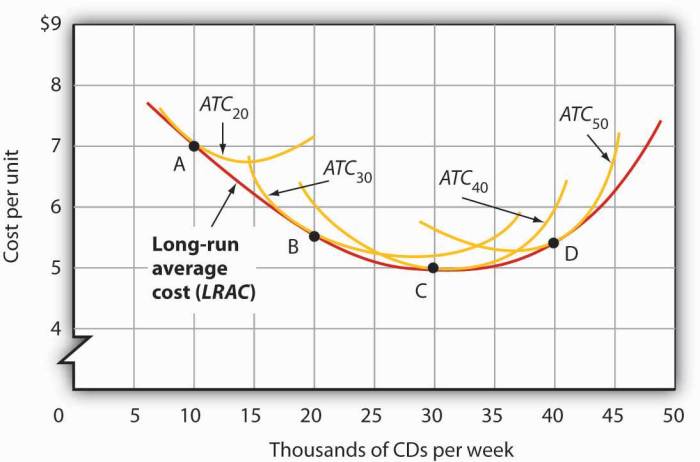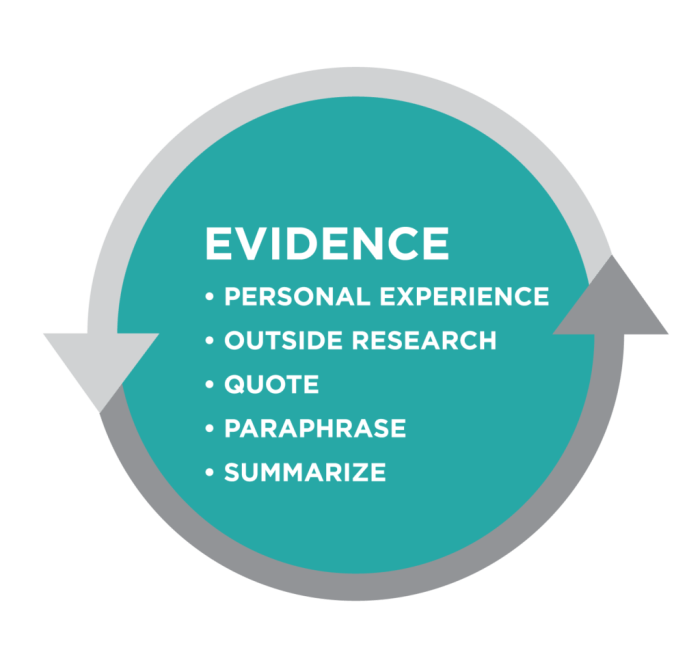Embarking on the journey of cloud computing often brings about the exciting prospect of scalability and innovation. However, with this comes the crucial need for effective cloud cost management. This guide on how to implement a cloud cost allocation strategy delves into the core principles and practical steps required to gain control over your cloud spending, ensuring financial transparency and optimizing resource utilization.
We will explore the fundamental concepts of cloud cost allocation, from defining key terms and identifying cost drivers to selecting the most suitable allocation methods and leveraging both native cloud provider tools and third-party solutions. This will equip you with the knowledge to implement tagging strategies, understand showback and chargeback models, automate processes, and create insightful reports for informed decision-making.
Ultimately, you’ll learn how to optimize cloud costs through strategic allocation, turning cloud expenses into a manageable and predictable part of your budget.
Defining Cloud Cost Allocation
Cloud cost allocation is a critical practice for businesses leveraging cloud services. It allows organizations to understand and manage their cloud spending effectively, ensuring accountability and optimizing resource utilization. This understanding is essential for making informed decisions about cloud investments and driving overall cost efficiency.
Fundamental Principles of Cloud Cost Allocation
Cloud cost allocation involves assigning cloud expenses to specific departments, projects, or teams based on their resource consumption. This process provides visibility into how cloud resources are being used and by whom.The core principles of cloud cost allocation include:
- Accuracy: Ensuring that costs are accurately assigned to the correct consumers of cloud resources. This involves utilizing detailed billing data and tagging strategies.
- Transparency: Providing clear and understandable reporting on cloud spending. This allows stakeholders to easily see where costs are originating.
- Accountability: Holding teams and departments responsible for their cloud spending. This fosters a culture of cost awareness and encourages efficient resource usage.
- Flexibility: Adapting the cost allocation strategy to changing business needs and evolving cloud environments. The ability to modify allocation rules is key.
- Automation: Automating the cost allocation process to reduce manual effort and ensure consistency. Automation minimizes the risk of errors.
Common Cloud Cost Allocation Scenarios
Cloud cost allocation is applicable across various business scenarios, enabling organizations to gain valuable insights into their cloud spending. Several examples illustrate the practical application of this strategy.
- Project-Based Cost Allocation: Assigning cloud costs to specific projects, such as a new application development or a data migration initiative. This helps determine the profitability of each project and track its cloud resource consumption. For instance, a company developing a new e-commerce platform can track the cloud costs specifically related to the development, testing, and deployment of that platform, allowing for a precise understanding of its cloud spending.
- Departmental Cost Allocation: Allocating cloud costs to different departments within an organization, such as engineering, marketing, or sales. This allows each department to understand its cloud spending and optimize its resource usage. For example, the marketing department can be allocated costs related to running its website, while the engineering department is responsible for the costs associated with the development environment.
- Application-Based Cost Allocation: Assigning cloud costs to individual applications or services. This enables organizations to understand the cost of running each application and identify areas for optimization. A company using a microservices architecture could allocate costs to each individual service, allowing for granular cost analysis.
- Environment-Based Cost Allocation: Differentiating costs between development, testing, and production environments. This allows teams to understand the cost impact of each environment and optimize resource allocation accordingly. For example, a development environment, typically smaller in scale, would have lower associated costs compared to the production environment that handles actual customer traffic.
Benefits of Implementing a Cloud Cost Allocation Strategy
Implementing a cloud cost allocation strategy offers several advantages for businesses. These benefits contribute to improved financial management, operational efficiency, and overall business performance.
- Enhanced Cost Visibility: Provides a clear understanding of where cloud spending is occurring, allowing for better control and management of cloud resources.
- Improved Budgeting and Forecasting: Enables more accurate budgeting and forecasting by providing detailed insights into cloud spending patterns.
- Optimized Resource Utilization: Encourages efficient resource utilization by identifying underutilized resources and opportunities for optimization.
- Increased Accountability: Fosters a culture of accountability by assigning cloud costs to specific teams and departments.
- Better Decision-Making: Empowers data-driven decision-making by providing insights into the cost-effectiveness of different cloud services and projects.
- Cost Savings: Leads to potential cost savings by identifying areas where costs can be reduced or optimized.
Definition of Cloud Cost Allocation
Cloud cost allocation is the process of assigning cloud expenses to specific consumers of cloud resources, such as departments, projects, or applications, to improve cost visibility, accountability, and optimization.
Identifying Cost Drivers in the Cloud
Understanding the factors that influence cloud costs is crucial for effective cost allocation. By pinpointing the key drivers, organizations can gain insights into their spending patterns, optimize resource utilization, and ultimately reduce their cloud expenses. This section delves into the primary cost drivers, exploring how different cloud services contribute to costs and comparing these drivers across various cloud providers.
Primary Cloud Cost Factors
Several key factors contribute significantly to cloud spending. Identifying and monitoring these elements allows for a more granular understanding of where costs are accumulating and where optimization efforts should be focused.
- Compute Resources: The usage of virtual machines (VMs), containers, and serverless functions is a major cost driver. Factors include the instance size, the number of instances, and the duration of their use. For example, a large, constantly running VM will incur significantly higher costs than a smaller, infrequently used one.
- Storage: The volume of data stored, the storage class selected (e.g., hot, cold, archive), and the frequency of data access directly impact costs. Higher storage capacity and more frequent data access typically lead to increased expenses. Consider the example of a large media company storing high-resolution video files; the storage costs will be substantial.
- Networking: Data transfer (both inbound and outbound), inter-region data transfers, and the use of services like load balancers and content delivery networks (CDNs) contribute to network costs. Data egress charges, the fees for transferring data out of the cloud provider’s network, can be a significant expense.
- Database Services: The type of database (e.g., relational, NoSQL), the provisioned resources (e.g., CPU, memory, storage), and the data transfer associated with the database all influence costs. The scale and complexity of the database infrastructure directly correlate with expenses.
- Operational Costs: Services like monitoring, logging, and security tools add to the overall cost. While these services are essential for managing and securing cloud environments, their usage must be carefully monitored to prevent unnecessary expenses.
- Licensing: If you are using bring-your-own-license (BYOL) or software-as-a-service (SaaS) solutions, licensing costs can be a significant factor. These costs are typically based on usage, the number of users, or the features used.
Impact of Cloud Services on Costs
Different cloud services have varying cost structures. Understanding these differences is essential for making informed decisions about which services to use and how to optimize their usage.
- Compute Services: Compute services are often priced based on hourly or per-second usage, the size of the instance, and the region where the instance is deployed. Serverless computing, such as AWS Lambda or Azure Functions, offers a pay-per-use model, making it cost-effective for workloads with variable demand.
- Storage Services: Storage costs depend on the storage class, the volume of data stored, and the frequency of data access. Object storage (e.g., AWS S3, Azure Blob Storage) is often used for storing large amounts of data at a lower cost, while faster storage options (e.g., SSD-based storage) are more expensive.
- Database Services: Database costs vary depending on the type of database, the provisioned resources, and the data transfer. Managed database services (e.g., AWS RDS, Azure SQL Database) simplify database management but may have higher costs compared to self-managed databases.
- Networking Services: Networking costs are primarily driven by data transfer charges, which can vary depending on the region and the destination of the data. Services like load balancers and CDNs also contribute to networking costs.
Cost Driver Comparisons Across Cloud Providers
Cloud providers have different pricing models and service offerings. A comparison of cost drivers across providers is crucial for selecting the most cost-effective solution.
Example:
Consider the cost of a virtual machine instance with similar specifications across AWS, Azure, and Google Cloud. The hourly rates, the available instance types, and the pricing models (e.g., on-demand, reserved instances, spot instances) will vary among the providers. For instance, Azure may offer a specific discount for instances running in certain regions, which is not available in AWS. Google Cloud might provide sustained use discounts that automatically adjust the price based on the instance’s usage duration.
These differences make it essential to conduct a thorough cost analysis before choosing a provider.
- Compute: Pricing for virtual machines varies based on instance size, region, and operating system. Some providers offer sustained use discounts or committed use discounts to reduce costs.
- Storage: Storage costs differ based on the storage class, data access frequency, and data transfer charges. The specific pricing tiers and features also vary.
- Networking: Data transfer costs and the pricing of networking services (e.g., load balancers, CDNs) can differ significantly.
- Database: Managed database service costs are based on the database type, the provisioned resources, and data transfer. The specific features and pricing models vary among providers.
The Role of Resource Utilization in Cost Management
Optimizing resource utilization is a key strategy for managing cloud costs. Efficient resource utilization minimizes waste and reduces unnecessary expenses.
- Right-Sizing: Selecting the appropriate instance size for compute resources is crucial. Over-provisioning leads to wasted resources and higher costs. Monitoring resource utilization metrics (CPU, memory, network) can help identify instances that are over- or under-utilized.
- Idle Resource Identification: Identifying and shutting down idle resources, such as unused VMs or storage volumes, can significantly reduce costs. Implementing automated tools and processes to identify and eliminate these resources is beneficial.
- Automation: Automating tasks such as scaling compute resources based on demand, and automatically turning off resources during off-peak hours, can optimize resource utilization and reduce costs.
- Monitoring and Alerting: Continuous monitoring of resource utilization and setting up alerts for anomalies or underutilization is essential. This allows for proactive identification and resolution of cost-related issues.
Choosing the Right Cloud Cost Allocation Method
Selecting the appropriate cloud cost allocation method is crucial for gaining granular insights into cloud spending and making informed financial decisions. The optimal method depends on your organization’s size, structure, and specific needs. This section explores various allocation strategies, providing a comparative analysis and a decision-making framework to guide your selection.
Cloud Cost Allocation Methods
Different cloud cost allocation methods offer varying levels of detail and complexity. Understanding the characteristics of each method is essential for choosing the most effective approach.
- Tagging: This method involves applying metadata tags to cloud resources. These tags act as labels, enabling the grouping and categorization of resources based on various criteria, such as department, project, or environment.
- Showback: Showback provides visibility into cloud costs by presenting them to different departments or teams. This method does not involve direct chargeback, but rather informs users about their cloud spending.
- Chargeback: Chargeback goes a step further than showback by allocating cloud costs to specific departments or teams and treating them as a cost center. This allows for internal billing and accountability.
- Resource-Based Allocation: This method allocates costs based on resource consumption metrics such as CPU usage, storage, or network bandwidth. It provides a more granular view of costs, particularly useful for optimizing resource utilization.
- Hybrid Approaches: Many organizations combine multiple methods to achieve a comprehensive cost allocation strategy. For example, they might use tagging for high-level categorization and resource-based allocation for detailed analysis.
Pros and Cons of Each Allocation Method
Each cloud cost allocation method has its own set of advantages and disadvantages. A careful evaluation of these factors is essential to determine the best fit for your organization. The following table Artikels the pros and cons of the methods discussed above:
| Allocation Method | Pros | Cons | Use Cases |
|---|---|---|---|
| Tagging | Easy to implement, provides a flexible way to categorize resources, and facilitates cost tracking by various dimensions. | Relies on consistent tagging practices, can be time-consuming to implement initially, and does not provide detailed cost breakdown without additional tools. | Tracking costs by department, project, or environment; generating reports on resource usage. |
| Showback | Increases cost awareness, encourages responsible resource utilization, and is relatively easy to implement. | Does not involve direct billing, and may not incentivize cost optimization as strongly as chargeback. | Educating teams about cloud spending, promoting cost-conscious behavior. |
| Chargeback | Promotes accountability, enables internal billing, and can drive cost optimization efforts. | More complex to implement, requires a robust billing system, and can create internal friction if not managed properly. | Allocating costs to specific departments or teams, holding teams accountable for their cloud spending. |
| Resource-Based Allocation | Provides granular cost breakdowns, enables optimization based on resource consumption, and is useful for understanding the cost of specific services. | Can be complex to implement, requires sophisticated monitoring tools, and may require adjustments based on pricing models. | Optimizing resource utilization, understanding the cost of specific services, and identifying cost inefficiencies. |
| Hybrid Approaches | Combines the benefits of multiple methods, provides a comprehensive view of cloud costs, and offers flexibility. | Can be more complex to manage, requires careful planning and coordination, and may involve higher implementation costs. | Meeting diverse cost allocation needs, creating a comprehensive view of cloud spending, and providing flexibility for future growth. |
Designing a Decision Tree for Method Selection
A decision tree can assist in selecting the most suitable cloud cost allocation method based on your organization’s specific needs and objectives. The decision tree should consider factors such as organizational structure, the level of detail required, and the desired level of accountability.The decision-making process can start by asking a series of questions. For example:
- Do you need to simply understand your cloud costs or allocate them to specific teams/departments? If you only need visibility, start with showback or tagging.
- Do you need to bill internal departments for their cloud usage? If yes, consider chargeback.
- Do you need granular cost breakdowns based on resource consumption? If yes, consider resource-based allocation.
- What is your organizational structure? (e.g., centralized, decentralized). Consider how each team/department should be managed.
- What is your budget? (e.g., resources for implementing and maintaining a cost allocation system).
Based on the answers to these questions, you can then identify the most appropriate allocation method or a combination of methods that best fits your needs. For instance, if your organization has a centralized IT department and needs to track costs by project, a combination of tagging and showback may be sufficient. If you require a detailed cost breakdown and internal billing, chargeback with resource-based allocation might be the preferred choice.
Implementing Tagging Strategies for Effective Cost Tracking
Tagging is a fundamental technique for organizing and categorizing cloud resources, enabling effective cost tracking and reporting. Implementing a well-defined tagging strategy is crucial for gaining valuable insights into your cloud spending.Here are some best practices for implementing tagging strategies:
- Define a Tagging Policy: Create a clear and comprehensive tagging policy that specifies the required tags, their values, and the rules for applying them.
- Standardize Tag Names and Values: Use consistent tag names and values across all resources to ensure accurate reporting and analysis.
- Choose Relevant Tags: Select tags that are meaningful for your organization, such as department, project, environment, and cost center.
- Automate Tagging: Automate the tagging process to ensure consistency and reduce manual effort. This can be done using infrastructure-as-code (IaC) tools, scripts, or cloud provider-specific features.
- Enforce Tagging: Enforce the tagging policy to ensure that all resources are properly tagged. This can be achieved through automated checks and governance policies.
- Monitor and Maintain Tags: Regularly review and update your tagging strategy to ensure its effectiveness and relevance.
For example, consider a company using AWS. They could define tags such as:
- `Department` (e.g., “Marketing”, “Engineering”, “Sales”)
- `Project` (e.g., “Website-Redesign”, “Mobile-App”, “Data-Analytics”)
- `Environment` (e.g., “Development”, “Staging”, “Production”)
- `CostCenter` (e.g., “12345”, “67890”)
By applying these tags to their AWS resources (EC2 instances, S3 buckets, etc.), the company can generate cost reports that show the spending for each department, project, and environment. They can then use these reports to make informed decisions about their cloud spending and optimize their resource utilization. In AWS, this can be achieved through the Cost Explorer tool, which allows filtering and grouping of costs based on tags.
Implementing Tagging Strategies for Cloud Resources
Implementing a robust tagging strategy is crucial for effective cloud cost allocation. Tags act as metadata, providing valuable context to cloud resources. They enable granular cost tracking, resource organization, and automation, ultimately leading to improved cost management and operational efficiency. This section details the best practices for implementing and utilizing tags effectively.
Best Practices for Implementing a Robust Tagging System
Establishing a well-defined tagging system is paramount for achieving accurate cost allocation and resource management. Following these best practices ensures consistency, accuracy, and maintainability of your tagging strategy.
- Define a Clear Tagging Schema: Before implementing tags, create a comprehensive tagging schema. This schema should Artikel the purpose of each tag, the allowed values, and the format. This standardization prevents inconsistencies and ensures data integrity.
- Establish Tagging Governance: Implement policies and procedures to enforce the tagging schema. This includes defining who is responsible for tagging resources, how tags are applied, and how frequently the tagging system is reviewed and updated.
- Automate Tagging: Whenever possible, automate the tagging process. This reduces manual effort, minimizes errors, and ensures consistency. Utilize infrastructure-as-code (IaC) tools and cloud provider-specific automation features.
- Use Consistent Naming Conventions: Adopt consistent naming conventions for tags across all cloud platforms. This simplifies reporting, analysis, and cross-platform comparisons.
- Regularly Review and Update Tags: Review the tagging system regularly to ensure its relevance and accuracy. Update the schema as your business needs evolve and retire obsolete tags.
- Test Your Tagging Strategy: Before deploying the tagging system widely, test it thoroughly. This involves creating test resources, applying tags, and verifying that the tags are correctly reflected in cost reports and resource management tools.
- Educate Your Team: Provide comprehensive training to all team members who will be responsible for tagging resources. This ensures everyone understands the tagging schema and follows the established guidelines.
Examples of Effective Tagging Schemas
A well-designed tagging schema directly contributes to the effectiveness of cost allocation and resource management. Here are some examples of effective tagging schemas, illustrating how different tag keys and values can be used to categorize and track cloud resources.
- Cost Center:
- Tag Key:
CostCenter - Values:
Marketing, Engineering, Sales, Operations - Purpose: Allocates costs to specific business units.
- Tag Key:
- Application:
- Tag Key:
Application - Values:
WebApp, Database, API, MobileApp - Purpose: Identifies the application to which a resource belongs.
- Tag Key:
- Environment:
- Tag Key:
Environment - Values:
Production, Staging, Development - Purpose: Differentiates resources based on their environment.
- Tag Key:
- Project:
- Tag Key:
Project - Values:
ProjectX, ProjectY, ProjectZ - Purpose: Tracks costs associated with specific projects or initiatives.
- Tag Key:
- Owner:
- Tag Key:
Owner - Values:
[email protected], [email protected] - Purpose: Identifies the individual or team responsible for a resource.
- Tag Key:
- Team:
- Tag Key:
Team - Values:
WebTeam, DataTeam, DevOps - Purpose: Identifies the team responsible for the resources.
- Tag Key:
- Service:
- Tag Key:
Service - Values:
EC2, S3, RDS, Lambda - Purpose: Identifies the specific cloud service being utilized.
- Tag Key:
Creating a Guide for Establishing Consistent Tagging Across Different Cloud Platforms
Achieving consistent tagging across multiple cloud platforms is crucial for a unified view of your cloud costs and resources. This guide Artikels steps to ensure standardization and interoperability.
- Define a Centralized Tagging Policy: Create a single, comprehensive tagging policy that applies to all cloud platforms. This policy should define the tag keys, values, and formats.
- Use a Tagging Dictionary: Maintain a centralized tagging dictionary that lists all approved tag keys and values. This dictionary should be accessible to all teams and regularly updated.
- Leverage Cloud Provider-Specific Tools: Utilize the tagging features provided by each cloud platform. These tools can help automate tagging and enforce the tagging policy.
- Implement Cross-Platform Tagging Automation: Use IaC tools or third-party solutions to automate the tagging process across all cloud platforms. This ensures consistency and reduces manual effort.
- Regularly Audit Tagging Compliance: Conduct regular audits to ensure that all resources are tagged correctly and that the tagging policy is being followed.
- Establish a Centralized Reporting and Visualization System: Use a centralized system to aggregate cost and resource data from all cloud platforms. This system should be able to filter and report on data based on tags.
- Provide Training and Documentation: Train all team members on the tagging policy and provide comprehensive documentation. This ensures that everyone understands how to apply tags correctly.
How Tagging Can Be Used to Group and Categorize Resources for Allocation
Tags are the cornerstone of grouping and categorizing cloud resources for cost allocation. By strategically applying tags, organizations can gain granular insights into their cloud spending and allocate costs accurately to the appropriate business units or projects.
- Cost Allocation by Business Unit: By tagging resources with a “CostCenter” tag, costs can be allocated to different departments or business units, such as Marketing, Engineering, and Sales.
- Cost Allocation by Application: Tagging resources with an “Application” tag enables the allocation of costs to specific applications, allowing you to understand the cost of running each application.
- Cost Allocation by Project: Tagging resources with a “Project” tag facilitates the allocation of costs to specific projects or initiatives, helping to track project-related spending.
- Cost Allocation by Environment: Tagging resources with an “Environment” tag allows for the allocation of costs to different environments, such as Production, Staging, and Development.
- Resource Grouping for Budgeting and Forecasting: Tags can be used to group resources for budgeting and forecasting purposes. For example, you can use tags to forecast the costs associated with a specific application or project.
- Integration with Cost Management Tools: Most cloud cost management tools support tagging. By integrating your tagging strategy with these tools, you can gain a more detailed view of your cloud costs and allocate them more effectively.
Leveraging Cloud Provider Native Tools
Cloud providers offer a suite of native tools designed to help manage and analyze cloud costs. These tools are often integrated directly into the cloud platform and provide insights into spending patterns, resource utilization, and cost allocation. Understanding and effectively utilizing these native tools is a crucial step in implementing a successful cloud cost allocation strategy. They offer a readily available starting point and can often provide a significant amount of valuable data without requiring the integration of third-party solutions.
Identifying Cloud Provider Native Cost Management Tools
Major cloud providers offer a variety of native tools for cost management. These tools generally include features for cost tracking, budgeting, and reporting.
- Amazon Web Services (AWS): AWS provides AWS Cost Explorer, AWS Budgets, AWS Cost and Usage Reports (CUR), and AWS CloudWatch. AWS Cost Explorer offers a graphical interface for visualizing spending trends and identifying cost drivers. AWS Budgets allows you to set budgets and receive alerts when spending exceeds predefined thresholds. AWS Cost and Usage Reports provide detailed data on your AWS usage, including resource-level cost and usage information.
AWS CloudWatch provides monitoring and alerting capabilities, helping to track resource utilization and identify potential cost optimization opportunities.
- Microsoft Azure: Azure offers Azure Cost Management + Billing, Azure Budgets, and Azure Advisor. Azure Cost Management + Billing provides a comprehensive view of your Azure spending, including cost analysis and budgeting features. Azure Budgets allows you to create budgets and receive alerts. Azure Advisor provides recommendations for optimizing your Azure resources, including cost-saving suggestions.
- Google Cloud Platform (GCP): GCP provides Google Cloud Billing, Google Cloud Budgets, and Google Cloud Monitoring. Google Cloud Billing offers detailed cost analysis and reporting capabilities. Google Cloud Budgets enables you to set budgets and receive alerts. Google Cloud Monitoring provides monitoring and alerting features, including cost-related metrics.
Using Native Tools for Cost Allocation
Native tools can be used effectively for cost allocation, especially when combined with a well-defined tagging strategy. These tools typically allow you to filter and group costs based on tags, enabling you to allocate costs to specific departments, projects, or business units.
- Filtering and Grouping by Tags: Most native tools allow you to filter and group costs based on tags applied to your cloud resources. For example, you can filter your AWS Cost Explorer reports by the “Project” tag to see the costs associated with a specific project. This allows you to isolate the costs of individual projects, applications, or teams.
- Creating Cost Allocation Reports: Using the filtering and grouping features, you can generate reports that show the cost breakdown for each project, application, or team. These reports can be exported in various formats, such as CSV or PDF, for further analysis or sharing with stakeholders.
- Setting Budgets and Alerts: Native tools often allow you to set budgets and receive alerts when spending exceeds predefined thresholds for specific projects or teams. This helps you proactively manage costs and prevent unexpected spending.
Generating Examples of Reports Using Native Tools
Native tools can generate a variety of reports to aid in cloud cost allocation. The types of reports available and their specific features vary slightly depending on the cloud provider.
- AWS Cost Explorer Report: A report that shows the monthly cost breakdown for each project, filtered by the “Project” tag. The report displays the total cost for each project, broken down by service (e.g., EC2, S3, RDS) and region. A graph visually represents the cost trends over time for each project.
- Azure Cost Management Report: A report that shows the daily cost for each resource group, filtered by the “Environment” tag (e.g., “Production,” “Development”). The report includes a table summarizing the daily costs for each resource group and a graph illustrating the cost trends.
- GCP Cloud Billing Report: A report that shows the cost breakdown for each billing account, filtered by the “Department” tag. The report displays the total cost for each department, broken down by product (e.g., Compute Engine, Cloud Storage, Cloud SQL) and location.
Detailing the Limitations of Relying Solely on Native Tools
While native tools are a valuable starting point, they have limitations that may require the use of third-party solutions or custom integrations for more complex cost allocation scenarios.
- Limited Cross-Cloud Visibility: Native tools are typically limited to providing cost data within a single cloud provider. If you are using multiple cloud providers, you will need to use separate tools for each provider, making it difficult to get a unified view of your overall cloud spending.
- Lack of Granularity for Complex Scenarios: Native tools may not always provide the level of granularity needed for complex cost allocation scenarios. For example, allocating costs based on specific business metrics or shared resources can be challenging.
- Customization Limitations: The reporting and analysis capabilities of native tools may be limited. You may not be able to customize reports to meet your specific needs or integrate cost data with other business systems.
- Data Integration Challenges: Integrating cost data from native tools with other business systems, such as your general ledger or financial reporting tools, can be complex.
Third-Party Cloud Cost Management Solutions
While cloud providers offer native cost management tools, third-party solutions often provide more advanced features, deeper insights, and enhanced capabilities for optimizing cloud spending. These tools can integrate with multiple cloud providers, offer sophisticated reporting, and automate cost optimization processes. They provide a centralized view of cloud costs, helping organizations gain better control and make informed decisions about their cloud infrastructure.
Benefits of Using Third-Party Cost Management Tools
Third-party cloud cost management tools offer a range of advantages that can significantly improve an organization’s cloud financial management practices. They often go beyond the capabilities of native provider tools by providing more comprehensive features and integrations.
- Consolidated View Across Multiple Cloud Providers: These tools can aggregate cost data from various cloud providers, offering a unified dashboard for monitoring and analysis. This is particularly beneficial for organizations using a multi-cloud strategy.
- Advanced Reporting and Analytics: They provide more granular reporting, custom dashboards, and advanced analytics capabilities, enabling detailed cost breakdowns, trend analysis, and forecasting. This helps in identifying cost anomalies and areas for optimization.
- Automated Cost Optimization: Many tools offer automated recommendations and actions for cost optimization, such as rightsizing instances, identifying idle resources, and implementing reserved instances. This reduces manual effort and helps achieve cost savings.
- Enhanced Budgeting and Forecasting: They offer sophisticated budgeting features, including budget alerts, forecasting, and the ability to track spending against budget targets. This enables proactive cost control and prevents overspending.
- Integration with Other Systems: Third-party tools often integrate with other business systems, such as ITSM tools, DevOps platforms, and financial management systems, providing a more holistic view of cloud spending and its impact on the business.
- Customizable Alerts and Notifications: Users can set up custom alerts and notifications based on various cost metrics, such as spending thresholds, anomalies, and budget overruns, enabling prompt action when needed.
- Improved Collaboration: These tools often facilitate collaboration among different teams, such as finance, engineering, and operations, by providing shared dashboards, reports, and insights.
Popular Third-Party Cloud Cost Management Solutions
Several third-party solutions are available in the market, each with its unique features and capabilities. The choice of a specific tool depends on an organization’s specific needs, cloud environment, and budget.
- CloudHealth by VMware: CloudHealth is a comprehensive cloud management platform that provides cost management, governance, and security features. It supports multiple cloud providers and offers advanced analytics, reporting, and automation capabilities.
- Apptio Cloudability: Cloudability is a cost management platform focused on providing actionable insights and recommendations for optimizing cloud spending. It offers detailed cost breakdowns, trend analysis, and automation features.
- Densify: Densify is a cloud resource optimization platform that helps organizations rightsize their cloud resources, identify idle resources, and automate instance selection. It focuses on providing proactive recommendations for cost savings.
- CloudCheckr: CloudCheckr is a cloud security and cost management platform that offers automated security assessments, cost optimization, and compliance features. It supports multiple cloud providers and provides detailed reporting and analytics.
- Spot by NetApp: Spot by NetApp is a suite of cloud cost management and optimization tools, including Spot Ocean for Kubernetes cost optimization, Spot Eco for serverless cost optimization, and Spot Elastigroup for instance management and cost reduction.
- Zesty.io: Zesty.io is an AI-powered platform that focuses on automated cloud resource optimization. It dynamically adjusts cloud resources based on real-time demand, helping organizations reduce costs and improve performance.
Comparison of Third-Party Cloud Cost Management Tools
The features and functionalities of third-party cloud cost management tools vary, and comparing them based on specific criteria can help organizations choose the most suitable solution. This comparison highlights key differences.
| Feature | CloudHealth by VMware | Apptio Cloudability | Densify | CloudCheckr | Spot by NetApp | Zesty.io |
|---|---|---|---|---|---|---|
| Cloud Provider Support | Multi-Cloud (AWS, Azure, GCP) | Multi-Cloud (AWS, Azure, GCP) | Multi-Cloud (AWS, Azure, GCP) | Multi-Cloud (AWS, Azure, GCP) | Multi-Cloud (AWS, Azure, GCP) | Multi-Cloud (AWS, Azure, GCP) |
| Key Focus | Cost Management, Governance, Security | Actionable Insights and Recommendations | Cloud Resource Optimization | Security and Cost Management | Cost Optimization and Automation | Automated Cloud Resource Optimization |
| Reporting and Analytics | Advanced Reporting, Custom Dashboards | Detailed Cost Breakdowns, Trend Analysis | Cost Optimization Reports | Detailed Reporting, Security Assessments | Cost Analysis, Forecasting | Real-time Resource Adjustments |
| Automation | Automated Cost Optimization | Automated Recommendations | Automated Rightsizing, Instance Selection | Automated Security Assessments, Cost Optimization | Instance Management, Auto-Scaling | Dynamic Resource Adjustment |
| Budgeting and Forecasting | Budget Alerts, Forecasting | Budget Tracking | Limited | Budget Tracking | Forecasting | Limited |
| Integration | Extensive Integrations | Integrations with other Business Systems | Limited | API Integrations | API Integrations | API Integrations |
Integration of Third-Party Tools with Existing Cloud Infrastructure
Integrating third-party cloud cost management tools with existing cloud infrastructure involves several steps to ensure seamless operation and data accuracy. Proper integration is crucial for leveraging the full benefits of these tools.
- Data Collection: The tool needs access to cloud provider data, which is usually achieved by configuring API access and providing appropriate permissions. This allows the tool to gather cost, usage, and resource data.
- Tagging and Metadata Alignment: Ensure that the tagging strategy implemented for cloud resources aligns with the requirements of the third-party tool. This ensures that the tool can accurately categorize and attribute costs.
- API Configuration: Configure the tool to connect to the cloud provider’s APIs. This includes providing API keys, setting up authentication, and specifying the data regions to be monitored.
- User Access and Permissions: Define user roles and permissions within the third-party tool to control access to sensitive cost data. This ensures that only authorized personnel can view and manage cloud costs.
- Data Synchronization: Establish a schedule for data synchronization to ensure that the tool has the latest cost and usage information. This can be done automatically or manually, depending on the tool’s capabilities.
- Alerting and Notification Setup: Configure alerts and notifications to monitor cost trends, budget overruns, and other important metrics. This enables proactive cost management and prevents unexpected spending.
- Integration with Existing Systems: Integrate the third-party tool with other business systems, such as ITSM tools, DevOps platforms, and financial management systems. This provides a more holistic view of cloud spending and its impact on the business. For example, integrating with a ticketing system allows cost anomalies to automatically generate tickets for investigation.
- Continuous Monitoring and Optimization: Regularly monitor the performance of the tool and its integration with the cloud infrastructure. Optimize the configuration and settings to ensure accurate data collection, reporting, and cost optimization.
Data Collection and Processing for Cost Allocation
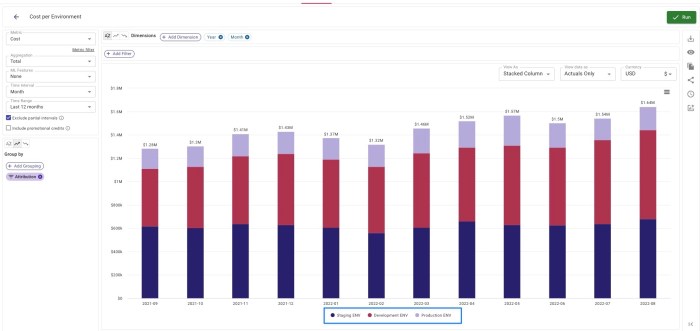
The cornerstone of any successful cloud cost allocation strategy lies in the ability to collect, process, and analyze cost data effectively. This involves gathering data from cloud providers, transforming it into a usable format, and presenting it in a way that provides actionable insights. Without a robust data pipeline, any attempt to allocate costs accurately will be significantly hampered.
Data Collection from Cloud Providers
Collecting data from cloud providers is the initial step in the cost allocation process. The methods employed depend on the specific cloud provider and the granularity of data required.
- Accessing Billing Reports: Cloud providers offer detailed billing reports that contain information on resource usage and associated costs. These reports are typically available in various formats, such as CSV or JSON, and can be accessed through the provider’s console or APIs. For example, Amazon Web Services (AWS) provides Cost and Usage Reports (CUR) in CSV format, which include detailed information on resource usage, tags, and cost.
Google Cloud Platform (GCP) offers Cloud Billing export data in formats like CSV and BigQuery tables, allowing for detailed analysis. Microsoft Azure provides Cost Management data through its APIs and reports, offering insights into resource consumption.
- Utilizing APIs: Cloud providers expose APIs that allow programmatic access to cost data. This enables automation of the data collection process, facilitating real-time or near real-time cost monitoring. These APIs can be used to retrieve billing data, resource usage metrics, and other relevant information.
- Integrating with Cloud Cost Management Tools: Many third-party cloud cost management tools provide connectors that automatically collect data from various cloud providers. These tools often offer pre-built integrations and data processing capabilities, simplifying the data collection process.
- Defining Data Retention Policies: Establish clear data retention policies to manage the volume of data collected and comply with regulatory requirements. This includes determining how long data should be stored and the procedures for data archival or deletion.
Data Aggregation and Normalization
Once the cost data is collected, it needs to be aggregated and normalized to ensure consistency and accuracy. This process involves transforming raw data into a format suitable for analysis and reporting.
- Data Aggregation: The process of combining data from different sources or time periods. For example, aggregating costs at a daily, weekly, or monthly level. This might involve summing up the costs for a specific service, region, or tagged resource.
- Data Normalization: The process of converting data into a consistent format. This may involve handling different currencies, time zones, or units of measure. For example, converting all costs to a common currency, such as USD, or standardizing time stamps.
- Data Cleansing: This is the process of identifying and correcting errors, inconsistencies, and inaccuracies in the data. It involves handling missing values, removing duplicates, and validating data against predefined rules. For example, removing any cost entries that are not associated with a valid resource.
- Currency Conversion: Standardize all cost data to a single currency. This is crucial for accurate comparisons and reporting, especially when dealing with global cloud deployments. Use reliable exchange rate APIs or services to perform the currency conversions.
- Cost Allocation Rules Application: Apply the allocation rules defined in the cost allocation strategy. This might involve assigning costs based on tags, resource usage, or other criteria.
Data Visualization Techniques for Cost Allocation Reports
Data visualization plays a crucial role in presenting cost allocation data in an understandable and actionable format. Various visualization techniques can be employed to highlight key insights and trends.
- Bar Charts: Effective for comparing costs across different categories, such as services, regions, or departments. They can show the total cost for each category or the breakdown of costs within each category.
- Pie Charts: Useful for illustrating the proportion of costs allocated to different categories. They provide a clear visual representation of the relative contribution of each category to the total cost.
- Line Charts: Ideal for visualizing cost trends over time. They can show how costs are changing over a specific period, such as a month or a year.
- Heatmaps: Useful for visualizing cost allocation across multiple dimensions, such as services, regions, and time periods. They can help identify cost hotspots and areas where costs are concentrated.
- Tables: Provide a detailed breakdown of cost allocation data, allowing users to drill down into specific cost elements. They can include columns for resource usage, cost, tags, and other relevant information.
- Example: A bar chart could show the total monthly cost for each department, while a pie chart could illustrate the percentage of the total cost allocated to each service. A line chart could display the trend of cloud costs over the last six months.
Data Flow in a Typical Cost Allocation System
The following diagram illustrates the typical data flow in a cost allocation system.
Diagram Description: The diagram depicts a circular data flow, beginning with cloud provider data sources, progressing through data collection, aggregation and normalization, cost allocation, data storage, and finally, reporting and analysis, before looping back to the cloud provider data sources. The diagram’s components are as follows:
1. Cloud Provider Data Sources: This is the starting point, including raw data from AWS, GCP, and Azure. These data sources feed into the data collection process.
2. Data Collection: This stage involves the extraction of data from the cloud providers. It includes the use of APIs and billing reports to gather the necessary cost and usage information.
3. Aggregation and Normalization: After collection, the data undergoes aggregation and normalization. This involves converting currencies, handling time zones, and ensuring data consistency. This step is crucial for preparing the data for analysis.
4. Cost Allocation: This is where the cost allocation rules are applied. Costs are assigned based on tags, resource usage, or other criteria defined in the allocation strategy. This step distributes the costs to the appropriate departments or teams.
5. Data Storage: The processed and allocated cost data is then stored in a data warehouse or database. This provides a centralized location for storing and accessing the data for reporting and analysis.
6. Reporting and Analysis: The final stage involves generating reports and visualizations to provide insights into cloud spending. This includes using dashboards, charts, and tables to present the data in an understandable format. These reports inform decision-making and allow for optimization of cloud costs.
7. Feedback Loop: The reporting and analysis stage feeds back into the cloud provider data sources, as insights gained can inform future data collection and allocation strategies. The cycle then repeats, constantly refining the cost allocation process.
Automating Cloud Cost Allocation Processes
Automating cloud cost allocation is crucial for maintaining accurate and efficient cost management in dynamic cloud environments. It reduces manual effort, minimizes human error, and provides real-time insights into cloud spending. This section will explore how to automate cost allocation tasks, providing examples of automation tools and scripts, detailing the benefits, and outlining a workflow for automated report generation.
Automating Cost Allocation Tasks
Automating cost allocation tasks streamlines the entire process, from data collection to report generation. Automation reduces the reliance on manual processes, which are prone to errors and consume significant time. By automating these tasks, organizations can gain greater control over their cloud spending and make data-driven decisions.
Examples of Scripts and Tools for Automation
Several tools and scripts can be employed to automate various aspects of cloud cost allocation. The choice of tool often depends on the cloud provider and the complexity of the allocation requirements.
- Cloud Provider APIs: Cloud providers offer APIs that allow programmatic access to cost and usage data. Scripts can be written to pull this data, process it, and allocate costs based on defined rules. For example, using the AWS Cost Explorer API or the Azure Cost Management API, you can retrieve detailed cost information.
- Infrastructure as Code (IaC) Tools: Tools like Terraform or CloudFormation can be used to manage cloud infrastructure. When resources are provisioned through IaC, tags can be automatically applied, ensuring that cost allocation is accurate from the start.
- Shell Scripts (Bash, PowerShell): Simple shell scripts can automate tasks such as data aggregation, filtering, and formatting. These scripts are often used to prepare data for more sophisticated reporting tools.
- Python Scripts with Cloud SDKs: Python, combined with cloud provider SDKs (e.g., boto3 for AWS, Azure SDK for Python), is a powerful combination for automating cost allocation. Python scripts can handle complex data processing, calculations, and report generation. For example, a Python script could iterate through tagged resources, calculate costs based on usage metrics, and generate a CSV report.
- Third-Party Cost Management Tools: Many third-party tools offer automation capabilities. These tools often provide pre-built connectors to cloud providers, automated data ingestion, and customizable reporting features. They can also automate anomaly detection and cost optimization recommendations.
Benefits of Automating Cost Allocation Processes
Automating cost allocation processes offers numerous advantages that contribute to better cloud financial management.
- Reduced Manual Effort: Automation eliminates the need for manual data collection, processing, and report generation, freeing up valuable time for finance and IT teams.
- Improved Accuracy: Automated processes are less prone to human error, ensuring that cost allocation is accurate and reliable.
- Real-Time Insights: Automation enables near real-time cost visibility, allowing organizations to quickly identify cost anomalies and make timely adjustments.
- Enhanced Reporting: Automated systems can generate comprehensive and customizable reports, providing detailed insights into cloud spending patterns.
- Scalability: Automated processes can easily scale to accommodate growing cloud environments and increasing data volumes.
- Cost Optimization: By providing detailed cost breakdowns, automation facilitates cost optimization efforts, such as identifying unused resources or inefficient configurations.
Workflow for Automating Cost Allocation Report Generation
A well-defined workflow is essential for automating the generation of cost allocation reports. The workflow typically involves several key steps.
- Data Collection: The process begins with collecting cost and usage data from the cloud provider’s APIs or other data sources. This data includes resource IDs, tags, usage metrics, and associated costs.
- Data Processing: The collected data is then processed to aggregate costs, apply allocation rules, and calculate costs for each tagged resource or department. This step may involve data transformation, calculations, and filtering.
- Report Generation: Based on the processed data, reports are generated in a desired format (e.g., CSV, Excel, PDF, or within a business intelligence tool). Reports can be customized to show costs by department, project, resource type, or any other relevant dimension.
- Report Delivery: The generated reports are delivered to the appropriate stakeholders through email, a shared file system, or a dedicated reporting portal.
- Scheduling and Automation: The entire workflow is scheduled and automated using a task scheduler or orchestration tool. This ensures that reports are generated and delivered on a regular basis (e.g., daily, weekly, or monthly).
For instance, consider a scenario where an organization uses AWS. The workflow might involve a Python script that uses the AWS Cost Explorer API to retrieve cost data. The script then processes this data, applying allocation rules based on resource tags, and generates a CSV report that is automatically emailed to the finance team every Monday morning. This automated workflow significantly reduces the manual effort required for cost reporting and provides timely insights into cloud spending.
Reporting and Visualization of Cloud Costs
Effective cloud cost allocation relies heavily on clear and accessible reporting and visualization. This allows stakeholders to understand where their cloud spending is going, identify areas for optimization, and make informed decisions. This section explores the key elements of effective cost allocation reports, provides examples of different report types, and Artikels best practices for communicating this information.
Key Elements of an Effective Cost Allocation Report
A robust cost allocation report provides actionable insights into cloud spending. Several key elements are essential for its effectiveness.
- Accuracy: The report must reflect the actual costs incurred, ensuring data integrity. This is built upon the accuracy of tagging and data collection processes.
- Completeness: The report should cover all cloud resources and associated costs, leaving no gaps in the financial picture.
- Clarity: The information should be presented in a clear, concise, and easily understandable manner, avoiding technical jargon where possible.
- Granularity: The report should provide sufficient detail, allowing users to drill down into specific resources, projects, or departments.
- Timeliness: Reports should be generated and delivered promptly, ideally with near real-time updates, to facilitate timely decision-making.
- Customization: Reports should be customizable to meet the specific needs of different stakeholders, allowing them to focus on the information most relevant to them.
- Actionability: The report should provide insights that drive action, such as identifying cost optimization opportunities or highlighting areas of overspending.
Examples of Different Types of Cost Allocation Reports
Different stakeholders require different perspectives on cloud costs. Several report types can be used to cater to various needs.
- Departmental Reports: These reports allocate costs to individual departments or business units, allowing each to understand its cloud spending and budget adherence. For instance, the marketing department might receive a report showing their spending on web servers, databases, and content delivery networks (CDNs).
- Project-Based Reports: These reports allocate costs to specific projects, enabling project managers to track cloud spending against project budgets. A software development project, for example, would see its costs broken down by virtual machines, storage, and development tools used.
- Resource-Level Reports: These reports provide a detailed breakdown of costs at the individual resource level, such as virtual machines, storage volumes, and network traffic. This allows for pinpointing the most expensive resources and identifying optimization opportunities.
- Application-Based Reports: These reports allocate costs to specific applications or services, helping to understand the cost of running each application. For example, an e-commerce platform could track the costs associated with its website, payment processing, and order management system.
- Environment-Based Reports: These reports break down costs by environment (e.g., development, testing, production), allowing for cost comparison and optimization across different stages of the software development lifecycle.
Sample Dashboard for Visualizing Cloud Costs
A well-designed dashboard can transform complex cost data into easily digestible visual representations. The following provides an example of a cloud cost allocation dashboard.
Dashboard Components:
- Overall Cloud Spend Trend: A line chart showing the total cloud spending over time (e.g., monthly or quarterly). This allows for identifying trends and spikes in spending.
- Cost Breakdown by Department: A bar chart or pie chart illustrating the allocation of costs across different departments. This provides a quick overview of spending distribution.
- Cost Breakdown by Service: A bar chart or pie chart showing the allocation of costs across different cloud services (e.g., compute, storage, networking). This helps identify the most expensive services.
- Top Spending Resources: A table or list highlighting the top resources consuming the most cloud spend. This helps to identify resources that require immediate attention.
- Cost Optimization Recommendations: A section displaying automated recommendations for cost savings, such as rightsizing virtual machines or deleting unused resources.
- Alerts and Notifications: A system for triggering alerts when spending exceeds predefined thresholds.
Example of Visual Elements:
Overall Cloud Spend Trend: A line graph showing a clear upward trend in spending over the past six months, with a noticeable spike in the current month. The graph has labels for the months and the total cost in USD.
Cost Breakdown by Department: A pie chart shows that the “Engineering” department accounts for 40% of the cloud spend, “Marketing” 30%, “Sales” 20%, and “Operations” 10%.
Cost Breakdown by Service: A bar chart displays the cloud service costs: Compute (50%), Storage (30%), Networking (15%), and Database (5%).
Top Spending Resources: A table lists the top 5 resources by cost, including the instance name, service type, and cost per month. For instance, “Web Server 1” (Compute, $1,000), “Database Server” (Database, $800), “Object Storage Bucket” (Storage, $500), and so on.
Best Practices for Communicating Cost Allocation Information to Stakeholders
Effective communication is crucial for ensuring that stakeholders understand and act on cost allocation information.
- Define Clear Roles and Responsibilities: Clearly define who is responsible for reviewing, analyzing, and acting on cost allocation reports.
- Tailor Reports to the Audience: Customize reports to meet the specific needs and interests of each stakeholder group. Technical teams may require detailed resource-level reports, while business executives may prefer high-level summaries.
- Use Visualizations Effectively: Leverage charts, graphs, and dashboards to present data in an easily understandable format.
- Provide Context and Explanation: Explain the context behind the numbers, including any significant changes or trends.
- Regularly Communicate: Establish a regular cadence for sharing cost allocation reports, such as weekly, monthly, or quarterly, depending on the needs of the stakeholders.
- Encourage Feedback: Actively solicit feedback from stakeholders to improve the reports and ensure they are meeting their needs.
- Automate Reporting: Automate the generation and distribution of reports to save time and ensure consistency.
- Provide Training: Offer training to stakeholders on how to interpret and utilize the cost allocation reports effectively.
- Foster a Culture of Cost Awareness: Promote a culture of cost awareness within the organization, encouraging all stakeholders to be mindful of cloud spending.
Optimizing Cloud Costs Through Allocation

Cost allocation is not just about knowing where your money goes; it’s a powerful tool for identifying areas where you can reduce spending and improve the efficiency of your cloud infrastructure. By understanding the cost of individual services, applications, or teams, you can pinpoint inefficiencies, right-size resources, and ultimately, optimize your cloud spending. This section will explore how cost allocation facilitates cost optimization, provide practical examples, and highlight the connection between allocation and cloud efficiency.
Identifying Areas for Cost Optimization Through Allocation
Cost allocation provides granular visibility into cloud spending, enabling data-driven decisions for cost reduction. By breaking down costs by various dimensions, such as department, project, or service, you can easily identify cost outliers and areas where optimization efforts should be focused.For example:* Identifying Idle Resources: Allocation allows you to track the costs associated with underutilized virtual machines (VMs). If a VM is consistently using a small percentage of its allocated resources, it can be right-sized or shut down during off-peak hours to save money.
Detecting Unnecessary Services
By allocating costs to specific applications or services, you can determine if a particular service is delivering value commensurate with its cost. If a service is expensive but rarely used, it might be a candidate for deprecation or a more cost-effective alternative.
Pinpointing Inefficient Configurations
Cost allocation can highlight inefficiencies in resource configurations. For example, if a database instance is consistently exceeding its allocated storage capacity, you can identify the need for a larger instance or optimize the database itself to reduce storage usage.
Analyzing Cost Trends
By tracking costs over time, you can identify trends and anomalies. Sudden spikes in spending for a specific service or application can signal a problem, such as a misconfigured resource, a security breach, or a surge in user traffic.
Cost Optimization Strategies Enabled by Allocation
Cost allocation enables a range of optimization strategies. These strategies can be implemented based on the insights gained from detailed cost breakdowns.* Right-Sizing Resources: Regularly review resource utilization and adjust the size of VMs, databases, and other resources to match actual demand. This prevents over-provisioning, which leads to unnecessary costs. For instance, if a web server is consistently using only 20% of its CPU capacity, it can be scaled down to a smaller, less expensive instance type.
Implementing Reserved Instances or Savings Plans
Cloud providers offer significant discounts for committing to a certain level of resource usage over a period. Cost allocation helps you identify predictable resource needs, allowing you to purchase reserved instances or savings plans for cost savings.
Automating Resource Management
Use automation tools to scale resources up or down automatically based on demand. This ensures that you are only paying for the resources you need at any given time. For example, you can set up automated scaling rules for your web application servers to increase capacity during peak hours and decrease it during off-peak hours.
Optimizing Storage Costs
Analyze storage usage patterns and choose the most cost-effective storage tiers for your data. For example, frequently accessed data can be stored on high-performance storage, while infrequently accessed data can be moved to cheaper, archival storage.
Leveraging Spot Instances
Spot instances offer significantly lower prices than on-demand instances, but they can be terminated by the cloud provider if the spot price rises above your bid. Cost allocation can help you identify workloads that are suitable for spot instances, such as batch processing jobs or development environments.
Relationship Between Cost Allocation and Cloud Efficiency
Cost allocation is directly linked to cloud efficiency. Cloud efficiency refers to maximizing the value derived from your cloud investment.* Improved Resource Utilization: By understanding how resources are used, you can optimize their utilization, leading to less waste and lower costs. For example, if a development team consistently uses a large number of VMs for testing, you can explore options such as using containerization or serverless computing to improve resource utilization.
Reduced Waste
Cost allocation helps identify and eliminate wasteful spending, such as unused resources or inefficient configurations. This directly translates to improved cloud efficiency.
Data-Driven Decision Making
Cost allocation provides the data needed to make informed decisions about cloud resource allocation, which is crucial for achieving cloud efficiency.
Enhanced Accountability
By allocating costs to specific teams or projects, you can promote accountability and encourage cost-conscious behavior. This leads to a more efficient use of cloud resources across the organization.
Checklist for Evaluating and Optimizing Cloud Costs
This checklist provides a framework for evaluating and optimizing cloud costs.
1. Implement a robust cost allocation strategy
Ensure that all cloud resources are tagged consistently.
Choose a cost allocation method that aligns with your organizational structure and reporting requirements.
Leverage cloud provider native tools and/or third-party solutions for cost allocation and reporting.
2. Regularly monitor and analyze cloud costs
Establish a regular cadence for reviewing cost reports.
Track costs by department, project, application, and other relevant dimensions.
Identify cost trends and anomalies.
3. Identify areas for cost optimization
Look for idle or underutilized resources.
Assess the cost-effectiveness of each service and application.
Analyze resource configurations for inefficiencies.
4. Implement cost optimization strategies
Right-size resources.
Use reserved instances or savings plans.
Automate resource management.
Optimize storage costs.
Leverage spot instances where appropriate.
5. Continuously improve and refine your cost optimization efforts
Regularly review and update your cost allocation strategy.
Track the results of your optimization efforts.
Foster a culture of cost awareness and responsibility throughout your organization.
Final Thoughts
In conclusion, implementing a robust cloud cost allocation strategy is essential for financial governance and operational efficiency. By understanding the nuances of cost drivers, selecting appropriate allocation methods, and leveraging available tools, you can transform cloud spending from a black box into a transparent and manageable resource. Embrace the strategies Artikeld in this guide to empower your organization to make informed decisions, optimize resource utilization, and achieve significant cost savings, paving the way for a more efficient and financially sound cloud journey.
Question Bank
What is the primary goal of cloud cost allocation?
The primary goal is to accurately assign cloud costs to specific departments, projects, or users, enabling better cost tracking, accountability, and optimization efforts.
What’s the difference between showback and chargeback?
Showback provides visibility into cloud costs without internal billing, while chargeback involves internal billing and cost recovery, potentially transferring expenses to departments.
How important is tagging in cloud cost allocation?
Tagging is crucial, as it allows you to categorize and group cloud resources, enabling you to track costs effectively and allocate them based on your organizational structure.
What are the benefits of using third-party cloud cost management tools?
Third-party tools often provide advanced features, automation capabilities, and integrations that may not be available in native cloud provider tools, enhancing cost visibility and optimization.
How can I get started with cloud cost allocation?
Start by defining your allocation goals, identifying your cost drivers, implementing a tagging strategy, and choosing an allocation method that fits your organizational needs. Then, monitor and iterate.