Embarking on the journey of cloud cost optimization can seem daunting, but for small businesses, mastering FinOps is not just beneficial, it’s essential. This guide delves into the practical steps of implementing FinOps, providing a roadmap for small business owners to understand, manage, and optimize their cloud spending effectively. From understanding the core principles to implementing actionable strategies, we’ll equip you with the knowledge and tools to take control of your cloud costs.
We’ll explore the fundamental aspects of FinOps, including assessing current cloud spending, setting up cost visibility, and implementing various optimization strategies. You’ll learn how to leverage cloud provider dashboards, automate resource scheduling, and build a FinOps culture within your organization. This comprehensive approach ensures that you not only reduce costs but also foster a culture of financial accountability and continuous improvement within your team.
Defining FinOps for Small Businesses
FinOps, or Financial Operations, is a rapidly evolving cloud financial management discipline that is becoming increasingly important for businesses of all sizes. For small businesses, understanding and implementing FinOps can be the difference between sustainable growth and unexpected financial burdens. This section will define FinOps, explain its core principles, and highlight its benefits for small business owners.
Core Principles of FinOps
The core principles of FinOps are built around collaboration, optimization, and accountability. These principles guide how cloud spending is managed and optimized.
- Collaboration: FinOps fosters collaboration between engineering, finance, and business teams. This collaboration ensures everyone understands the costs associated with cloud usage and how those costs impact business decisions. It moves away from a siloed approach where each team operates independently to a shared understanding and responsibility for cloud spending.
- Optimization: Continuous optimization is a key principle. This involves identifying and implementing strategies to reduce cloud spending without sacrificing performance or business value. Optimization strategies include right-sizing resources, utilizing reserved instances, and leveraging spot instances where appropriate.
- Accountability: FinOps establishes clear accountability for cloud spending. This includes assigning ownership of costs to specific teams or projects, tracking spending against budgets, and providing regular reports on cloud performance and cost. This accountability drives informed decision-making and encourages cost-conscious behavior.
Simple Definition of FinOps for Small Business Owners
For a small business owner, FinOps can be simply defined as a cultural practice that brings together engineering, finance, and business teams to manage and optimize cloud costs. It’s about making smart decisions about how you use the cloud to maximize your business value while minimizing your cloud spending. It’s not just about cutting costs, but about making informed decisions that balance cost, performance, and speed.
Key Benefits of Adopting FinOps in a Small Business Context
Implementing FinOps offers significant advantages for small businesses, contributing to financial stability and improved operational efficiency.
- Reduced Cloud Spending: FinOps helps identify and eliminate wasteful spending. This can include unused resources, over-provisioned instances, and inefficient storage configurations. By optimizing cloud usage, small businesses can significantly reduce their monthly cloud bills. For example, a small e-commerce business might identify that its testing environment is running 24/7 when it only needs to be active during business hours, leading to a reduction in unnecessary costs.
- Improved Budgeting and Forecasting: FinOps provides better visibility into cloud spending, enabling more accurate budgeting and forecasting. With a clear understanding of cloud costs, small businesses can plan their spending more effectively, avoid unexpected overruns, and allocate resources more strategically. This leads to more informed financial decisions and improved cash flow management.
- Enhanced Business Agility: FinOps allows small businesses to make faster, data-driven decisions about their cloud infrastructure. This agility is crucial in today’s rapidly changing market. Businesses can quickly adapt to changing customer demands and market conditions, leading to greater competitiveness.
- Increased Accountability and Transparency: FinOps promotes transparency by providing clear insights into cloud spending. This transparency fosters accountability across teams and ensures everyone understands their role in managing cloud costs. This leads to better collaboration and a more cost-conscious culture.
- Better Resource Allocation: FinOps helps small businesses allocate resources more efficiently. By understanding where cloud spending is going, businesses can make informed decisions about where to invest their resources. This can lead to improved performance, faster innovation, and increased business value. For example, a small software company might use FinOps insights to prioritize investment in features that generate the most revenue.
Assessing Current Cloud Spending
Understanding your current cloud spending is the crucial first step in implementing FinOps. This involves a thorough examination of your existing cloud costs to identify areas for optimization and control. For small businesses, this can be a daunting task, but with the right approach and tools, it becomes manageable and highly beneficial.
Common Challenges in Cloud Cost Management for Small Businesses
Small businesses often encounter unique challenges when managing their cloud spending. These challenges, if unaddressed, can lead to unexpected costs and inefficiencies.
- Lack of Visibility: Many small businesses lack a clear understanding of where their cloud spending is going. They may not have detailed breakdowns of costs by service, department, or project. This lack of visibility makes it difficult to identify areas for improvement.
- Limited Resources: Small businesses typically have smaller IT teams or may not have dedicated cloud cost management specialists. This can make it challenging to implement and maintain cost optimization strategies.
- Complexity of Cloud Pricing: Cloud providers offer a variety of pricing models, including on-demand, reserved instances, and spot instances. Understanding these options and choosing the most cost-effective ones can be complex and time-consuming.
- Rapid Scalability: The ability to quickly scale cloud resources is a major advantage, but it can also lead to uncontrolled spending if not carefully managed. Businesses may inadvertently provision more resources than needed.
- Budgeting and Forecasting Difficulties: Without proper tracking and analysis, it’s difficult to accurately budget for and forecast cloud costs. This can lead to financial surprises and hinder long-term planning.
Tools and Methods for Tracking Cloud Spending
Several tools and methods can help small businesses track and analyze their cloud spending. Choosing the right combination of tools depends on the specific needs and resources of the business.
- Cloud Provider’s Cost Management Tools: Cloud providers like AWS, Azure, and Google Cloud offer built-in cost management tools. These tools provide dashboards, reports, and alerts to help you monitor your spending. They can also offer recommendations for cost optimization. For example, AWS Cost Explorer allows users to visualize, understand, and manage their AWS costs over time.
- Third-Party Cost Management Tools: Several third-party tools specialize in cloud cost management. These tools often offer more advanced features, such as automated cost optimization recommendations, anomaly detection, and cross-cloud cost analysis. Examples include CloudHealth by VMware and Apptio Cloudability.
- Spreadsheet-Based Tracking: For smaller businesses with simpler needs, a spreadsheet can be a cost-effective way to track cloud spending. This involves manually entering cost data from your cloud provider’s invoices or reports.
- Cost Allocation Tags: Utilizing cost allocation tags allows you to categorize and track cloud spending based on different dimensions, such as departments, projects, or environments (e.g., development, testing, production). This provides a more granular view of your costs.
- Budgeting and Alerting: Set budgets and configure alerts to notify you when your spending exceeds certain thresholds. This proactive approach helps you catch potential cost overruns early on.
Designing a Basic Cloud Cost Tracking Template
A simple spreadsheet can be an effective starting point for tracking cloud costs. This template should be tailored to your specific cloud services and spending patterns.
Here’s a basic template structure, along with examples, that can be adapted for your business.
| Category | Service | Region | Cost | Units | Date | Notes |
|---|---|---|---|---|---|---|
| Compute | EC2 Instance | us-east-1 | $50 | Instance-hours | 2024-01-15 | m5.large instance |
| Storage | S3 Storage | us-east-1 | $25 | GB-month | 2024-01-15 | Standard Storage |
| Data Transfer | Data Transfer Out | us-east-1 | $10 | GB | 2024-01-15 | Outgoing traffic |
| Database | RDS Instance | us-east-1 | $75 | Instance-hours | 2024-01-15 | PostgreSQL db.m5.large |
Explanation of the columns:
- Category: The broad category of the cloud service (e.g., Compute, Storage, Database, Networking).
- Service: The specific cloud service used (e.g., EC2, S3, RDS).
- Region: The geographic region where the service is deployed.
- Cost: The total cost incurred for the service.
- Units: The unit of measurement for the cost (e.g., instance-hours, GB-month, GB).
- Date: The date the cost was incurred.
- Notes: Additional details, such as instance type, storage class, or project name. This is particularly important for cost allocation and understanding the drivers behind your spending.
Formula Example: To calculate the monthly cost for an EC2 instance:
Monthly Cost = (Instance Hourly Rate)
(Number of Hours in a Month)
By regularly updating and analyzing this template, you can gain valuable insights into your cloud spending patterns and identify opportunities for optimization.
Setting Up Cloud Cost Visibility
Establishing clear cloud cost visibility is crucial for effective FinOps in any small business. Without it, you’re essentially flying blind, unable to understand where your money is going, identify potential waste, or make informed decisions about your cloud infrastructure. This section will guide you through the essential steps of setting up robust cost visibility.
Importance of Cloud Cost Visibility
Cloud cost visibility provides a comprehensive understanding of your cloud spending, empowering you to make data-driven decisions. It enables you to proactively manage costs, optimize resource utilization, and ultimately, improve your bottom line. This is particularly critical for small businesses operating with limited budgets.Cloud cost visibility provides several key benefits:
- Cost Allocation: Allows you to attribute costs to specific projects, departments, or teams, enabling accurate chargeback and showback.
- Anomaly Detection: Identifies unusual spending patterns, such as sudden spikes in resource consumption, allowing for prompt investigation and remediation.
- Resource Optimization: Highlights underutilized or over-provisioned resources, enabling you to right-size your infrastructure and reduce waste.
- Budgeting and Forecasting: Provides insights for creating realistic budgets and forecasting future cloud spending, supporting financial planning.
- Performance Monitoring: Correlates cloud costs with application performance, enabling you to identify cost-effective ways to improve application efficiency.
Using Cloud Provider Dashboards
Cloud providers offer built-in dashboards that are essential tools for monitoring your spending. These dashboards provide real-time insights into your cloud costs, resource usage, and spending trends.
- AWS Cost Explorer: AWS Cost Explorer is a powerful tool for analyzing your AWS costs. It allows you to:
- View costs by service, region, and resource.
- Filter and group data to identify cost drivers.
- Create custom reports and dashboards.
- Forecast future spending based on historical trends.
For example, you can use Cost Explorer to see how much you’re spending on EC2 instances in a specific region over the past month. You can then drill down further to see which EC2 instances are the most expensive and whether they are being utilized efficiently. The visual representations, such as line graphs and bar charts, help you quickly grasp the trends and patterns in your spending.
- Azure Cost Management: Azure Cost Management (formerly Azure Cost Management + Billing) is Microsoft’s solution for managing your Azure costs. It offers features such as:
- Cost analysis, allowing you to explore and analyze your costs with different perspectives.
- Budgeting and alerts, to stay within your spending limits.
- Cost optimization recommendations, helping you identify opportunities to save money.
- Integration with other Azure services.
Azure Cost Management enables you to set budgets for your projects and receive alerts when you exceed them. For instance, you can set a monthly budget for your virtual machines and receive an email notification when your spending reaches 80% of the budget. This allows you to proactively manage your costs and avoid unexpected overspending.
- Google Cloud Cost Management: Google Cloud provides Google Cloud Cost Management to help you monitor and manage your cloud spending.
- You can use it to analyze cost data.
- Set budgets and receive alerts.
- Get recommendations for optimizing your costs.
For example, you can use the Cost Management dashboard to identify the most expensive Google Cloud services you are using. Then, you can explore the cost breakdowns to understand the cost drivers and make informed decisions about resource allocation and optimization.
Setting Up Alerts for Cost Anomalies
Setting up alerts is crucial for quickly identifying and responding to unexpected changes in your cloud spending. These alerts notify you when your costs exceed predefined thresholds or exhibit unusual behavior.Here’s how to set up alerts:
- Define Thresholds: Establish baseline spending levels based on your historical data and budget.
- Configure Alerts: Use the cloud provider’s alerting features (e.g., AWS Budgets, Azure Budgets, Google Cloud Budgets) to create alerts that trigger when your spending exceeds your thresholds.
- Specify Alerting Channels: Configure alerts to be sent via email, Slack, or other communication channels.
- Review and Refine: Regularly review your alerts and adjust your thresholds as needed to ensure they remain effective.
For example, if your monthly average spending on EC2 instances is $500, you might set an alert to trigger if your spending exceeds $600 in a given month. This allows you to immediately investigate the reason for the increase, which could be due to an accidental misconfiguration, a temporary spike in demand, or a malicious attack.Consider a real-world scenario: A small e-commerce business using AWS experienced a sudden increase in their EC2 costs.
They had set up alerts through AWS Budgets, and they received an email notification when their spending exceeded their pre-defined threshold. Upon investigation, they discovered a misconfigured auto-scaling group that was inadvertently launching a large number of unnecessary instances. By promptly responding to the alert, they were able to quickly correct the configuration and avoid significant overspending.
Cost Optimization Strategies
Optimizing cloud costs is an ongoing process, and a critical aspect of FinOps. For small businesses, cost optimization directly impacts profitability and the ability to scale. By implementing effective strategies, you can ensure you’re getting the most value from your cloud investments. This section focuses on practical techniques to reduce cloud spending without sacrificing performance.
Right Sizing
Right-sizing involves ensuring your cloud resources are appropriately sized for their workload. This means avoiding both under-provisioning, which can lead to performance issues, and over-provisioning, which results in unnecessary costs. This is a crucial aspect of cloud cost optimization.To identify over-provisioned resources, you need to analyze your resource utilization data. This includes metrics such as CPU utilization, memory usage, network I/O, and disk I/O.
Several methods can assist in this analysis:
- Monitor Resource Utilization: Regularly track key metrics for each resource. Cloud providers offer built-in monitoring tools, and third-party solutions provide more advanced analytics. Identify resources consistently underutilized.
- Analyze Historical Data: Review historical utilization patterns to understand peak and off-peak demands. This helps you determine the appropriate size for your resources.
- Use Cloud Provider Recommendations: Many cloud providers offer recommendations for right-sizing based on your resource usage. These recommendations can be a good starting point for optimization.
- Implement Automated Scaling: Utilize auto-scaling features to automatically adjust resource capacity based on demand. This helps ensure you have enough resources during peak times and avoid overspending during periods of low activity.
Right-sizing techniques for compute instances primarily involve adjusting the instance type to match the workload requirements. Here are some examples:
- Downsizing Compute Instances: If a compute instance consistently uses a low percentage of its CPU and memory, consider downsizing to a smaller instance type. For example, if a web server instance is running at 10% CPU utilization, you could move to a smaller instance type with fewer vCPUs and less memory.
- Choosing the Right Instance Family: Select instance families optimized for your workload. For example, if your application is memory-intensive, choose memory-optimized instances. If it is compute-intensive, choose compute-optimized instances.
- Optimizing Storage: Ensure you are using the correct storage type for your needs. For example, use standard storage for less frequently accessed data and faster storage options for high-performance applications.
- Scheduling Instances: For non-production environments or workloads that run only during specific hours, schedule instances to start and stop automatically. This avoids paying for idle resources.
The following table compares different instance types, illustrating the impact of instance selection on cost and performance. This is a simplified example, and actual pricing and performance will vary based on the cloud provider and specific instance configurations. This example is based on hypothetical values and serves for demonstration purposes only.
| Instance Type | vCPUs / Memory | Estimated Monthly Cost | Typical Use Case |
|---|---|---|---|
| Micro | 1 vCPU / 1 GB RAM | $10 | Development, Testing, Low-Traffic Websites |
| Small | 2 vCPUs / 4 GB RAM | $40 | Small to Medium-Sized Applications, Web Servers |
| Medium | 4 vCPUs / 8 GB RAM | $80 | Medium-Sized Applications, Database Servers |
| Large | 8 vCPUs / 16 GB RAM | $160 | High-Traffic Applications, Resource-Intensive Workloads |
Cost Optimization Strategies

After establishing cost visibility and understanding your current cloud spending, the next crucial step in FinOps is implementing cost optimization strategies. These strategies aim to reduce your cloud bill without sacrificing performance or availability. One of the most impactful methods for achieving significant cost savings is leveraging reserved instances and savings plans.
Reserved Instances & Savings Plans Explained
Reserved Instances (RIs) and Savings Plans are pricing models offered by major cloud providers, such as Amazon Web Services (AWS), Google Cloud Platform (GCP), and Microsoft Azure, that provide substantial discounts compared to on-demand pricing. They work by committing to using a specific amount of cloud resources (e.g., compute instances, virtual machines) for a certain period (typically one or three years).
In return, you receive a significantly lower hourly rate. Savings Plans, on the other hand, offer more flexibility, allowing you to commit to a consistent spend over a period of time, and then receive discounts on your usage of certain services.
Purchasing Reserved Instances or Savings Plans: Step-by-Step Guide
Purchasing reserved instances or savings plans requires careful planning to maximize savings. Here’s a step-by-step guide:
- Analyze Your Usage: Review your cloud usage data to identify consistent resource utilization patterns. Use the cost visibility tools you set up earlier to determine which instance types, regions, and operating systems are consistently running. Look for instances that are running for a significant portion of the month (e.g., 24/7).
- Choose the Right Plan:
- Reserved Instances (RIs): If your usage is predictable and you know the specific instance type and region you need, RIs can offer the highest discounts. There are different RI classes (e.g., Standard, Convertible) and payment options (e.g., No Upfront, Partial Upfront, All Upfront), each with different cost implications and flexibility.
- Savings Plans: If your usage is less predictable or you want more flexibility to change instance types or services, Savings Plans might be a better choice. They provide discounts based on your overall commitment to spending, allowing you to apply savings across different services and instance families. There are typically two types: Compute Savings Plans (for compute usage) and EC2 Instance Savings Plans (for EC2 instances).
- Select the Term and Payment Option: Choose a commitment term (usually one or three years) and a payment option that aligns with your budget and risk tolerance. Longer terms and upfront payments generally offer larger discounts but require a more significant upfront investment.
- Make the Purchase: Use the cloud provider’s console or API to purchase your reserved instances or savings plans. Ensure you have the correct account permissions and follow the provider’s specific instructions.
- Monitor Your Savings: After purchasing, regularly monitor your cloud bill to ensure your savings are being applied correctly. Use the cost management tools to track your RI or Savings Plan utilization and identify any unused reservations.
- Optimize Over Time: As your business needs evolve, review your reservations and savings plans. You may need to modify or exchange them to accommodate changes in your cloud usage.
Potential Cost Savings
The potential cost savings from reserved instances and savings plans can be substantial, especially for workloads that run consistently.
Example 1: Reserved Instances
A small business is running an EC2 instance (e.g., an m5.large instance) in the us-east-1 region for 24/7, with on-demand pricing. The on-demand price is $0.096 per hour. By purchasing a one-year, no upfront payment reserved instance, the hourly rate could be reduced to $0.055 per hour. Over a year, the savings would be:
(0.096 – 0.055)
- 24 hours/day
- 365 days/year = $360.00 approximately.
Example 2: Savings Plans
A small software company is committed to spending $1,000 per month on compute resources. They choose a Compute Savings Plan. Based on their usage patterns, they receive discounts on their compute usage. This can lead to significant savings compared to paying on-demand rates, especially if they use a variety of services. Actual savings vary depending on the utilization and the specific plan chosen.
In addition to these examples, many cloud providers publish pricing calculators and cost optimization tools that can help you estimate potential savings based on your specific usage patterns. It is important to consider all the variables to calculate how much your business can save.
Cost Optimization Strategies
As a small business, effectively managing cloud costs is crucial for profitability and sustainability. While understanding your spending and identifying areas for improvement are vital first steps, implementing proactive strategies to reduce costs is equally important. One powerful approach is leveraging automation and scheduling to optimize resource utilization. This involves automating tasks that would otherwise require manual intervention, saving time and minimizing waste.
Automation & Scheduling
Automation plays a pivotal role in cloud cost optimization. By automating tasks, businesses can reduce manual effort, minimize human error, and ensure consistent application of cost-saving measures. Scheduling resources, specifically, allows for turning off resources when they’re not needed, thereby eliminating unnecessary costs. This proactive approach ensures resources are available only when required, leading to significant savings.There are several opportunities to automate the start and stop times of cloud resources, based on business needs.
- Development and Testing Environments: These environments often require intensive use during business hours and can be shut down overnight and on weekends when developers are not actively working. This is a common and effective strategy.
- Non-Production Servers: Similar to development environments, non-production servers like staging or pre-production servers often don’t need to be running 24/7. Scheduling can be applied based on testing schedules or deployment cycles.
- Batch Processing Jobs: Many businesses run batch jobs for data processing or reporting. These jobs can be scheduled to run during off-peak hours, allowing for cost savings and potentially improved performance due to less resource contention.
- Seasonal or Time-Bound Applications: Applications with predictable usage patterns, such as those used for seasonal promotions or events, can be scaled up and down automatically based on demand, minimizing idle resource costs during off-peak times.
Below is a Python code snippet that demonstrates how to automate the scheduling of an AWS EC2 instance. This example illustrates the core principles and can be adapted for other cloud providers and resource types. Remember to install the AWS SDK for Python (Boto3) before running the script. This is a simplified example, and you’ll need to adapt it to your specific needs, including error handling, logging, and security considerations.“`pythonimport boto3import datetime# ConfigurationREGION = ‘us-east-1’ # Replace with your AWS regionINSTANCE_ID = ‘i-xxxxxxxxxxxxx’ # Replace with your EC2 instance IDSTART_TIME = datetime.time(8, 0, 0) # Start time (8:00 AM)STOP_TIME = datetime.time(18, 0, 0) # Stop time (6:00 PM)# Initialize EC2 clientec2 = boto3.client(‘ec2’, region_name=REGION)def get_current_time(): “””Gets the current time in UTC.””” return datetime.datetime.utcnow().time()def start_ec2_instance(): “””Starts the EC2 instance.””” try: ec2.start_instances(InstanceIds=[INSTANCE_ID]) print(f”Starting instance INSTANCE_ID…”) except Exception as e: print(f”Error starting instance INSTANCE_ID: e”)def stop_ec2_instance(): “””Stops the EC2 instance.””” try: ec2.stop_instances(InstanceIds=[INSTANCE_ID]) print(f”Stopping instance INSTANCE_ID…”) except Exception as e: print(f”Error stopping instance INSTANCE_ID: e”)def main(): “””Main function to schedule the EC2 instance.””” current_time = get_current_time() if current_time >= START_TIME and current_time < STOP_TIME: # Instance should be running # Check if the instance is already running try: response = ec2.describe_instances(InstanceIds=[INSTANCE_ID]) instance_state = response['Reservations'][0]['Instances'][0]['State']['Name'] if instance_state == 'stopped': start_ec2_instance() except Exception as e: print(f"Error checking instance state: e") else: # Instance should be stopped # Check if the instance is already stopped try: response = ec2.describe_instances(InstanceIds=[INSTANCE_ID]) instance_state = response['Reservations'][0]['Instances'][0]['State']['Name'] if instance_state == 'running': stop_ec2_instance() except Exception as e: print(f"Error checking instance state: e")if __name__ == "__main__": main()```The script first defines the region, instance ID, start time, and stop time. The `start_ec2_instance()` and `stop_ec2_instance()` functions handle the actual starting and stopping of the instance using the Boto3 library. The `main()` function determines whether the instance should be running or stopped based on the current time and calls the appropriate function. This script can be executed periodically using a scheduler like cron (on Linux/macOS) or Task Scheduler (on Windows) to automate the start and stop times. You can also use serverless functions, such as AWS Lambda, triggered by CloudWatch Events, to run this script. For instance, an AWS Lambda function can be triggered at a specific time each day to check the time and then start or stop the instance.This example highlights the basic principle. In a real-world scenario, you would integrate this with monitoring, logging, and error handling. You would also consider using more sophisticated scheduling tools provided by your cloud provider.
Building a FinOps Culture
Implementing FinOps isn’t just about tools and processes; it’s about fostering a culture of cost awareness and accountability.
This involves shifting mindsets, encouraging collaboration, and ensuring everyone understands their role in managing cloud spending effectively. Building this culture takes time and consistent effort, but the long-term benefits in terms of cost savings and efficiency are significant.
Fostering a FinOps Mindset
Creating a successful FinOps culture within a small business requires a shift in how teams approach cloud spending. This shift involves a change in perspective, emphasizing collaboration and shared responsibility.
- Education and Training: Provide regular training sessions and workshops on FinOps principles, cloud cost management best practices, and the specific tools and platforms used by the business. Ensure that these sessions are tailored to the needs of different teams, such as engineering, finance, and product development. For example, engineering teams might focus on resource optimization, while finance teams might focus on budgeting and forecasting.
- Transparency and Communication: Establish clear and consistent communication channels to share cost information, performance metrics, and insights. Use dashboards, reports, and regular meetings to keep everyone informed about cloud spending trends and opportunities for optimization.
- Collaboration and Cross-Functional Teams: Encourage collaboration between engineering, finance, and other relevant teams. Create cross-functional teams or working groups dedicated to FinOps initiatives. These teams should meet regularly to discuss cost optimization strategies, review spending reports, and share feedback.
- Ownership and Accountability: Assign clear ownership and accountability for cloud spending to specific teams or individuals. Define roles and responsibilities related to cost management, such as identifying cost-saving opportunities, implementing optimization strategies, and monitoring spending.
- Incentives and Recognition: Recognize and reward teams or individuals who demonstrate a commitment to cost optimization. This could include financial incentives, public acknowledgment, or opportunities for professional development.
- Continuous Improvement: Foster a culture of continuous improvement by regularly reviewing and refining FinOps processes and practices. Encourage feedback from all teams and use this feedback to identify areas for improvement.
Communicating Cost Information to Different Teams
Effective communication of cost information is crucial for fostering a FinOps culture. Tailoring the information to each team’s specific needs and responsibilities ensures that everyone understands their role in managing cloud spending.
- Engineering: Provide detailed cost breakdowns at the resource level, showing which services and resources are consuming the most money. Share real-time dashboards that show how their code changes impact costs. Encourage them to use cost-optimization tools and techniques, such as right-sizing instances, optimizing storage configurations, and identifying idle resources.
- Finance: Offer comprehensive reports on cloud spending, including budgets, forecasts, and actual spending. Provide variance analysis that highlights any discrepancies between planned and actual costs. Collaborate with the finance team to create accurate cloud cost forecasts and integrate cloud spending into the overall financial planning process.
- Product Development: Give insights into the cost of running specific product features or services. This allows them to make informed decisions about product development, such as prioritizing features that are cost-effective or identifying areas where costs can be reduced.
- Executive Leadership: Present high-level summaries of cloud spending, including overall costs, trends, and key performance indicators (KPIs). Provide insights into the business value derived from cloud investments and demonstrate the return on investment (ROI) of FinOps initiatives.
Designing a Simple Workflow for Regularly Reviewing Cloud Spending
A consistent workflow for reviewing cloud spending is essential for proactively managing costs. A simple, well-defined process ensures that cost optimization efforts are ongoing and effective.
- Define Key Metrics: Identify the key performance indicators (KPIs) that are most relevant to your business, such as cloud spend per month, cost per transaction, or cost per user. Regularly track these metrics to monitor cloud spending trends and identify areas for improvement.
- Set Up Automated Reporting: Automate the generation of cloud cost reports and dashboards. Use cloud provider tools or third-party FinOps platforms to generate these reports automatically. Schedule these reports to be delivered to the relevant teams on a regular basis, such as weekly or monthly.
- Schedule Regular Review Meetings: Schedule regular meetings with key stakeholders, such as engineering, finance, and product development, to review cloud spending reports and discuss cost optimization strategies. These meetings should be held on a consistent schedule, such as weekly or bi-weekly.
- Analyze Spending and Identify Opportunities: During the review meetings, analyze the cloud spending reports to identify areas where costs can be reduced. Look for trends, anomalies, and opportunities for optimization, such as right-sizing instances, eliminating unused resources, or optimizing storage configurations.
- Prioritize and Implement Optimization Strategies: Prioritize the identified optimization opportunities based on their potential impact and feasibility. Develop an action plan for implementing these strategies, including assigning responsibilities, setting deadlines, and tracking progress.
- Monitor and Track Results: Continuously monitor and track the results of the implemented optimization strategies. Use dashboards and reports to measure the impact of these strategies on cloud spending.
- Refine and Iterate: Regularly review and refine the FinOps workflow based on the results and feedback from the teams. Make adjustments to the process as needed to improve its effectiveness.
Choosing the Right FinOps Tools

Finding the right FinOps tools is crucial for small businesses aiming to manage their cloud spending effectively. The selection process involves understanding the available options, comparing their features, and assessing their suitability for your specific needs and budget. This section will explore both free and paid FinOps tools, offering a comparative analysis to guide your decision-making process.
Identifying Free and Paid FinOps Tools
A variety of tools are available to assist with FinOps, ranging from free, open-source options to comprehensive paid platforms. Choosing the right tools depends on your cloud infrastructure complexity, the size of your team, and your budget.
- Free Tools: Free tools are often suitable for small businesses just starting with FinOps or those with simpler cloud environments. These tools often provide basic cost visibility and reporting features. Examples include:
- Cloud Provider’s Native Tools: AWS Cost Explorer, Google Cloud Billing, and Azure Cost Management + Billing. These are fundamental tools provided by cloud providers.
- Open-Source Tools: Some open-source tools offer cost analysis and optimization features, though they may require more technical expertise to set up and maintain.
- Paid Tools: Paid tools offer more advanced features, such as automated cost optimization, detailed reporting, and enhanced integration capabilities. These are often preferred by businesses with more complex cloud environments and a need for greater control over their spending. Examples include:
- Specialized FinOps Platforms: Platforms designed specifically for FinOps provide a wide range of features.
- Cost Management Software: Software solutions that offer more robust features and integrations.
Comparing Features and Pricing of FinOps Tools
Evaluating FinOps tools requires a thorough comparison of their features, pricing models, and ease of use. Understanding these aspects is crucial for selecting a tool that aligns with your business needs and budget.
- Feature Comparison: Key features to consider include cost visibility, cost allocation, anomaly detection, budget management, and optimization recommendations. Some tools offer integration with other business systems.
- Pricing Models: Pricing varies widely, ranging from free tiers to usage-based pricing and subscription models. Consider the total cost of ownership, including implementation, training, and ongoing maintenance.
- Ease of Use: The tool should be easy to navigate and understand. Consider the learning curve for your team and the availability of support and documentation.
Summarizing the Pros and Cons of Various FinOps Tools
The following table summarizes the pros and cons of some popular FinOps tools, providing a quick reference for comparison. Note that features and pricing can change, so it’s essential to check the latest information from the providers.
| Tool | Pros | Cons | Pricing | Suitable For |
|---|---|---|---|---|
| AWS Cost Explorer | Free, readily available for AWS users, provides basic cost visibility and reporting. | Limited advanced features, can be complex for beginners, primarily focused on AWS. | Free (included with AWS services) | AWS users needing basic cost analysis. |
| Google Cloud Billing | Free, provides cost data for Google Cloud users, easy to access and use. | Limited advanced features compared to paid tools, primarily focused on Google Cloud. | Free (included with Google Cloud services) | Google Cloud users needing basic cost analysis. |
| Azure Cost Management + Billing | Free, provides cost data for Azure users, integrates with Azure services. | Limited advanced features compared to paid tools, primarily focused on Azure. | Free (included with Azure services) | Azure users needing basic cost analysis. |
| CloudHealth (by VMware) | Advanced features, supports multi-cloud environments, robust reporting and optimization capabilities. | Paid, can be expensive for small businesses, requires some technical expertise to set up and manage. | Subscription-based | Businesses with complex, multi-cloud environments. |
| Kubecost | Open-source, specifically designed for Kubernetes cost monitoring and optimization. | Requires technical expertise to set up and maintain, may require additional resources for advanced features. | Open-source (with paid options for advanced features) | Kubernetes users needing cost optimization. |
Implementing Cost Allocation
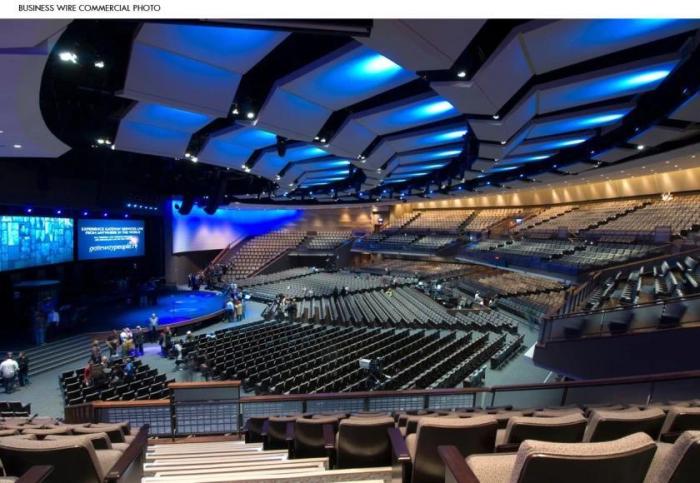
Implementing cost allocation is a critical step in FinOps for small businesses, allowing for a more accurate understanding of cloud spending. By assigning cloud costs to specific projects, departments, or teams, you gain valuable insights into where your money is being spent and can make more informed decisions about resource allocation and optimization. This process moves beyond simply knowing your total cloud bill to understanding the
why* behind those costs, leading to better financial control and more efficient cloud utilization.
Importance of Cost Allocation
Cost allocation provides a granular view of cloud expenses, enabling small businesses to connect cloud spending directly to business value. This connection facilitates better budgeting, forecasting, and accountability.Cost allocation helps in the following ways:
- Improved Budgeting and Forecasting: By understanding the cost breakdown of each project or department, businesses can create more accurate budgets and forecasts. This allows for proactive planning and avoids unexpected cost overruns.
- Enhanced Accountability: Assigning costs to specific teams or projects fosters accountability. Teams become more aware of their cloud spending and are incentivized to optimize their resource usage.
- Better Decision-Making: Detailed cost allocation data informs strategic decisions. For example, it helps identify which projects are most profitable or which departments are overspending, enabling data-driven resource allocation.
- Chargeback/Showback Capabilities: Cost allocation lays the groundwork for chargeback or showback models, where costs are either directly charged to departments (chargeback) or transparently shown to them (showback). This increases financial transparency and promotes responsible cloud consumption.
Methods for Allocating Cloud Costs
Several methods can be used to allocate cloud costs, each with its strengths and weaknesses. The choice of method depends on the business’s structure, needs, and the capabilities of its cloud provider.Here are some common methods:
- Tagging: This is the most fundamental and widely used method. Tagging involves assigning metadata (tags) to cloud resources, such as virtual machines, storage buckets, and databases. These tags allow you to group resources by project, department, environment (e.g., production, development), or any other relevant category. Cloud providers then use these tags to generate cost reports.
- Cost Centers: Assigning costs to specific cost centers, which can be departments, teams, or business units. This method is useful for understanding how cloud spending aligns with organizational structure.
- Resource Grouping: Organizing cloud resources into logical groups based on function or application. For instance, all resources supporting a specific application can be grouped together, and their associated costs can be easily tracked.
- Allocation Rules: Some cloud providers offer allocation rules that automatically assign costs based on predefined criteria, such as resource usage or user activity.
- Third-Party Tools: Various third-party FinOps tools provide advanced cost allocation capabilities, often integrating with multiple cloud providers and offering features like automated tagging and reporting.
Tagging Resources Effectively
Effective tagging is crucial for accurate cost allocation. A well-defined tagging strategy ensures that costs are correctly attributed to the appropriate projects or departments.To implement an effective tagging strategy, consider these steps:
- Define a Standardized Tagging Schema: Create a consistent set of tags and naming conventions. This ensures that all resources are tagged in a uniform manner, making it easier to aggregate and analyze cost data. Examples of common tags include:
Project:(e.g., “Website-Redesign”)Department:(e.g., “Marketing”, “Engineering”)Environment:(e.g., “Production”, “Development”, “Staging”)Owner:(e.g., “[email protected]”)
- Implement Tagging Automation: Automate the tagging process as much as possible. Cloud providers offer features like tag inheritance, where tags are automatically applied to new resources based on their parent resource or deployment configuration.
- Enforce Tagging Policies: Use policies to ensure that all resources are tagged correctly. Some cloud providers allow you to enforce tagging requirements, preventing the creation of resources without the necessary tags.
- Regularly Review and Update Tags: Periodically review your tagging strategy to ensure it remains relevant and accurate. As your business evolves, you may need to add or modify tags.
- Use Tagging for Cost Reporting: Utilize your cloud provider’s cost management tools to generate reports based on your tags. This allows you to easily see the cost breakdown by project, department, or any other tag category.
Best Practices for Cloud Cost Forecasting
Accurate cloud cost forecasting is crucial for small businesses to effectively manage their budgets, avoid unexpected expenses, and make informed decisions about resource allocation. By predicting future cloud spending, businesses can proactively plan for growth, identify potential cost savings, and ensure financial stability. This section Artikels best practices for cloud cost forecasting, providing practical guidance on how to implement and refine forecasting strategies.
Basics of Cloud Cost Forecasting
Cloud cost forecasting involves estimating future cloud spending based on historical data, current usage patterns, and anticipated changes in business needs. It’s not about predicting the exact cost, but rather creating a range of possible outcomes to guide decision-making. The process relies on analyzing past cloud bills, identifying trends, and applying various forecasting techniques. Understanding the underlying drivers of cloud costs, such as compute, storage, and data transfer, is essential for accurate forecasting.
Forecasting Future Cloud Spending Based on Historical Data
Historical data serves as the foundation for cloud cost forecasting. Analyzing past cloud bills provides insights into usage patterns, seasonal variations, and the impact of specific business activities on cloud spending.To forecast future cloud spending based on historical data, consider these steps:
- Data Collection: Gather historical cloud cost data from your cloud provider’s billing reports. This data should include costs for each service, region, and resource type.
- Data Cleaning and Preparation: Clean the data by removing any outliers or anomalies that could skew the forecast. Ensure the data is consistent and organized for analysis.
- Trend Analysis: Identify trends in the data, such as increasing or decreasing costs over time. Look for seasonality, which refers to predictable patterns of cost fluctuations at certain times of the year or month.
- Forecasting Techniques: Apply appropriate forecasting techniques. Several methods can be used, including:
- Simple Moving Average: Calculates the average cost over a specific period (e.g., the last three months) to predict the next period’s cost. This method is suitable for relatively stable cloud spending.
- Weighted Moving Average: Assigns different weights to historical data points, giving more importance to recent data. This is useful when recent trends are more relevant than older data.
- Exponential Smoothing: A more sophisticated method that gives exponentially decreasing weights to older data points. It’s effective for handling trends and seasonality.
- Regression Analysis: Uses statistical techniques to model the relationship between cloud costs and various factors, such as the number of users, website traffic, or data storage.
- Model Selection: Choose the forecasting model that best fits your data and business needs. Consider the accuracy of the model, the complexity of implementation, and the resources required to maintain it.
- Forecast Generation: Use the chosen model to generate a forecast for future cloud spending. This forecast should include a range of possible outcomes, such as a best-case, worst-case, and most likely scenario.
- Validation and Refinement: Validate the forecast by comparing it to actual cloud spending over time. Refine the model and adjust the parameters as needed to improve accuracy.
For example, a small e-commerce business might use historical data from the past year to forecast cloud costs for the upcoming quarter. They could use a weighted moving average, giving more weight to the most recent months, which reflects recent growth in sales and website traffic.
Adjusting Forecasts Based on Changing Business Needs
Business needs evolve, and forecasts must be adjusted to reflect these changes. This involves considering factors that can impact cloud spending, such as new product launches, marketing campaigns, or changes in user behavior.Here’s how to adjust forecasts based on changing business needs:
- Identify Key Drivers: Determine the factors that significantly influence cloud costs. These could include website traffic, the number of users, data storage requirements, or the use of specific cloud services.
- Assess Impact of Changes: Evaluate the impact of any planned changes on these key drivers. For instance, a new marketing campaign might increase website traffic, leading to higher compute and data transfer costs.
- Incorporate Scenario Planning: Develop multiple scenarios based on different assumptions about future business conditions. This could include a best-case scenario (high growth), a worst-case scenario (slow growth), and a most likely scenario.
- Adjust Forecasting Models: Modify the forecasting models to incorporate the impact of the anticipated changes. This may involve adjusting the input parameters, adding new variables, or using different forecasting techniques.
- Monitor and Review: Continuously monitor actual cloud spending against the forecasts and review the assumptions regularly. Adjust the forecasts as needed to maintain accuracy.
Consider a SaaS startup that is planning to launch a new feature that will require additional computing resources. To adjust their cloud cost forecast, they would:
- Estimate the additional compute resources required by the new feature.
- Determine the cost of those resources based on their cloud provider’s pricing.
- Add this cost to their existing forecast, considering the expected user adoption rate of the new feature.
- Create different forecasts based on optimistic, realistic, and pessimistic adoption scenarios.
By regularly adjusting forecasts based on changing business needs, small businesses can maintain the accuracy of their predictions and make informed decisions about cloud resource allocation.
Common FinOps Challenges and Solutions
Implementing FinOps in a small business, while beneficial, isn’t without its hurdles. Understanding these common challenges and having strategies to overcome them is crucial for successful FinOps adoption and cost optimization. This section Artikels prevalent difficulties and provides actionable solutions tailored for small business contexts.
Lack of Dedicated Resources
Many small businesses operate with limited staff, and dedicating a full-time FinOps specialist may not be feasible. This can lead to a lack of focus on cloud cost management and optimization.
- Challenge: Insufficient personnel to actively monitor and manage cloud spending.
- Solution: Leverage automation and existing team members. Automate cost monitoring alerts and reports. Assign FinOps responsibilities to individuals within existing teams, such as the IT manager or a senior developer, and provide them with training and resources.
- Example: A small e-commerce business can assign the IT manager to oversee FinOps, integrating cost monitoring into their existing responsibilities. They can use automated alerts to notify them of unusual spending patterns.
Difficulty in Understanding Cloud Cost Data
Cloud cost data can be complex and overwhelming, especially for those unfamiliar with cloud pricing models and services. Deciphering these costs and identifying areas for optimization can be a significant challenge.
- Challenge: Complex and granular cloud cost data is difficult to interpret.
- Solution: Simplify cost data visualization and reporting. Utilize cloud provider tools or third-party FinOps platforms to generate easy-to-understand dashboards and reports. Focus on key metrics like cost per service, cost per application, and cost trends.
- Example: A startup using AWS can use AWS Cost Explorer to visualize spending by service and identify the highest cost drivers. They can then use this information to optimize their resource usage.
Resistance to Change
Implementing FinOps often requires changes in how teams operate, particularly in how they provision and manage cloud resources. This can lead to resistance from engineering, development, and other teams.
- Challenge: Teams may resist changes to established workflows and resource provisioning practices.
- Solution: Foster a collaborative and transparent FinOps culture. Involve all relevant teams in the FinOps process from the beginning. Communicate the benefits of FinOps clearly, such as reduced costs and improved efficiency. Provide training and support to help teams adapt to new practices.
- Example: A software development company can involve its development team in identifying and implementing cost-saving measures. They can hold regular meetings to discuss cloud spending and share best practices.
Limited Budget for FinOps Tools
Small businesses may have budget constraints that prevent them from investing in expensive FinOps tools.
- Challenge: The cost of commercial FinOps tools can be prohibitive.
- Solution: Explore free or open-source FinOps tools. Many cloud providers offer cost management tools as part of their services. Consider using open-source tools or starting with free tiers of commercial tools. Gradually upgrade to paid tools as the business grows and FinOps needs become more complex.
- Example: A small business can start with the free tier of a FinOps platform and then upgrade to a paid plan as its cloud spending increases and the need for more advanced features arises.
Lack of Automation
Manual processes for cost optimization are time-consuming and prone to errors. Small businesses often lack the resources to automate these processes.
- Challenge: Manual processes hinder the effectiveness of cost optimization efforts.
- Solution: Prioritize automation wherever possible. Automate tasks such as resource scaling, instance selection, and unused resource identification. Use Infrastructure as Code (IaC) to automate resource provisioning and configuration.
- Example: A small marketing agency can automate the scaling of its web servers based on traffic volume using AWS Auto Scaling, ensuring resources are used efficiently.
Common Pitfalls and How to Avoid Them
Navigating FinOps effectively involves avoiding common mistakes that can hinder progress. Here’s a list of pitfalls and strategies to mitigate them:
- Pitfall: Ignoring cloud cost data.
- Avoidance: Regularly monitor cloud spending and analyze cost reports.
- Pitfall: Failing to involve all relevant teams.
- Avoidance: Establish cross-functional collaboration and communication.
- Pitfall: Not setting clear cost allocation rules.
- Avoidance: Implement a clear cost allocation strategy to understand spending by team, project, or application.
- Pitfall: Overlooking the importance of automation.
- Avoidance: Automate as many FinOps processes as possible, such as resource scaling and instance selection.
- Pitfall: Failing to establish a FinOps culture.
- Avoidance: Promote transparency, collaboration, and a shared understanding of cloud costs.
Concluding Remarks
In conclusion, adopting FinOps is a strategic move that empowers small businesses to navigate the complexities of cloud spending with confidence. By following the strategies Artikeld in this guide, you can unlock significant cost savings, improve resource utilization, and foster a culture of financial responsibility. Remember that FinOps is not a one-time fix, but a continuous process of learning, adapting, and optimizing.
Embrace the principles, implement the strategies, and watch your cloud costs become a source of competitive advantage for your business.
User Queries
What is the biggest mistake small businesses make with cloud spending?
One of the biggest mistakes is not actively monitoring and tracking cloud spending. Many small businesses set up their cloud infrastructure and then fail to regularly review their costs, leading to unnecessary expenses from idle resources or inefficient configurations.
How long does it take to see results from implementing FinOps?
The timeframe for seeing results varies. Some quick wins, like right-sizing instances, can yield immediate savings. However, a comprehensive FinOps implementation typically takes several months to fully realize the benefits, as you build processes, implement tools, and refine your optimization strategies.
Do I need a dedicated FinOps team to get started?
No, you don’t necessarily need a dedicated team initially. In a small business, FinOps can often be managed by a single person or a small team that includes engineers, finance personnel, and project managers. As your cloud usage grows, you can scale your FinOps efforts accordingly.
What are some free tools I can use for FinOps?
Most cloud providers offer free tools, such as AWS Cost Explorer, Azure Cost Management, and Google Cloud’s Cost Management. These tools provide cost monitoring, reporting, and basic optimization recommendations. Additionally, there are open-source tools available for more advanced analysis and automation.
How do I get buy-in from my team for FinOps initiatives?
Communicate the benefits of FinOps clearly, emphasizing cost savings and improved resource utilization. Share cost data transparently, and involve different teams in the process. Make FinOps a collaborative effort, ensuring everyone understands their role in managing cloud costs.


