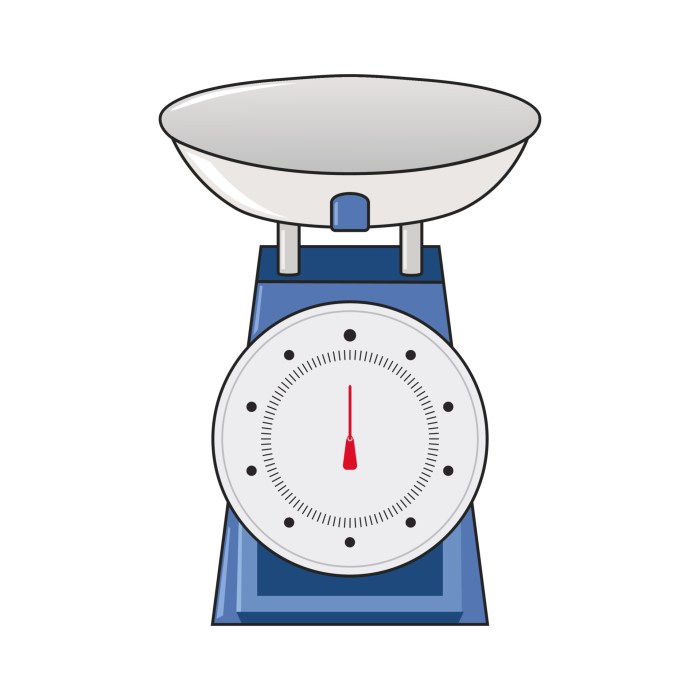Embarking on the journey of cloud financial management can be complex, but the establishment of a centralized FinOps team is a crucial step towards achieving cloud cost optimization and efficiency. This guide provides a detailed roadmap for building a FinOps team, covering everything from foundational principles to practical implementation strategies. By understanding the core concepts and following a structured approach, organizations can gain better control over their cloud spending and align their financial and technical goals.
This exploration will delve into the essential roles, processes, and tools required to build a successful FinOps team. We’ll navigate through defining objectives, assembling the right team, establishing effective workflows, and choosing the optimal technologies. The focus will be on empowering your organization to make data-driven decisions, foster collaboration, and cultivate a FinOps culture that drives continuous improvement in cloud financial management.
Understanding the Core Concepts of FinOps
FinOps is a rapidly evolving cloud financial management discipline. It empowers organizations to achieve greater financial accountability and control in their cloud environments. This section will explore the core principles, differentiate FinOps from traditional models, and provide a clear definition for both technical and business stakeholders.
Fundamental Principles of FinOps
FinOps is built upon several core principles that guide its implementation and effectiveness. Understanding these principles is crucial for successful adoption.
- Collaboration: FinOps fosters collaboration between engineering, finance, and business teams. This ensures that everyone is aligned on cloud costs and how they impact business outcomes. The goal is to break down silos and create a shared understanding of cloud spending.
- Optimization: Continuous optimization is at the heart of FinOps. This involves identifying and eliminating waste, right-sizing resources, and leveraging cost-effective cloud services. It’s an ongoing process of improving efficiency and reducing costs without compromising performance.
- Visibility: FinOps provides complete visibility into cloud spending. This includes detailed cost breakdowns, resource utilization metrics, and actionable insights. Transparency is key to understanding where money is being spent and identifying areas for improvement.
- Accountability: FinOps establishes clear accountability for cloud spending. Teams are empowered to make informed decisions about their cloud usage and are responsible for the costs associated with their services. This fosters a culture of ownership and financial responsibility.
- Automation: Automation is critical for scaling FinOps practices. It allows organizations to automate cost tracking, reporting, and optimization tasks. This frees up resources and allows teams to focus on strategic initiatives.
FinOps vs. Traditional IT Finance Models
Traditional IT finance models often struggle to keep pace with the dynamic nature of cloud computing. FinOps offers a more agile and effective approach.
Here’s a table comparing FinOps to traditional IT finance:
| Feature | Traditional IT Finance | FinOps |
|---|---|---|
| Cost Visibility | Limited visibility, often with long reporting cycles. | Real-time or near real-time visibility with detailed cost breakdowns. |
| Cost Allocation | Difficult to allocate costs accurately to specific teams or projects. | Granular cost allocation based on services, teams, and projects. |
| Optimization | Reactive optimization, often focused on hardware and software licenses. | Proactive and continuous optimization of cloud resources. |
| Collaboration | Silos between IT, finance, and business units. | Strong collaboration between all stakeholders. |
| Decision-Making | Infrequent and often based on historical data. | Data-driven decision-making with real-time insights. |
For example, in a traditional model, the IT department might purchase a large server, and the cost would be spread across multiple projects over several years. In a FinOps model, a development team can instantly provision resources in the cloud, with costs directly attributed to their project and usage. This allows for quicker feedback loops and more efficient resource utilization.
Defining FinOps for All Stakeholders
A clear and concise definition of FinOps is essential for aligning technical and business teams.
Here’s a definition of FinOps that can be easily understood:
FinOps is a cloud financial management discipline that enables organizations to achieve maximum business value by helping engineering, finance, and business teams collaborate on data-driven cloud spending decisions. It’s about giving everyone the insights they need to understand, control, and optimize cloud costs.
This definition emphasizes collaboration, data-driven decision-making, and the ultimate goal of maximizing business value. It’s a broad definition, applicable to all involved.
Defining the Scope and Objectives for a Centralized FinOps Team
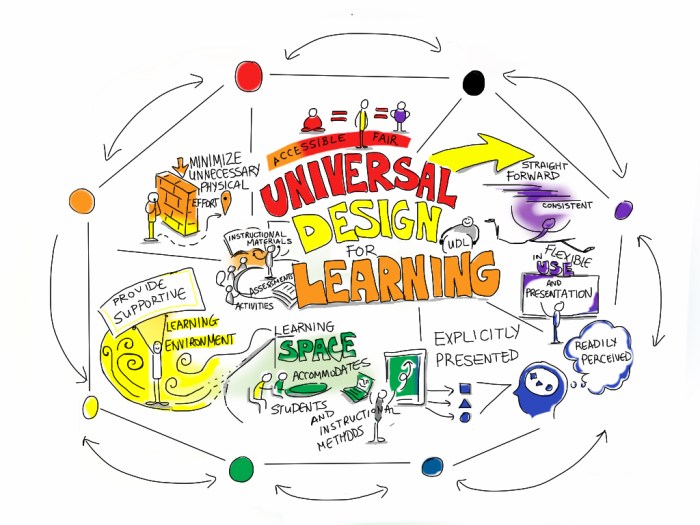
Establishing a centralized FinOps team is a strategic move that requires careful planning and a clear understanding of its purpose. This involves defining the team’s core responsibilities, setting specific and measurable objectives, and outlining the scope of its operations. This structured approach ensures the team is well-equipped to drive cost optimization, improve cloud financial management, and foster a culture of financial accountability across the organization.
Key Responsibilities and Deliverables of a Centralized FinOps Team
The centralized FinOps team serves as the central point of contact for all cloud financial management activities. Its responsibilities extend beyond simple cost tracking and encompass a wide range of strategic and operational tasks. These responsibilities directly contribute to achieving greater efficiency, control, and predictability in cloud spending.
- Cost Allocation and Visibility: This involves establishing processes to accurately allocate cloud costs to different business units, projects, and services. This allows for a granular understanding of spending patterns and identifies areas for optimization. For example, the team might implement tagging strategies to track costs associated with specific applications or development teams.
- Cost Optimization: The team is responsible for identifying and implementing cost-saving strategies. This includes analyzing cloud usage patterns, recommending right-sizing of resources, leveraging reserved instances or savings plans, and negotiating favorable pricing with cloud providers.
- Budgeting and Forecasting: Developing and maintaining cloud budgets and forecasts is crucial. This involves working with stakeholders to predict future cloud spending, track actual spending against the budget, and identify any variances. This enables proactive adjustments and avoids unexpected cost overruns.
- Reporting and Analysis: Providing regular reports and dashboards on cloud spending, cost trends, and optimization efforts is essential. This information helps stakeholders understand the financial performance of their cloud resources and make informed decisions. The team will also analyze historical data to identify areas for improvement and predict future spending.
- Automation and Tooling: The FinOps team will identify and implement tools and automation to streamline FinOps processes. This may involve automating cost allocation, creating automated alerts for anomalies, and integrating FinOps data with other business systems.
- Governance and Policy Enforcement: Establishing and enforcing cloud financial governance policies ensures that cloud spending aligns with organizational goals and best practices. This includes setting guidelines for resource provisioning, cost optimization, and security.
- Collaboration and Education: The team will collaborate with various stakeholders, including engineering, finance, and business units, to promote FinOps principles and best practices. This involves providing training, documentation, and support to ensure everyone understands their role in managing cloud costs.
SMART Objectives for the Team’s Initial Setup
Setting SMART objectives ensures the FinOps team’s initial efforts are focused and measurable. These objectives provide a clear roadmap for success and allow for tracking progress effectively. The following examples demonstrate how to apply the SMART framework to FinOps objectives.
- Specific: Reduce overall cloud spending by 10% within the first six months.
- Measurable: Track cloud spending monthly using a centralized dashboard and report on the progress toward the 10% reduction target.
- Achievable: Implement resource right-sizing and leverage reserved instances, based on current usage patterns and projected future needs.
- Relevant: The cost reduction directly contributes to the company’s financial goals and improves profitability.
- Time-Bound: Achieve the 10% cost reduction within six months from the team’s formation.
Another example could be:
- Specific: Implement a cost allocation strategy to tag all cloud resources within the first quarter.
- Measurable: Track the percentage of tagged resources weekly, aiming for 100% tagging completion.
- Achievable: Develop a tagging standard and provide training to engineering teams.
- Relevant: This enhances cost visibility and allows for accurate chargeback to business units.
- Time-Bound: Complete the tagging initiative within three months.
Designing a Scope Document for the FinOps Team
A scope document clearly defines the boundaries of the FinOps team’s responsibilities and the areas it will cover. This document helps to manage expectations, avoid scope creep, and ensure that the team’s efforts are focused on the most critical areas. The scope document should be a living document, reviewed and updated periodically to reflect changes in the organization’s cloud strategy and needs.
The scope document typically includes the following elements:
- Cloud Services Covered: This section lists the specific cloud services and platforms the team will manage. For example, this could include AWS, Azure, or Google Cloud, and specific services such as compute, storage, databases, and networking.
- Business Units Covered: This specifies which business units, departments, or teams are within the scope of the FinOps team’s responsibilities. It clarifies which teams the FinOps team will support and collaborate with.
- Key Activities: This Artikels the core activities the FinOps team will perform. This should align with the key responsibilities listed earlier, such as cost optimization, budgeting, and reporting.
- Exclusions: This section explicitly states any areas or services that are
-not* within the team’s scope. This helps to prevent confusion and manage expectations. For example, it might exclude specific legacy systems or on-premise infrastructure. - Stakeholders: Identifies the key stakeholders the team will interact with, including their roles and responsibilities. This could include the CFO, CIO, engineering leads, and finance managers.
- Metrics and KPIs: Defines the key performance indicators (KPIs) the team will use to measure its success. Examples include cost savings achieved, cost efficiency ratio improvements, and the accuracy of budget forecasting.
- Timeline: Artikels the timeline for implementing the FinOps team and achieving its initial objectives. This should include milestones and deadlines for key activities.
An example of a scope statement for a team focusing on AWS might be:
The FinOps team will manage all AWS cloud resources, including EC2, S3, RDS, and related networking services, across all engineering and product development teams. The team will focus on cost optimization, budgeting, and reporting, with a goal of reducing AWS spending by 15% within the first year. Excluded from the scope are on-premise infrastructure and any non-AWS cloud services. Key stakeholders include the VP of Engineering, the CFO, and the Head of IT Operations. Success will be measured by cost savings achieved and the accuracy of AWS budget forecasting.
Assembling the Right Team
Building a successful centralized FinOps team is crucial for effective cloud cost management. This involves identifying the necessary roles, defining responsibilities, and establishing a collaborative structure. The right team composition and organizational setup directly impact the team’s ability to optimize cloud spending, improve efficiency, and drive business value.Establishing clear roles and responsibilities is paramount for a well-functioning FinOps team. This clarity ensures that all aspects of cloud financial management are covered, preventing gaps and overlaps in responsibilities.
It also facilitates effective communication and accountability within the team and with stakeholders.
Essential Roles and Skill Sets
Identifying the right individuals and equipping them with the appropriate skills is critical for the success of a FinOps team. These roles often require a blend of technical, financial, and communication skills.
- FinOps Lead/Manager: This role oversees the entire FinOps function. They are responsible for defining the FinOps strategy, establishing best practices, and ensuring the team achieves its objectives.
- Required Skills: Strong leadership and communication skills, experience in cloud cost management, understanding of cloud platforms (AWS, Azure, GCP), financial acumen, and the ability to influence stakeholders.
- FinOps Practitioner/Engineer: This role focuses on the day-to-day implementation of FinOps practices. They analyze cloud costs, identify optimization opportunities, and implement cost-saving measures.
- Required Skills: Deep understanding of cloud services and pricing models, experience with cloud cost management tools, data analysis skills, scripting and automation experience, and the ability to translate technical findings into actionable recommendations.
- Cloud Architect/Engineer: This role collaborates with the FinOps team to design and implement cost-efficient cloud architectures. They provide technical expertise on cloud services and best practices.
- Required Skills: Strong understanding of cloud architecture and services, experience with cloud resource provisioning and configuration, knowledge of infrastructure-as-code (IaC) principles, and the ability to design cost-optimized solutions.
- Data Analyst/Scientist: This role is responsible for analyzing cloud cost data, identifying trends, and providing insights to the FinOps team. They use data to drive optimization efforts and improve forecasting accuracy.
- Required Skills: Data analysis and visualization skills, experience with data warehousing and business intelligence tools, proficiency in programming languages (e.g., Python, SQL), and the ability to create and interpret reports.
- Business Analyst/Stakeholder Liaison: This role bridges the gap between the FinOps team and the business units. They gather requirements, communicate FinOps findings, and ensure alignment between cloud spending and business goals.
- Required Skills: Strong communication and interpersonal skills, experience with stakeholder management, understanding of business processes, and the ability to translate technical concepts into business terms.
RACI Matrix for Team Member Responsibilities
A RACI matrix (Responsible, Accountable, Consulted, Informed) clarifies roles and responsibilities within the FinOps team. This matrix ensures that everyone understands their role in each FinOps activity, promoting accountability and efficiency.
Example RACI Matrix
This table illustrates how responsibilities can be assigned for various FinOps activities. The specific roles and activities will vary based on the organization’s structure and needs.
| Activity | FinOps Lead | FinOps Practitioner | Cloud Architect | Data Analyst | Business Analyst |
|---|---|---|---|---|---|
| Cost Allocation Setup | R | A | C | C | I |
| Cost Optimization Recommendations | A | R | C | C | I |
| Budgeting and Forecasting | A | R | I | C | C |
| Anomaly Detection | I | R | I | A | C |
| Reporting and Communication | A | R | I | C | C |
- Responsible (R): The person or people who do the work to complete the task.
- Accountable (A): The person ultimately answerable for the correct and thorough completion of the deliverable. Only one person should be accountable.
- Consulted (C): The people who are consulted before a decision or action is taken. Two-way communication.
- Informed (I): The people who are kept informed of progress and decisions. One-way communication.
The use of a RACI matrix promotes clarity and minimizes confusion by explicitly defining who is responsible, accountable, consulted, and informed for each FinOps activity.
Team Structure and Collaboration
An effective team structure facilitates collaboration, communication, and knowledge sharing. This structure ensures that information flows smoothly and that the team can respond quickly to changing needs.
- Centralized Team Structure: A centralized FinOps team is a dedicated team responsible for all FinOps activities across the organization. This structure promotes consistency, standardization, and economies of scale.
- Collaboration Methods: Regular meetings, shared documentation, and collaborative tools (e.g., Slack, Microsoft Teams) are essential for effective collaboration.
- Communication Strategies: Establish clear communication channels for different types of information. For example, use email for formal announcements, instant messaging for quick questions, and regular reports for updates on key metrics.
- Cross-Functional Collaboration: FinOps is a cross-functional discipline that requires collaboration with various teams, including engineering, finance, and business units.
- Establishing Partnerships: Build strong relationships with key stakeholders in other departments. This includes regular meetings, shared goals, and a clear understanding of each team’s priorities.
- Feedback Loops: Implement feedback loops to ensure continuous improvement. Collect feedback from stakeholders on FinOps initiatives and use it to refine processes and strategies.
Establishing Processes and Workflows
Establishing robust processes and workflows is crucial for a centralized FinOps team to effectively manage cloud costs. These processes provide structure, ensure consistency, and enable the team to proactively address cost-related challenges. Without well-defined procedures, the team risks inefficiencies, missed opportunities for optimization, and a reactive rather than proactive approach to cloud financial management.
Cost Allocation, Optimization, and Reporting Processes
Effective cost management relies on clearly defined processes for allocating costs, optimizing resource usage, and generating informative reports. These processes work in concert to provide visibility, drive accountability, and facilitate data-driven decision-making.Cost allocation involves assigning cloud costs to specific business units, projects, or services.
- Defining Allocation Rules: Establish clear rules for allocating costs. These rules should consider factors such as resource consumption, usage metrics, and business requirements. For example, costs can be allocated based on CPU hours, data transfer, or the number of users.
- Implementing Tagging Strategies: Implement a comprehensive tagging strategy to enable accurate cost allocation. Tags are key-value pairs that are applied to cloud resources and allow for grouping and filtering of costs. Ensure that tagging is consistently applied across all resources and enforced through automation.
- Utilizing Cost Allocation Tools: Leverage cloud provider tools (e.g., AWS Cost Explorer, Azure Cost Management, Google Cloud Cost Management) or third-party FinOps platforms to automate cost allocation. These tools provide dashboards, reports, and insights into cost distribution.
Optimization focuses on reducing cloud spending without compromising performance or availability.
- Resource Rightsizing: Regularly assess the utilization of cloud resources and identify opportunities to rightsize them. This involves identifying underutilized resources and scaling them down or eliminating them entirely.
- Reserved Instances/Committed Use Discounts: Take advantage of reserved instances or committed use discounts offered by cloud providers. These discounts provide significant cost savings for predictable workloads.
- Automated Optimization Tools: Utilize automated optimization tools to identify and implement cost-saving recommendations. These tools can automatically identify idle resources, suggest rightsizing opportunities, and recommend cost-effective instance types.
Reporting provides visibility into cloud spending, identifies trends, and tracks the effectiveness of cost management efforts.
- Defining Reporting Frequency and Scope: Establish a reporting schedule and determine the scope of the reports. Reports should be generated at regular intervals (e.g., daily, weekly, monthly) and cover key cost metrics, such as total spending, cost per service, and cost per business unit.
- Automating Report Generation: Automate the generation of reports using cloud provider tools or third-party FinOps platforms. This reduces manual effort and ensures consistency.
- Visualizing Data: Utilize data visualization tools to create dashboards and reports that are easy to understand and interpret. Visualizations help identify trends, anomalies, and areas for improvement.
Implementing a Cost Monitoring and Alerting System
A robust cost monitoring and alerting system is essential for proactively identifying and responding to unexpected cloud spending. This system provides real-time visibility into cost trends and enables the FinOps team to take corrective action before costs escalate.The following steps Artikel a procedure for implementing a cost monitoring and alerting system:
- Define Key Metrics and Thresholds: Identify the key cost metrics that need to be monitored, such as daily spending, spending per service, and spending per environment. Define appropriate thresholds for each metric. These thresholds should be based on historical data, budgets, and business requirements.
- Set Up Cost Monitoring: Utilize cloud provider tools or third-party FinOps platforms to monitor the defined cost metrics. These tools should provide real-time visibility into spending and allow for the creation of custom dashboards and reports.
- Configure Alerts: Configure alerts to be triggered when cost metrics exceed predefined thresholds. Alerts should be sent to the appropriate stakeholders, such as the FinOps team, engineering teams, and business owners.
- Integrate with Communication Channels: Integrate the alerting system with communication channels, such as email, Slack, or Microsoft Teams. This ensures that alerts are delivered promptly and effectively.
- Test and Refine Alerts: Regularly test the alerting system to ensure that alerts are triggered correctly and that the notification process works as expected. Refine the thresholds and alert configurations based on feedback and changing business needs.
For example, a company might set a daily spending threshold for a specific application. If the daily spending exceeds this threshold, an alert is automatically sent to the FinOps team and the engineering team responsible for that application. This allows the team to immediately investigate the cause of the increased spending and take corrective action, such as identifying and eliminating wasteful resources or optimizing the application’s configuration.
Workflow for Handling Cost Anomalies and Unexpected Cloud Spending
A well-defined workflow is critical for effectively addressing cost anomalies and unexpected cloud spending. This workflow ensures a consistent and coordinated response, minimizing the impact of cost overruns and preventing recurrence.The following workflow Artikels the steps for handling cost anomalies:
- Detection: The cost monitoring and alerting system detects an anomaly or unexpected spending. An alert is triggered and sent to the designated stakeholders.
- Investigation: The FinOps team, along with relevant engineering teams, investigates the cause of the anomaly. This involves analyzing cost data, reviewing resource utilization, and identifying any changes in application behavior or infrastructure configuration.
- Root Cause Analysis: Perform a root cause analysis to determine the underlying cause of the anomaly. This may involve identifying specific resources, services, or configurations that are driving the increased spending.
- Remediation: Implement corrective actions to address the root cause of the anomaly. This may involve rightsizing resources, optimizing configurations, or eliminating wasteful spending.
- Communication: Communicate the findings, corrective actions, and any lessons learned to relevant stakeholders. This includes sharing the results of the investigation, the implemented remediation steps, and any recommendations for preventing future anomalies.
- Prevention: Implement measures to prevent similar anomalies from occurring in the future. This may involve refining cost monitoring rules, improving tagging strategies, or automating cost optimization processes.
An example of this workflow could be a sudden spike in data transfer costs. The alert triggers, and the FinOps team investigates. They discover that a misconfigured service is unintentionally transferring large amounts of data. The team quickly corrects the configuration, communicates the fix, and updates the monitoring rules to prevent future occurrences.
Choosing the Right Tools and Technologies
Selecting the appropriate tools and technologies is crucial for the success of your centralized FinOps team. These tools provide the necessary visibility, automation, and reporting capabilities to effectively manage and optimize cloud spending. A well-chosen toolset empowers the team to make data-driven decisions, identify cost-saving opportunities, and ultimately, achieve greater financial efficiency in the cloud.
Essential Tools for Cost Visibility, Optimization, and Reporting
Several categories of tools are essential for a comprehensive FinOps strategy. These tools provide a holistic view of cloud costs, facilitate optimization efforts, and generate insightful reports to track progress and identify areas for improvement.
- Cost Visibility Tools: These tools provide detailed breakdowns of cloud spending, enabling teams to understand where costs are incurred. They offer features such as cost allocation by service, resource, and team. Examples include AWS Cost Explorer, Azure Cost Management, and Google Cloud Cost Management.
- Cost Optimization Tools: These tools help identify and implement cost-saving opportunities. They analyze resource utilization, recommend right-sizing, and automate the implementation of cost-saving strategies such as reserved instances or committed use discounts. Examples include AWS Compute Optimizer, Azure Advisor, and Google Cloud’s recommendations.
- Reporting and Analytics Tools: These tools provide dashboards, reports, and analytics capabilities to track key performance indicators (KPIs), monitor spending trends, and generate insights. They often integrate with other FinOps tools to provide a unified view of cloud costs. Examples include third-party solutions like CloudHealth by VMware and Apptio Cloudability.
- Automation Tools: Automation tools streamline FinOps processes, such as automatically turning off unused resources or scaling instances based on demand. This automation reduces manual effort and ensures consistent cost management practices.
Comparing Cloud Provider Tools and Third-Party Solutions
Both cloud providers and third-party vendors offer a range of FinOps tools. Choosing the right combination depends on the specific needs and priorities of the organization. Cloud provider tools often provide deep integration with the underlying cloud infrastructure, while third-party solutions can offer cross-cloud support and more advanced features.
- Cloud Provider Tools: Cloud providers offer native tools that are specifically designed to work with their respective cloud platforms. These tools provide granular cost data, cost optimization recommendations, and reporting capabilities. Examples include:
- AWS Cost Explorer: Provides detailed cost and usage data, allowing users to filter and group costs by various dimensions.
- Azure Cost Management: Offers cost analysis, budgeting, and optimization recommendations for Azure resources.
- Google Cloud Cost Management: Provides cost reporting, budgeting, and recommendations for Google Cloud Platform (GCP) resources.
- Third-Party Solutions: Third-party FinOps tools often offer cross-cloud support, advanced analytics, and integration with other business systems. They can provide a more comprehensive view of cloud costs and help organizations optimize their spending across multiple cloud providers. Examples include:
- CloudHealth by VMware: Provides cost visibility, optimization, and governance capabilities for multi-cloud environments.
- Apptio Cloudability: Offers cost management, optimization, and reporting for cloud spending.
- Kubecost: Specifically designed for Kubernetes cost monitoring and optimization.
Features of Various FinOps Tools and Their Use Cases
The following table Artikels the features of several FinOps tools and their respective use cases. It provides a comparative overview to help you assess which tools best align with your team’s requirements.
| Tool | Cost Visibility | Cost Optimization | Reporting & Analytics | Use Cases |
|---|---|---|---|---|
| AWS Cost Explorer | Detailed cost breakdowns, filtering, grouping | Identifies cost drivers, provides RI recommendations | Customizable reports, cost and usage dashboards | Analyzing AWS spending, identifying cost-saving opportunities, monitoring trends. |
| Azure Cost Management | Cost analysis by resource, subscription, and resource group | Budgeting, recommendations for rightsizing, reservation recommendations | Cost reporting, budgeting, cost forecasting | Managing Azure costs, setting budgets, optimizing resource utilization. |
| Google Cloud Cost Management | Cost reporting, cost allocation, cost breakdown by service | Resource recommendations, commitment discounts | Customizable dashboards, cost reports, data export | Monitoring Google Cloud spending, identifying cost optimization strategies, tracking cost trends. |
| CloudHealth by VMware | Multi-cloud cost visibility, cost allocation, showback/chargeback | Rightsizing recommendations, RI/Commitment optimization | Customizable dashboards, reporting, alerts, forecasting | Managing multi-cloud spending, optimizing resource utilization, implementing governance policies. |
| Apptio Cloudability | Detailed cost breakdowns, cross-cloud cost visibility | Rightsizing recommendations, automated cost allocation | Customizable dashboards, reporting, cost forecasting | Analyzing cloud spending across multiple providers, optimizing resource utilization, improving financial accountability. |
| Kubecost | Kubernetes cost allocation, cost monitoring per namespace/deployment | Identifies cost-saving opportunities within Kubernetes clusters | Kubernetes cost reports, alerts | Monitoring and optimizing Kubernetes costs, improving resource utilization within Kubernetes. |
Data Collection and Analysis for Cost Optimization
Understanding and effectively managing cloud costs requires a robust data collection and analysis strategy. This involves gathering comprehensive cost data from various sources, analyzing spending patterns, and generating actionable recommendations for optimization. The ability to accurately track, interpret, and respond to cloud spending is crucial for achieving financial efficiency and maximizing the return on cloud investments.
Methods for Collecting and Aggregating Cloud Cost Data
The process of collecting and aggregating cloud cost data involves several key steps. This ensures a unified and comprehensive view of cloud spending. It’s essential to implement these steps consistently to enable informed decision-making and effective cost management.
- Integrating with Cloud Provider APIs: This is the primary method for accessing cost data. Cloud providers, such as AWS, Azure, and Google Cloud, offer APIs that provide detailed information on resource usage and associated costs.
These APIs provide real-time or near-real-time data, allowing for timely analysis. - Utilizing Cost Management Tools: FinOps platforms and cost management tools play a critical role in data aggregation. These tools often integrate with cloud provider APIs and offer features such as data visualization, reporting, and anomaly detection. Examples include AWS Cost Explorer, Azure Cost Management + Billing, and Google Cloud Billing.
- Employing Custom Scripts and Automation: For more complex scenarios or specific requirements, custom scripts and automation can be used to collect and process cost data. These can be written in languages like Python or Bash and can integrate with various data sources and systems. This approach offers flexibility but requires more technical expertise.
- Establishing Data Pipelines: Data pipelines are essential for automating the flow of cost data from various sources to a central repository. These pipelines typically involve Extract, Transform, Load (ETL) processes, where data is extracted from source systems, transformed to a consistent format, and loaded into a data warehouse or data lake. Tools like Apache Airflow or cloud-native services like AWS Glue can be used to build and manage these pipelines.
- Defining a Centralized Data Repository: A central repository, such as a data warehouse or data lake, is crucial for storing and managing the aggregated cost data. This allows for efficient querying, analysis, and reporting. Popular choices include Amazon Redshift, Azure Synapse Analytics, and Google BigQuery.
Analyzing Cloud Spending Patterns
Analyzing cloud spending patterns is a critical step in identifying areas for cost optimization. This involves examining trends, identifying anomalies, and understanding the drivers of cloud costs. Effective analysis enables organizations to make data-driven decisions and implement targeted optimization strategies.
- Trend Analysis: Examining spending trends over time is crucial for understanding how costs are evolving. This involves analyzing historical data to identify patterns, seasonality, and long-term growth. Visualizations, such as line charts and time series graphs, are often used to illustrate these trends.
- Cost Breakdown by Service: Understanding the cost distribution across different cloud services provides insights into the most significant cost drivers. Analyzing spending by service (e.g., compute, storage, database) helps prioritize optimization efforts.
- Cost Allocation and Tagging: Implementing effective cost allocation and tagging is essential for attributing costs to specific business units, projects, or applications. This enables accurate cost tracking and chargeback/showback mechanisms. Tagging best practices include using consistent naming conventions and ensuring comprehensive coverage.
- Anomaly Detection: Implementing anomaly detection techniques is vital for identifying unexpected spikes or dips in spending. This involves setting up alerts and monitoring for unusual patterns that may indicate misconfigurations, inefficient resource usage, or potential security breaches.
- Resource Utilization Analysis: Analyzing resource utilization, such as CPU utilization, memory usage, and storage capacity, helps identify underutilized or over-provisioned resources. This analysis can highlight opportunities for right-sizing and resource optimization.
- Benchmarking and Comparison: Benchmarking cloud spending against industry averages or similar organizations can provide valuable context. Comparing spending across different regions or environments can also reveal opportunities for optimization.
Framework for Setting Up Cost Optimization Recommendations
Setting up cost optimization recommendations requires a structured framework to ensure that insights are actionable and aligned with business objectives. This framework involves defining specific optimization areas, generating recommendations based on usage data, and prioritizing actions.
- Defining Optimization Areas: Identify specific areas for cost optimization based on the analysis of spending patterns. Common areas include:
- Right-sizing compute instances (e.g., using the appropriate instance size for the workload).
- Optimizing storage usage (e.g., deleting unused data, using cost-effective storage tiers).
- Implementing Reserved Instances or Committed Use Discounts.
- Optimizing database configurations (e.g., choosing the right database type, scaling resources appropriately).
- Automating resource scaling (e.g., using auto-scaling to adjust resources based on demand).
- Generating Recommendations Based on Usage Data: Utilize usage data to generate specific and actionable recommendations. This involves:
- Analyzing resource utilization data to identify underutilized instances.
- Analyzing storage access patterns to recommend appropriate storage tiers.
- Evaluating historical usage to recommend Reserved Instances or Committed Use Discounts.
- Identifying opportunities for automation and scaling.
- Prioritizing Actions: Prioritize cost optimization recommendations based on their potential impact and feasibility. This involves:
- Assessing the potential cost savings of each recommendation.
- Evaluating the effort required to implement the recommendation.
- Considering any potential risks or dependencies.
- Automating Recommendations: Automate the generation and delivery of cost optimization recommendations to relevant stakeholders. This can be achieved through:
- Setting up automated alerts and notifications based on predefined thresholds.
- Integrating cost optimization recommendations into existing workflows.
- Providing regular reports and dashboards that summarize cost optimization progress.
Implementing Cost Allocation and Chargeback Mechanisms
Establishing robust cost allocation and chargeback mechanisms is a critical step in FinOps. It allows organizations to understand where their cloud spending is going, identify areas for optimization, and hold teams accountable for their resource consumption. This process fosters financial discipline and enables informed decision-making regarding cloud investments.
Allocating Cloud Costs to Different Business Units or Projects
Cloud cost allocation involves assigning cloud expenses to specific business units, projects, or teams. This process provides granular insights into cloud spending patterns and enables accurate cost tracking. The effectiveness of cost allocation relies on the ability to categorize and tag cloud resources correctly.To allocate costs effectively, organizations can utilize several methods:
- Tagging: Applying tags (key-value pairs) to cloud resources is the most common method. Tags allow for the categorization of resources based on various criteria, such as business unit, project name, environment (e.g., development, production), and application. The consistency and accuracy of tagging are crucial for reliable cost allocation. For example, a virtual machine might be tagged with “BusinessUnit: Marketing”, “Project: CampaignX”, and “Environment: Production.”
- Resource Grouping: Cloud providers often allow grouping resources logically. This can simplify cost allocation by assigning costs to the entire group. For instance, all resources related to a specific application can be placed in a dedicated resource group.
- Cost Reports and Dashboards: Cloud providers offer cost reporting tools and dashboards that enable users to visualize and analyze cloud spending. These tools often allow filtering and grouping costs based on tags, resource groups, or other criteria.
- Third-Party FinOps Tools: Specialized FinOps tools provide advanced cost allocation capabilities, including automated tagging, anomaly detection, and cost optimization recommendations. These tools often integrate with multiple cloud providers and offer enhanced reporting and analytics.
Chargeback Models and Their Pros and Cons
Chargeback models determine how cloud costs are distributed among different business units or teams. The choice of a chargeback model should align with the organization’s goals, culture, and financial practices. Several models exist, each with its own advantages and disadvantages.Here are some common chargeback models:
- Showback: In this model, cloud costs are allocated to business units, but no actual charges are made. The purpose is to provide visibility into cloud spending and encourage responsible resource consumption. This model is simple to implement but may not fully incentivize cost optimization.
- Fixed-Rate Chargeback: Business units are charged a fixed rate for using cloud resources, regardless of actual consumption. This model is easy to understand and budget for but may not accurately reflect actual usage and can lead to overspending or underspending.
- Cost-Plus Chargeback: Business units are charged based on the actual cost of the resources they consume, plus a markup to cover overhead or profit. This model accurately reflects usage and can incentivize cost optimization, but it can be complex to implement and may require detailed cost tracking.
- Hybrid Chargeback: This model combines elements of different chargeback models. For example, a fixed rate might be applied for a baseline level of resource consumption, with a cost-plus model for any usage exceeding that baseline.
| Chargeback Model | Pros | Cons |
|---|---|---|
| Showback | Simple to implement, Provides visibility | No direct financial incentive for cost optimization |
| Fixed-Rate Chargeback | Easy to budget, Predictable costs | May not reflect actual usage, Can lead to overspending or underspending |
| Cost-Plus Chargeback | Accurate reflection of usage, Incentivizes cost optimization | Complex to implement, Requires detailed cost tracking |
| Hybrid Chargeback | Combines benefits of different models, Flexible | More complex to design and manage |
Designing a Chargeback Process
A well-designed chargeback process ensures fair and transparent cost distribution. The process should be clearly communicated to all stakeholders and regularly reviewed and refined.The following steps are essential for designing an effective chargeback process:
- Define Scope and Objectives: Clearly define the scope of the chargeback process and the objectives it aims to achieve. Determine which cloud services and resources will be included and the specific goals, such as cost optimization, accountability, or budget management.
- Select a Chargeback Model: Choose the most appropriate chargeback model based on the organization’s needs and goals. Consider factors such as the complexity of implementation, the level of accuracy required, and the desired level of financial accountability.
- Implement Cost Tracking and Tagging: Implement a robust cost tracking and tagging strategy to accurately capture and categorize cloud resource usage. Ensure consistent and accurate tagging across all cloud resources.
- Develop a Reporting and Communication Plan: Establish a clear reporting and communication plan to share cost information with stakeholders. Develop dashboards and reports that provide visibility into cloud spending and chargeback allocations. Regular communication helps maintain transparency and promotes understanding.
- Establish a Dispute Resolution Process: Create a process for resolving disputes related to chargeback allocations. This process should be fair, transparent, and efficient.
- Regularly Review and Refine: Continuously review and refine the chargeback process to ensure its effectiveness and alignment with the organization’s evolving needs. Gather feedback from stakeholders and make adjustments as necessary.
For example, consider a company implementing a cost-plus chargeback model. They accurately track cloud resource usage using tags, create detailed cost reports, and communicate the charges to each business unit monthly. A dispute resolution process is in place, allowing teams to question any perceived inaccuracies. This proactive approach fosters financial responsibility and promotes effective cloud resource management.
Fostering a FinOps Culture
Building a successful centralized FinOps team requires more than just technical expertise and optimized processes; it demands a cultural shift. This involves fostering effective communication, collaboration, and a shared understanding of cloud costs across the organization. By embedding FinOps principles into the daily operations of finance, engineering, and business teams, you can create a culture of cost awareness and continuous improvement.
Communicating FinOps Insights and Recommendations
Effectively communicating FinOps insights and recommendations is crucial for driving adoption and achieving cost optimization goals. This involves tailoring the message to different stakeholder groups and using clear, concise language.
- Establish Regular Reporting Cadences: Create a schedule for delivering FinOps reports. These reports should include key performance indicators (KPIs), cost trends, and recommendations. The frequency of reporting (daily, weekly, monthly) should be aligned with the needs of the stakeholders.
- Use Visualizations: Employ dashboards, charts, and graphs to present data in an easily digestible format. Visualizations make it easier to understand complex cost information and identify trends. For example, a bar chart can clearly show the cost breakdown by service or department, and a line graph can illustrate cost fluctuations over time.
- Tailor Communication to Stakeholders: Recognize that different stakeholders have different needs and priorities. Tailor your communication accordingly.
- Engineering Teams: Focus on technical recommendations, such as identifying and implementing cost-saving resource configurations or right-sizing instances.
- Finance Teams: Provide detailed cost breakdowns, budget forecasts, and variance analysis.
- Business Teams: Present the impact of cloud spending on business objectives and the overall financial performance.
- Provide Actionable Recommendations: Ensure that all recommendations are specific, measurable, achievable, relevant, and time-bound (SMART). Provide clear instructions and support to help stakeholders implement the recommendations. For instance, instead of just saying “Reduce compute costs,” specify “Right-size instances in the development environment by 20% within the next month.”
- Conduct Regular Training and Workshops: Offer training sessions and workshops to educate stakeholders on FinOps principles, tools, and best practices. This helps build a shared understanding of cloud costs and empowers individuals to make informed decisions.
- Celebrate Successes: Publicly acknowledge and celebrate cost-saving achievements. This reinforces the value of FinOps and motivates teams to continue optimizing cloud spending. Share success stories and case studies to demonstrate the impact of FinOps initiatives.
Building a Collaborative Environment
A collaborative environment is essential for breaking down silos and fostering a shared responsibility for cloud cost management. This requires establishing clear communication channels, shared goals, and a culture of transparency.
- Establish Cross-Functional Teams: Create cross-functional teams that include representatives from finance, engineering, and business units. These teams can collaborate on cost optimization initiatives, share knowledge, and ensure that all perspectives are considered.
- Define Clear Roles and Responsibilities: Clearly define the roles and responsibilities of each team member involved in FinOps. This helps avoid confusion and ensures accountability. For example, the engineering team might be responsible for implementing cost-saving resource configurations, while the finance team is responsible for tracking and reporting on cost performance.
- Use Shared Communication Channels: Utilize shared communication channels, such as Slack channels, Microsoft Teams groups, or dedicated FinOps forums, to facilitate communication and collaboration. These channels can be used to share updates, ask questions, and discuss issues.
- Set Shared Goals and KPIs: Establish shared goals and KPIs that align with the overall business objectives. This helps create a sense of shared responsibility and motivates teams to work together to achieve common goals. For example, a shared goal might be to reduce cloud spending by 15% within the next quarter.
- Foster a Culture of Transparency: Promote transparency by sharing cost data, reports, and recommendations openly. This helps build trust and encourages collaboration. Make sure that all stakeholders have access to the information they need to make informed decisions.
- Encourage Feedback and Iteration: Create a feedback loop to continuously improve FinOps processes and initiatives. Encourage stakeholders to provide feedback on reports, recommendations, and tools. Use this feedback to make adjustments and improve the effectiveness of FinOps efforts.
Creating a Communication Plan
A well-defined communication plan ensures that stakeholders are kept informed about FinOps initiatives, their progress, and their impact.
- Define Communication Objectives: Clearly define the objectives of your communication plan. What do you want to achieve with your communication efforts? Examples include increasing cost awareness, driving adoption of FinOps practices, and demonstrating the value of FinOps.
- Identify Target Audiences: Identify all the stakeholders who need to be informed about FinOps initiatives. This includes engineering teams, finance teams, business units, and executive leadership.
- Determine Key Messages: Define the key messages that you want to communicate to each target audience. These messages should be clear, concise, and relevant to their needs and interests.
- Choose Communication Channels: Select the appropriate communication channels for each target audience. Consider using a mix of channels, such as email, newsletters, dashboards, presentations, and team meetings.
- Establish a Communication Schedule: Create a schedule for delivering FinOps communications. This schedule should specify the frequency, timing, and format of each communication. For example, you might send a monthly newsletter to all stakeholders, a weekly cost report to finance, and a daily cost dashboard to engineering.
- Measure and Track Results: Track the effectiveness of your communication efforts. Measure metrics such as email open rates, website traffic, and stakeholder feedback. Use these metrics to make adjustments to your communication plan as needed.
- Document the Communication Plan: Document your communication plan in a central repository, such as a shared document or a project management tool. This ensures that everyone on the FinOps team is aware of the plan and can contribute to its execution.
Measuring Success and Iteration

Regularly assessing the performance of your centralized FinOps team is crucial to ensuring its effectiveness and demonstrating its value. This involves establishing clear metrics, consistently monitoring progress, and iteratively refining processes based on the insights gained. This continuous feedback loop is essential for adapting to changing business needs, optimizing cloud spending, and maximizing the return on investment in FinOps.
Key Performance Indicators (KPIs) for FinOps Success
Identifying and tracking the right KPIs is fundamental to gauging the success of your FinOps initiatives. These metrics provide a quantitative basis for evaluating performance, identifying areas for improvement, and demonstrating the team’s impact. It’s important to select KPIs that align with your specific business goals and cloud strategy.
- Cost Savings: This is a primary indicator of FinOps success. Track the percentage reduction in overall cloud spending, broken down by service, department, or project. For example, if your team implements reserved instances, you should see a direct reduction in on-demand compute costs. Consider tracking the average cost per unit of work (e.g., cost per transaction, cost per user) to provide more granular insights.
- Cost Efficiency: Measures how effectively resources are utilized. This involves tracking metrics such as resource utilization rates (CPU, memory, storage), the number of unused or underutilized resources, and the optimization of instance sizes. Aim to increase resource utilization and reduce waste.
- Cost per Business Unit: Analyzing the cost of cloud resources for each business unit or department allows for more detailed insights. This also allows for accountability within the organization.
- Accuracy of Forecasting: Evaluate the accuracy of your cloud cost forecasts. This involves comparing predicted costs with actual spending. Improve forecasting accuracy by refining the models and incorporating factors such as seasonal variations and changes in business demand.
- Time to Value: Measure the time it takes to implement cost-saving initiatives and see results. This can include the time to identify optimization opportunities, implement changes, and realize the associated cost savings. Shorter time-to-value demonstrates the efficiency of your FinOps processes.
- Automation Rate: Track the extent to which FinOps processes are automated. Automating tasks like cost reporting, anomaly detection, and resource optimization frees up the team to focus on more strategic initiatives. Measure the percentage of automated processes and aim to increase this over time.
- Team Productivity: Evaluate the efficiency of the FinOps team itself. This can involve tracking the number of cost optimization recommendations implemented, the number of reports generated, and the number of stakeholders engaged. This is essential for team capacity planning.
- Stakeholder Engagement: Assess the level of engagement and satisfaction among stakeholders. Gather feedback from engineering, finance, and business units to understand how well the FinOps team is supporting their needs.
Framework for Reviewing and Iterating on FinOps Processes
A structured approach to reviewing and iterating on FinOps processes ensures continuous improvement. This framework should include regular reviews, data-driven analysis, and a process for implementing changes.
- Establish a Review Cadence: Schedule regular reviews (e.g., monthly, quarterly) to assess progress against KPIs. The frequency of reviews depends on the maturity of the FinOps practice and the pace of change within the organization.
- Gather Data: Collect and analyze data related to the chosen KPIs. This involves using cost management tools, cloud provider reports, and internal data sources.
- Analyze Performance: Compare current performance against baseline metrics and targets. Identify trends, anomalies, and areas where performance is falling short.
- Identify Root Causes: Investigate the underlying causes of any performance issues. This may involve analyzing resource utilization, reviewing spending patterns, and consulting with stakeholders.
- Develop Action Plans: Create specific action plans to address identified issues. These plans should include clear steps, assigned responsibilities, and timelines.
- Implement Changes: Implement the planned changes, such as optimizing resource configurations, automating processes, or adjusting forecasting models.
- Monitor and Re-evaluate: Continuously monitor the impact of the changes and re-evaluate performance against KPIs. Refine the action plans as needed based on the results.
Areas for Continuous Improvement Based on KPI Data
The data collected from KPIs should guide continuous improvement efforts. This involves identifying specific areas for optimization and taking action based on the insights gained.
- Resource Optimization:
- Analyze resource utilization and identify opportunities to right-size instances, remove unused resources, and optimize storage configurations.
- Implement automation to identify and remediate idle resources.
- Cost Allocation and Chargeback:
- Refine cost allocation models to improve accuracy and granularity.
- Enhance chargeback mechanisms to increase accountability and encourage cost-conscious behavior.
- Forecasting and Budgeting:
- Improve forecasting models by incorporating historical data, seasonal trends, and business projections.
- Refine budgeting processes to align with business needs and ensure accurate cost predictions.
- Automation:
- Automate cost reporting, anomaly detection, and resource optimization tasks.
- Implement automated alerts to notify stakeholders of cost anomalies or budget overruns.
- Training and Education:
- Provide ongoing training and education to engineers, finance, and business units on FinOps best practices.
- Foster a culture of cost awareness and accountability throughout the organization.
- Tooling and Technology:
- Evaluate and refine the use of FinOps tools and technologies.
- Explore new tools and technologies to enhance cost optimization and automation capabilities.
Final Review
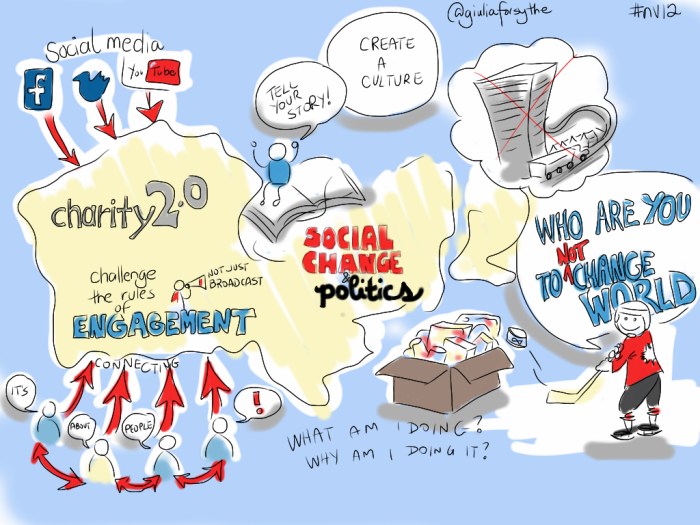
In conclusion, forming a centralized FinOps team is a strategic investment that empowers organizations to optimize cloud spending, improve financial predictability, and foster a culture of collaboration. This guide has provided a comprehensive framework, from understanding the core principles to implementing practical strategies for cost allocation, optimization, and reporting. By embracing a data-driven approach and continuously iterating on processes, your organization can unlock the full potential of cloud financial management and achieve significant business value.
FAQ Summary
What is the primary goal of a FinOps team?
The primary goal is to help organizations manage and optimize their cloud spending by bringing together finance, engineering, and business teams to make data-driven decisions about cloud usage.
What are the key skills required for a FinOps team member?
Key skills include cloud cost analysis, data analytics, financial modeling, communication, and a solid understanding of cloud services and their pricing models.
How long does it typically take to implement a FinOps team?
The implementation timeline varies depending on the organization’s size and complexity, but it can range from a few months to a year or more to fully establish a mature FinOps practice.
What is the role of automation in FinOps?
Automation is critical for FinOps. It helps with cost monitoring, anomaly detection, and implementing cost optimization recommendations, streamlining processes and reducing manual effort.