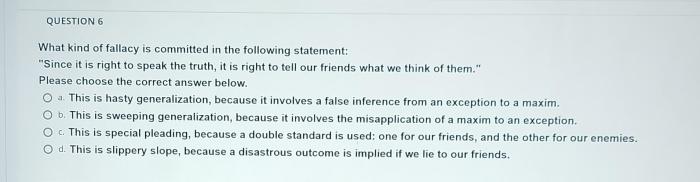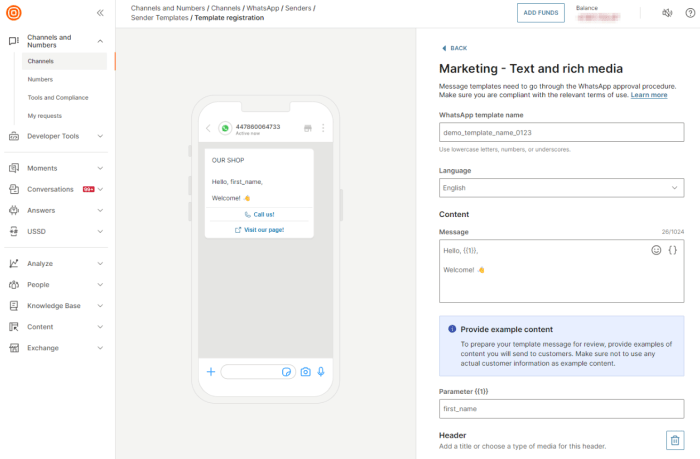Graceful degradation is a vital software design principle, ensuring a positive user experience even when facing system limitations or failures. This guide delves into the intricacies of designing for graceful degradation, from defining the concept to practical implementation strategies and real-world case studies.
By understanding the core principles and techniques, developers can build resilient and adaptable systems that maintain functionality even under adverse conditions. This comprehensive approach ensures continuous operation with minimal disruption, ultimately improving user satisfaction and system reliability.
Defining Graceful Degradation

Graceful degradation is a crucial software design principle that ensures continued functionality even when parts of the system fail or experience reduced capabilities. It prioritizes maintaining core functionality while adapting to limitations, rather than completely failing. This approach is particularly valuable in scenarios where complete system failure is undesirable or impossible. It’s a strategy that allows systems to operate in a usable, albeit potentially limited, state.The core concept of graceful degradation revolves around the idea of maintaining essential services while handling degraded performance or resource availability.
This often involves selectively disabling less critical components or features, or adapting algorithms to operate with reduced resources. The focus is on preserving the essential user experience, rather than providing a complete, flawless experience under all circumstances.
Key Principles of Graceful Degradation
Graceful degradation hinges on several key principles. These principles dictate the structure and operation of systems designed with this approach. A system exhibiting graceful degradation often employs modularity, allowing components to be selectively disabled or adapted without impacting the overall functionality of the system. This modularity is crucial for implementing graceful degradation effectively.
Characteristics of Graceful Degradation
Graceful degradation systems possess distinct characteristics. These include the ability to provide a reduced level of service while maintaining core functionality. They also often incorporate fallback mechanisms that allow the system to transition to alternative solutions when critical components fail. This approach allows for a more robust and resilient system architecture.
Examples of Graceful Degradation in Software Systems
Graceful degradation can be observed in various software systems. For example, a web application might display a simplified version of its interface with reduced functionality if a database connection is lost. Another example is a video streaming service that adapts the video quality to the available bandwidth. This adaptation ensures that the user can still watch the video, albeit with lower resolution, while still providing a functional experience.
Trade-offs in Graceful Degradation Approaches
Implementing graceful degradation involves trade-offs. Different approaches provide varying levels of resilience and performance, impacting the user experience and system complexity. The table below Artikels the trade-offs between different approaches.
| Approach | Resilience | Performance | Complexity | User Experience |
|---|---|---|---|---|
| Fallback to a simpler version of the system | High | Low | Low | Acceptable, but may be less appealing |
| Adaptive algorithms | Medium | Medium | Medium | Good, adaptable to changing conditions |
| Redundant components | High | Medium | High | Excellent, seamless transition |
The choice of approach depends on the specific requirements of the system, considering the balance between resilience, performance, complexity, and user experience.
Identifying Use Cases
Graceful degradation is a valuable design principle, enabling systems to maintain essential functionality even when encountering failures or limitations. Identifying appropriate use cases is critical for effectively implementing this strategy. This section explores various scenarios where graceful degradation is a crucial component of a system’s resilience and user experience.Identifying the optimal circumstances for graceful degradation requires careful consideration of the system’s critical functions and the potential impact of failures.
The focus should be on maintaining essential services while gracefully handling less critical components.
Critical System Functions
The core functionality of a system must remain intact even under partial failure. A banking application, for example, needs to ensure users can access their accounts and perform basic transactions, even if some features (like graphical charts or online calculators) are unavailable. The prioritization of critical functionalities should be well-defined in the system’s design documentation.
User Experience and Perceived Performance
Graceful degradation significantly impacts the user experience. A system that displays a message, such as “Some features are unavailable due to resource constraints,” maintains a sense of stability. This approach is more user-friendly than a sudden crash or complete system failure.
Network Connectivity Issues
Systems relying on network connections are prime candidates for graceful degradation. If a crucial external service is unavailable, the system can revert to a local cache or backup mechanism. This ensures the system remains usable and prevents complete service interruption. Examples include online games, e-commerce platforms, and cloud-based applications.
Hardware Limitations
Hardware limitations can also necessitate graceful degradation. For instance, a web server with limited memory resources can handle a smaller number of concurrent users, but still provide basic website functionality to a limited set of users. This approach avoids overwhelming the system and crashing it entirely.
Scalability Considerations
Graceful degradation can be a crucial component in systems designed to handle large volumes of data or concurrent users. As the system scales, specific features may be throttled or temporarily disabled to maintain core functionality without overwhelming the system. This approach is especially important for applications designed to handle fluctuating loads, such as social media platforms or online news websites.
Comparison of Use Cases
| Use Case | Specific Needs | Impact of Failure | Graceful Degradation Strategy |
|---|---|---|---|
| Online Banking | Account access, transaction processing | Loss of access to account information or transaction processing | Maintain account access and basic transaction processing; display a message if specific features are unavailable. |
| E-commerce Platform | Product browsing, order placement | Inability to access product details or place orders | Display a message if specific product details are unavailable or if a payment gateway is down. Provide alternate methods for order placement if possible. |
| Social Media Platform | User interactions, content sharing | Inability to access or share content | Display a message if specific features are unavailable due to high traffic; maintain basic user profiles and core communication. |
| Cloud-based Application | Data storage, retrieval, processing | Inability to access or process data | Provide alternate storage locations if possible; maintain access to essential data; display messages if specific features are unavailable. |
Strategies for Implementing Graceful Degradation
Implementing graceful degradation requires careful planning and execution across various system components. This involves understanding how to prioritize functionality in a degraded state, effectively handling resource limitations, and implementing the strategies in a systematic manner. A well-designed graceful degradation approach ensures a continued level of service even when some components fail or experience performance bottlenecks.
Prioritizing Functionalities in a Degraded State
Prioritization is crucial during graceful degradation. Systems should be designed to maintain the most critical functionalities while gracefully reducing the scope of less essential services. This requires a clear understanding of the system’s core functions and their relative importance. For instance, in an e-commerce website, order processing and payment gateway functions should remain operational even during a database outage, while less critical features like personalized recommendations or promotional banners might be temporarily suspended.
Handling Resource Limitations During Degradation
Resource limitations are a significant concern during graceful degradation. When a component or system is under strain, resource consumption can spike, potentially leading to further instability. To mitigate this, strategies should be put in place to dynamically adjust resource allocation. For example, a web server experiencing high traffic can reduce the complexity of page rendering by loading fewer images or using a more basic theme.
This approach helps to ensure that essential functionalities remain responsive even when resources are scarce.
Implementing Graceful Degradation in a Specific Example System (e.g., a web application)
A web application often suffers from database performance issues. To implement graceful degradation in this context, a systematic approach is required.
- Assessment of Critical Functionalities: Identify core functionalities (e.g., user authentication, product display) and assign them a priority level. High-priority functions should be prioritized for continued operation.
- Degradation Strategy Design: Develop a strategy for reducing the scope of functionalities during degradation. For instance, if the database is slow, reduce the number of database queries or implement caching mechanisms to minimize the database load.
- Fallback Mechanisms: Implement fallback mechanisms to handle situations where a critical component fails. This could involve using a local cache or a temporary in-memory database as a substitute for the primary database during periods of high load.
- Monitoring and Alerting: Implement robust monitoring systems to detect performance issues and resource constraints. Alerts should trigger when a system falls below a predefined threshold to allow for timely intervention and graceful degradation.
- User Interface Adaptation: Adapt the user interface (UI) to reflect the degraded state. For example, if some features are unavailable, inform users clearly and provide alternative ways to access essential information.
Techniques for Implementing Graceful Degradation in Different System Components
Various techniques can be used to implement graceful degradation in different system components. These techniques need to be carefully selected and implemented based on the specific needs of the system.
- Caching: Implement caching mechanisms to reduce the load on the database or other resource-intensive components. This helps maintain responsiveness even during peak usage periods.
- Load Balancing: Distribute traffic across multiple servers to prevent overloading a single server and maintain responsiveness.
- Asynchronous Operations: Use asynchronous operations for tasks that do not require immediate responses. This can free up resources for more critical tasks.
- Fallback Mechanisms: Implement fallback mechanisms to provide alternative functionalities when a primary component fails. This ensures that the system can continue operating even when parts are unavailable.
Metrics and Measurement

Evaluating the effectiveness of graceful degradation requires a structured approach to measuring the system’s performance both before and after the degradation occurs. This involves defining clear metrics that capture the impact of the failure or resource limitation. Thorough monitoring is essential to understand the system’s response and the level of degradation experienced by users.A comprehensive approach to graceful degradation includes not only identifying the degradation points but also measuring their impact.
This allows for adjustments to be made to the system’s architecture and design to improve resilience and user experience. Quantitative metrics provide valuable data for understanding and adapting to changing conditions.
Performance Impact Metrics
Understanding the performance impact of degradation requires a set of key metrics. These metrics should encompass both the system’s internal operations and the user’s experience.
- Request Latency: This measures the time it takes for a request to be processed. Tracking latency before and after degradation provides a direct comparison of performance changes. For instance, a 50% increase in average request latency indicates a significant performance impact. Monitoring latency across different user segments can reveal disproportionate impacts on specific user groups.
- Error Rate: This quantifies the frequency of errors in the system. An increase in errors after degradation can indicate a failure to gracefully handle the resource constraints. For example, a 10% increase in error rates after a database becomes overloaded may suggest the degradation strategy is not sufficient to maintain service quality.
- Resource Utilization: This metric tracks the use of system resources (CPU, memory, network bandwidth). Measuring resource utilization before and during degradation is crucial to identify bottlenecks and resource constraints. For instance, a sharp spike in CPU utilization during a peak load, followed by a more stable, but elevated level after the system initiates degradation, demonstrates the effectiveness of the approach.
This metric highlights how the system is coping with the limited resources.
- Throughput: This metric measures the rate at which requests are processed. A decrease in throughput during degradation highlights the impact of reduced system capacity. Monitoring the throughput before and after degradation, comparing these values, provides a clear picture of the system’s capacity and the degree of impact on the rate of service.
Quantifying Degradation Level
Quantifying the degradation level is critical for assessing the impact on users. This involves establishing benchmarks for acceptable performance and defining thresholds for degradation.
- Thresholds: Defining thresholds for acceptable performance is crucial. These thresholds should be based on the system’s expected performance and the user’s tolerance for degradation. For instance, a system might have a threshold for acceptable response time at 100ms. Any response time exceeding this threshold would be considered a degradation.
- Degradation Levels: Categorizing degradation into levels (e.g., minor, moderate, severe) based on specific metrics can help in managing the impact. This categorization allows for a tiered approach to handling degradation and provides clear guidance to the support team. For example, a minor degradation might be handled automatically by the system, while a severe degradation might require manual intervention.
Tracking System Behavior
Tracking the system’s behavior during graceful degradation is essential for understanding the effectiveness of the strategy.
- Monitoring Tools: Utilizing monitoring tools provides a real-time view of system performance. These tools allow for the identification of patterns and anomalies during degradation, helping determine the strategy’s success. Examples of monitoring tools include Nagios, Prometheus, and Grafana.
- Logging: Logging system events during degradation is crucial for understanding the system’s response. These logs can be used for troubleshooting, identifying issues, and improving the degradation strategy. For instance, logging details about resource utilization and the trigger points for degradation provides valuable insight.
Testing and Validation
Thorough testing is crucial for ensuring a system’s graceful degradation capabilities. Properly designed tests can identify potential weaknesses and areas for improvement in the degradation mechanisms, leading to a more robust and reliable application. This section Artikels effective strategies for validating graceful degradation, including simulating failure conditions and analyzing the system’s responses.
Testing Strategies for Graceful Degradation
Effective testing strategies for graceful degradation require a multi-faceted approach. This involves more than just verifying functional requirements; it necessitates assessing how the system responds under various failure conditions. The tests should simulate a range of failure scenarios, including network issues, database outages, and resource limitations, to evaluate the system’s ability to maintain functionality.
- Unit Testing: Individual components of the system are tested to ensure they function correctly in isolation. This allows for focused examination of the degradation mechanisms implemented within each module. Unit tests are crucial for verifying the functionality of the degradation logic itself, such as the fallback mechanisms for data retrieval when a primary source fails.
- Integration Testing: This testing strategy evaluates how various components interact and degrade together. It ensures the system maintains its functionality even when parts fail, focusing on the interactions between the modules and their respective fallback procedures. For example, the integration testing might involve verifying that the application can gracefully switch to a backup database when the primary database experiences an outage.
- System Testing: System testing involves evaluating the complete system under simulated conditions. This is essential to observe the system’s behavior when multiple components fail simultaneously or when various degradation mechanisms trigger. System testing helps to ensure the entire system degrades gracefully and maintains critical functionalities.
- Performance Testing: Performance testing is used to evaluate the system’s responsiveness and stability under various load conditions, including simulated failures. This involves simulating high user loads or network congestion to observe how the system degrades while maintaining acceptable performance.
Simulating Failure Conditions
To effectively evaluate the system’s graceful degradation, realistic failure conditions need to be simulated during testing. This helps determine how the system handles different types of failures and whether the degradation mechanisms are working as intended.
- Network Emulation: Tools can be used to simulate network latency, packet loss, or complete network outages. This helps validate the system’s ability to handle network disruptions gracefully. This could involve dropping packets or introducing delays to simulate various network conditions.
- Resource Limitation Simulation: Testing can simulate scenarios where resources like CPU, memory, or disk space become scarce. This helps ensure the system doesn’t crash but instead adapts to the resource constraints. This can involve using tools to artificially limit resource availability.
- Database Failures: Simulating database failures, such as database connection timeouts, lost connections, or server crashes, is critical. This evaluates how the application handles data retrieval when the primary data source is unavailable. This could involve simulating database outages or disconnecting the database connection.
Testing Scenarios for Graceful Degradation
A well-defined table Artikels various testing scenarios, highlighting the expected behavior of the system during degradation.
| Scenario | Failure Condition | Expected Behavior |
|---|---|---|
| Database Connection Failure | Primary database server experiences a crash. | Application gracefully switches to a backup database. Data retrieval continues from the backup database, albeit with possible performance degradation. |
| Network Latency | Significant network latency is introduced. | Application continues to function, albeit with increased response times. Critical functionalities are prioritized, while non-critical operations may be delayed or disabled. |
| Resource Exhaustion | System resources are fully utilized. | System degrades by prioritizing essential functionalities, potentially reducing the level of detail or number of features available. The system continues to function without crashing. |
| API Timeout | External API experiences a timeout. | Application uses a fallback mechanism, such as cached data or a local alternative, to continue operations. Appropriate error handling mechanisms should be in place. |
Documentation and Communication
Effective communication and documentation are critical for a successful graceful degradation strategy. They ensure all stakeholders, from developers to end-users, understand the system’s behavior under various conditions and can respond appropriately. Proper documentation minimizes confusion and facilitates troubleshooting during degraded operation.Clear communication of the strategy to stakeholders, along with well-maintained documentation, fosters a shared understanding of the system’s limitations and resilience.
This shared understanding is essential for maintaining system stability and user confidence during operational disruptions.
Importance of Documentation
Thorough documentation is paramount for graceful degradation. It provides a reference point for developers, operations teams, and users, detailing how the system adapts to resource constraints. Well-documented procedures ensure consistent responses to failures and facilitate rapid troubleshooting. Comprehensive documentation, including system architecture diagrams and functional specifications, is crucial for understanding the system’s performance under different degradation levels.
Documenting System Behavior During Degradation
A crucial aspect of documentation is precisely describing how the system behaves under various degradation levels. This includes outlining the specific functionalities that are impacted and how they are affected. Documentation should be organized logically, detailing the trade-offs and limitations of the degradation.
- Specific Functional Degradation: Document how specific functionalities, such as image rendering or search results, will be affected during degradation. For example, if network bandwidth is low, the system might reduce the resolution of images or limit the number of search results displayed per page.
- User Interface Changes: Clearly describe any changes to the user interface that accompany different degradation levels. This could include altered menus, simplified displays, or the removal of non-essential features.
- Error Handling and Feedback: Artikel the system’s error handling procedures during degradation. This includes the type of messages displayed to users and how errors are logged for later analysis. For instance, the system might display a message to the user if the response time is unusually high due to resource constraints.
Communicating the Graceful Degradation Strategy to Stakeholders
Effective communication of the graceful degradation strategy is essential to gain buy-in from stakeholders and ensure smooth system operation. This includes providing clear explanations, addressing concerns, and outlining the benefits of the strategy.
- Stakeholder Identification: Identify all stakeholders who need to be informed about the graceful degradation strategy, such as developers, operations staff, and end-users.
- Tailored Communication: Design communication materials that are tailored to each stakeholder group. For example, technical documentation for developers will differ from user-friendly guides for end-users.
- Clear Language: Use clear and concise language, avoiding technical jargon whenever possible. Focus on the benefits of the strategy and how it impacts stakeholders.
Summary Table of Graceful Degradation Strategy
This table summarizes the key points of the graceful degradation strategy for different user roles.
| User Role | Key Information |
|---|---|
| Developers | Detailed documentation on system behavior under different degradation levels, including API changes, functional limitations, and error handling procedures. |
| Operations Staff | Procedures for monitoring system health, identifying degradation triggers, and escalating issues to relevant teams. |
| End-Users | Simplified user interface descriptions for each degradation level, including expected performance differences, and clear error messages. |
Illustrative Examples
Graceful degradation, a crucial aspect of robust software design, allows applications to maintain essential functionality even when facing partial failures or resource constraints. This section presents detailed examples across different application types, demonstrating how graceful degradation can be implemented and highlighting the advantages and disadvantages.Illustrative examples showcase how graceful degradation strategies are implemented in practice. By examining these examples, readers can gain practical insights into how to design for resilience and maintain user experience during unexpected circumstances.
Web Application Example
A web application handling user profiles demonstrates graceful degradation effectively. Imagine a profile page with a complex, visually-rich user interface, including charts and interactive elements. If the server’s database connection falters, the application can gracefully degrade by presenting a simplified view. Instead of displaying interactive charts, it might show a static summary of the user’s data. Interactive elements are disabled, replaced by informative text explaining the temporary unavailability of the feature.
The user interface remains functional, displaying essential information such as the user’s name, profile picture, and basic details. The application continues to respond to basic actions like navigating to other pages or viewing static data, while the more demanding functionalities are temporarily unavailable. This approach ensures the core user experience remains intact while resolving the underlying issue. Benefits include maintaining user engagement during downtime and preventing complete application failure.
Drawbacks include a potential reduction in user experience compared to the full functionality.
Distributed System Scenario
A distributed system handling online order processing can leverage graceful degradation during network partitions. Imagine a system with multiple servers coordinating order placement and fulfillment. If a critical server experiences a network outage, the system can degrade gracefully. The remaining servers continue to process orders that do not rely on the affected server, such as order placement or initial processing steps.
The system may display a message indicating the temporary unavailability of certain features, such as real-time order tracking. Essential services, like order placement and payment processing, are still accessible. This preserves the core functionality of the system while minimizing the impact of the network issue. Benefits include maintaining essential operations during network outages and preserving user trust.
Drawbacks might involve delays in order processing or limited access to features reliant on the affected server.
Mobile Application Implementation
A mobile application displaying real-time location data, such as a ride-sharing app, can utilize graceful degradation. If the application encounters network instability, it can switch to a cached location history or use a simpler, less resource-intensive method for determining location. The application can continue to display basic functionality, like displaying a map and accepting requests, but it cannot provide real-time location updates.
The application displays a message informing the user of the network issue and the temporary unavailability of real-time location updates. This maintains the core user experience, such as navigation and request handling. Benefits include preserving essential functionality during network disruptions and ensuring user engagement. Drawbacks could include delays in displaying real-time updates or potential inconsistencies in location data, potentially affecting the overall user experience.
Comparison with Other Approaches
Graceful degradation, while a robust strategy for handling system failures, is not the only approach. Understanding its strengths and weaknesses in comparison to other techniques is crucial for selecting the optimal solution for a given application. This section will explore the differences and highlight scenarios where alternative approaches might be preferable.Alternative failure handling strategies, such as rollback, failover, and redundancy, offer distinct advantages and disadvantages.
Choosing the most suitable approach requires careful consideration of the specific application needs and the potential impact of a failure.
Comparison Table
This table provides a concise comparison of graceful degradation with rollback, failover, and other common techniques, illustrating their strengths and weaknesses in different contexts.
| Technique | Description | Strengths | Weaknesses | Suitable Scenarios |
|---|---|---|---|---|
| Graceful Degradation | Provides a reduced functionality version of the service when a component fails. | Maintains some functionality, minimizing user impact. Often simpler to implement than failover. | May not be suitable for critical services requiring full functionality. Can lead to performance degradation. | Web applications, user interfaces, or applications where partial functionality is acceptable. |
| Rollback | Reverts the system to a previous stable state. | Restoring a system to a known good state. | Requires careful planning and potentially a high amount of overhead. Can lead to data loss if not managed correctly. | Transaction-based systems, databases, or applications where a previous state is readily available and can be restored easily. |
| Failover | Switching to a backup system or component when a primary one fails. | Ensures continued operation with minimal interruption. | Requires redundant systems, potentially high costs for setup and maintenance. Can be complex to implement. | Critical applications where downtime is unacceptable, high-availability systems, or financial systems. |
| Redundancy | Employing multiple systems or components to perform the same function. | High availability and fault tolerance. | Increased cost and complexity compared to other approaches. Requires careful planning and management of multiple systems. | High-availability systems, mission-critical applications, or applications that need to be highly reliable. |
Scenarios for Alternative Approaches
Certain situations may favor rollback, failover, or other techniques over graceful degradation.
- Critical Systems: In applications where complete functionality is absolutely essential, such as financial transactions or life-support systems, failover or redundancy might be the preferred strategy. Graceful degradation may not be sufficient in such circumstances.
- Transaction-Based Applications: For systems that execute a series of actions as a single unit (e.g., banking transactions), rollback mechanisms are essential. Graceful degradation may not be applicable in these cases.
- High Availability Requirements: When downtime is unacceptable and a continuous service is required, failover or redundancy are better choices than graceful degradation. This is often the case for e-commerce sites or online banking services.
Considerations for Selection
The choice between graceful degradation and other strategies depends on several factors:
- Impact of Failure: The degree of functionality loss acceptable to users and the potential consequences of a failure influence the choice.
- Complexity of Implementation: The effort required for implementing graceful degradation, rollback, failover, or redundancy should be weighed against the expected benefits.
- Cost Considerations: The financial implications of deploying redundant systems or implementing rollback mechanisms should be evaluated.
- System Architecture: The current system architecture and its design constraints may influence the feasibility and suitability of different techniques.
Real-world Case Studies
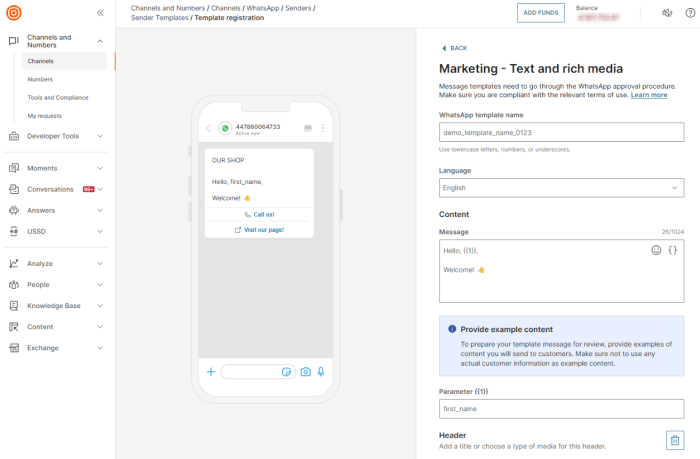
Graceful degradation, while often a crucial aspect of robust system design, can be challenging to implement and evaluate in practice. Real-world case studies provide valuable insights into the successes, failures, and lessons learned in deploying this strategy. Analyzing these examples can offer practical guidance for future implementations.Successful implementation of graceful degradation often depends on careful planning, clear communication, and a well-defined strategy for handling partial failures.
The benefits, however, can be substantial, leading to improved user experience, reduced downtime, and increased system resilience.
Examples of Successful Implementations
Implementing graceful degradation successfully requires a well-defined strategy for handling partial failures. By understanding the potential points of failure within a system, developers can proactively design mechanisms for transitioning to a reduced functionality state.
- Cloud-based Streaming Services: Many cloud-based streaming services, such as Netflix or Spotify, utilize graceful degradation to maintain a minimal level of service during periods of high demand or network congestion. Instead of completely failing, the system reduces the quality of the video stream or audio to a lower bitrate, ensuring that users can continue to experience content even if the system is under significant load.
This approach allows the platform to continue providing a functional, albeit reduced, service to users. The measured impact on user experience is usually assessed by monitoring metrics like buffering time, playback quality, and user retention. A positive outcome is a minimal impact on user experience, even with degraded performance.
- E-commerce Platforms: E-commerce sites often employ graceful degradation techniques to handle sudden spikes in traffic. For instance, during peak shopping seasons, they might reduce the number of product listings displayed or temporarily disable less crucial features to maintain the essential checkout process. The impact on user experience is carefully measured through monitoring customer satisfaction metrics and the conversion rate during periods of high load.
A significant outcome is the ability to maintain core functionality and customer engagement during periods of high demand.
- Mobile Applications: Mobile applications, especially those with extensive offline features, often implement graceful degradation strategies to handle limited network connectivity. By allowing users to access a subset of functionality or data, the application can continue providing a valuable experience even with a poor network connection. Metrics used to evaluate the success of graceful degradation in mobile apps include user satisfaction scores and the frequency of reported connection-related issues.
A significant outcome is a user experience that remains largely functional even with intermittent network connectivity.
Challenges Encountered
While graceful degradation offers significant benefits, several challenges can arise during implementation. These issues must be addressed to ensure the successful integration of this strategy into a system.
- Defining the Scope of Degradation: Determining the optimal level of reduced functionality during degradation can be difficult. A critical consideration is to maintain the essential functionality for the user, while simultaneously ensuring that the user experience remains acceptable. This requires careful analysis of user needs and the impact of various degradation levels on the user experience. This can involve user testing and feedback to establish the desired level of reduced functionality.
- Measuring the Effectiveness of Degradation: Establishing metrics for measuring the effectiveness of graceful degradation is crucial. A comprehensive approach involves evaluating various aspects, such as the speed of transition to degraded mode, the level of functionality maintained during degradation, and the user’s perception of the degraded experience. This can involve surveys, user feedback, and monitoring key performance indicators (KPIs) during and after the transition to a degraded mode.
- Maintaining User Experience During Degradation: Ensuring a smooth and acceptable user experience during the degradation process is critical. The transition should be seamless, with minimal disruption to ongoing tasks. User feedback and iterative testing are crucial to refining the user interface and overall experience. User feedback plays a significant role in ensuring a satisfactory experience even during degraded operation.
Impact on User Experience
The success of graceful degradation is intricately linked to its impact on user experience. Users should perceive a minimal disruption when the system transitions to a degraded state. Thorough user testing and feedback are essential to ensure the transition is seamless. User feedback can be gathered from surveys, user interviews, and observations during testing. The goal is to minimize the negative impact on the user experience, even during the transition to reduced functionality.
Ending Remarks
In conclusion, designing for graceful degradation empowers developers to build robust and resilient systems capable of adapting to various failure scenarios. The strategies, considerations, and metrics Artikeld in this guide provide a practical framework for achieving this. By prioritizing user experience and anticipating potential system limitations, graceful degradation fosters a positive user journey, ensuring continued functionality even during system degradation.
Key Questions Answered
What are some common failure scenarios where graceful degradation is beneficial?
Graceful degradation is particularly useful when dealing with network outages, insufficient resources (like memory or bandwidth), or component failures. It allows the system to continue functioning, albeit with reduced capabilities, instead of crashing completely.
How do I prioritize functionalities during degradation?
Prioritization depends on the specific application. Critical functionalities should be retained while less crucial features can be temporarily disabled or simplified. User feedback and system requirements are essential in this process.
What are some metrics for evaluating the effectiveness of graceful degradation?
Metrics include the percentage of functionalities maintained during degradation, the level of performance degradation, and user experience during the degraded state. Quantitative measures, like response time and error rates, are also useful.
How do I test a system’s graceful degradation capabilities?
Testing involves simulating failure conditions, such as network interruptions or resource limitations. Observing the system’s behavior under these conditions and measuring the extent of functionality retained is crucial. This includes evaluating the user experience during the degradation.