Embark on a journey to master the creation of a FinOps dashboard tailored for executives. This guide provides a detailed exploration of the essential steps, from understanding FinOps principles to implementing actionable insights for cloud cost optimization. The goal is to empower decision-makers with the data and knowledge needed to make informed choices, reduce cloud spending, and drive business success.
We’ll delve into key performance indicators (KPIs), data sources, dashboard design, and the tools and technologies that facilitate effective FinOps practices. Furthermore, we will cover critical aspects like cost allocation, reporting, security, and ongoing dashboard maintenance, ensuring a complete understanding of the process. This structured approach will equip you with the skills to build a powerful FinOps dashboard that aligns with executive-level needs and delivers tangible business value.
Understanding FinOps for Executives
FinOps, or Cloud Financial Operations, is a rapidly evolving discipline that helps organizations manage and optimize their cloud spending. For executives, understanding FinOps is crucial for making informed decisions about cloud investments and ensuring that these investments align with overall business goals. This section provides a simplified overview of FinOps principles and their benefits for executive decision-making.
Core Principles of FinOps
The core principles of FinOps can be summarized in a few key concepts. It’s about fostering collaboration, making data-driven decisions, and continuously optimizing cloud spending.FinOps is built on three core phases:
- Inform: This phase involves gathering data and gaining visibility into cloud usage and costs. It includes tagging resources, setting up cost dashboards, and understanding where money is being spent.
- Optimize: This phase focuses on identifying and implementing cost-saving opportunities. It includes right-sizing instances, utilizing reserved instances or savings plans, and automating cost optimization processes.
- Operate: This phase focuses on building a culture of cost awareness and accountability across the organization. It involves setting up cost budgets, creating alerts, and ensuring that teams are empowered to make cost-conscious decisions.
Examples of Cloud Spending Reduction and Business Outcome Improvements
FinOps implementation can lead to substantial improvements in cloud spending and overall business outcomes. Here are some examples:
- Right-sizing Instances: By analyzing resource utilization, organizations can identify instances that are over-provisioned and downsize them to reduce costs. For example, a company might discover that a database server is using only 20% of its CPU capacity and can be downsized, leading to a 30% reduction in monthly cloud costs for that specific instance.
- Utilizing Reserved Instances or Savings Plans: Committing to a certain level of cloud usage over a period can result in significant discounts. For example, a company that commits to using a specific type of compute instance for three years can save up to 70% compared to on-demand pricing.
- Automating Cost Optimization: Implementing automated tools and processes can help identify and remediate cost inefficiencies on an ongoing basis. This might include automatically shutting down unused resources, or automatically scaling resources based on demand. A study by a major cloud provider showed that companies automating cost optimization saw an average of 25% reduction in cloud spending.
- Improved Resource Utilization: By optimizing resource allocation, companies can improve performance and reduce waste. For example, a company might identify underutilized storage volumes and consolidate them, leading to better performance and reduced storage costs.
Benefits of FinOps for Executive Decision-Making
FinOps provides executives with the insights and tools needed to make informed decisions about cloud investments.
- Enhanced Visibility: FinOps provides a clear and comprehensive view of cloud spending, allowing executives to understand where money is being spent and identify areas for improvement.
- Data-Driven Decision Making: FinOps empowers executives to make data-driven decisions based on real-time cost and usage data. This includes decisions about cloud migration, application development, and resource allocation.
- Improved Cost Efficiency: FinOps helps organizations optimize their cloud spending, leading to significant cost savings. This frees up budget for other strategic initiatives.
- Increased Accountability: FinOps fosters a culture of cost awareness and accountability throughout the organization, ensuring that teams are responsible for their cloud spending.
- Better Alignment with Business Goals: By aligning cloud spending with business goals, FinOps ensures that cloud investments are contributing to the overall success of the organization. For example, a FinOps team can demonstrate how a specific cloud-based application is supporting revenue growth or customer acquisition.
Defining Executive Dashboard Goals
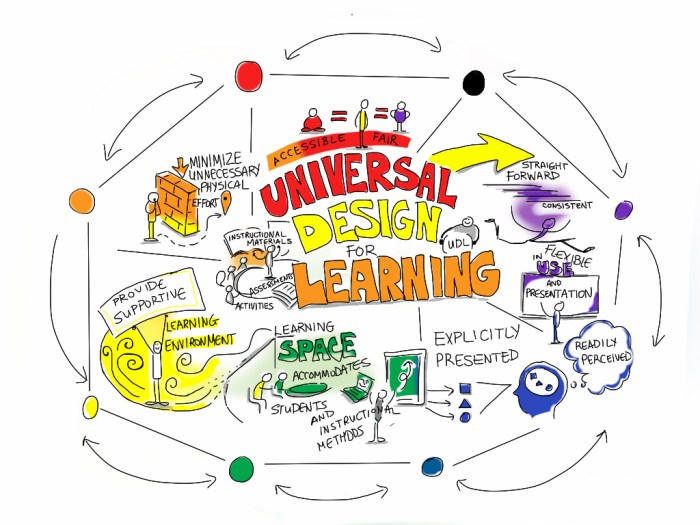
Crafting an effective FinOps dashboard for executives requires a clear understanding of its purpose and intended audience. This involves carefully defining goals, identifying relevant Key Performance Indicators (KPIs), and structuring the dashboard to answer critical business questions. The ultimate aim is to provide executives with actionable insights that drive informed decision-making, optimize cloud spending, and align technology investments with business objectives.
Identifying Key Performance Indicators (KPIs)
KPIs are essential for measuring the success of FinOps initiatives and demonstrating the value of cloud investments. They provide a quantitative basis for evaluating performance and identifying areas for improvement. The selection of KPIs should be aligned with the overall business strategy and the specific goals of the FinOps program.The following are some key KPIs relevant to executive-level FinOps dashboards:
- Cost Efficiency: Measures how effectively cloud resources are being utilized relative to their cost.
- Cost per Unit of Output: Tracks the cost associated with producing a specific business outcome (e.g., cost per transaction, cost per customer acquisition). This helps to understand the efficiency of cloud spending in relation to business value.
- Waste Reduction: Identifies and quantifies the amount of wasted cloud spend (e.g., idle resources, over-provisioned instances).
- Cost Optimization Score: A composite metric that assesses the overall effectiveness of cost optimization efforts, considering factors like right-sizing, reserved instances utilization, and savings from commitment discounts.
- Cost Visibility: Provides transparency into cloud spending patterns and trends.
- Total Cloud Spend: The overall cost of cloud services, tracked over time to identify trends and budget variances.
- Cost Breakdown by Department/Team: Allocates cloud costs to specific business units, enabling accountability and cost control at the team level.
- Cost Breakdown by Service/Resource: Shows the spending on individual cloud services (e.g., compute, storage, database), enabling detailed analysis of consumption patterns.
- Business Value: Demonstrates the return on investment (ROI) of cloud initiatives.
- Cloud Spend vs. Revenue: Compares cloud spending to revenue generated, providing insights into the profitability of cloud-based services.
- Time to Market: Measures the speed at which new products or features are launched, reflecting the agility enabled by the cloud.
- Customer Satisfaction: Assesses the impact of cloud performance on customer experience (e.g., website load times, application responsiveness).
- Performance & Utilization: Monitors the performance and resource utilization of cloud infrastructure.
- Resource Utilization Rate: Tracks the percentage of resources being actively used (e.g., CPU utilization, memory utilization).
- Application Performance Metrics: Measures the performance of critical applications, such as latency, error rates, and throughput.
- Service Level Agreement (SLA) Compliance: Monitors compliance with service level agreements, ensuring that cloud services meet the required performance standards.
Detailing Business Questions an Executive Dashboard Should Answer
An executive FinOps dashboard should be designed to address specific business questions that are critical to strategic decision-making. These questions should focus on providing executives with the information they need to understand, manage, and optimize cloud investments.Here are some key business questions an executive dashboard should answer:
- How much are we spending on the cloud, and where is the money going? This fundamental question requires providing an overview of total cloud spend, broken down by service, department, and other relevant dimensions. The dashboard should show trends over time, highlighting significant changes and anomalies.
- Are we staying within budget? The dashboard should track actual cloud spend against the budget, identifying any overruns or underspends. It should also provide insights into the drivers of budget variances and potential corrective actions.
- Are we getting the most value from our cloud investments? This question requires demonstrating the return on investment (ROI) of cloud initiatives. The dashboard should track metrics like cost per unit of output, cloud spend vs. revenue, and time to market.
- Are we optimizing our cloud costs? The dashboard should provide insights into cost optimization efforts, such as right-sizing, reserved instances utilization, and savings from commitment discounts. It should highlight areas where costs can be reduced and efficiency can be improved.
- What are the key drivers of our cloud costs? The dashboard should identify the specific services, applications, or teams that are contributing the most to cloud spend. This allows executives to understand the major cost drivers and make informed decisions about resource allocation.
- How is our cloud performance impacting our business? The dashboard should track key performance indicators (KPIs) related to application performance, such as latency, error rates, and throughput. It should also provide insights into the impact of cloud performance on customer experience and business outcomes.
- What are the risks associated with our cloud spend? The dashboard should identify potential risks related to cloud spending, such as unexpected cost increases, compliance issues, and security vulnerabilities. It should also provide insights into the steps being taken to mitigate these risks.
Designing a Framework for Prioritizing Dashboard Features Based on Business Impact
Prioritizing dashboard features is crucial to ensure that the most important information is readily available to executives. A framework for prioritizing features should consider the business impact of each feature and the effort required to implement it.One effective approach is to use a prioritization matrix, often referred to as an “Impact/Effort Matrix.” This matrix plots features based on their business impact (high, medium, low) and the effort required to implement them (high, medium, low).Here’s how to apply this framework:
- Identify Potential Features: Brainstorm a list of potential dashboard features based on the business questions that need to be answered and the KPIs that need to be tracked.
- Assess Business Impact: Evaluate the potential impact of each feature on the business. Consider factors such as:
- Cost Savings: The potential for reducing cloud spending.
- Revenue Generation: The potential for increasing revenue.
- Risk Mitigation: The potential for reducing business risks.
- Operational Efficiency: The potential for improving operational efficiency.
- Strategic Alignment: The degree to which the feature supports the company’s strategic goals.
- Data Availability: The availability and accessibility of the data required for the feature.
- Technical Complexity: The technical complexity of implementing the feature.
- Resource Requirements: The resources required to implement the feature (e.g., developers, analysts).
- Time to Implement: The estimated time required to implement the feature.
- High Impact, Low Effort: These features should be prioritized for immediate implementation. They offer the greatest return on investment with minimal effort.
- High Impact, High Effort: These features should be considered next. They have a significant impact but require more effort.
- Low Impact, Low Effort: These features can be considered after the high-impact features have been implemented.
- Low Impact, High Effort: These features should be avoided or deprioritized. They offer little value for the effort required.
For example, a feature that provides real-time cost alerts (High Impact, Low Effort) would be prioritized over a feature that provides detailed forecasting based on complex machine learning models (High Impact, High Effort).
Data Sources and Collection for the Dashboard
Building a FinOps dashboard requires gathering data from diverse sources. This data is the foundation for understanding cloud spending, identifying optimization opportunities, and making informed decisions. The accuracy and completeness of the data directly impact the effectiveness of the dashboard.
Cloud Provider APIs
Cloud provider APIs are primary sources for cost and usage data. These APIs provide granular details about resource consumption, including instance types, storage usage, and network traffic.
- AWS: The AWS Cost Explorer API provides detailed cost and usage data. The AWS Compute Optimizer API provides recommendations for optimizing compute resources.
- Azure: The Azure Cost Management APIs provide cost and usage data, including cost by resource group, service, and region.
- Google Cloud Platform (GCP): The Google Cloud Billing API provides cost and usage data, allowing filtering by project, service, and SKU.
Cost Management Tools
Cost management tools, such as those offered by third-party vendors or built-in to cloud provider platforms, aggregate and analyze cost data. These tools often offer advanced features like anomaly detection and cost allocation.
- Data Aggregation: Cost management tools collect data from multiple sources, including cloud provider APIs and internal systems.
- Cost Allocation: They facilitate the allocation of costs to specific teams, projects, or departments.
- Reporting and Analysis: These tools provide pre-built reports and dashboards, as well as the ability to create custom reports.
Other Data Sources
Beyond cloud provider APIs and cost management tools, other data sources may be relevant.
- Infrastructure as Code (IaC) Tools: Tools like Terraform or CloudFormation can provide insights into resource provisioning and configuration, helping to link costs to specific infrastructure deployments.
- Monitoring Tools: Monitoring tools provide metrics related to application performance and resource utilization, which can be correlated with cost data to identify inefficiencies.
- Internal Databases: Data from internal databases, such as project management systems or CMDBs (Configuration Management Databases), can be used to map costs to business units or projects.
Data Points and Data Types
Collecting the right data points is essential for a comprehensive FinOps dashboard. The following list Artikels key data points and their respective data types.
- Cost: (Data Type: Currency – e.g., USD, EUR) The actual cost incurred for cloud resources.
- Usage: (Data Type: Numeric) Metrics related to resource consumption, such as CPU utilization, memory usage, storage capacity, and network bandwidth.
- Resource Type: (Data Type: Categorical) The type of cloud resource, such as virtual machines, storage buckets, or databases.
- Service: (Data Type: Categorical) The cloud service being used, such as compute, storage, or networking.
- Region: (Data Type: Categorical) The geographic region where the resources are deployed.
- Instance Type/SKU: (Data Type: Categorical) The specific instance type or SKU used for the resource.
- Project/Department: (Data Type: Categorical) The project or department that is responsible for the cost.
- Timestamp: (Data Type: Date/Time) The date and time when the cost or usage data was recorded.
- Tags/Labels: (Data Type: Categorical) Metadata applied to resources for cost allocation and reporting (e.g., environment, application, owner).
Automating Data Collection and Transformation
Automating data collection and transformation is crucial for maintaining a reliable and up-to-date FinOps dashboard. This involves using scripts, APIs, and ETL (Extract, Transform, Load) processes.
- API Integration: Utilize cloud provider APIs and cost management tool APIs to automatically retrieve data.
- Data Pipelines: Implement data pipelines using tools like Apache Airflow or AWS Glue to automate the extraction, transformation, and loading of data from various sources into a data warehouse or data lake.
- Scripting: Use scripting languages like Python or Bash to automate data collection, transformation, and loading tasks. For example, a Python script could fetch cost data from the AWS Cost Explorer API, transform it, and load it into a database.
- ETL Tools: Employ ETL tools to extract data from various sources, transform it (e.g., clean, aggregate, and enrich the data), and load it into a data warehouse.
- Data Warehousing: Store the transformed data in a data warehouse (e.g., Amazon Redshift, Google BigQuery, Azure Synapse Analytics) for efficient querying and analysis.
- Scheduling: Schedule data collection and transformation tasks to run automatically at regular intervals, ensuring that the dashboard is always up-to-date.
For example, consider a scenario where a company uses AWS. A data pipeline could be established using AWS Glue to extract cost data from the AWS Cost Explorer API, transform the data by adding business unit tags based on resource labels, and load the transformed data into an Amazon Redshift data warehouse. This pipeline would be scheduled to run daily, ensuring that the FinOps dashboard always reflects the latest cost information, and the data can be presented in an easy-to-understand format for executive decision-making.
Dashboard Design and Visualization
Designing a FinOps dashboard for executives requires a careful balance of data presentation and visual appeal. The goal is to provide a clear, concise overview of cloud spending, usage, and optimization opportunities, allowing executives to make informed decisions quickly. The dashboard should be intuitive, easy to navigate, and visually engaging to capture attention and facilitate understanding.
Basic Dashboard Layout
A well-structured dashboard layout is crucial for presenting information effectively. We will use a responsive, four-column layout to ensure readability across different devices, from desktop monitors to tablets. This structure allows for a balanced distribution of key metrics and trends.The basic structure is as follows:
- Column 1: Key Performance Indicators (KPIs) This column focuses on high-level, crucial metrics that provide an immediate snapshot of cloud spending health. Examples include: Total Cloud Spend, Monthly Spend Variance (vs. Budget), and Cost Efficiency Score. These should be displayed prominently using large, clear fonts and potentially color-coded indicators (e.g., green for positive, red for negative).
- Column 2: Spending Trends Over Time This column presents historical data to identify trends and patterns. It typically includes line graphs showing monthly or quarterly spending, broken down by service or department. This allows executives to see how spending has evolved and whether any trends are emerging.
- Column 3: Cost Breakdown by Service/Department This column offers a detailed breakdown of cloud spending. It will incorporate charts such as bar charts or pie charts to illustrate the proportion of spending across different services (e.g., compute, storage, database) or departments. This provides insights into where the money is being spent.
- Column 4: Optimization Opportunities and Recommendations This column focuses on actionable insights and recommendations to reduce cloud costs. It can include a list of potential optimization opportunities (e.g., rightsizing instances, unused resources, reserved instances utilization) along with the potential cost savings.
Visual Elements and Chart Types
The choice of visual elements significantly impacts the dashboard’s effectiveness. Using the right chart types and visual cues can enhance comprehension and make it easier for executives to grasp complex data.Here are examples of chart types and their purpose:
- Bar Charts: These are effective for comparing spending across different services or departments. For example, a bar chart could show the total cloud spend for each department, allowing for a quick comparison of their respective costs. The height of each bar represents the cost, making it easy to visually compare spending.
- Line Graphs: Line graphs are ideal for visualizing trends over time. They clearly show how spending changes over months or quarters. A line graph could depict the monthly spend on compute resources, illustrating any increases or decreases over time. This helps identify seasonality or the impact of specific initiatives.
- Pie Charts: Pie charts are useful for showing the proportion of spending allocated to different services or categories. For example, a pie chart could illustrate the percentage of total spend dedicated to compute, storage, and networking, offering a quick overview of the cost distribution. Each slice represents a service, with the size proportional to its cost.
- Color-Coding: Consistent color-coding should be used throughout the dashboard to indicate the status of metrics. For instance, green could represent a positive trend (e.g., cost savings), red a negative trend (e.g., overspending), and yellow a neutral or warning state. This enables executives to quickly identify areas of concern.
- Clear Labels and Annotations: Ensure that all charts and graphs have clear labels, titles, and axes. Add annotations to highlight significant events or trends. For instance, you could annotate a line graph to indicate the date of a major infrastructure change and its impact on cloud spending.
Mockup Examples
To illustrate the design, let’s create mockups of how the dashboard might look with sample data.
Mockup 1: Key Performance Indicators (KPIs)The first column might contain the following KPIs:
- Total Cloud Spend: $1,250,000 (large font, bold)
- Monthly Spend Variance: +5% vs. Budget (green, with a small upward arrow)
- Cost Efficiency Score: 85% (green)
Mockup 2: Spending Trends Over TimeThe second column would display a line graph showing monthly cloud spending over the past 12 months.* X-axis: Months (January to December)
Y-axis
Cloud Spend (in dollars)
Line
Represents the total monthly spend.
Annotations
Annotations could highlight major infrastructure changes or significant spending spikes.
Mockup 3: Cost Breakdown by Service/DepartmentThe third column could contain two charts:* Bar Chart: Departmental spend comparison.
X-axis
Departments (e.g., Marketing, Engineering, Sales)
Y-axis
Total Spend (in dollars)
Bars
Each bar represents a department’s total spend.
Pie Chart
Service spend breakdown.
Slices
Compute (40%), Storage (30%), Database (20%), Networking (10%)
Labels
Each slice would be labeled with the service name and percentage of spend.
Mockup 4: Optimization Opportunities and RecommendationsThe fourth column could present a list of optimization recommendations:
- Rightsize Unused Instances: Potential Savings: $5,000/month
- Utilize Reserved Instances: Potential Savings: $10,000/month
- Identify and Delete Idle Storage: Potential Savings: $2,000/month
Each item in the list should include a brief description of the optimization opportunity and the estimated potential cost savings. These are the most important elements for executives.
Building the Dashboard: Tools and Technologies
Creating a FinOps dashboard for executives requires selecting the right tools and technologies to effectively visualize cloud spending and performance. This section will guide you through the selection process, exploring various options, their advantages, disadvantages, and comparative features. Choosing the appropriate tools is crucial for the dashboard’s success in providing actionable insights.
Suitable Tools and Technologies
The selection of tools depends on factors like the cloud provider, budget, and the desired level of customization. Several options exist, ranging from cloud provider-native tools to third-party platforms.
- Cloud Provider Native Tools: These tools are offered by the cloud providers themselves (e.g., AWS, Azure, Google Cloud). They often provide cost management dashboards, reporting, and anomaly detection features.
- Third-Party Platforms: These platforms offer more advanced features, integrations, and customization options. They often integrate with multiple cloud providers and offer sophisticated analytics capabilities.
Pros and Cons of Each Tool
Understanding the advantages and disadvantages of each tool is vital for making an informed decision. Consider factors like cost, ease of use, and integration capabilities.
- Cloud Provider Native Tools:
- Pros: They are typically free or included in the cloud service subscription, offer seamless integration with the cloud provider’s services, and provide readily available data.
- Cons: They may have limited customization options, less sophisticated analytics, and may not support multi-cloud environments.
- Third-Party Platforms:
- Pros: They offer advanced features, greater customization options, support multi-cloud environments, and often provide more sophisticated analytics and reporting capabilities.
- Cons: They typically involve additional costs, may require more technical expertise to set up and maintain, and may have integration challenges.
Comparison Table of Dashboarding Platforms
This table compares different dashboarding platforms, highlighting their key features and pricing. Note that pricing can vary based on usage and features. The information is based on publicly available data and is subject to change.
| Platform | Features | Pricing (Approximate) |
|---|---|---|
| AWS Cost Explorer (AWS Native) | Cost and usage visualization, filtering, and grouping; budget alerts; cost anomaly detection. | Free (included with AWS services). |
| Azure Cost Management + Billing (Azure Native) | Cost analysis, budget management, cost forecasting, recommendations. | Free (included with Azure services). |
| Google Cloud Billing (GCP Native) | Cost reporting, budget alerts, cost breakdown by resource, cost optimization recommendations. | Free (included with GCP services). |
| CloudHealth by VMware (Third-Party) | Multi-cloud support, cost optimization recommendations, governance and compliance features, automation. | Based on usage, contact vendor for pricing. |
| Apptio Cloudability (Third-Party) | Detailed cost and usage analysis, forecasting, chargeback and showback, optimization recommendations. | Based on usage, contact vendor for pricing. |
Implementing Cost Allocation and Tagging
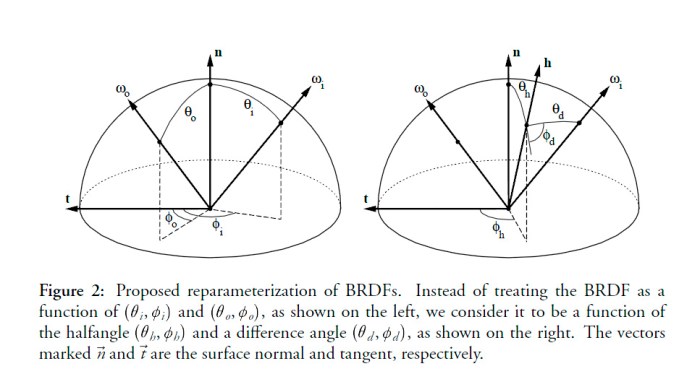
Accurate cost allocation and effective tagging are critical for a FinOps dashboard to provide actionable insights for executives. Without them, the dashboard’s data will be incomplete and potentially misleading, hindering informed decision-making. This section delves into the specifics of implementing cost allocation and tagging to ensure accurate reporting and meaningful analysis.
Importance of Cost Allocation and Tagging for Accurate Reporting
Cost allocation and tagging are the cornerstones of understanding where cloud spending is going. They allow for the granular breakdown of costs, linking them to specific business units, projects, applications, or teams. This enables executives to understand the cost drivers and optimize spending effectively.
Effective Tagging Strategies
A well-defined tagging strategy is essential for successful cost allocation. The choice of tags should align with the organization’s structure and reporting needs. Consider these tagging strategies:
- Business Unit Tagging: This assigns costs to specific departments or teams (e.g., Marketing, Engineering, Sales). It provides insights into the cloud spending of each unit.
- Project Tagging: This associates costs with individual projects or initiatives (e.g., “New Website Launch,” “Data Migration”). It allows for tracking the cost of specific project activities.
- Application Tagging: This links costs to specific applications or services (e.g., “Web Application,” “Database Server”). It facilitates the identification of cost drivers for individual applications.
- Environment Tagging: This differentiates costs based on the environment (e.g., “Production,” “Development,” “Testing”). It helps in understanding the cost breakdown for each environment.
- Owner Tagging: This identifies the individual or team responsible for a specific resource. It improves accountability and facilitates cost optimization efforts.
For example, a marketing department might use project tags to track the costs associated with different advertising campaigns. The engineering team could use application tags to monitor the cost of running different microservices.
Implementing Cost Allocation
Cost allocation can be implemented using cloud provider tools or third-party solutions.
- Cloud Provider Tools: Most major cloud providers offer native tools for cost allocation and tagging.
- AWS: AWS Cost Explorer and AWS Cost Allocation Tags allow for detailed cost analysis and tagging. Users can create custom cost reports based on tags.
- Azure: Azure Cost Management + Billing provides cost analysis and tagging capabilities. Users can filter and group costs based on tags.
- Google Cloud: Google Cloud Billing provides cost analysis and tagging features. Users can use labels to organize and track cloud costs.
- Third-Party Solutions: Several third-party FinOps platforms offer advanced cost allocation and tagging features. These platforms often provide more sophisticated reporting, automation, and optimization capabilities.
- Example: CloudHealth by VMware provides robust cost allocation and optimization features, including tag governance and anomaly detection.
The choice between cloud provider tools and third-party solutions depends on the organization’s specific needs and budget. For instance, a small organization might find cloud provider tools sufficient, while a larger enterprise with complex needs might benefit from a more comprehensive third-party platform.
Reporting and Alerting for Executives
Providing executives with timely and insightful information is crucial for effective FinOps. Automated reporting and alerting systems ensure that key financial performance indicators (KPIs) are readily available, allowing for proactive decision-making and the early detection of potential issues. This section details how to design and implement these essential components of a successful FinOps strategy.
Automated Report Design for Executive Review
Regular, automated reports provide a concise overview of cloud spending and performance, tailored for executive understanding. These reports should be easily digestible and focus on the most critical metrics.
- Report Frequency and Delivery: Reports should be delivered at a frequency that aligns with the business cycle and executive preferences. This could be daily, weekly, or monthly. The reports should be delivered through a secure channel, such as email, a dedicated dashboard, or a secure file-sharing platform.
- Key Metrics: The reports should include a curated selection of key metrics, such as:
- Total Cloud Spend: Overall expenditure on cloud services.
- Cost Breakdown by Department/Project: How costs are allocated across different business units or projects.
- Cost Trends: Visualization of spending patterns over time, highlighting increases, decreases, and anomalies.
- Budget Variance: Comparison of actual spend against budgeted amounts.
- Cost Optimization Savings: The amount of cost savings achieved through optimization efforts.
- Data Visualization: Utilize clear and concise visualizations, such as charts and graphs, to present the data effectively. Avoid overly complex visualizations that can confuse the message. Focus on highlighting trends and significant changes.
- Executive Summary: Include a brief executive summary at the beginning of each report. This summary should highlight the most important findings and provide context for the data. It should also include any key takeaways or recommendations.
- Report Automation: Automate the generation and distribution of reports using the tools and technologies selected for the FinOps dashboard.
Alerting System Creation for Cost Anomalies and Budget Overruns
An effective alerting system is essential for proactive cost management. It provides immediate notification of potential issues, allowing for timely intervention.
- Alert Triggers: Define specific thresholds and conditions that will trigger alerts. These should be based on the key metrics being tracked. Examples include:
- Cost Spike Alerts: Triggered when spending exceeds a predefined percentage or dollar amount within a specific timeframe (e.g., a 10% increase in daily spending).
- Budget Overrun Alerts: Triggered when actual spending exceeds the allocated budget for a specific period.
- Resource Utilization Alerts: Triggered when resource utilization is below or above an acceptable range, indicating potential inefficiencies or capacity issues.
- Anomaly Detection Alerts: Use machine learning or statistical methods to identify unusual spending patterns that deviate from historical trends.
- Alert Notification Channels: Determine the appropriate channels for delivering alerts. This might include email, Slack, Microsoft Teams, or other communication platforms used by the organization.
- Notification Content: Each alert notification should include:
- A clear explanation of the issue.
- The affected metric and its value.
- The time and date of the event.
- Relevant context, such as the department or project affected.
- Actionable recommendations for resolving the issue.
- Alert Escalation: Implement an escalation process to ensure that alerts are addressed promptly. This may involve escalating alerts to different individuals or teams based on their severity or impact.
Effective Alert Notification Examples with Recommendations
Well-crafted alert notifications provide clear information and guide the recipient towards a resolution. Here are some examples:
- Cost Spike Alert Example:
Subject: Urgent: Cloud Spending Spike Detected
Body:
Dear Team,
This alert indicates a significant increase in cloud spending over the last 24 hours. Total cloud spend has increased by 15% compared to the previous day, reaching $5,000. This increase is primarily driven by the “Project X” department.
Recommendation: Investigate the resource utilization within “Project X.” Check for any recent deployments, configuration changes, or unexpected traffic spikes. Review the cost allocation tagging to ensure accurate tracking.
Regards,
FinOps Team
- Budget Overrun Alert Example:
Subject: Action Required: Budget Overrun in Project Y
Body:
Dear Stakeholder,
The “Project Y” budget has been exceeded for the current month. The actual spending is $12,000 against a budget of $10,000.
Recommendation: Review the recent spending in Project Y and determine if there are any ways to reduce cost, or if the budget needs to be re-evaluated and adjusted. Contact the project lead for further clarification.
Regards,
FinOps Team
- Resource Utilization Alert Example:
Subject: Warning: Underutilized Compute Resources Detected
Body:
Dear Infrastructure Team,
This alert indicates underutilization of compute resources in the “Production Environment.” The average CPU utilization across several instances is below 10% over the past week.
Recommendation: Review the instance sizes and consider rightsizing the compute resources to reduce costs. Investigate whether autoscaling can be implemented to dynamically adjust resources based on demand.
Regards,
FinOps Team
Dashboard Security and Access Control
Securing your FinOps dashboard and controlling access to sensitive cost data is paramount. This ensures data integrity, compliance with regulations, and prevents unauthorized access to critical financial information. Implementing robust security measures protects against data breaches and maintains the trust of stakeholders.
Best Practices for Securing the Dashboard and Restricting Access
Data security is crucial when dealing with financial information. A well-secured dashboard prevents unauthorized access and data breaches. Here’s a breakdown of essential best practices:
- Implement Strong Authentication: Use multi-factor authentication (MFA) to verify user identities. This adds an extra layer of security beyond passwords, making it significantly harder for unauthorized individuals to access the dashboard. Consider using solutions like Google Authenticator, Microsoft Authenticator, or hardware security keys.
- Role-Based Access Control (RBAC): Define user roles with specific permissions. Grant access only to the data and functionalities necessary for each role. For example, executives might have read-only access to summarized cost data, while FinOps engineers have broader access for analysis and modification.
- Encrypt Data at Rest and in Transit: Encrypting data at rest protects data stored on servers, and encrypting data in transit protects data as it travels between the dashboard and users. This prevents unauthorized individuals from accessing sensitive information, even if they intercept the data. Use industry-standard encryption protocols like TLS/SSL for data transmission and encryption keys for data storage.
- Regular Security Audits and Penetration Testing: Conduct regular security audits and penetration testing to identify vulnerabilities. Security audits review security controls, while penetration testing simulates attacks to identify weaknesses. Addressing these vulnerabilities proactively helps maintain a secure dashboard environment.
- Monitor Access and Activity: Implement logging and monitoring to track user activity and detect suspicious behavior. Regularly review logs to identify potential security breaches or unauthorized access attempts. Utilize security information and event management (SIEM) tools to automate log analysis and threat detection.
- Data Masking and Anonymization: Mask or anonymize sensitive data, such as specific customer IDs or detailed transaction information, to limit exposure. This protects sensitive information while still allowing for meaningful analysis.
- Keep Software Updated: Regularly update the dashboard software, including all dependencies, to patch security vulnerabilities. This includes the underlying operating system, database software, and any third-party libraries.
User Roles and Permissions for Executive Access
Defining appropriate user roles and permissions is essential for controlling access to sensitive cost data. This ensures that executives can access the information they need while preventing unauthorized access to more detailed financial data.
- Executive Role: Executives typically require read-only access to summarized cost data, high-level trends, and key performance indicators (KPIs). Their access should be limited to aggregated data and avoid exposure to granular cost details.
- Permissions: View dashboards, generate reports based on pre-defined templates, and receive alerts.
- Restrictions: No access to raw data, ability to modify data, or configure the dashboard.
- FinOps Team Role: The FinOps team requires broader access to the dashboard for data analysis, cost optimization, and dashboard configuration.
- Permissions: View, analyze, and modify data; create and manage dashboards; configure data sources; and manage user roles and permissions.
- Restrictions: Access to specific sensitive data might be restricted based on their responsibilities.
- Finance Team Role: The finance team may require access to specific cost data for budgeting, forecasting, and financial reporting.
- Permissions: View and analyze data related to specific departments or projects; generate reports; and export data.
- Restrictions: Limited access to configuration settings and potentially sensitive cost details.
Security Checklist for the Dashboard Environment
A comprehensive security checklist helps ensure that all necessary security measures are in place. This checklist should be regularly reviewed and updated to reflect changes in the environment and evolving security threats.
- Authentication:
- Is multi-factor authentication (MFA) enabled for all user accounts?
- Are strong password policies enforced?
- Authorization:
- Are user roles and permissions clearly defined and documented?
- Is role-based access control (RBAC) implemented?
- Are access rights regularly reviewed and updated?
- Data Encryption:
- Is data encrypted at rest and in transit?
- Are encryption keys securely managed?
- Logging and Monitoring:
- Is activity logging enabled for all user actions?
- Are security logs regularly reviewed for suspicious activity?
- Are security alerts configured to notify relevant personnel of potential threats?
- Vulnerability Management:
- Are security audits and penetration tests performed regularly?
- Are identified vulnerabilities promptly addressed?
- Is the dashboard software and all dependencies regularly updated?
- Data Protection:
- Is sensitive data masked or anonymized where appropriate?
- Are data backup and recovery procedures in place?
- Compliance:
- Does the dashboard environment comply with relevant industry regulations and standards (e.g., GDPR, HIPAA, etc.)?
Optimizing Cloud Costs
The most compelling aspect of a FinOps dashboard for executives is its ability to reveal opportunities for cost optimization. This section delves into how to surface these opportunities, providing actionable insights that executives can leverage to make informed decisions and drive significant cost savings. By transforming raw data into clear recommendations, the dashboard becomes a strategic tool for cloud financial management.
Surfacing Optimization Opportunities
The dashboard should proactively highlight areas where costs can be reduced. This is achieved through a combination of data analysis, anomaly detection, and trend identification. The goal is to present optimization opportunities in a clear, concise, and actionable manner, allowing executives to quickly grasp the areas needing attention.
- Anomaly Detection: The dashboard should automatically flag unusual spending patterns. This could involve spikes in resource consumption, unexpected costs associated with specific services, or deviations from historical spending trends. For instance, if the cost of a particular database service suddenly doubles, the dashboard should immediately alert executives.
- Trend Analysis: Analyzing spending trends over time can reveal opportunities for optimization. The dashboard can identify services or resources whose costs are steadily increasing, indicating a need for investigation. It can also identify cost savings from optimization efforts already implemented.
- Recommendation Engine: Integrating a recommendation engine within the dashboard can provide specific, actionable suggestions for cost reduction. These recommendations should be based on best practices, industry benchmarks, and the organization’s unique cloud usage patterns.
- Cost Breakdown by Service and Resource: Providing a detailed breakdown of costs by service and resource is crucial. This allows executives to understand where the money is being spent and identify the most significant cost drivers. This should be coupled with information on utilization rates.
Cost-Saving Recommendations
The dashboard should translate data analysis into concrete cost-saving recommendations. These recommendations should be specific, measurable, achievable, relevant, and time-bound (SMART). The following are examples of cost-saving recommendations that can be presented:
- Right-Sizing Instances: The dashboard can analyze resource utilization data to identify instances that are over-provisioned. It can then recommend downsizing these instances to a more appropriate size, resulting in cost savings. For example, if a virtual machine consistently uses only 20% of its CPU and memory, the dashboard might suggest switching to a smaller instance type. This is based on the principle that organizations often over-provision resources to ensure performance, but this can lead to significant waste.
- Reserved Instances/Committed Use Discounts: The dashboard can analyze long-term resource usage patterns to identify opportunities to purchase reserved instances or commit to using resources for a specific period. This can result in substantial discounts compared to on-demand pricing. For example, if a consistent workload runs 24/7, the dashboard might recommend purchasing a one-year reserved instance. This is a well-established practice in cloud cost optimization, offering discounts of up to 70% compared to on-demand pricing.
- Deleting Unused Resources: The dashboard should identify and recommend the deletion of unused resources, such as idle virtual machines, storage volumes, or databases. These resources incur costs without providing any value. For instance, a virtual machine that has been idle for 30 days could be flagged for deletion. This directly reduces unnecessary spending.
- Optimizing Storage Costs: The dashboard can provide recommendations for optimizing storage costs, such as moving infrequently accessed data to cheaper storage tiers (e.g., from standard to cold storage). This is a key element in storage cost management, as data access frequency heavily influences storage pricing.
- Implementing Automation: Automating tasks, such as instance scaling or resource provisioning, can reduce manual effort and improve resource utilization. The dashboard can recommend automation based on identified bottlenecks or inefficient processes.
Process for Executive Action
Executives need a clear process to understand and act upon cost optimization suggestions. This process should be straightforward and integrated into their workflow.
- Notification and Alerting: The dashboard should proactively alert executives to significant cost optimization opportunities. These alerts can be delivered via email, Slack, or other communication channels. The alerts should include a concise summary of the issue, the recommended action, and the potential cost savings.
- Dashboard Review: Executives should regularly review the FinOps dashboard, preferably weekly or bi-weekly. This review should focus on the “Optimization” section, which highlights the most pressing recommendations.
- Prioritization and Decision-Making: Executives, in collaboration with their teams, should prioritize the recommendations based on factors such as potential cost savings, implementation effort, and business impact.
- Action and Implementation: Once a recommendation is approved, the relevant teams should be tasked with implementing the changes. The dashboard should provide links to documentation, tools, and resources to facilitate the implementation process.
- Tracking and Reporting: The dashboard should track the progress of optimization efforts and report on the results. This includes monitoring the cost savings achieved and the impact on performance.
The process ensures that executives are informed, empowered, and equipped to drive cloud cost optimization effectively. By integrating these elements into the FinOps dashboard, organizations can transform cloud spending from a cost center into a strategic advantage.
Maintaining and Evolving the Dashboard
The FinOps dashboard is not a static entity; it requires ongoing maintenance and adaptation to remain relevant and effective. A well-defined plan for maintenance and evolution ensures the dashboard continues to provide valuable insights, reflects changing business needs, and leverages the latest FinOps best practices. This section Artikels the key elements for keeping the executive FinOps dashboard a dynamic and useful tool.
Ongoing Maintenance and Updates
Maintaining the FinOps dashboard is crucial for ensuring data accuracy, system performance, and continued relevance. A structured approach to maintenance minimizes disruptions and maximizes the value derived from the dashboard.
- Data Pipeline Monitoring: Regularly monitor the data pipelines that feed the dashboard. This includes checking for data ingestion errors, latency issues, and data quality problems. Implement alerts for anomalies, such as sudden drops in data volume or unexpected cost spikes.
- Dashboard Performance Tuning: Optimize the dashboard’s performance to ensure fast loading times and responsiveness. This may involve optimizing database queries, caching frequently accessed data, and refining the dashboard’s design to minimize resource consumption.
- Security and Access Control Reviews: Periodically review and update security settings and access controls. Ensure that only authorized personnel have access to sensitive data and that the dashboard adheres to the organization’s security policies.
- Technology Stack Updates: Stay current with updates to the underlying technologies used to build the dashboard, including the data warehouse, visualization tools, and cloud provider APIs. Apply updates promptly to address security vulnerabilities and leverage new features.
- Documentation and Knowledge Transfer: Maintain comprehensive documentation for the dashboard, including data sources, data transformation processes, and dashboard design. This documentation should be easily accessible and updated to facilitate knowledge transfer and onboarding of new team members.
Gathering and Incorporating Executive Feedback
Executive feedback is invaluable for improving the FinOps dashboard and ensuring it meets the needs of decision-makers. Establishing a feedback loop and a structured process for incorporating feedback are essential for continuous improvement.
- Regular Feedback Sessions: Schedule regular feedback sessions with executives to discuss the dashboard’s effectiveness. These sessions could be quarterly or semi-annually, depending on the organization’s needs.
- Feedback Collection Methods: Employ multiple methods for collecting feedback, including:
- Surveys: Distribute short, targeted surveys to gather feedback on specific aspects of the dashboard, such as ease of use, clarity of metrics, and relevance of insights.
- Interviews: Conduct one-on-one interviews with executives to gather in-depth feedback and understand their specific needs and challenges.
- Dashboard Usage Analysis: Monitor how executives are using the dashboard, including the metrics and visualizations they access most frequently. This data can provide valuable insights into their priorities and preferences.
- Feedback Prioritization: Prioritize feedback based on its impact and feasibility. Categorize feedback into different levels of priority (e.g., critical, high, medium, low) and develop a plan for addressing each item.
- Iterative Improvement: Implement changes to the dashboard in an iterative manner, incorporating feedback in small, manageable increments. This approach allows for rapid experimentation and validation of improvements.
- Communication and Transparency: Communicate the feedback received and the actions taken to address it. Share updates on dashboard improvements with executives to demonstrate that their feedback is valued and acted upon.
Roadmap for Future Enhancements and Features
A well-defined roadmap provides a strategic direction for the future development of the FinOps dashboard, ensuring it remains aligned with evolving business needs and technological advancements. This roadmap should Artikel planned enhancements, new features, and the associated timelines.
- New Metrics and Visualizations: Continuously evaluate and add new metrics and visualizations to provide deeper insights into cloud spending. Consider incorporating metrics such as:
- Cost per Business Unit: Visualize cloud costs allocated to different business units, enabling more granular cost analysis and accountability.
- Cost per Feature: Track the cost associated with specific features or services, helping to optimize resource allocation and identify cost-saving opportunities.
- Carbon Footprint: Integrate metrics related to cloud-based carbon emissions to support sustainability initiatives and track environmental impact.
- Advanced Analytics and Forecasting: Integrate advanced analytics and forecasting capabilities to provide predictive insights into cloud spending.
For example, use machine learning models to forecast future cloud costs based on historical data, enabling proactive cost management and budget planning.
- Integration with Other Systems: Integrate the FinOps dashboard with other business systems, such as project management tools and financial reporting systems, to provide a more holistic view of cloud spending. This could involve:
- Project Cost Tracking: Link cloud costs to specific projects to track the cost of each project.
- Budget vs. Actual Analysis: Integrate the dashboard with budgeting tools to compare actual cloud spending against planned budgets.
- Automated Reporting and Alerts: Enhance the dashboard with automated reporting and alerting capabilities.
- Automated Reports: Generate and distribute automated reports on a regular basis, providing executives with key insights into cloud spending.
- Custom Alerts: Set up custom alerts to notify executives of unusual spending patterns, cost anomalies, or potential cost optimization opportunities.
- User Interface (UI) and User Experience (UX) Enhancements: Continuously improve the UI and UX of the dashboard to make it more user-friendly and intuitive.
- Mobile Accessibility: Make the dashboard accessible on mobile devices to enable executives to access key insights on the go.
- Personalization Options: Allow executives to customize the dashboard to their specific needs and preferences, such as creating custom dashboards and selecting preferred visualizations.
Wrap-Up
In conclusion, developing a FinOps dashboard for executives is an investment in data-driven decision-making. By focusing on clear KPIs, actionable insights, and a well-designed interface, you can transform cloud cost management from a reactive expense into a proactive strategic advantage. This guide provides the roadmap to build a dashboard that not only visualizes cloud spending but also empowers executives to optimize resources, drive innovation, and achieve significant cost savings.
The ongoing maintenance and evolution of your dashboard will ensure continued relevance and value in the dynamic world of cloud computing.
FAQ Resource
What is the primary benefit of a FinOps dashboard for executives?
The primary benefit is providing executives with clear, concise, and actionable insights into cloud spending, enabling informed decision-making to optimize costs and drive business value.
What are the most important KPIs to include in an executive FinOps dashboard?
Key KPIs include total cloud spend, cost per service, cost trends, cost allocation by department or project, and optimization opportunities. The specific KPIs should align with the organization’s strategic priorities.
How often should the executive FinOps dashboard be updated?
The dashboard should be updated regularly, ideally in near real-time or at least daily, to provide executives with the most current view of cloud spending and performance.
What level of technical expertise is required to understand a FinOps dashboard?
An executive FinOps dashboard should be designed to be easily understood by non-technical executives. The focus should be on clear visualizations, concise summaries, and actionable recommendations, rather than technical jargon.
How can I ensure the security of the FinOps dashboard and the data it displays?
Implement strong access controls, encrypt sensitive data, and follow security best practices for your chosen dashboarding platform. Regularly audit access and monitor for any unusual activity.


